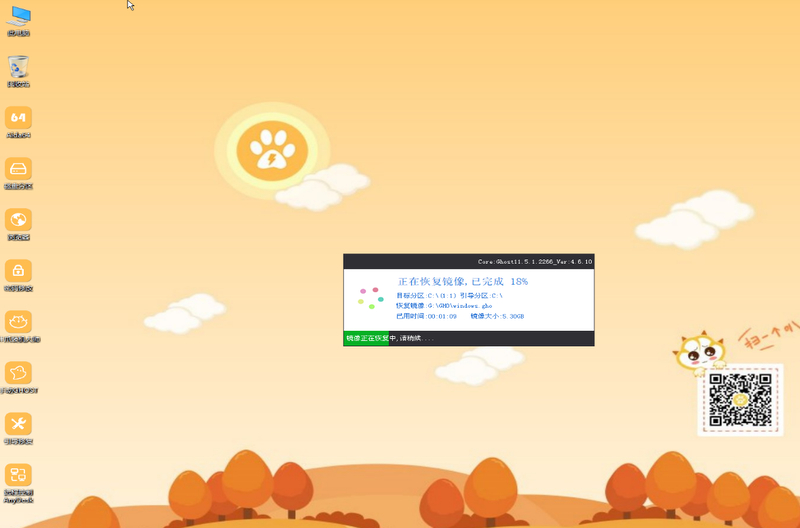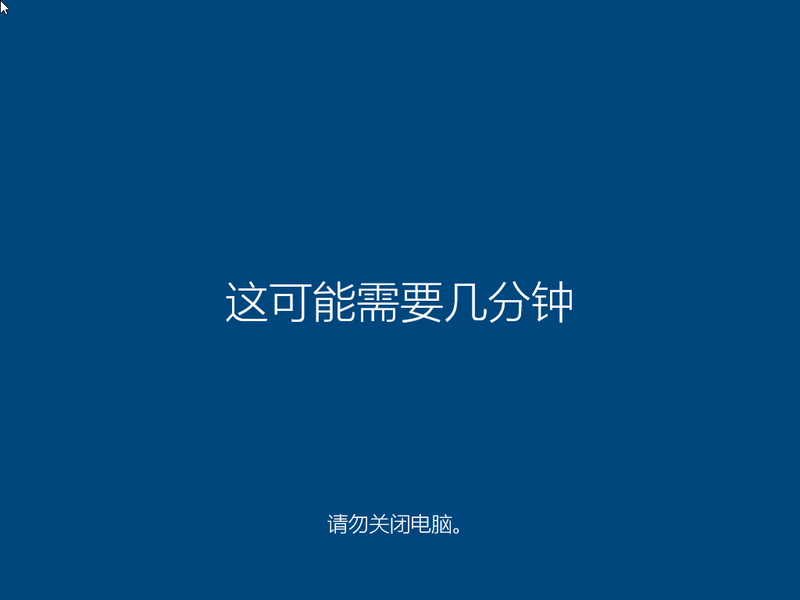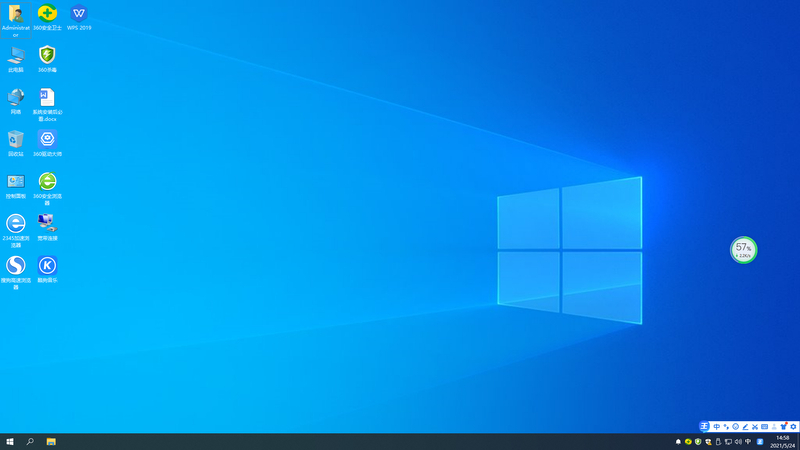How about the U-disk system disk made by fat claw Install computer system ? The article on fat claw USB flash disk installation recommended by the blogger before teaches you how to make a USB flash disk system disk. This article teaches you how to use fat claw USB flash disk.

*If you don't know how to make a fat claw USB flash disk, please go by yourself( https://www.lkba.cn/jiaocheng/47.html )This article looks at the production tutorial.
Step 1:
First of all, we need to know the bios shortcut key of our computer. If you don't know, please ask Baidu to check how many bios shortcut keys are on your motherboard, or you can try F5, f8, f12 or DEL, which are commonly used motherboard shortcut keys. Then, after entering the bios page, select the startup mode as your own USB flash drive name, and press Enter to enter the fat claw PE system interface normally. (Because there are different computer motherboards and different interfaces, photos will not be displayed.)
Step 2:
After entering the PE system on the USB stick, select the system you downloaded earlier, click Start Installation, and the system will automatically enter the installation process. After the system files are read, the computer will automatically restart. At this time, you need to unplug the USB flash drive, and then wait for the system to complete the installation. (Here we use the example of win10 screenshots. If you make an image of win7 downloaded from a USB flash drive, you can also choose to install win7.)

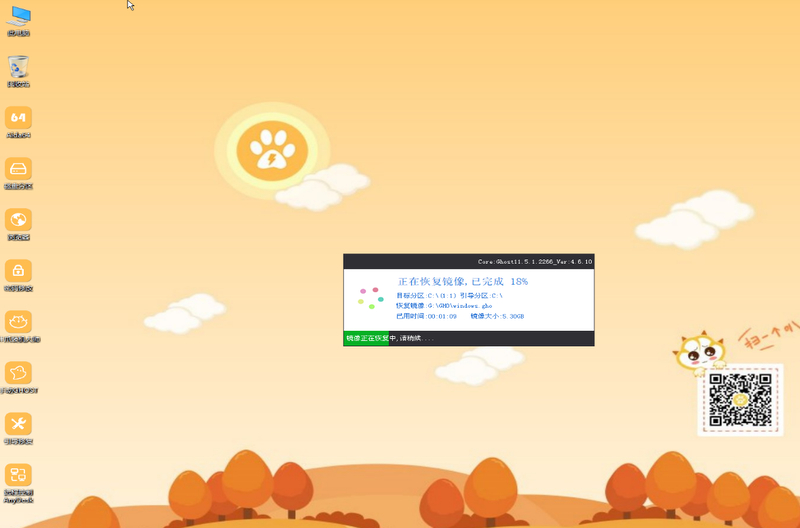
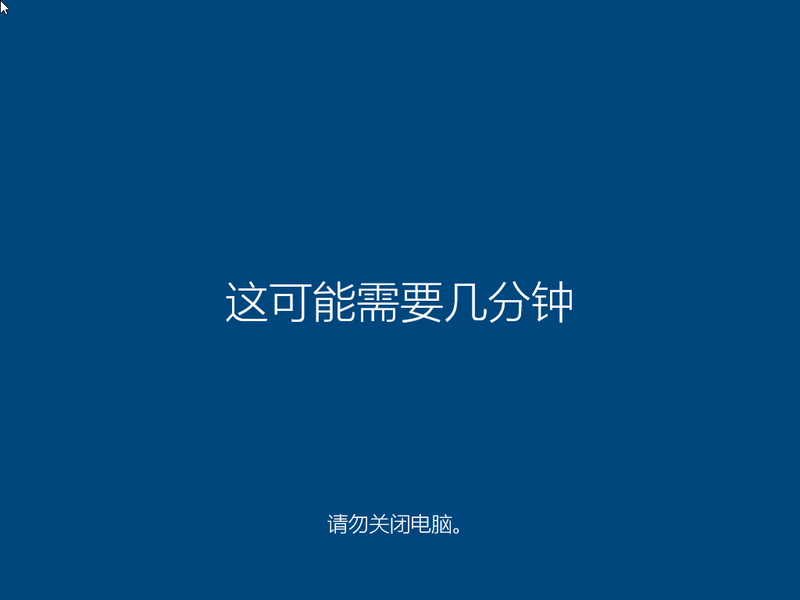
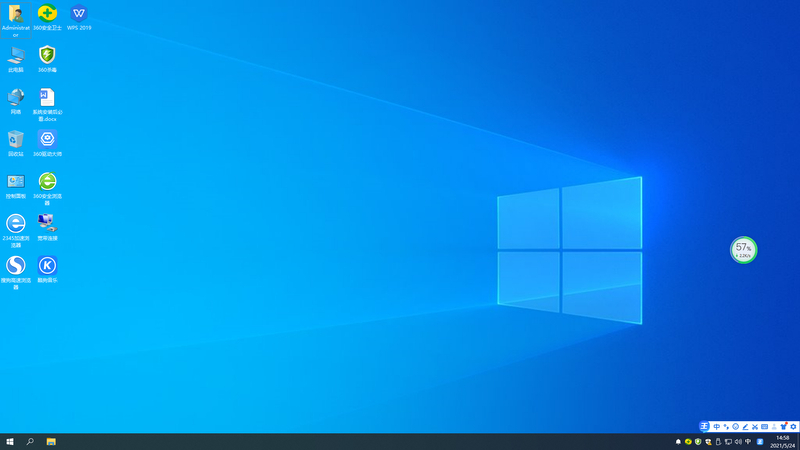
The above is a detailed illustration of the steps of installing and reinstalling the system for the fat claw loader assistant's USB flash disk. I hope it will be helpful to you guys. If you can't make a USB flash disk and can't understand the tutorial, you can buy a loaded USB flash disk from the blogger, and upload the designated pure system image in the USB flash disk. Blogger QQ: 207385345.
Recommended by bloggers
Jack's installed USB flash disk Startup disk Win7/10/11 32/64 bit USB flash disk for sale: https://www.lkba.cn/zhuangji.html
Image recommendation
Windows 7 Professional: https://www.lkba.cn/diannao/61.html
Windows 10 Enterprise: https://www.lkba.cn/diannao/63.html
Windows 10 Professional: https://www.lkba.cn/diannao/66.html
Windows 11 Enterprise: https://www.lkba.cn/diannao/69.html
Windows 11 Professional: https://www.lkba.cn/diannao/68.html
Text label: Fat claw installation master Windows Reinstall the system PE installation Fat claw U disk loader

A little Jack https://lkba.cn
The blogger focuses on Z-Blog website construction, website optimization, computer troubleshooting, reinstallation, optimization, maintenance system, etc., QQ/WX: 2126245521 (please specify the purpose)
Copyright © 2020-2023 Jack's works Reserved.
Powered By Z-Blog Sitemap | Shu ICP Bei No. 2023025269 - 1
Processed : 0.051 SQL : 14