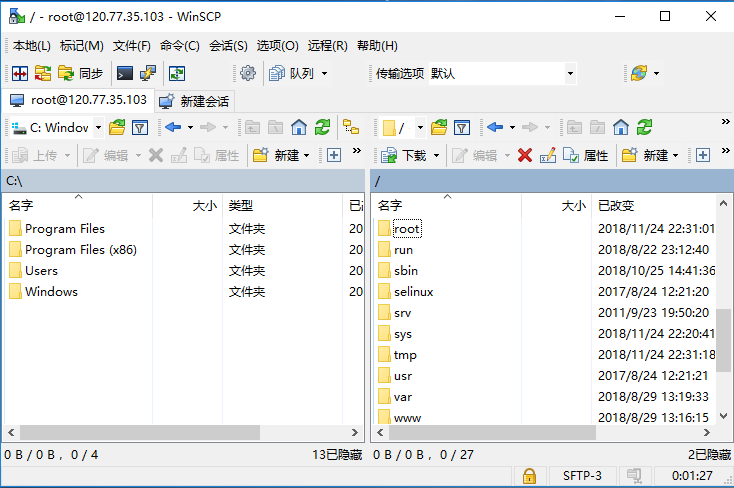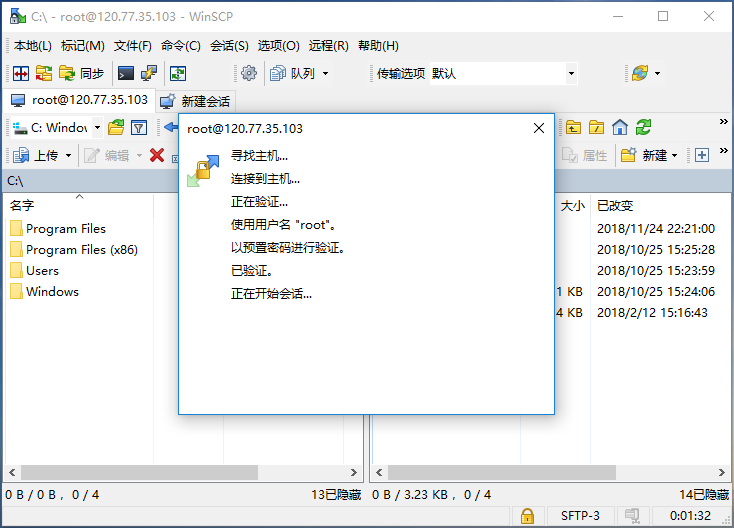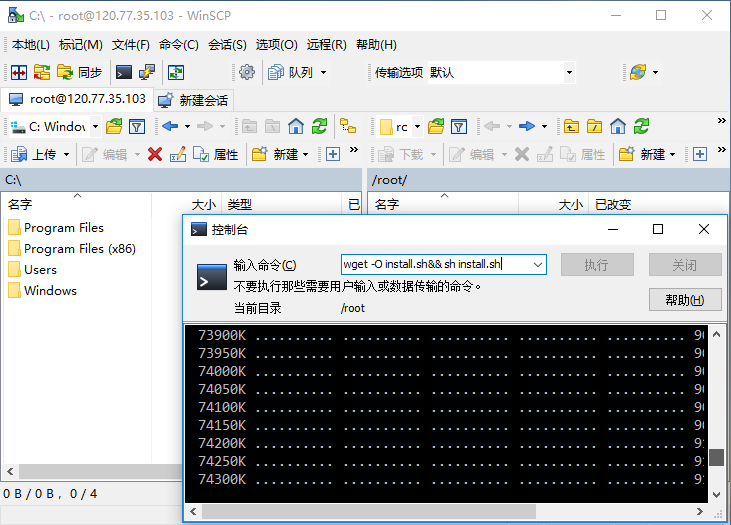WinSCP is an open source graphical sftp client that uses ssh in the Windows environment. It is powerful and completely free to use. Its main function is to copy files securely between local and remote computers. As long as the file host supports SSH protocol, you can download and upload files with ease. In addition, it will not be too difficult to use. In WinSCP, the interface of this software is the same as that of the NC software in a dual window mode, so it is very convenient for users to copy and move files at their fingertips. WinSCP has two user interfaces. One is a double-sided board like the advanced resource manager. One panel displays local files and the other displays server-side files. It is an SCP (Secure Copy) file transfer software that supports SSH (Secure SHell). The other one only displays the server side panel. Because it supports the drag function, the interface that only displays the server side panel can save space and is easy to use.
Note: Since SSH involves the password installation of the website server, it is recommended that you do not use the green portable version modified by a third party. It is safer to use the official installation version than the green portable version.
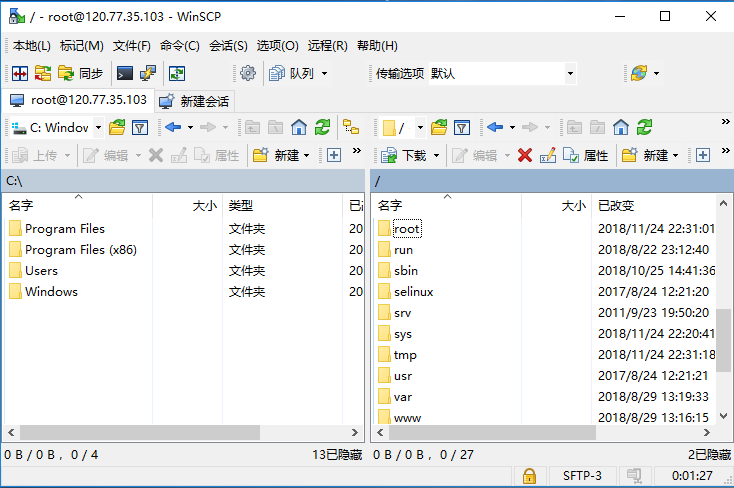
WinSCP is a popular free SSH graphical SFTP and FTP client for Windows. It is a powerful file manager and also supports the SCP file transfer protocol. Its main function is to securely copy files between local and remote computers. It can avoid the trouble of switching back and forth between multiple tools. All work can be done on this platform. WinSCP can improve your work efficiency. It provides an easy-to-use GUI, which can use multiple protocols to copy files between local and remote computers Amazon S3, FTP, FTPS, SCP, SFTP or WebDAV. Advanced users can use it NET assembly automation WinSCP. WinSCP is available in English, Chinese and many other languages.
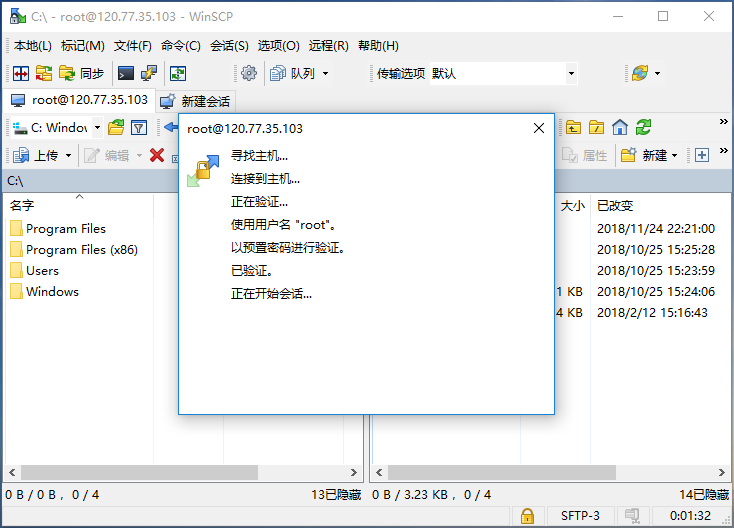
WinSCP can be easily downloaded and used as long as you can access the SSH server with SFTP/SCP support. In the test using FTP and SFTP, both WinSCP interfaces can easily perform file transfer. WinSCP allows you to move files on remote servers, create new directories, or delete them. You can also use its internal text editor to edit files directly from WinSCP, or even integrate WinSCP with your favorite external text editor. If you need multitasking, WinSCP can connect to multiple servers at once. For users with advanced requirements, WinSCP has transmission presets, shell integration, custom commands, etc.
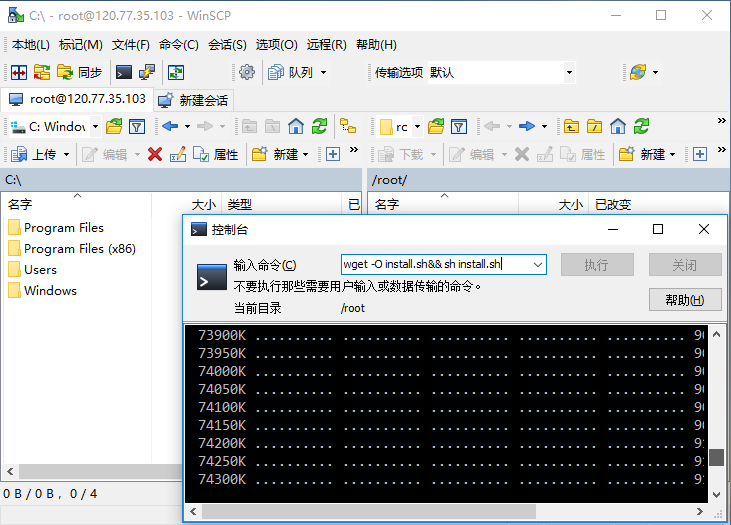
Download address:
Hello, you need to log in to our account to view the hidden content, please first Sign in To view!
Text label: FTP Client SFTP client SSH Graphical WinSCP SSH

A little Jack https://lkba.cn
The blogger focuses on Z-Blog website construction, website optimization, computer troubleshooting, reinstallation, optimization, maintenance system, etc., QQ/WX: 2126245521 (please specify the purpose)
Copyright © 2020-2023 Jack's works Reserved.
Powered By Z-Blog Sitemap | Shu ICP Bei No. 2023025269 - 1
Processed : 0.050 SQL : 14