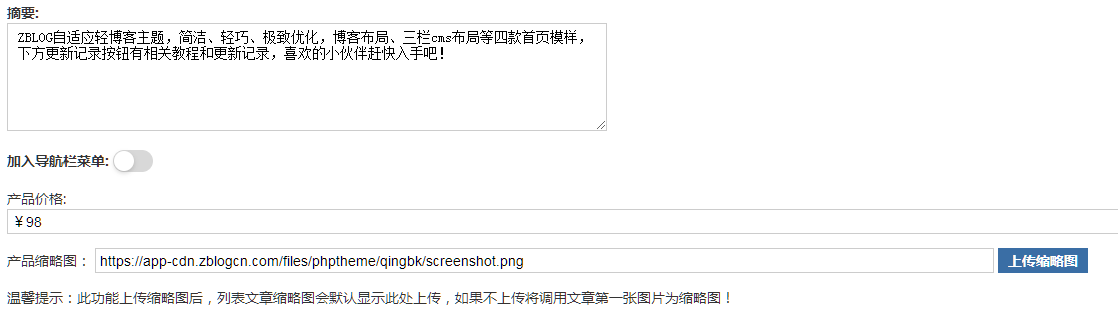JackPage Single Page Theme (JackPage) Update Record Paste
JackPage personal work single page theme (JackPage) update record post, please slide down to view each update content and historical update content!
Updated on January 15, 2024.01:
1. Remove the user's self uploading avatar function and related codes;
2. Change the display priority of avatar, LY-QQ Internet>QQ Email>default avatar.
2023.10.01 Updated content:
1. Fix the problem that the uploaded avatar cannot be clipped;
2. Adapt to LY's QQ Internet avatar. By default, QQ avatar will be preferentially displayed if QQ is bound.
2023.07.28 v2.9 Update:
1. Optimize the reality of page turning of search page titles;
2. Optimize the top navigation bar button layout style (overwrite the original secondary sub navigation).
2023.05.08 v2.8 Update:
1. Fixed incorrect user avatars in the comment area and user page avatars;
2. Add background user management user avatar user-defined upload function.
2023.05.03 v2.7 Update:
1. Re global top style to adapt to search engines;
2. Rewrite the latest articles on the home page, optimize the module style, and make it more beautiful;
3. Rewrite the global top navigation bar display style to fit the top module;
4. Rewrite classification, work classification, article inner page, user inner page style;
5. The title adaptation of the inside page of the article was changed H1 layout, and a tag was added to adapt to the search engine.
2023.04.22 v2.6 Update:
1. Update the switch style in the theme configuration. It is easy to understand whether it is enabled or not.
2023.02.22 v2.5 Update:
1. Optimize the partially responsive style;
2. Add a list of related articles on the inside page of the article.
2022.12.10 v2.4 Update:
1. Optimize the title, description and screenshot display of the mobile end article list;
2. Optimize the display effect of top articles in the work list and article list.
2022.11.10 v2.3 Update:
1. Add the user author information at the bottom of the article on the inside page, and call the information to view the setting item description;
2. Add the display of title and description at the top of all inner pages. The description defaults to summary display;
3. Add a new user single page template, and the top of the list of author pages displays relevant information about the author.
2022.09.21 v2.2 Update:
1. Optimize the tag inner chain, detect the article tag and tag link to determine whether the current text has a link;
2. Add the number of tags in the chain. The default number is 1, which can be set by yourself.
2022.09.07 v2.1 Update:
1. Add LOGO and ICO icon settings;
2. If the background logo is not set, the QQ avatar will continue to be used;
3. ICO is not displayed by default. ICO label will be displayed after setting ICO.
2022.08.31 v2.0 update content:
1. Optimize the list of works (after many user feedback and SEO comments, the list is finally changed to the current list), and the list of articles remains unchanged;
2. Rewrite the background theme configuration item, the settings are clear at a glance, easy to understand and operate;
3. Add a new single page search. The background can set a single page ID and other related operations. Single page search adds a list of recommended articles.
2022.08.06 v1.9 update:
1. Add SQL query and execution time query at the bottom, with background switch;
2. The dynamic time display of xx days of operation of the station at the bottom is added, with background switches.
2022.07.08 v1.8 Update:
1. New display of the latest articles on the home page;
Update description: emmm, under the consideration of SEO related issues, a new display of the latest article is added. The latest article module has separate on-off control. The required partners can open it in the background theme configuration by themselves. The latest article can set the weight of the latest or single category/multi category latest articles separately, and the number is also set by themselves.
2022.06.04 v1.7 Update:
1. New comment area (transplant the theme comment style of Xiaoqingxin blog);
2. The jQ and Z-BLOG are added globally to load files asynchronously, facilitating the use of some plug-ins;
3. Optimize the layout of home page classification list, adapt to multi-resolution, and remove redundant code.
2022.05.30 v1.6 Update:
1. Add the bottom friendship link and call the friendship link of the side module.
(If no link is written in the friendship link module, the friendship link at the bottom will not be displayed)
2022.05.25 v1.5 Update:
1. Update the layout of the inner page of the article, suitable for blog posts and work updates;
2. The newly added blog classification is suitable for creating blog classification for blog posting;
3. Add the global top navigation bar, call the system module navigation bar, which can be set by yourself.
2022.04.03 v1.4 Update:
1. Optimize the setting switch and prompt of homepage partition;
2. Add display switch settings for the author, time and browse volume of the inside page.
2022.04.01 v1.3 Update:
1. The default QQ setting item of the update theme is 123456;
2. Remove the official jq and comment related js of zblog.
(Let me say here that for those users who use my JackPage single page theme as a margin violation, you have reserved my information. I am not unaware of it. I have my own mouse tail paper.)
2022.03.01 v1.2 Update:
1. Three new classification partitions are added on the home page, which can be opened and closed freely;
2. New article page, category page, tag, time, user and other internal pages include chip navigation;
3. The description of adaptive layout of optimized parts, compatible display after multiple partitions and theme configuration settings is perfect.
2022.02.26 v1.1 Update:
1. Add separate on-off control for the description area on the home page;
2. Optimize display issues such as announcements and classified area titles;
3. Optimize category page title and description display problems.
2022.02.24 v1.0
On February 24, 2022, the single page theme of personal works has been launched in ZBLOG Application Center V1.0.