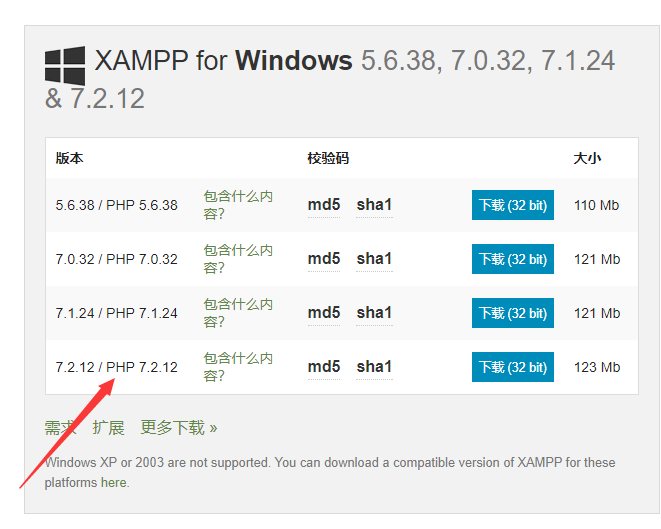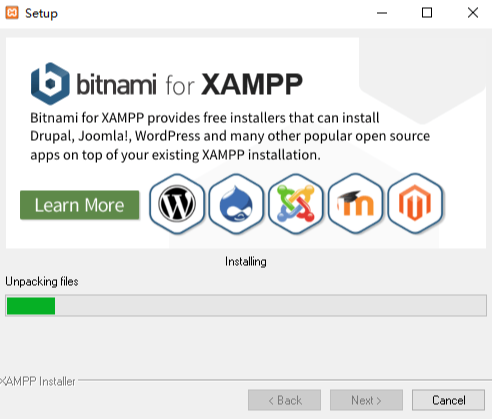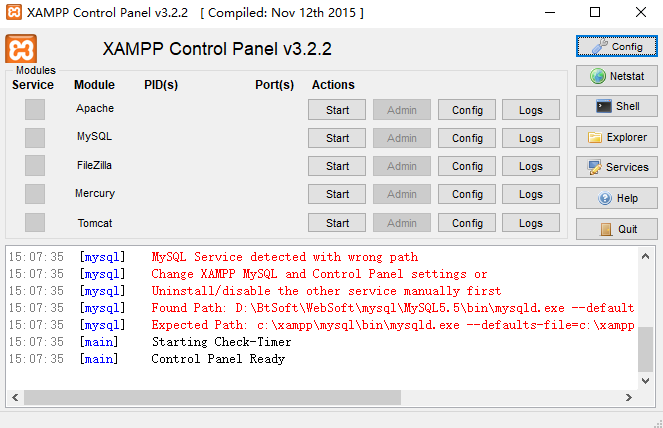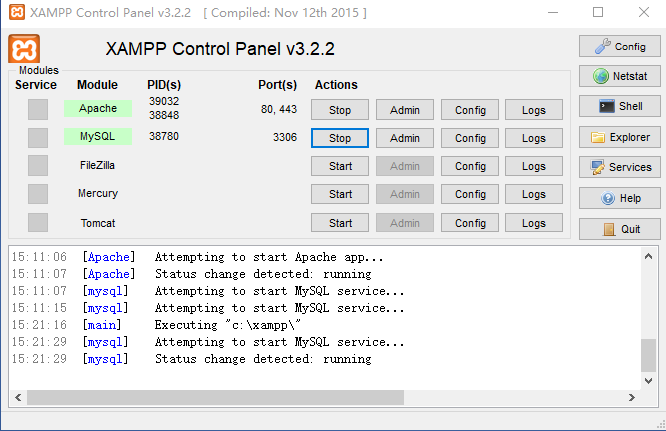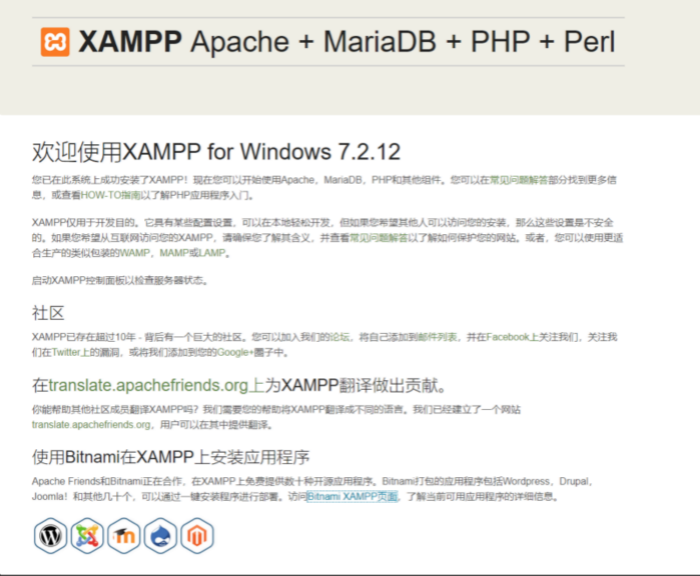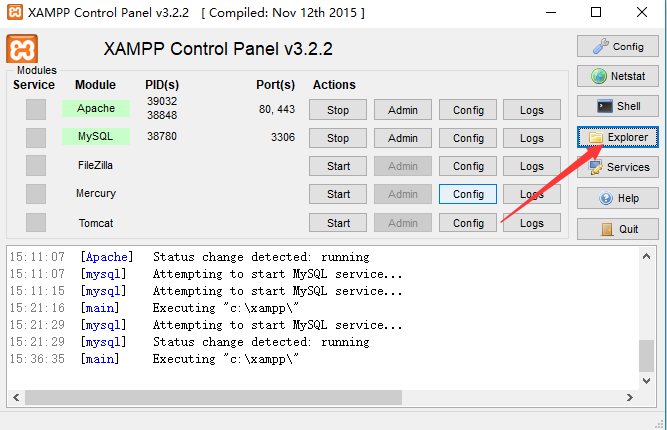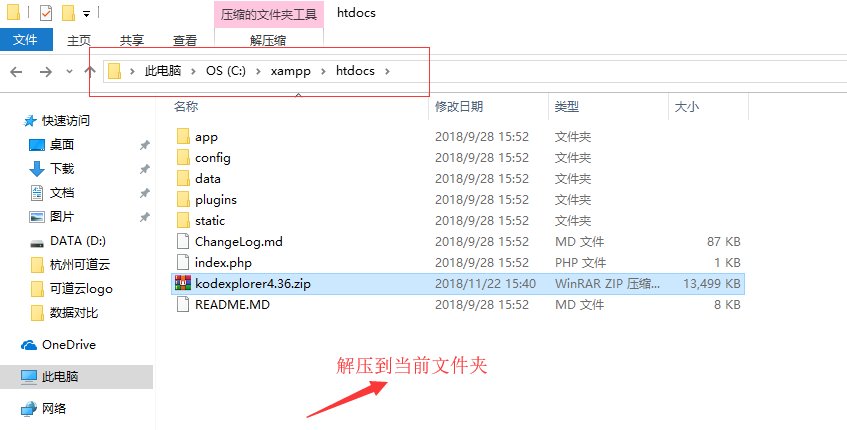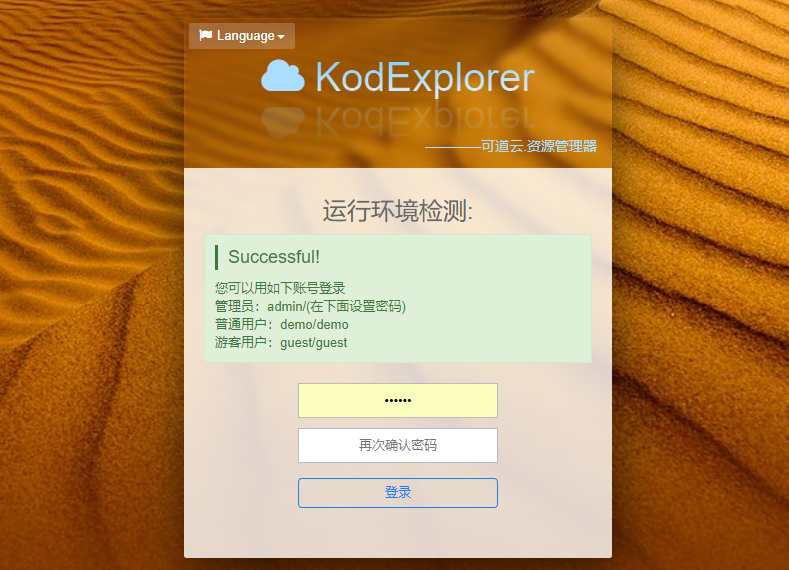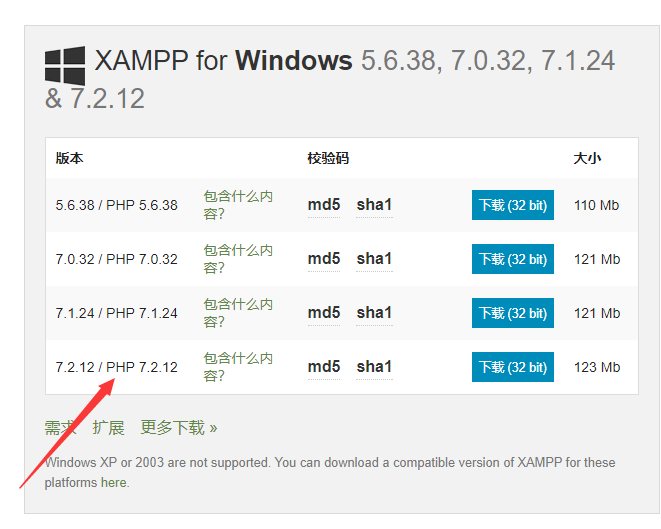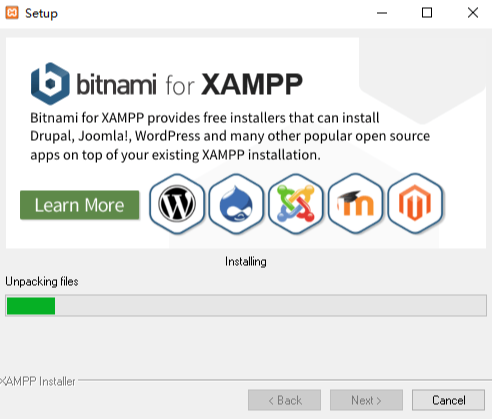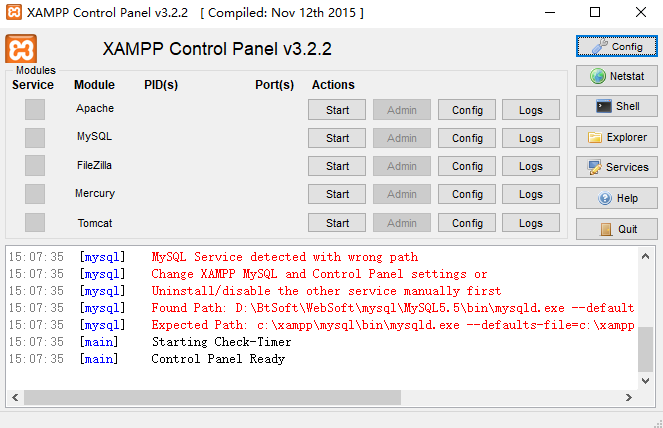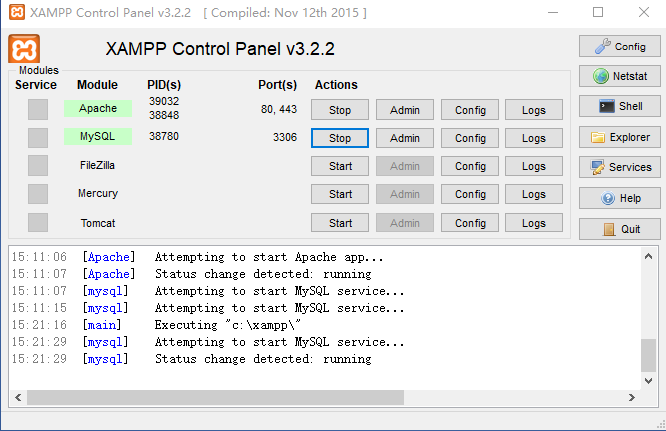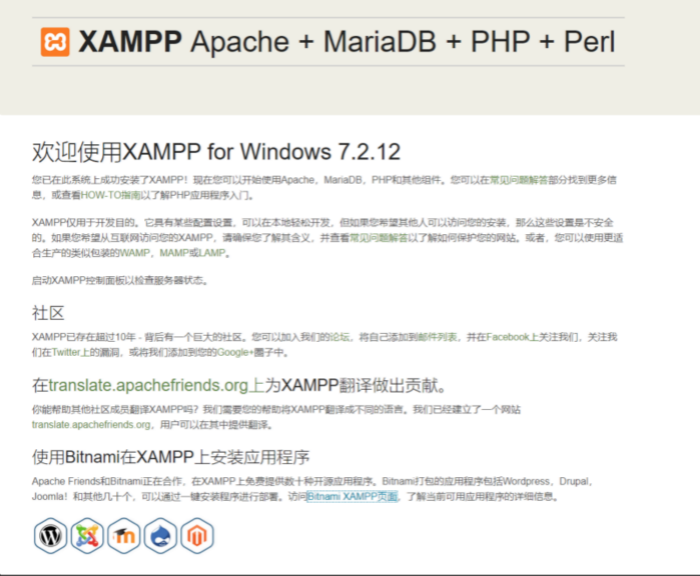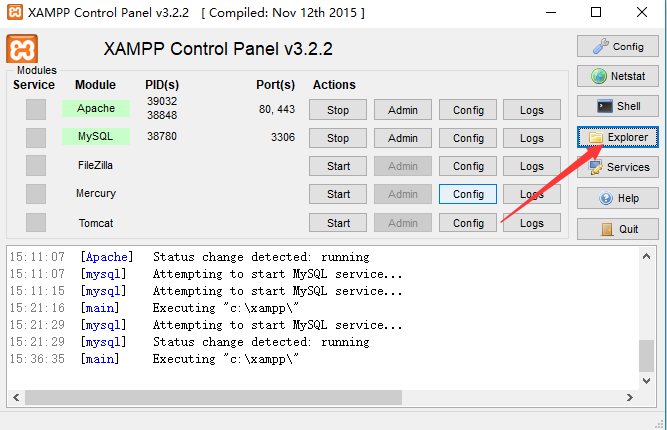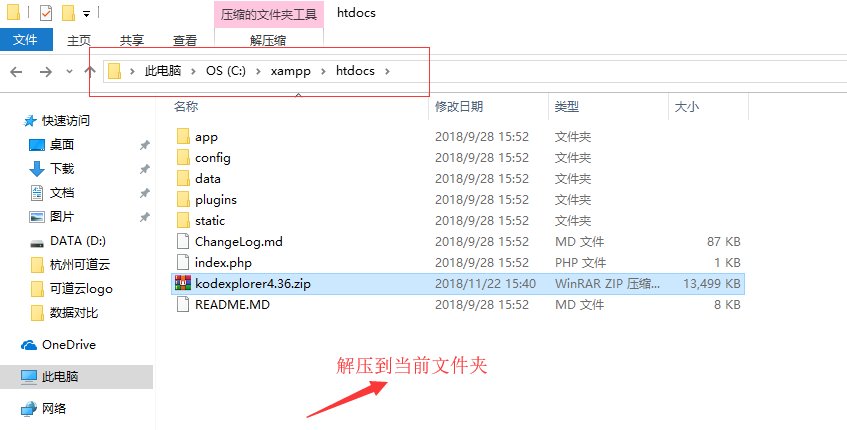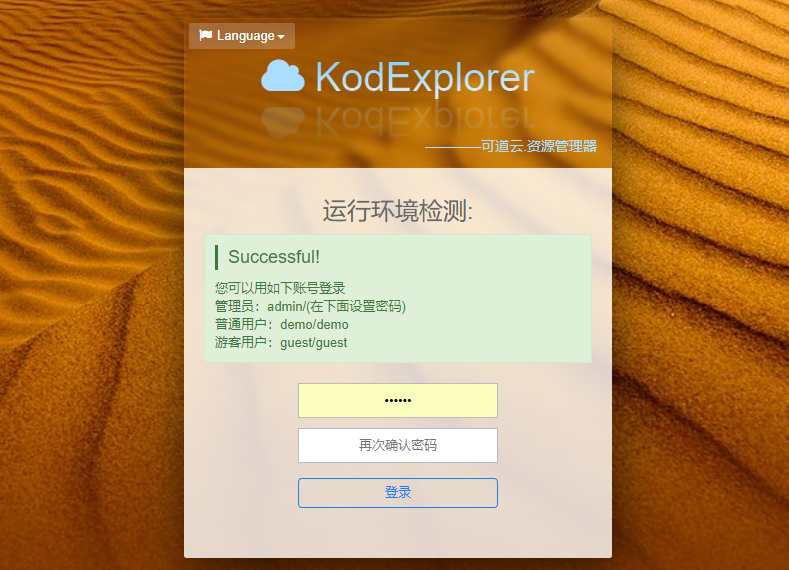Build a private cloud in the window in a few minutes
This article describes how to Build private cloud in window Network disk.
Tools/materials: a window system computer or window server (vps), Xamp installation package, and cloud Kodexplorer installation package
Step 1: Install xampp
1. Download xampp on the official website: https://www.apachefriends.org/zh_cn/download.html
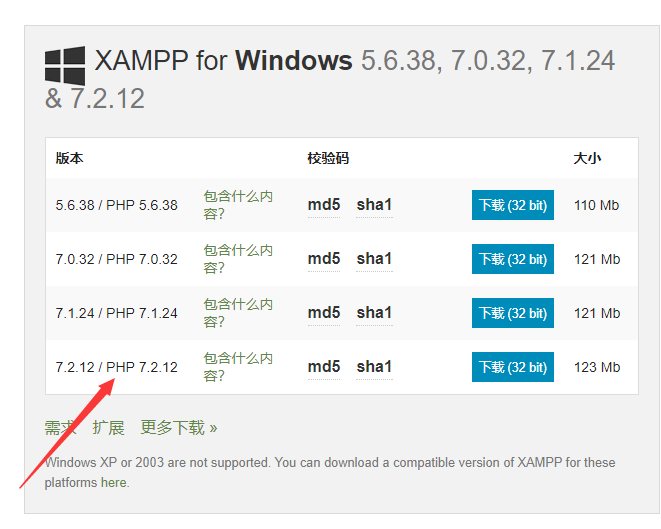 2. After the download is completed, follow the prompts to install xampp step by step (just click Next all the time)
2. After the download is completed, follow the prompts to install xampp step by step (just click Next all the time)
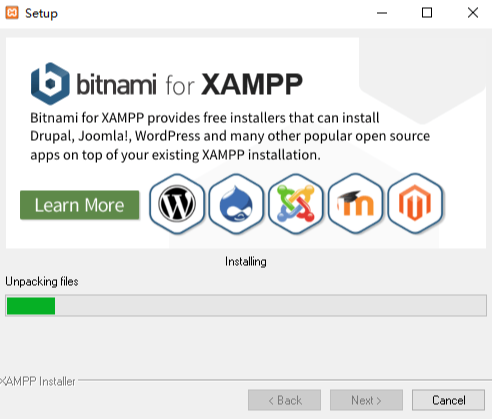 Here, wait for the installation to complete.
3. Start after installation
Here, wait for the installation to complete.
3. Start after installation
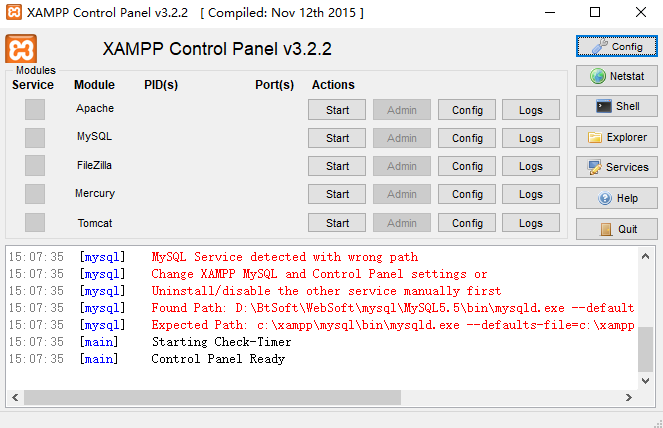 4. Start Apache and MySQL and wait for them to turn green
4. Start Apache and MySQL and wait for them to turn green
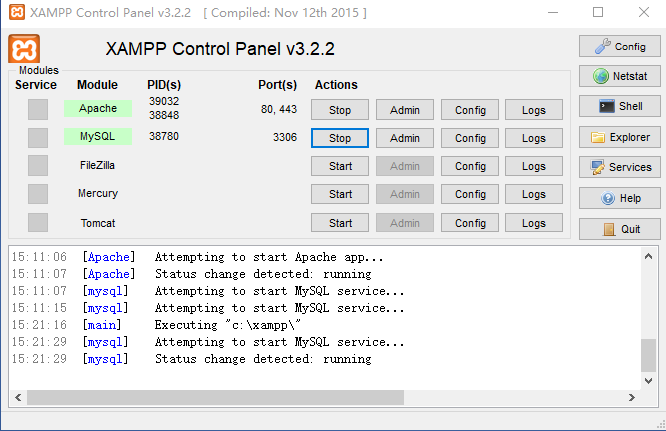 5. Click admin in Apache, and the following page appears, indicating that the installation is complete.
5. Click admin in Apache, and the following page appears, indicating that the installation is complete.
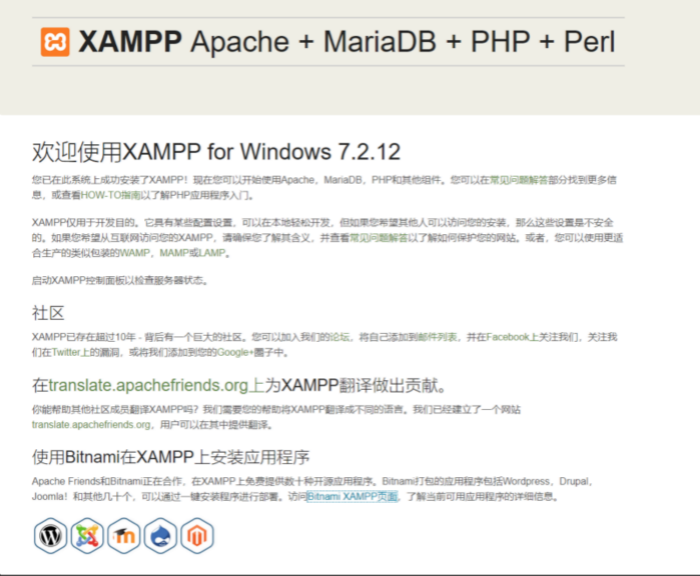 Second, install Kodexplorer
1. Download the latest version of Kodexplorer from the official website, https://kodcloud.com/download/
Second, install Kodexplorer
1. Download the latest version of Kodexplorer from the official website, https://kodcloud.com/download/
 2. Open the explorer on xampp
2. Open the explorer on xampp
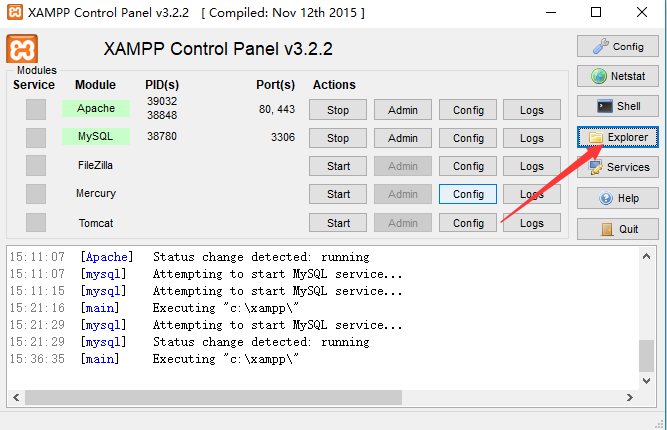 3. Find and open the htdocs folder, empty the files inside, and unzip the downloaded Kodexplorer into the current folder
3. Find and open the htdocs folder, empty the files inside, and unzip the downloaded Kodexplorer into the current folder
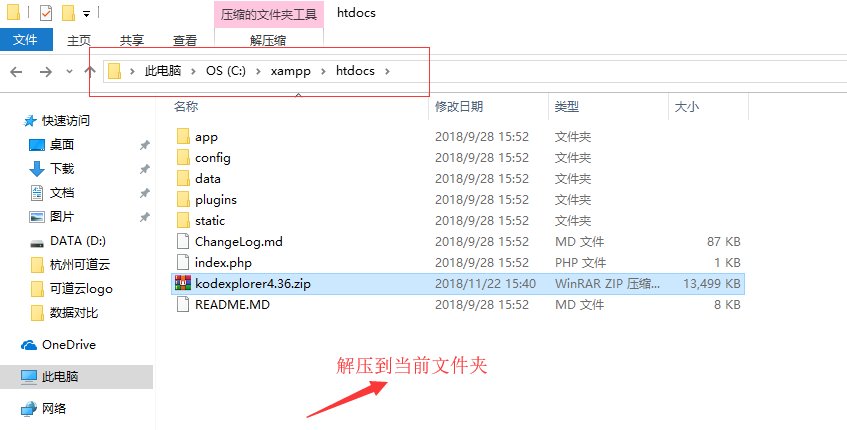 4. Set the kod installation directory to read and write permissions
4. Set the kod installation directory to read and write permissions 5. Browser access http://127.0.0.1/ , start using it (you can also click Apache -->Admin to browse), open it as shown in the figure, and set the password to log in
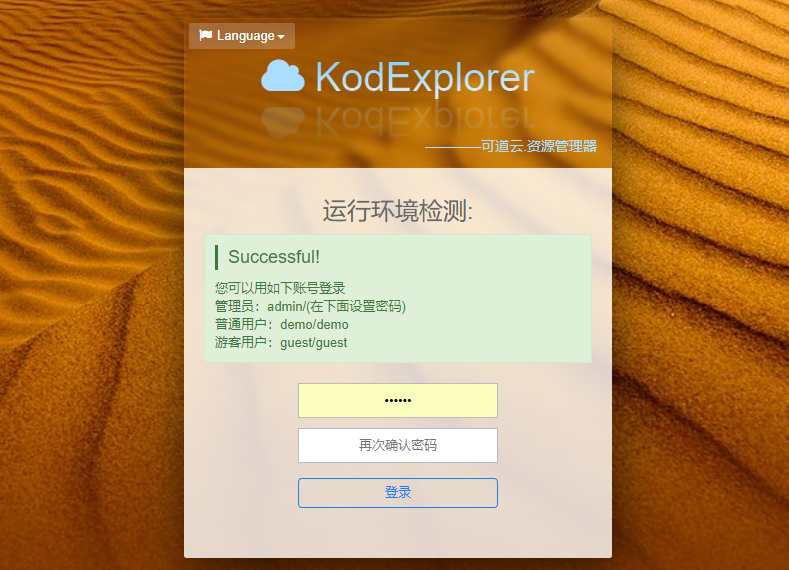 By now, the private cloud is set up in the window. Is it very simple? Everyone can have their own private cloud.
By now, the private cloud is set up in the window. Is it very simple? Everyone can have their own private cloud.