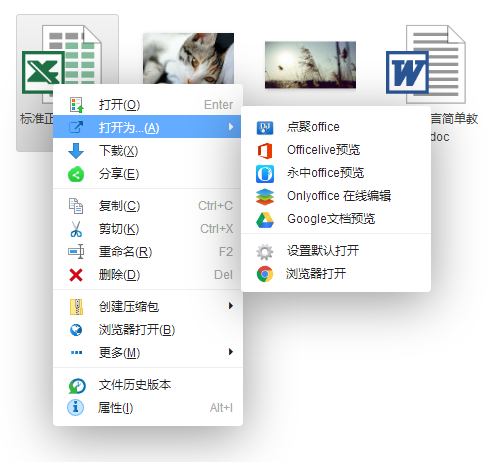Kedao Cloud provides a complete set of solutions for online preview and editing of office on the web side and collaborative work, supports private deployment, and can be used under intranet conditions to meet the richer requirements of enterprise Office document storage and centralized management, heavy online editing, collaborative work, and permission management.
At present, KodExplorer provides five Office online preview and editing packaging solutions.
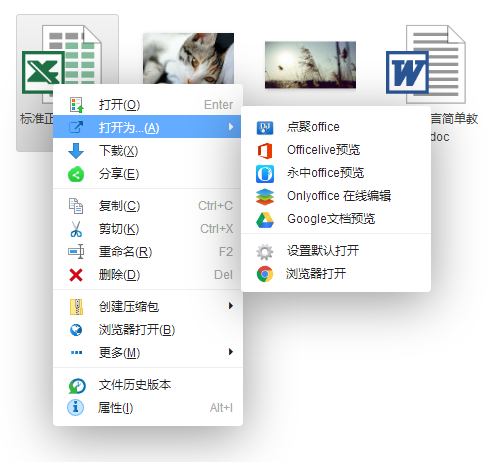
By default, the online preview of free version Office documents is realized. Office Live, Yongzhong, Dianju and Google doc schemes all need to upload documents to a third-party server for parsing, then download them to the local server and complete the online preview of the browser. The functional characteristics of various schemes are briefly compared as follows:
| Solution |
Online Preview |
Online editing |
Local software dependency |
Intranet use |
Privatization deployment |
| Office Live |
√ |
× |
nothing |
× |
× |
| Onlyoffice |
√ |
√ |
nothing |
√ |
√ |
| Yongzhong Office |
√ |
× |
nothing |
× |
× |
| Spotting |
√ |
√ |
Need to call |
√ |
√ |
| Google Doc |
√ |
√ |
nothing |
× |
× |
The administrator can choose one or more schemes to install plug-ins according to the company's needs. In the future, we will provide more plug-ins and choices according to the user's needs.
1、 Office Live
This solution calls the office resolution server provided by Microsoft. Due to the limitation of Microsoft's solution interface server, the following requirements are required:
- The program must be deployed on the external network, and cannot be used directly on the internal network
- It must be accessed by domain name and cannot be accessed through IP
- Files need less than 10M
In order to realize Office online browsing, intranet users can build their own Microsoft office live server to solve the problem (a separate server must be built). The installation tutorial is as follows:
- Office Web apps Server installation
- Integrate into the kod tutorial
Under the Office live server scheme, a set of Office software is packaged nearly 3G, and the installation and deployment are relatively complex and time-consuming. Users may encounter the following problems:
- The file download address is exposed on the Internet, which has certain hidden dangers to the file security;
- The interface server may be slow or unstable. At the same time, other resolution failures may occur due to different network and office versions.
- Only online preview is supported (please consult Microsoft for relevant authorization methods and fees for online editing).
- A separate server is required to realize the privatization deployment of office online preview
- When the office live server is not set up by ourselves, the implementation of online preview needs to upload the document to the third-party resolution server for resolution before the preview can be completed.
For Office Live online preview localization deployment requirements, please contact customer service for consultation; Please consult Microsoft official for quotation and authorization conditions related to localized deployment in the editor.
2、 Onlyoffice
This scheme is a paid scheme. Professional version and above are licensed for free.
Based on the open-source Onlyoffice solution, KodExplorer has deeply developed and optimized its Chinese part; It is implemented with html5+canvas, discarding outdated solutions such as activex browser plug-ins, and fully supports localization and privatization deployment. Online preview and editing of documents can also be realized in the intranet environment. No additional configuration is required, saving time and effort; At the same time, it integrates online preview, editing, multi person collaboration and other functional features, which can perfectly solve users' online office problems. It is suitable for users who have strong demand for Office functions, high security requirements, and do not like tossing about.
It can be used through browser without calling local software; Support the implementation of documents in Micro Office, WPS, OpenDucomment and other formats on the web side Online Preview Edit ; support Multi person collaboration, real-time saving , Yes Multiple people editing at the same time A document that can Multiple people view each other's changes , support Historical version record and backtracking And other functional features to meet richer requirements for Office document storage and centralized management, heavy online editing, collaborative archiving, and so on.
In terms of hardware requirements, this scheme does not need to configure additional servers, but can be configured with the same server; In terms of services, installation tutorials and remote installation technical services are provided; The source code version supports unlimited distribution under authorization conditions, and provides relevant interfaces and integration technical guidance.
3、 Office
After installing the plug-in according to the KOD prompt, click Party to call the local WPS or Microsoft Office software to realize online editing of documents, and then upload the edited documents to the server for saving. The implementation of online editing of the plug-in needs to install relevant product plug-ins according to prompts, and the office processing software needs to be deployed locally.
Since the latest version of Chrome no longer supports Flash and Activex features, using newer versions of Chrome, Edge and other browsers may not be able to use Spotlight Office. It is recommended to use QQ browser, 360 speed browser, Sohu browser and other domestic browsers.
4、 Yongzhong Office
Online preview is realized by calling Yongzhong official document preview interface. Online preview documents need to be uploaded to Yongzhong official server for analysis, and then downloaded to the server to realize online preview. Online editing is not currently supported.
Because the data needs to be uploaded to a third party, there may be problems such as the interface server may be slow, unstable or closed, and there is a risk of data leakage. It is recommended that the enterprise first assess the relevant risks.
For the localization deployment scheme previewed online by Yongzhong, it is recommended to consult the Yongzhong official for relevant quotations and authorization conditions.
5、 Google Doc
When calling the official Google Doc preview interface, the data needs to be uploaded to Google for parsing. In view of the poor support of domestic Google service network, interested students can use VPN to experience related services.
We provide the overall solution packaging service of Office online preview, editing and collaboration. The source code version allows distribution of unlimited users within the authorized permission. If there is product integration For customized development and business cooperation needs, please contact