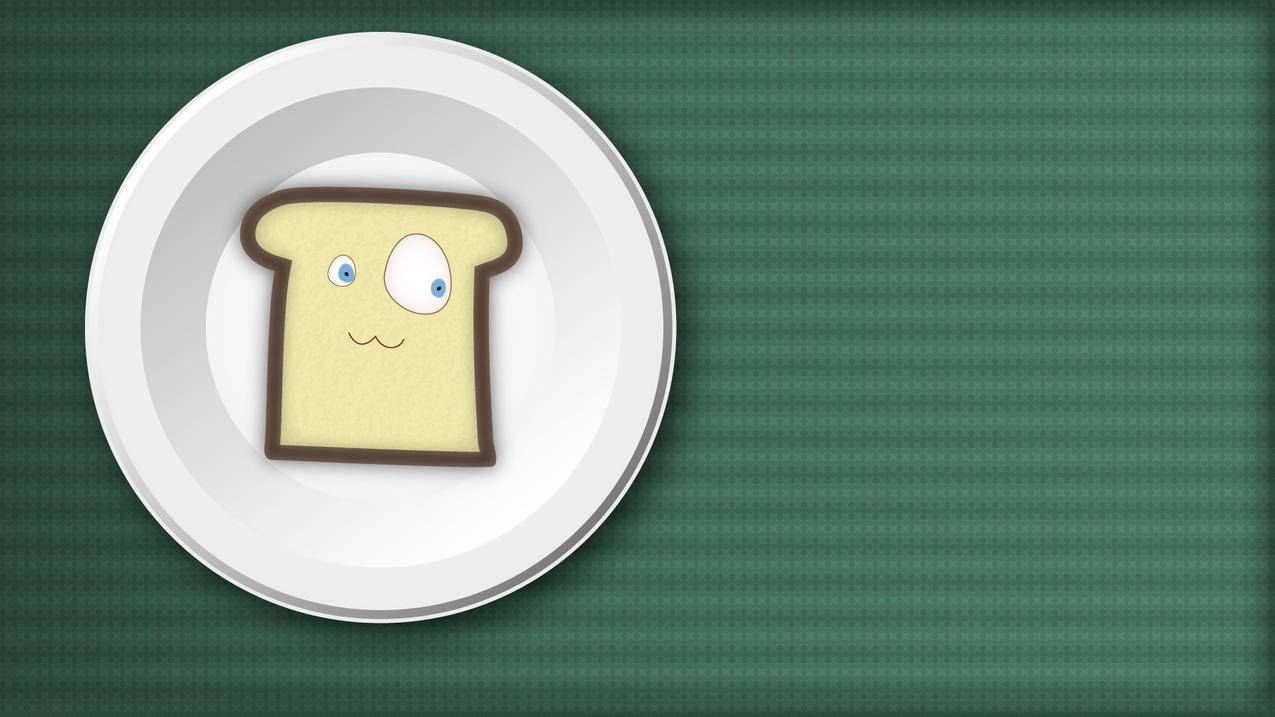Tian Fuzhigong - Internet Common Sense: js
Thanks for my imperfection, let me know who is really good to me.
What is the OBS live streaming tutorial? OBS is the most popular live streaming video recording software at the moment. Because it is very easy to use, it is popular with users. Many kids are still not sure what the OBS streaming live tutorial is. To solve this problem, I have brought you the sharing of the OBS streaming live tutorial. I hope it will help you! OBS streaming live tutorial sharing 1. Open the OBS software. 2. Select the settings in the lower right corner of the main panel. 3. Switch to streaming in the setting panel. 4. Select the custom service in the streaming mode, set the streaming server and streaming string key, as shown in the figure, click Apply and then close the window. 5. Back to the main world