Product Announcement
-
The certificate is approved successfully and issued normally. During the validity period of the certificate, it is still free of charge and occupies the amount of free certificate -
If the certificate review fails, the order will be refunded and invalid, and the amount of free certificate will be returned
-
The order will be refunded and invalid, and the amount of free certificate will be returned
Product Introduction
Terminology
Product Functions
Subscription of SSL certificate
Quick Issue
Self service management
One click deployment
Product advantages
Apply for SSL certificate for free
Cooperation with leading international CA institutions
One click certificate application
Easy to use and manage
Improve website search ranking
Use Scenarios
Version iteration
Buying Guide
Purchase process
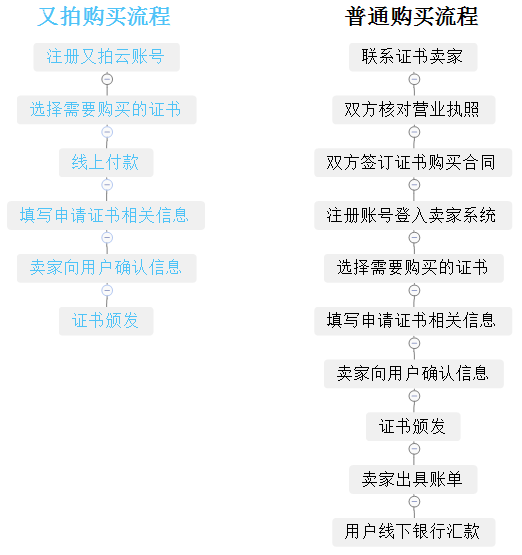
Price overview
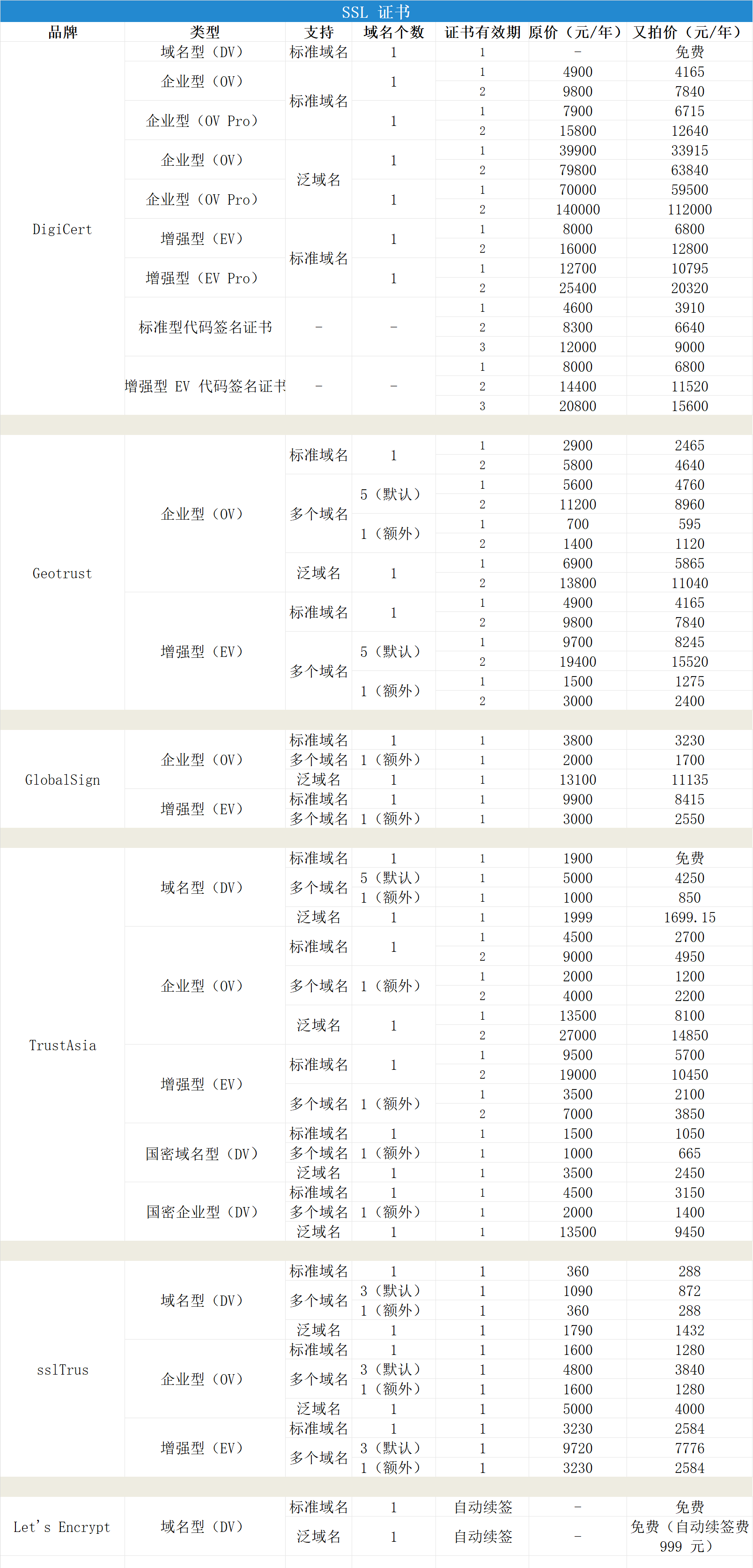
DigiCert brand
Assumptions: 1-year standard domain name price=A; Number of standard domain names=B 1-year universal domain name price=C; Number of universal domain names=D Price of 1-year standard domain name professional edition=E Price of 1-year Pan domain Professional Edition=F Then: Multi domain name certificate price=A * B Multi domain professional certificate price=E * B Multi domain universal domain name certificate price=A * B+C * D Multi domain universal domain professional certificate price=E * B+F * D
Geotrust, TrustAsia brands
Assumptions: 1-year standard domain name price=A; Number of standard domain names=B 1-year universal domain name price=C; Number of universal domain names=D Additional price of 1-year standard domain name=E Then: Multi domain name certificate price=A+E * (B - 5) If B - 5<0, it will be calculated as 0 Multi domain universal domain name certificate price=A+E * (B-5)+C * D If B-5<0, it is calculated as 0 Refund service
certificate revocation
quick get start
Subscription of payment certificate
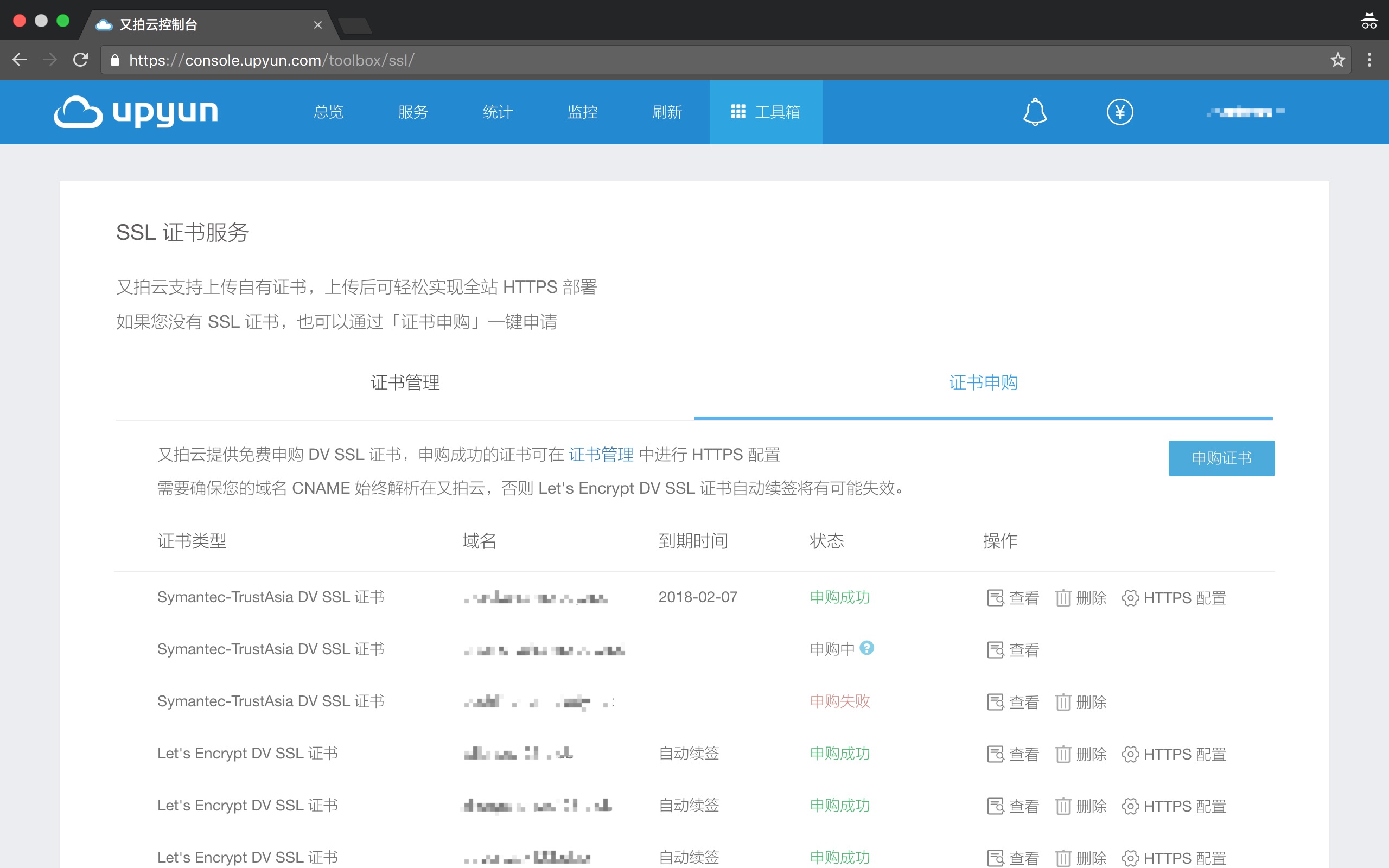
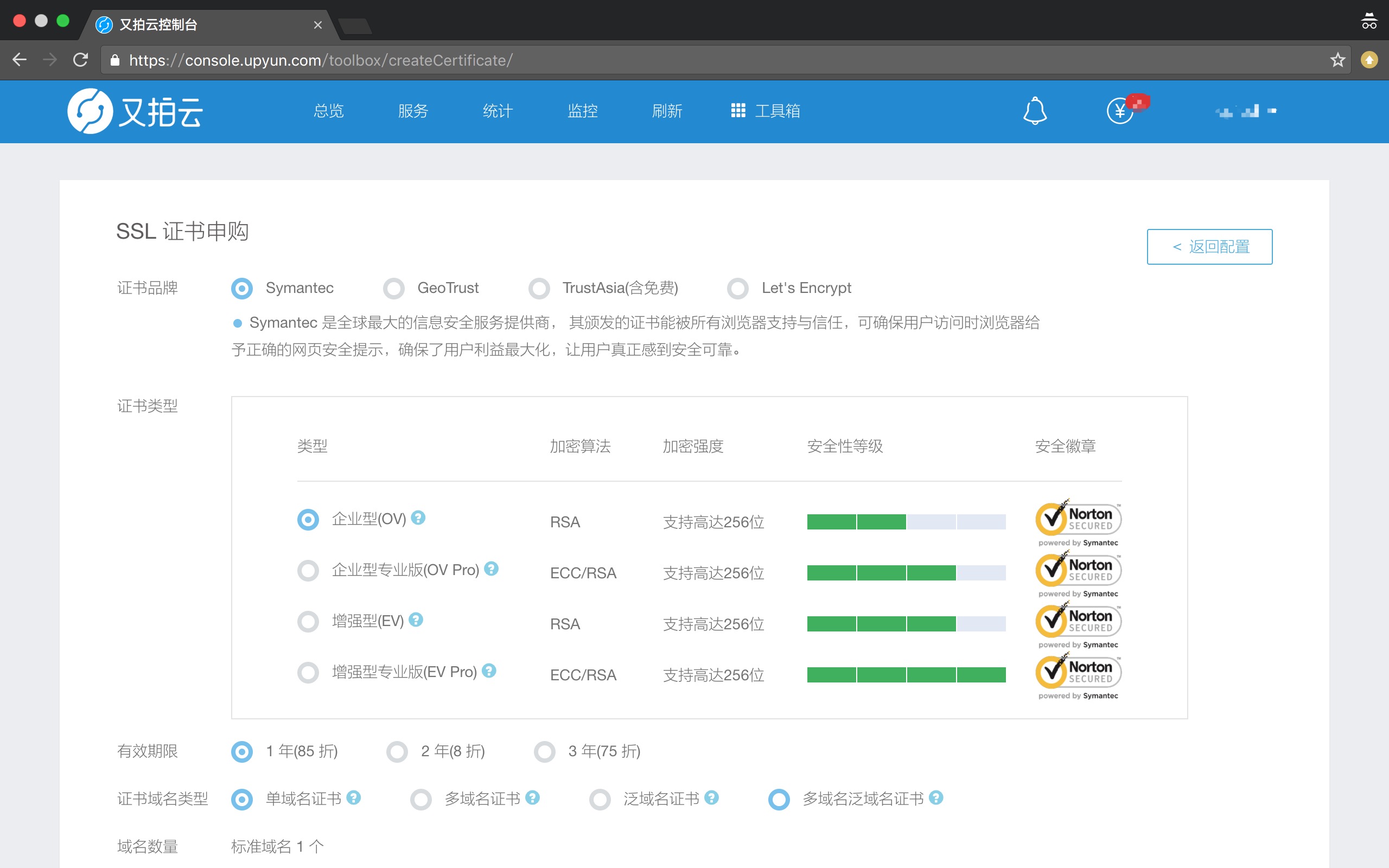
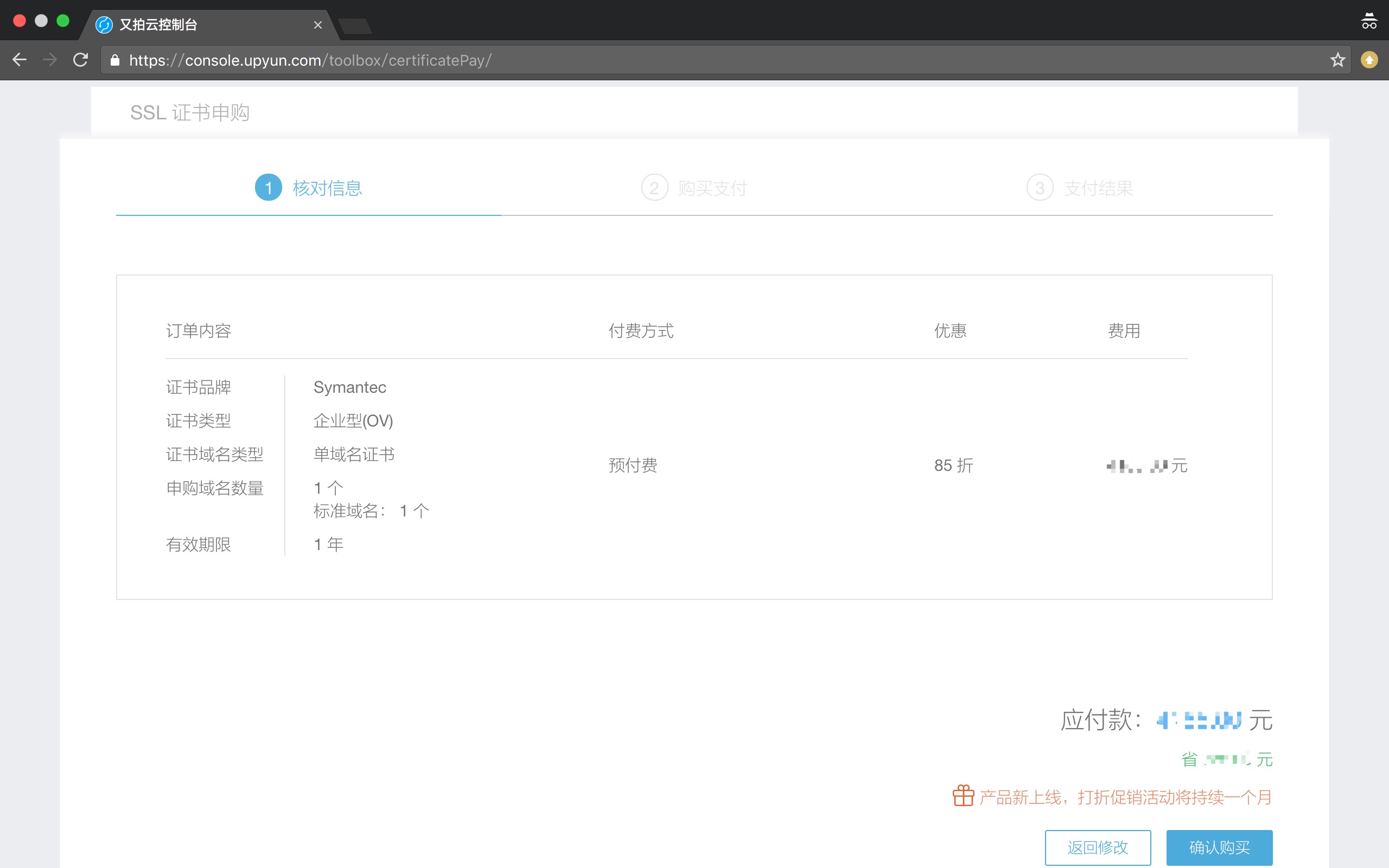
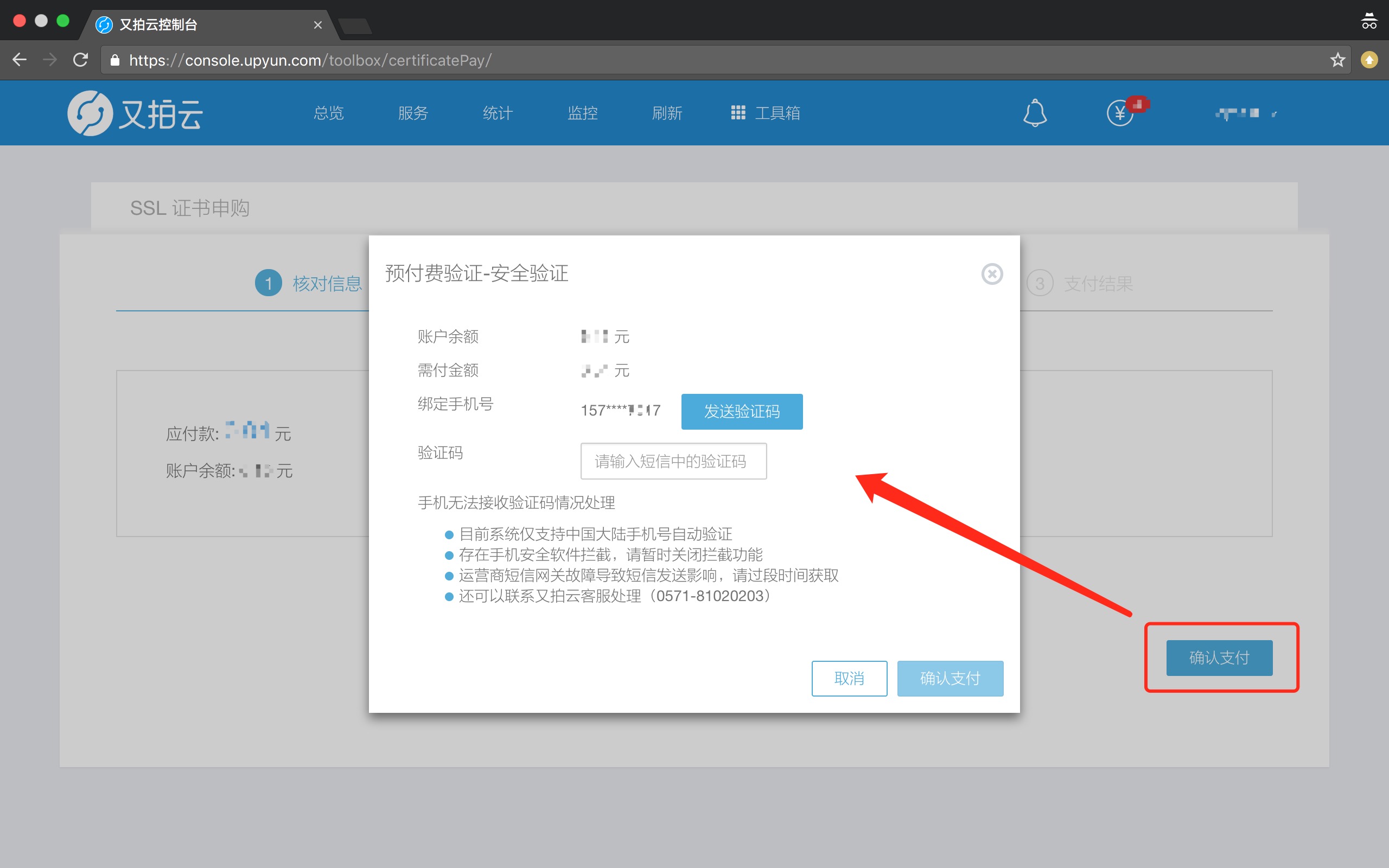
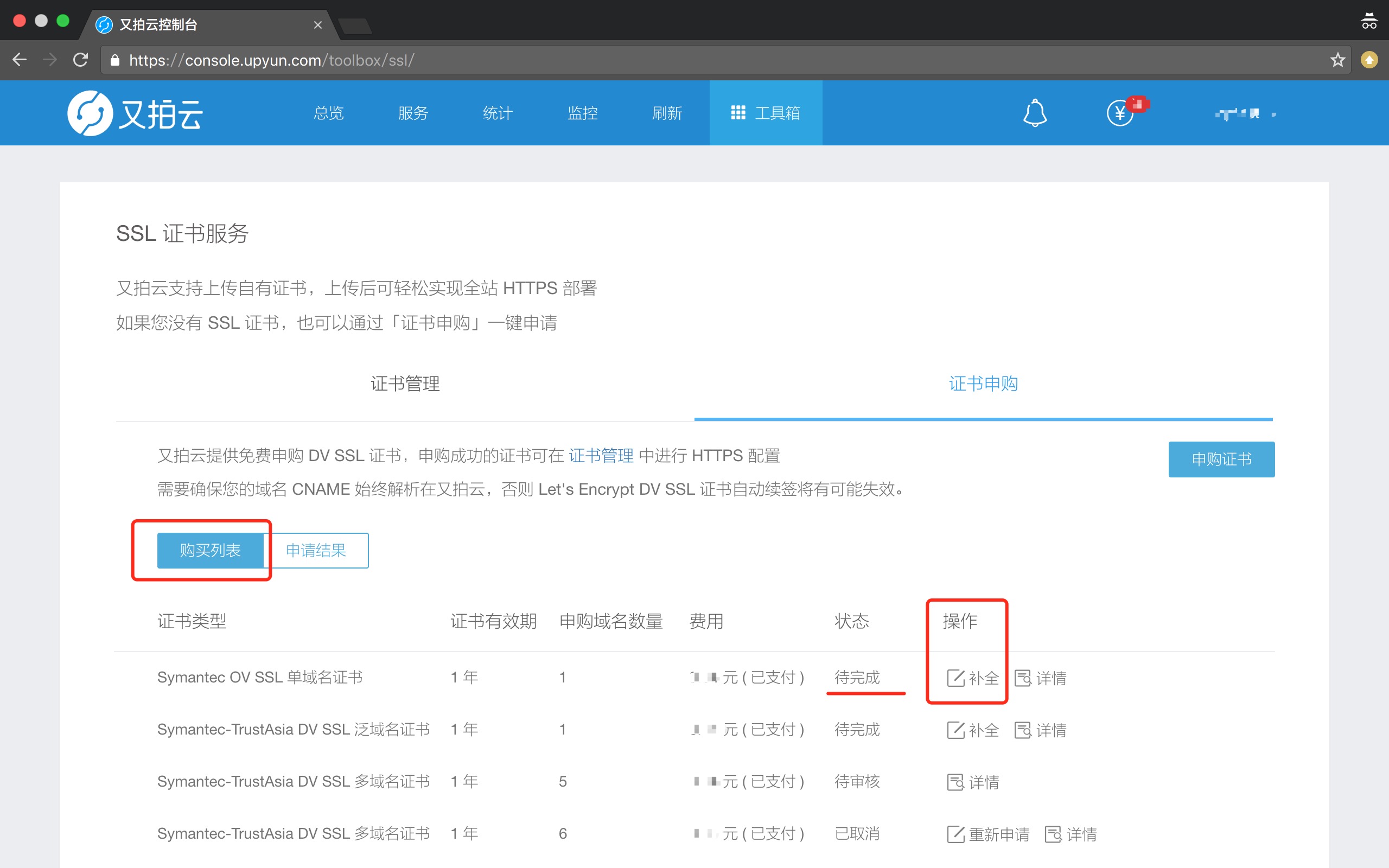
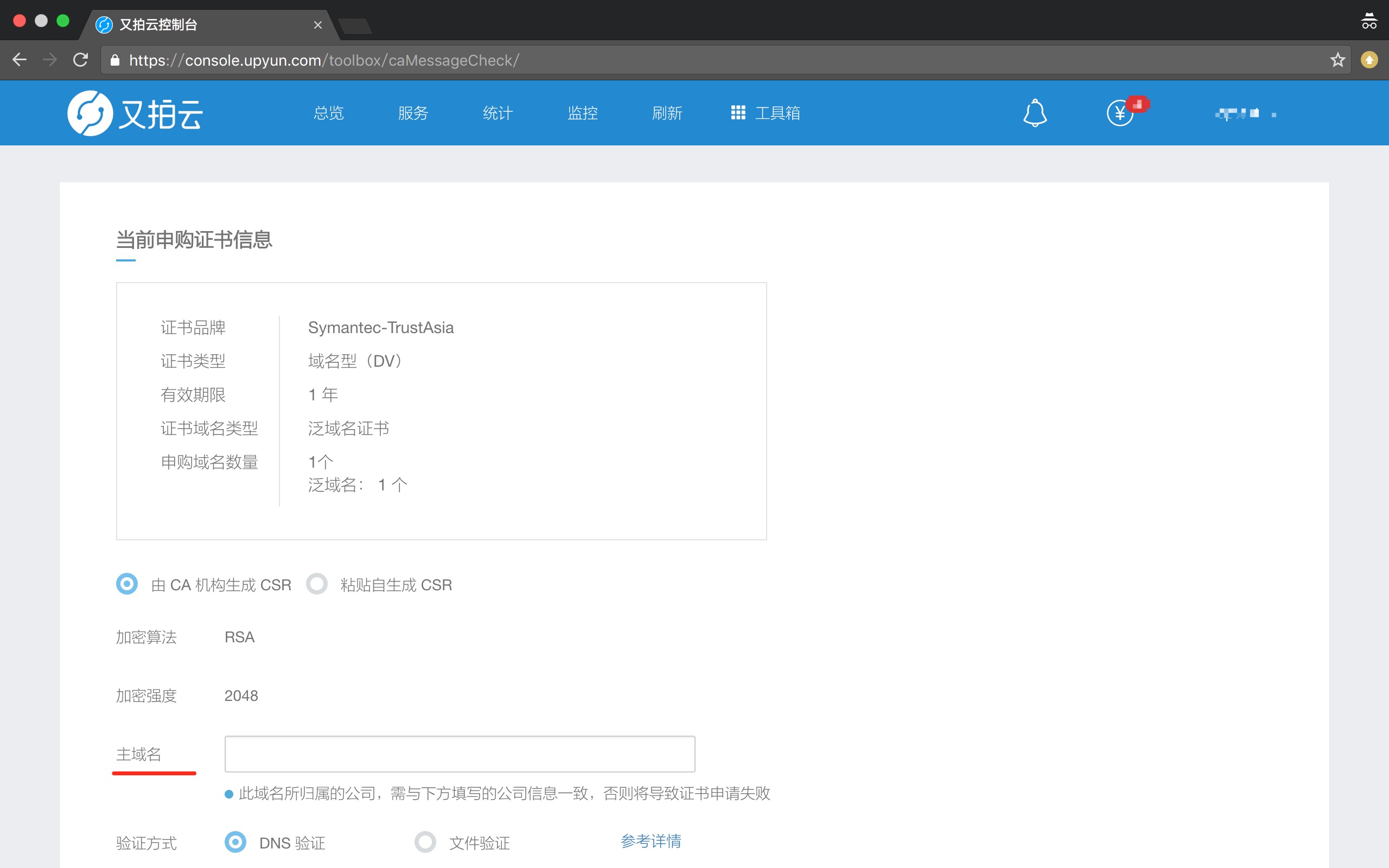
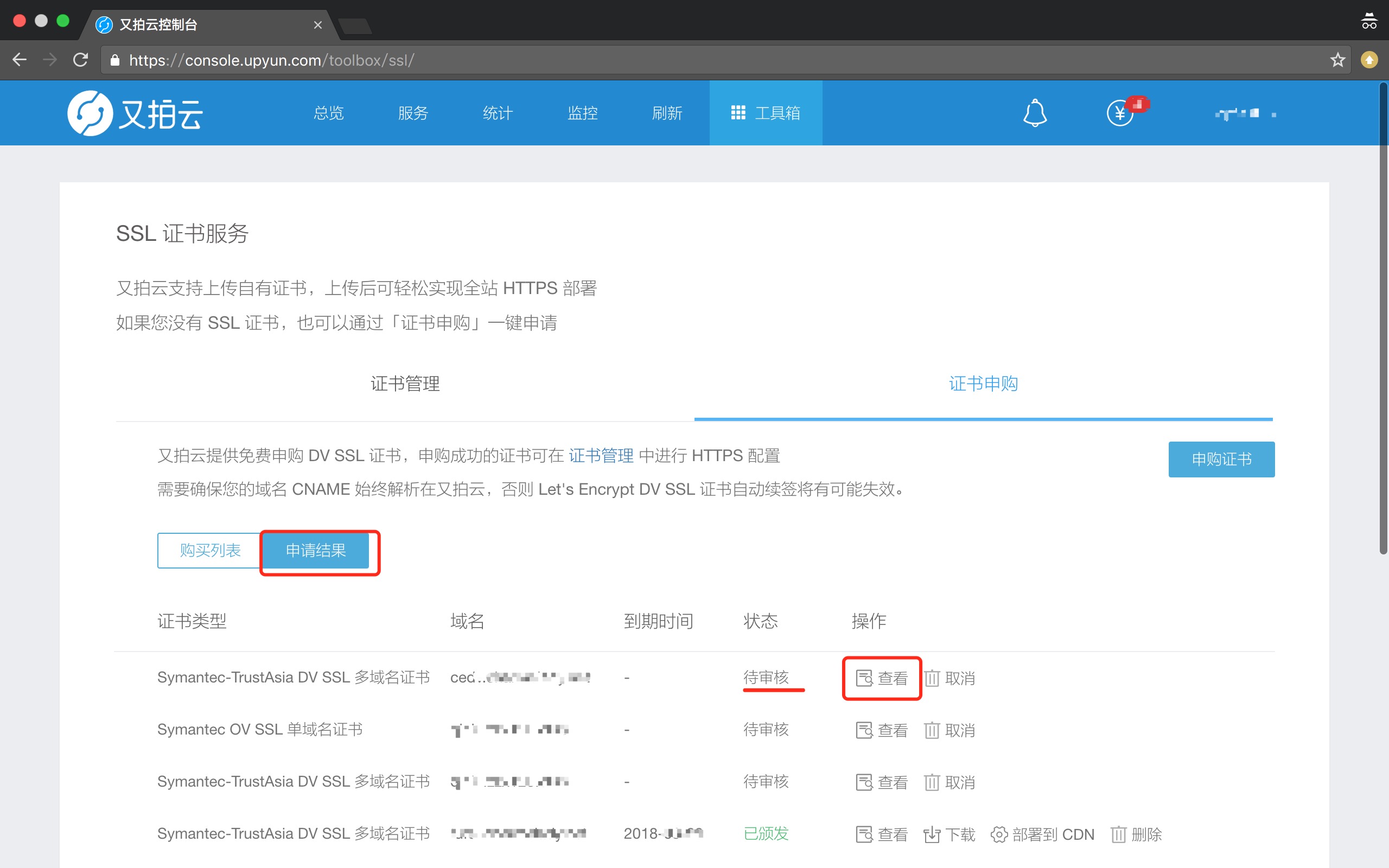
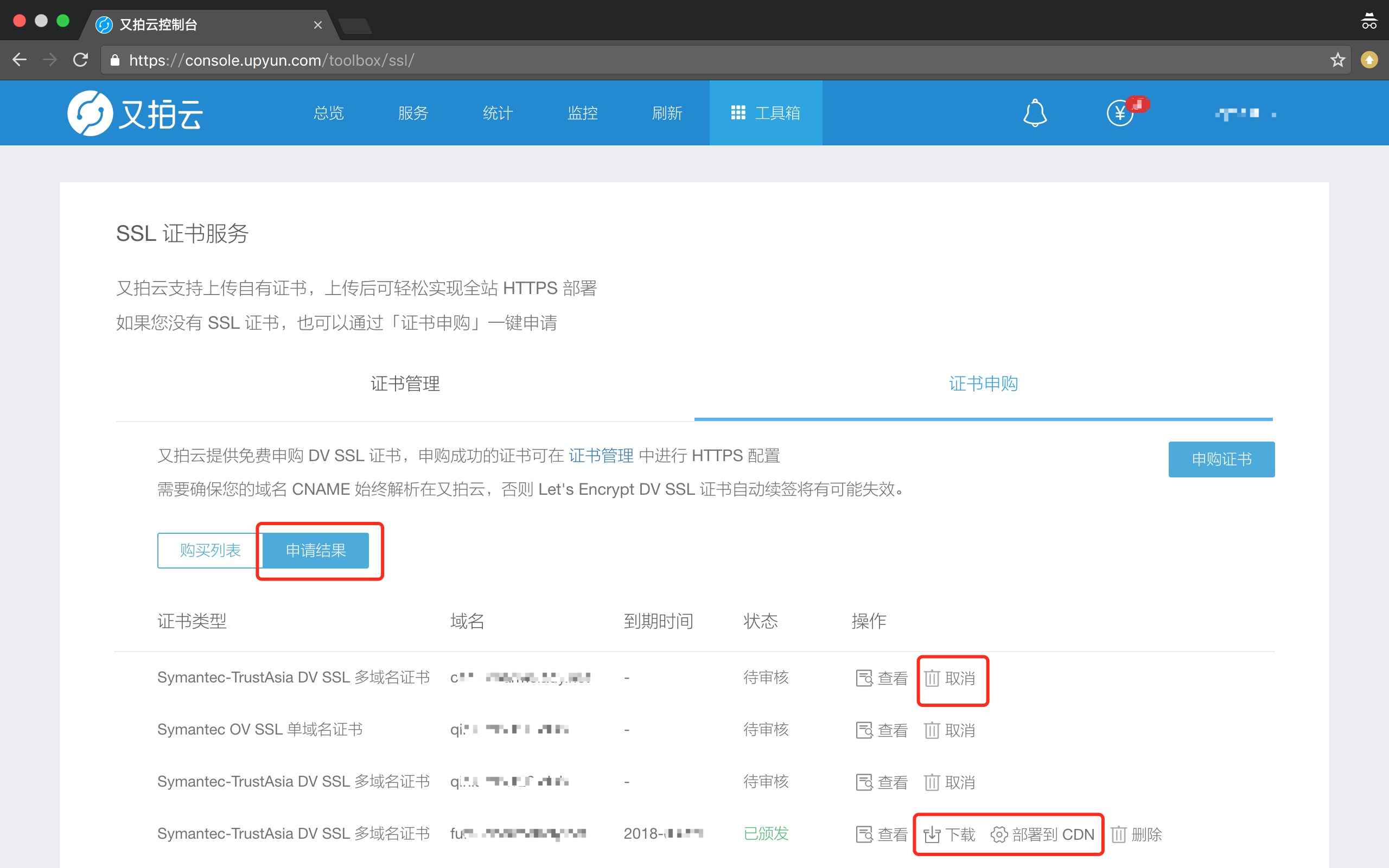
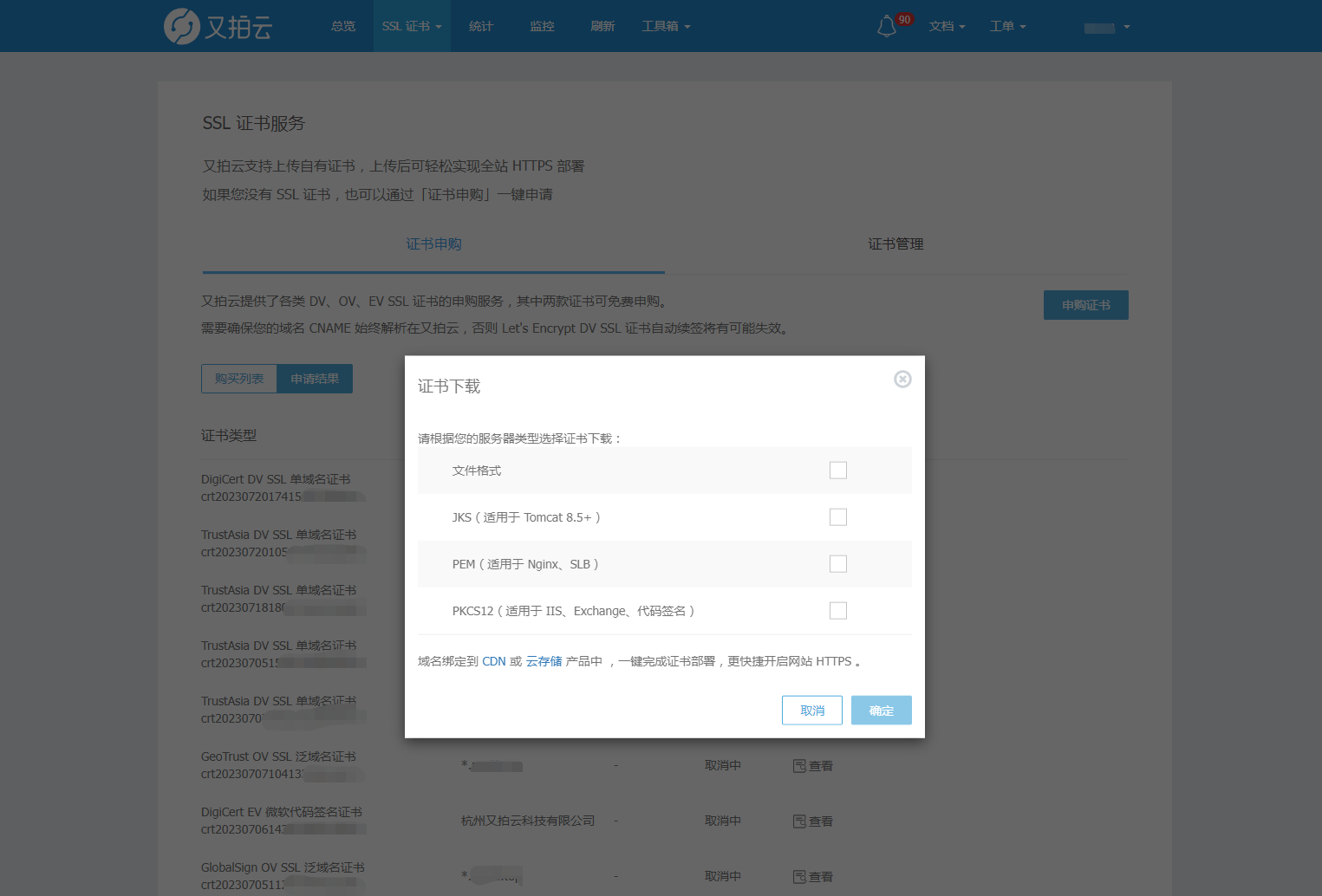
Subscription of two-year automatic renewal certificate

Subscription of code signature certificate
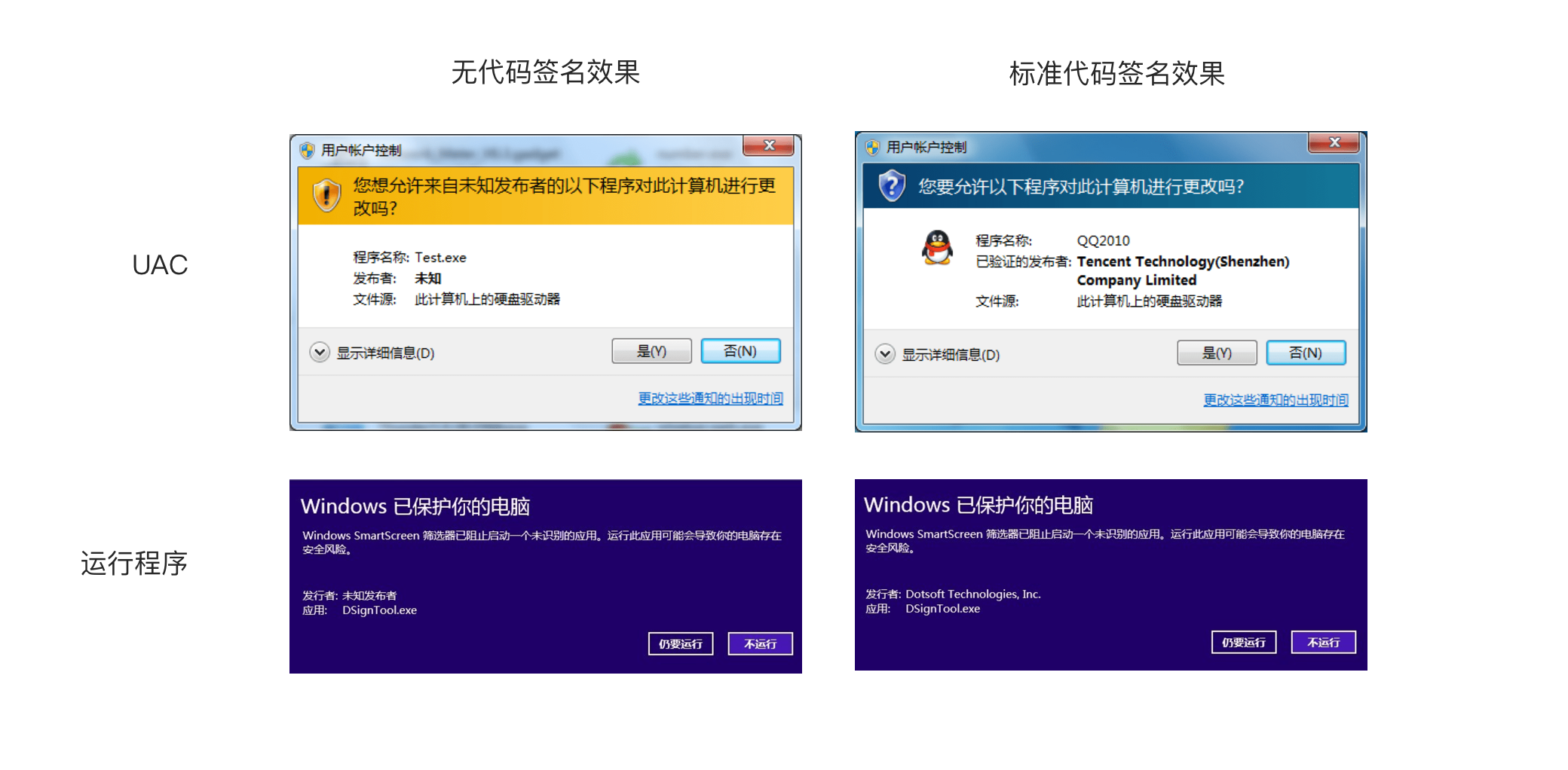
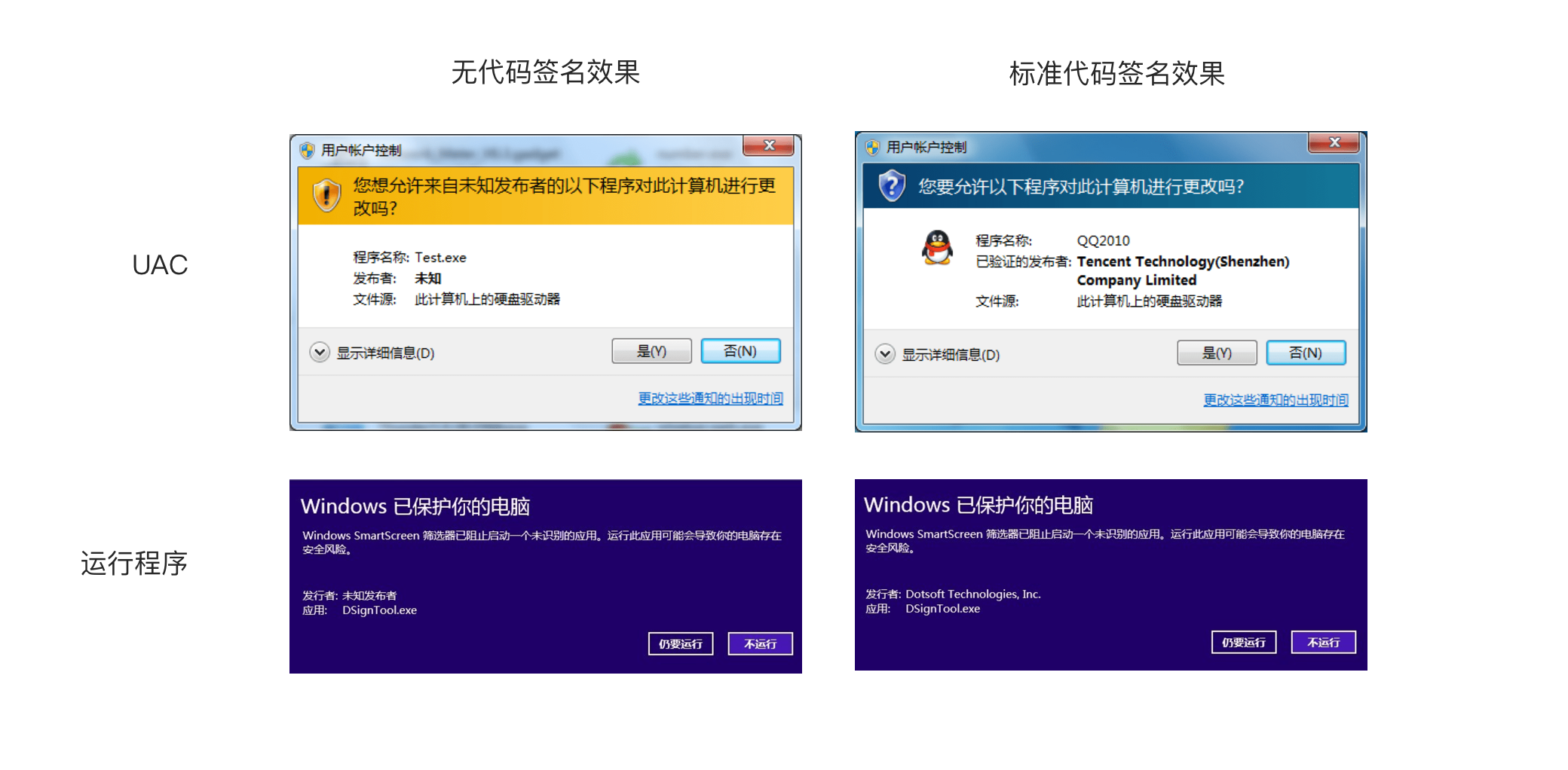
| |
|
|
|---|---|---|
| |
|
|
| |
|
|
| |
|
|
| |
|
|
| |
|
|
| |
|
|
| |
|
|
| |
|
|
| |
|
|
| |
|
|
| |
|
|
Subscription of national security certificate
Subscription of free certificates

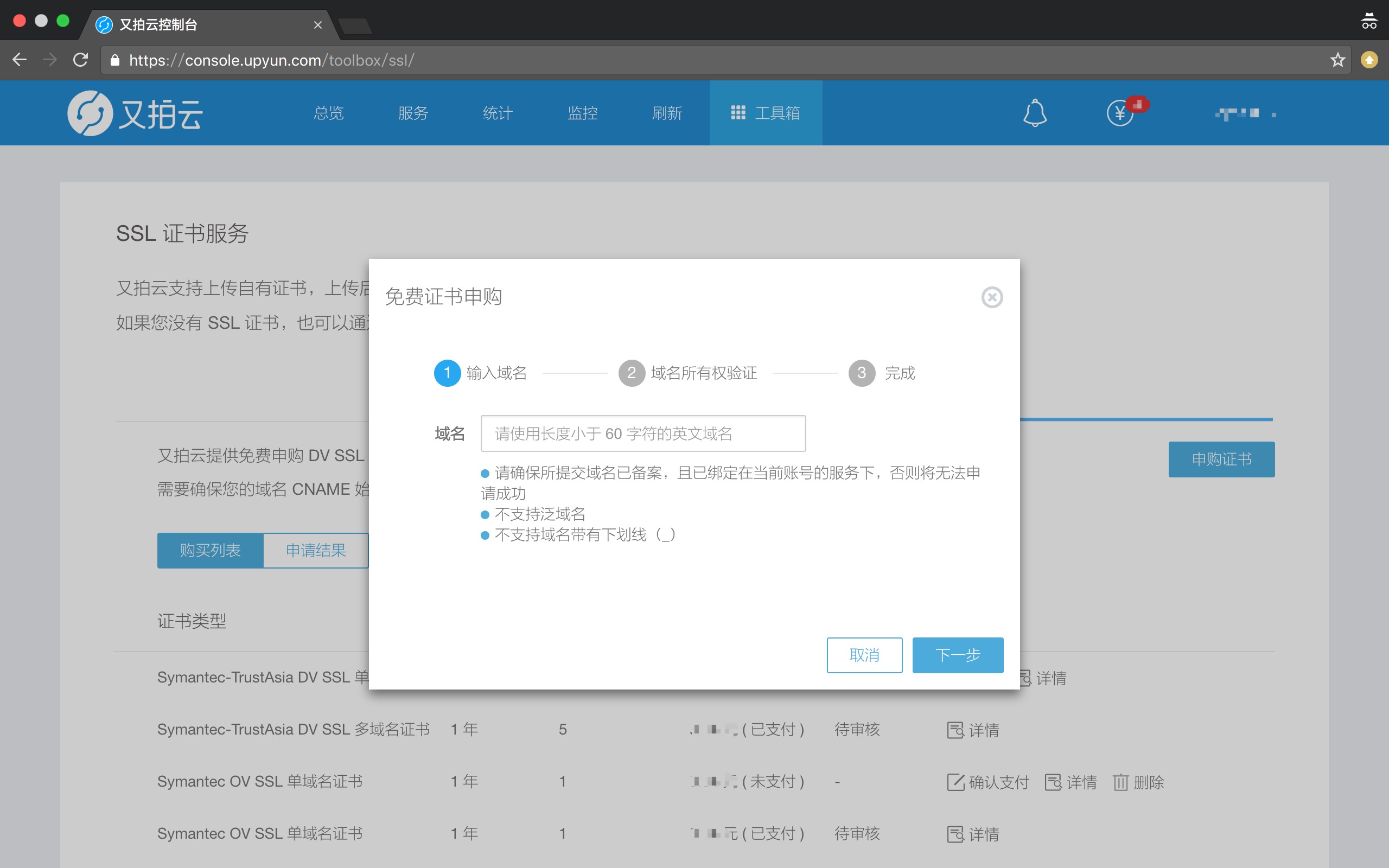
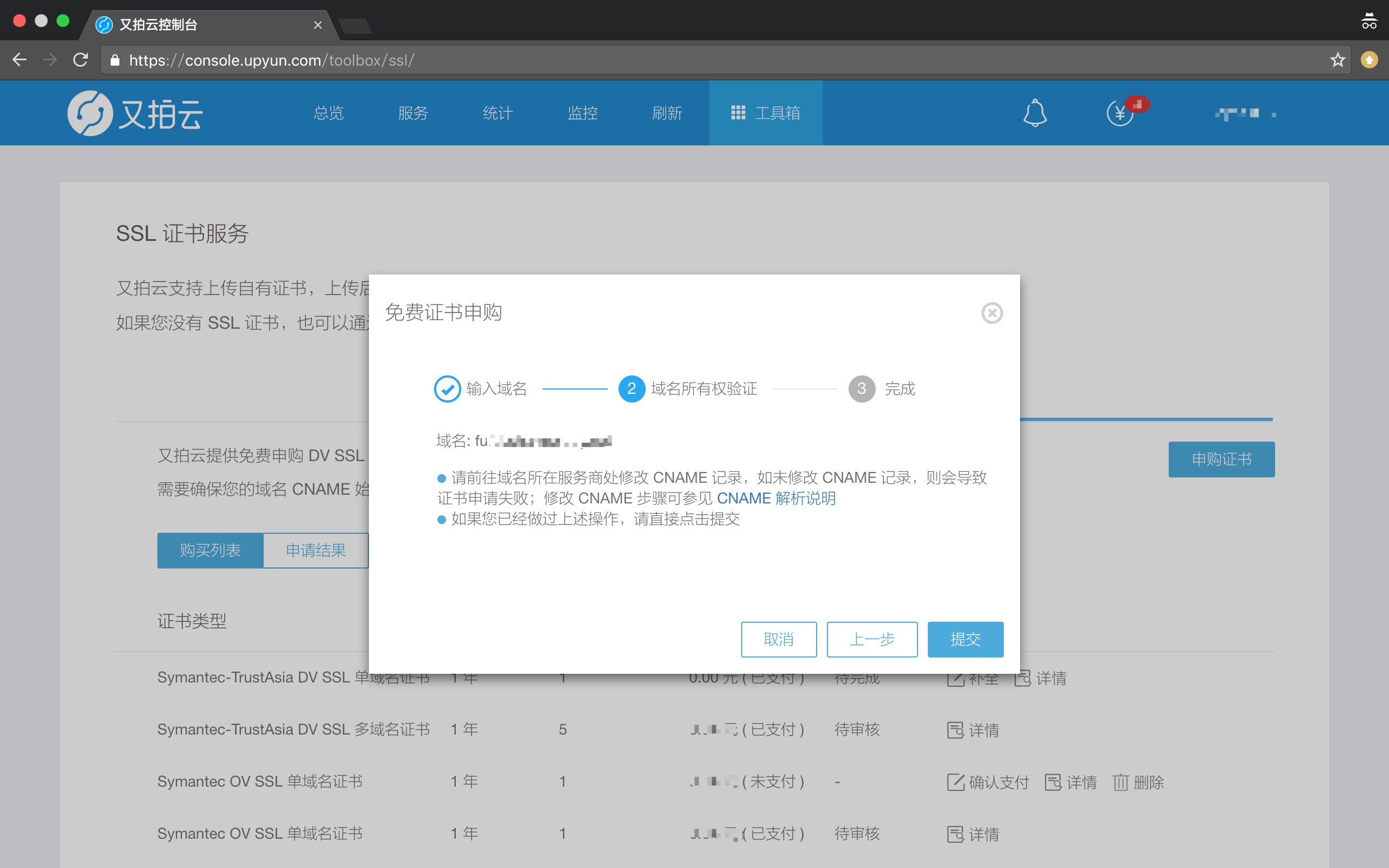
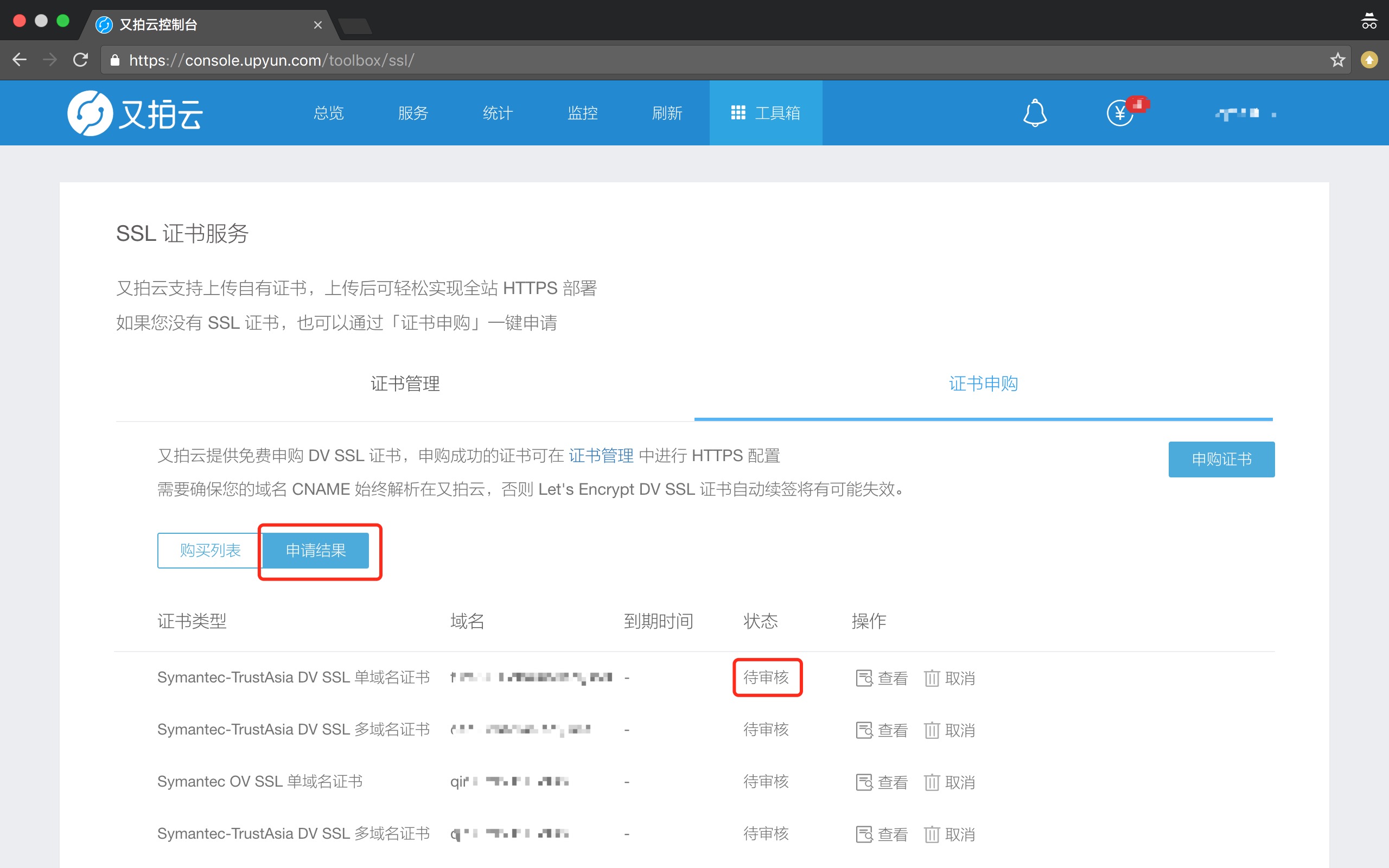
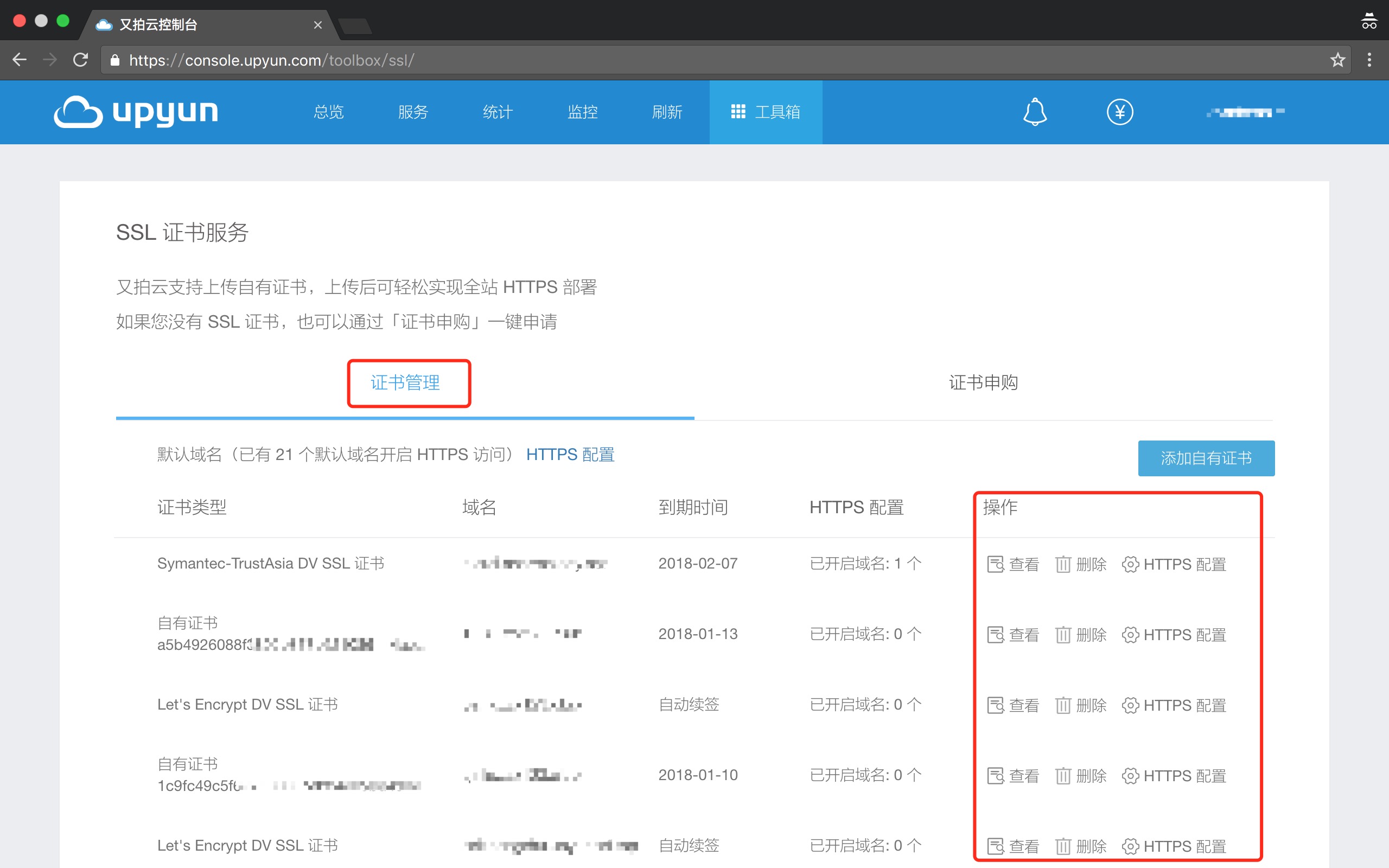
DV SSL certificate verification
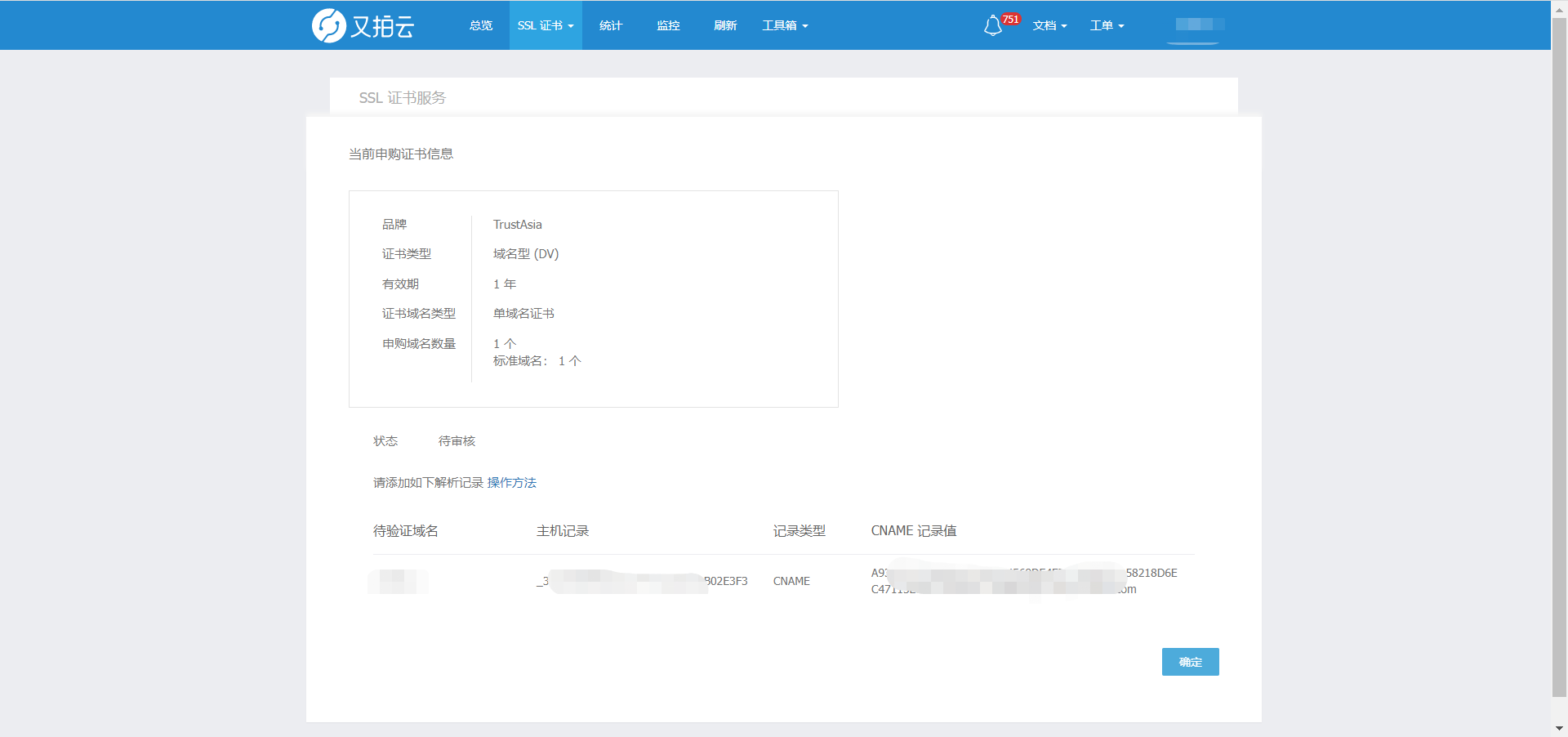
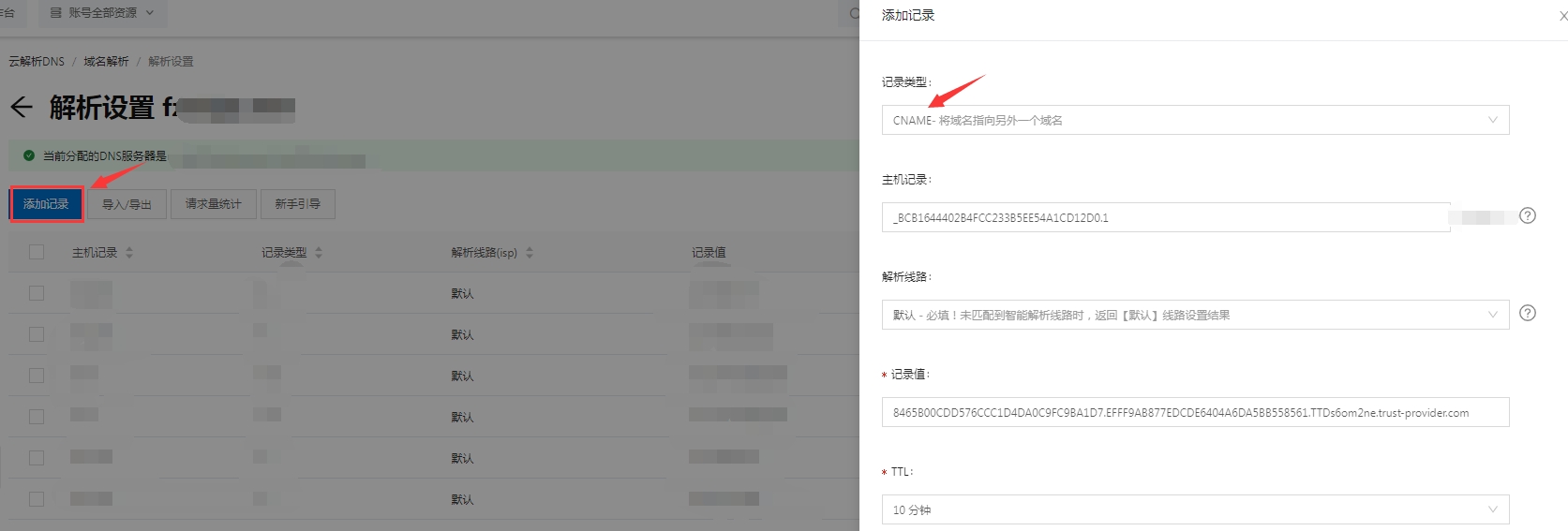
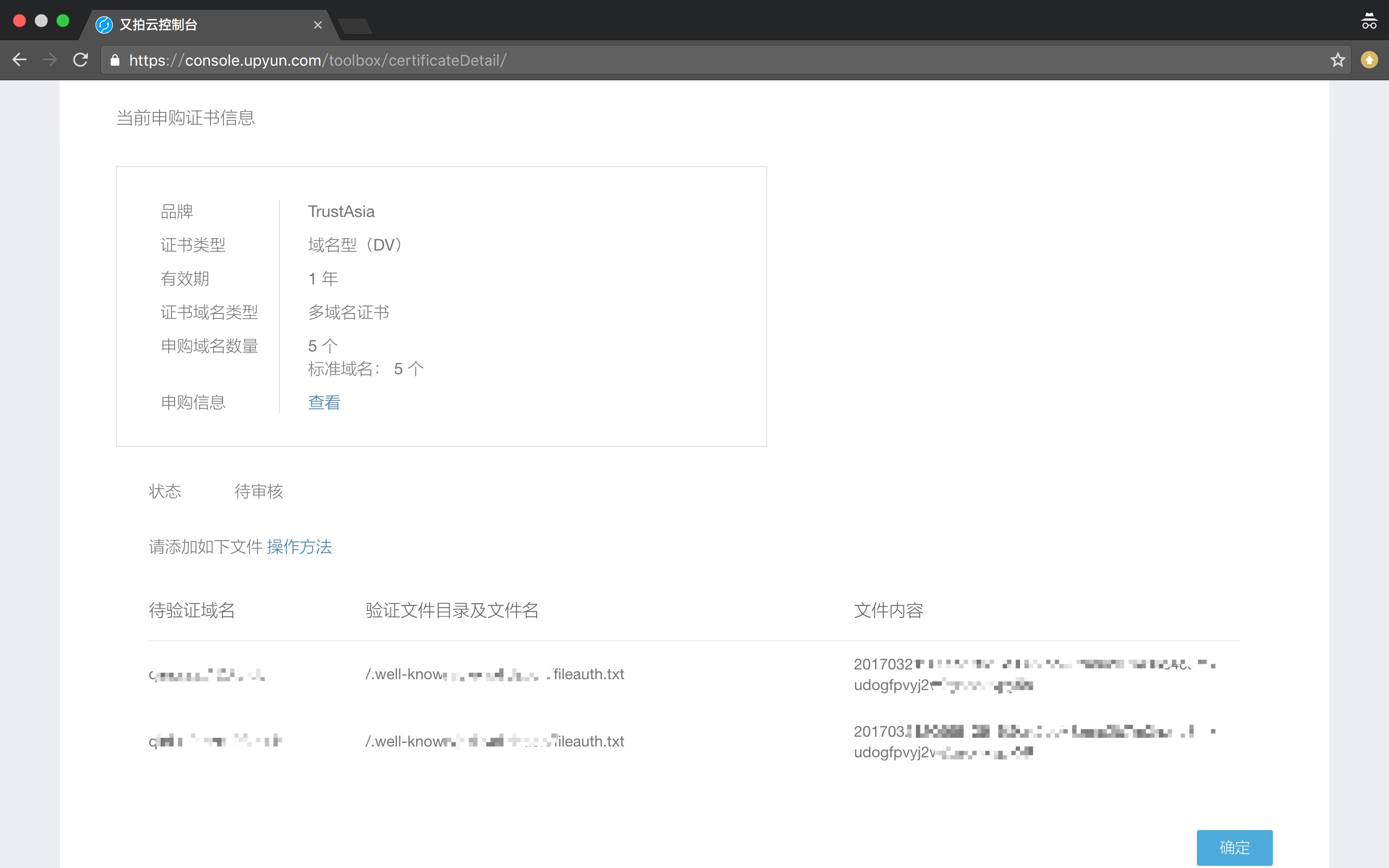
Let's Encrypt universal domain name certificate verification

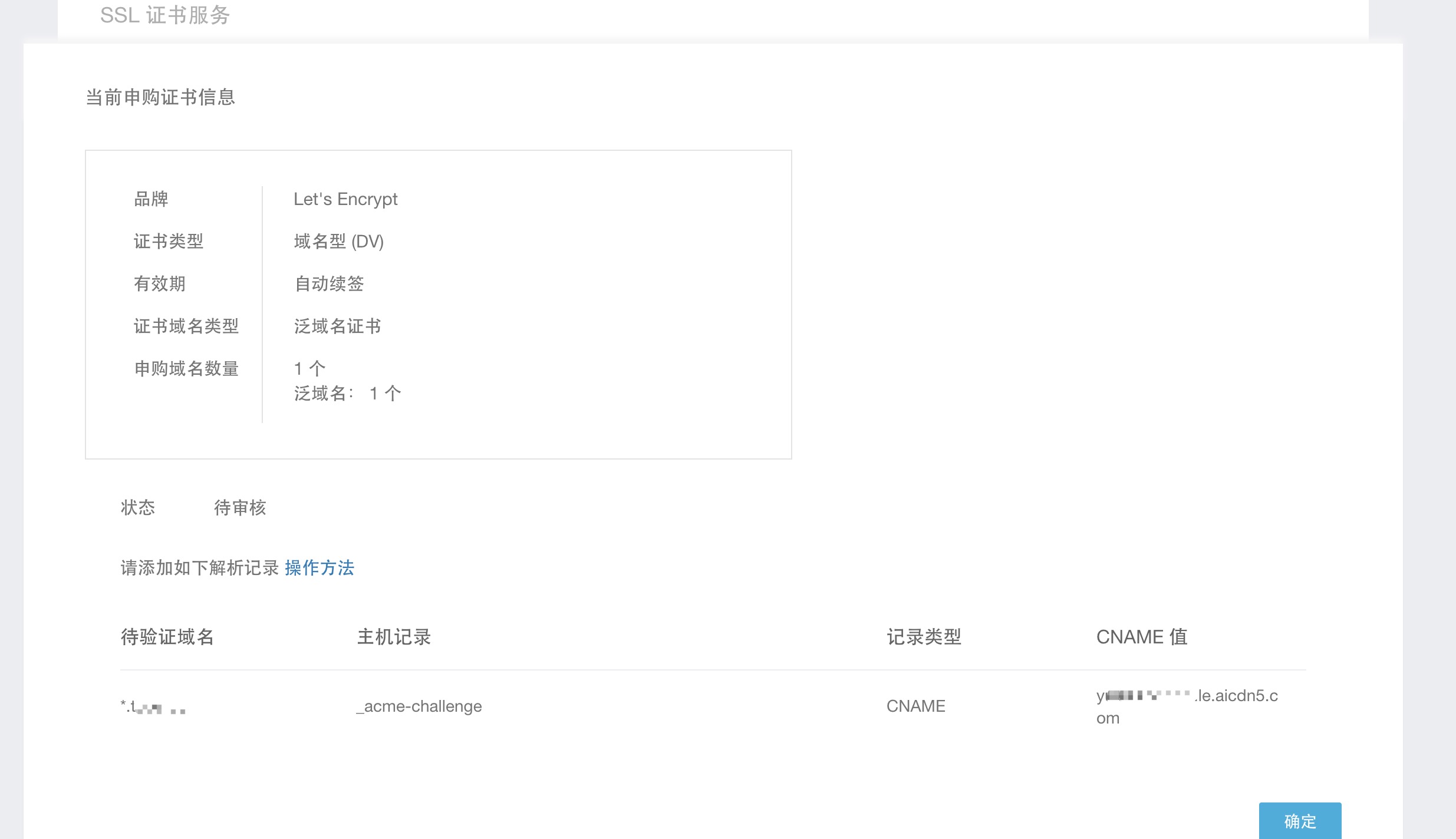
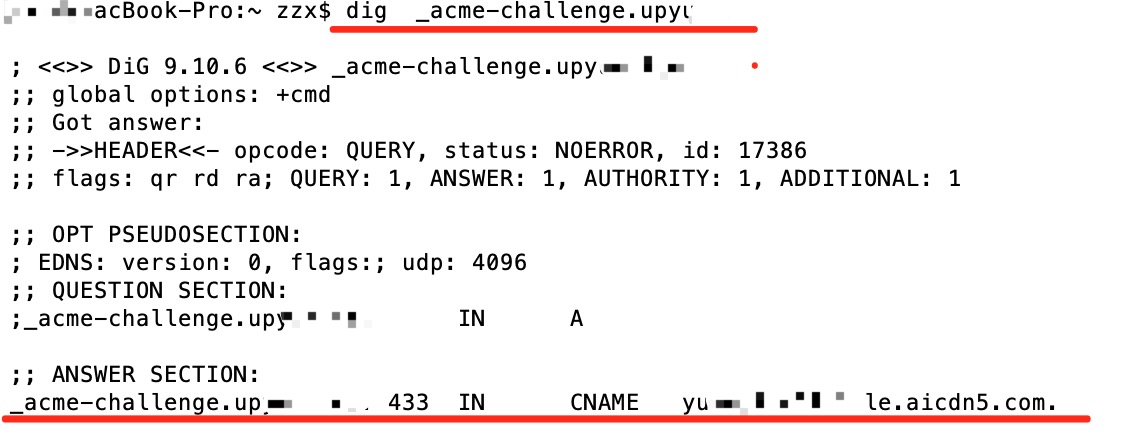
matters needing attention
operating system Windows>=Vista MacOS>=10.6 IOS>=7 Android>=4.0 browser IE>=7 Firefox>=2.0 Chrome>=1.0 Safari>=4
Mozilla Firefox >= v2.0 Google Chrome Internet Explorer on Windows XP SP3 and higher Microsoft Edge Android OS >= v2.3.6 Safari >= v4.0 on macOS Safari on iOS >= v3.1 Debian Linux >= v6 Ubuntu Linux >= v12.04 NSS Library >= v3.11.9 Amazon FireOS (Silk Browser) Cyanogen > v10 Jolla Sailfish OS > v1.1.2.16 Kindle > v3.4.1 Java 7 >= 7u111 Java 8 >= 8u101
