Overview
Note : This is the latest version of the Auto Debit documentation. The previous version will not be updated anymore but will still be available until September 2022, after which it will be deprecated and removed from Alipay Docs.
User experience
Product functionalities
-
Create accessToken : You can get the authUrl address by calling the consult API and invite users to perform the authorization at the authUrl address. With the user's authorization, you can use the obtained authCode to get the accessToken and use accessToken for debiting funds from the user's account. -
Refresh accessToken : You can update accessToken when it is about to expire by using the applyToken API. -
Revoke accessToken : The accessToken can be invalidated when necessary by calling the revoke API. -
Receive authorization notification : By providing an authorization notification URL to Alipay, y ou can receive the authorization status notification sent by Alipay after the user completes or cancels the authorization successfully.
Integration solution introduction
Cooperation process
-
Sign a contract. -
Integrate the product (set up, integrate in the sandbox, go live, and conduct pilot testing). -
Start your business.
Integration process
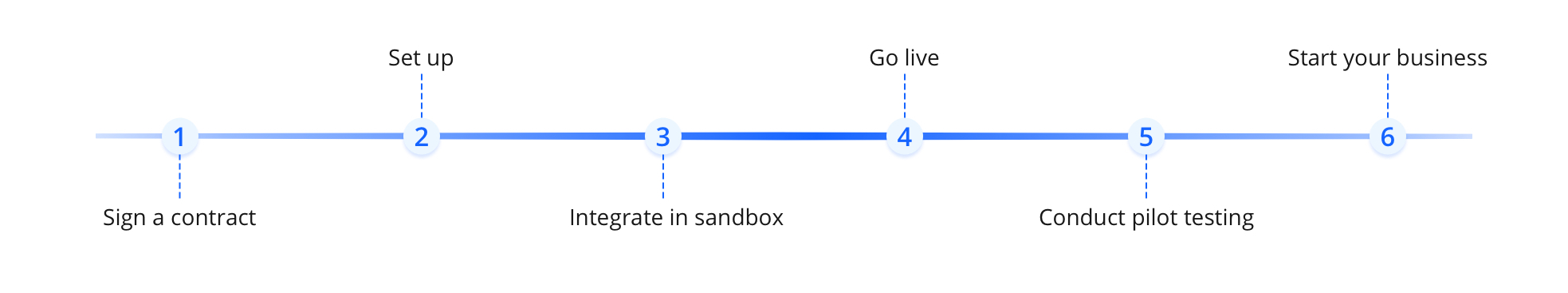
-
Read Best practice to understand the API interaction logic so that you can improve the integration efficiency and avoid payment disputes. All APIs and SPIs provided for Auto Debit are displayed in the APIs and SPIs section. -
Integrate the product functionalities listed in Product functionalities . When using APIs to integrate, you need to make a POST request to the corresponding address with the identity information, signature, and business parameters in the HTTP request. After receiving the request, Alipay verifies the signature of the request. If the signature verification is passed, Alipay returns the corresponding response to you. After your server receives the response, you also need to verify the signature of the response to check whether the response is sent by Alipay. If the signature verification is passed, you can take further actions in your system. These topics will help you tackle problems that you might encounter when calling the APIs:
-
Use test payment methods and accounts to simulate real scenarios in the sandbox. When creating and debugging the application in the sandbox environment, remember to use Alipay-provided tools to facilitate the integration process. -
Once you have completed the go-live tasks, use the real payment method app and live account to conduct pilot testing. Contact Alipay Technical Support if you need help creating a live payment method account. Ensure your applications are running smoothly end-to-end by performing production test cases in the production environment with the live account.
APIs and SPIs
| |
| |
| |
| |
| |
| |
| |
| |
| |
| |
| |
| |
| |
|
| |
| |
| |
|
SDKs
-
Java SDK: Supports all the same functionalities as the API solution. -
Python, PHP, and . Net SDKs: Supports only part of the functionalities that the API solution provides. The following table shows the functionalities that Python, PHP, and . Net SDKs currently support:
| |
| |
| |
| |
| |
| |
| |
| |
| |
| |
|
Supported payment methods