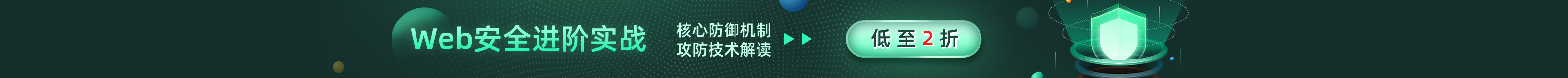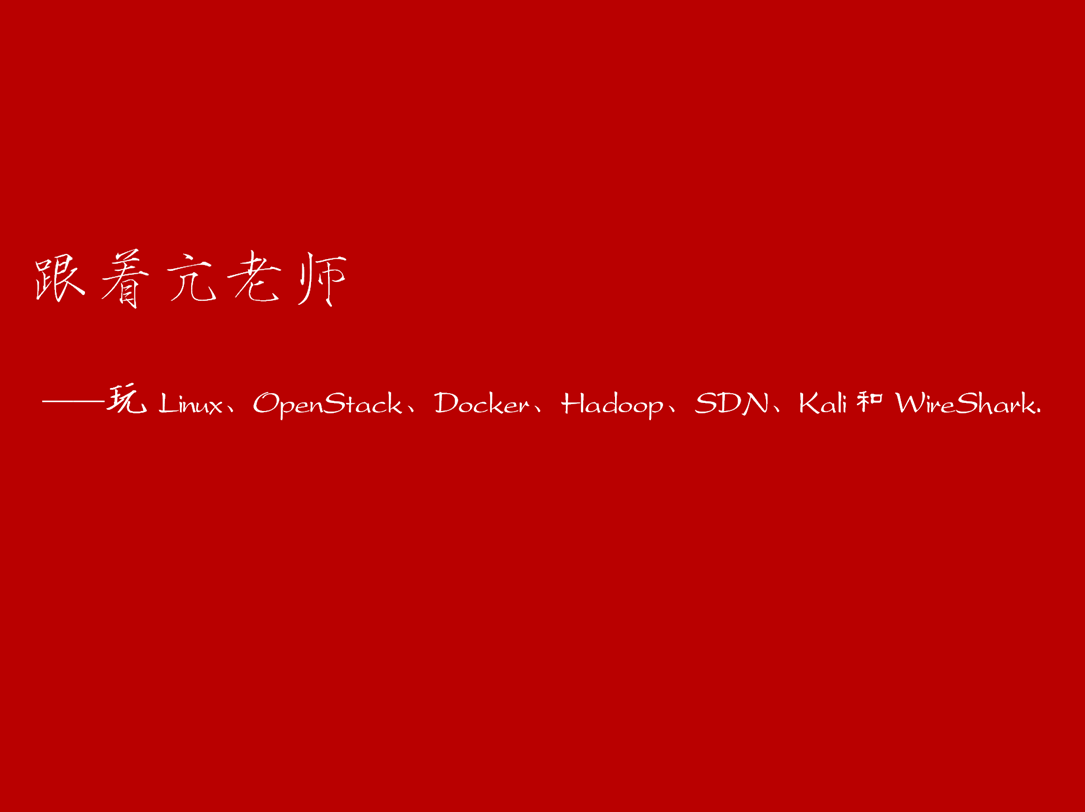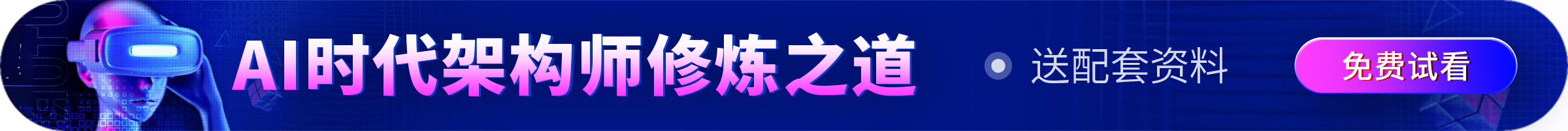-
Best selling package -
Selected Package -
Popularity package -
Exclusive package -
High salary package


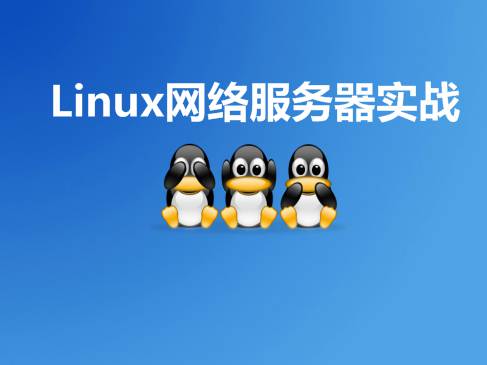












-
Course Introduction -
Course outline
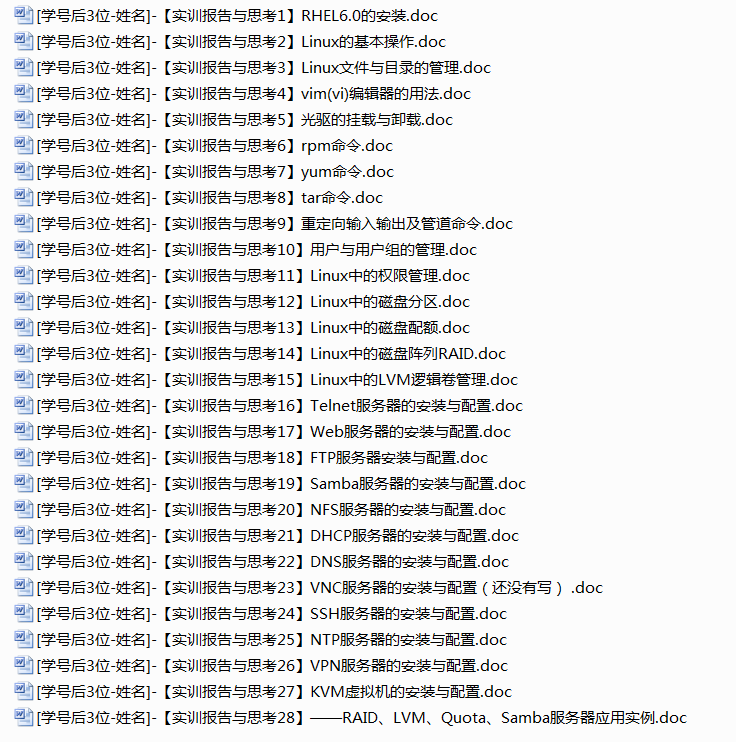
Chapter 1 [Linux knows everything and says everything] - Personal introduction (7 minutes Section 1) 1-1 Personal introduction Open source is not only an act, but also a belief! Follow me and make sure that all the content can be seen, heard, remembered and learned. I am interested in learning and can't stop! "Only for paying users" Click to download "Lesson 01 - [Linux knows everything and says everything] - Personal introduction. pptx" [07:57] Start learning Chapter 2 [Linux knows everything and says everything] - Linux installation (1 hour and 3 minutes Section 1) 2-1 Linux installation The key step to determine the success of Linux installation is to create partitions. To install Linux, at least two partitions must be created: (1) One is "root partition (symbol of)/", and the size is 10G or more; (2) One is the "swap partition (English identification) swap", which is twice the size of Linux memory. "Only for paying users" Click to download "Lesson 02 - [Linux knows everything and says everything] - Linux installation. pptx" [01:03:04] Start learning Chapter 3 [Linux knows everything and says everything] - Basic operation of Linux (1 hour 47 minutes Section 4) 3-1 Basic Operation of Linux 1 1. Login, logout, restart and shutdown under Linux graphical interface; 2. Linux IP address automatically obtains settings and browses websites; "Only for paying users" Click to download "Lesson 03 - [Linux knows everything and says everything] - Basic Operation of Linux. pptx" [22:49] Start learning 3-2 Basic Operation of Linux 2 3. Modify the host name of Linux; 4. 7 running levels and switching of Linux; [18:13] Start learning 3-3 Basic Operation of Linux 3 5. Login, logout, restart and shutdown under Linux character interface; 6. Switching and login of six virtual consoles in Linux; [44:04] Start learning Chapter 4 [Linux knows everything and says everything] - crack the password of root user (10 minutes Section 1) 4-1 Cracking the password of root user The first question of the RHCE exam. "Only for paying users" Click to download "Lesson 04 - [Linux knows everything and says everything] - Cracking the password of root user. ppt" [10:20] Start learning Chapter 5 [Linux knows everything and says everything] - Linux common commands (4 hours and 25 minutes 6 sections) 5-1 Linux Common Commands 1-Shell Summarize the concept of shell: (1) Shell is the interface between the user and the Linux kernel; (2) Shell is a command interpreter; (3) Shell is also a programming language. "Only for paying users" Click to download "Lesson 05 - [Linux knows everything and says everything] - Linux Common Commands. pptx" [44:38] Start learning 5-2 Linux Common Commands 2-who and Other 9 Commands whoami、who am i、who、w;// Who, query the commands date, cal, uptime, history, and clear of the logged in user// Date, calendar, display how long the server has been running, display history commands, clear the screen [25:44] Start learning 5-3 Linux common commands 3-ls and other two commands Pwd and ls commands. [01:00:57] Start learning 5-4 Linux common commands: 4-rm, 6 commands The cd, tree, mkdir, rmdir, touch, and rm commands. [46:27] Start learning 5-6 Linux common commands 6-cat and other 8 commands echo、cat、more、less、head、tail、grep、wc 。// A command that operates on a text file. [40:58] Start learning Chapter 6 [Linux knows everything and says everything] - Usage of vi editor (41 minutes Section 1) 6-1 Usage of vi editor Learning vi/vim is equivalent to learning Linux! (1) Understand the three working modes of vim/vi editor and their mutual conversion; (2) Master the common commands of vim/vi editor. "Only for paying users" Click to download "Lesson 06 - [Linux knows everything and says everything] - Usage of vi editor. ppt" [41:32] Start learning Chapter 7 [Linux speaks everything] - Mount the CD-ROM drive (29 minutes Section 1) 7-1 Mount the optical drive Before use, mount: mount/dev/cdrom/media After use, uninstall: umount/dev/cdrom "Only for paying users" Click to download "Lesson 07 - [Linux knows everything and says everything] - Mount the CD drive. ppt" [29:10] Start learning Chapter 8 [Linux knows everything and says everything] - rpm command (53 minutes 3 sections) 8-1 Rpm command 1 1. Software release form on Linux platform; 2. Format of rpm file name; 3. Use of rpm command and software installation: (1) Query of rpm software package (query in four aspects) rpm - qa, - q, - ql, - qf "Only for paying users" Click to download "Lesson 08 - [Linux knows everything and says everything] - rpm command. ppt" [29:40] Start learning 8-2 Rpm command 2 (2) Installation of rpm software package: rpm - ivh (3) Removal of rpm software package: rpm - e [09:08] Start learning 8-3 Rpm command 3 Open Office installation; An open source, free office software developed by Sun on the Linux platform. This office software is compatible with Microsoft Office. Word files, Excel files, and PPT files in Windows can also be opened in Linux using Open Office. [14:38] Start learning Chapter 9 [Linux speaks everything] - yum command (40 minutes Section 1) 9-1 Yum command 1. Shortcomings or deficiencies of rpm commands when installing rpm packages; 2. Specific methods or steps for configuring yum library; 3. Usage of yum command; 4. The installation and experience of the KDE desktop environment included in the Linux installation CD; 5. The Linux installation CD comes with the installation and experience of MySql, an open-source free database. 6. Linux installation CD comes with the installation of open source free PHP web programming language "Only for paying users" Click to download "Lesson 09 - [Linux knows everything and says everything] - yum command. ppt" [40:43] Start learning Chapter 10 [Linux speaks everything] - tar command (16 minutes Section 1) 10-1 Tar command Main learning contents: 1. Package creation (also called packaging) of tar command; 2. Unpacking the tar command; 3. The tar command creates a compressed package; 4. The tar command decompresses the package. "Only for paying users" Click to download "Lesson 10 - [Linux knows everything and says everything] - tar command. ppt" [16:27] Start learning