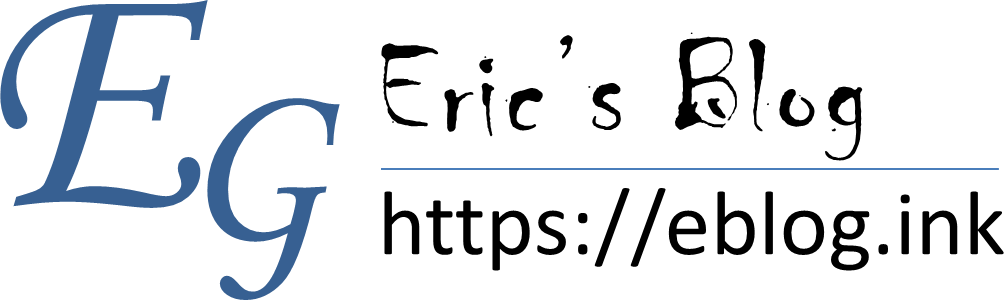1. Find the desired song and click solo to start recording.
2. We wait for the song to finish playing (you can drag it to the end directly).
3. We will adjust the voice volume to the lowest level, that is, there is no voice volume. Click Finish and wait for the work to be saved.
4. Then we return to the desktop, find the songs in the - Android/data/com.tencent.karaoke/file/localSong folder in the file manager, which are our recorded accompaniments. We can listen to the original accompaniments, and then copy them for use.
Copyright: Eric Qiu*
Link to this article: https://eblog.ink/archives/274/
The source and this statement shall be indicated when reprinting