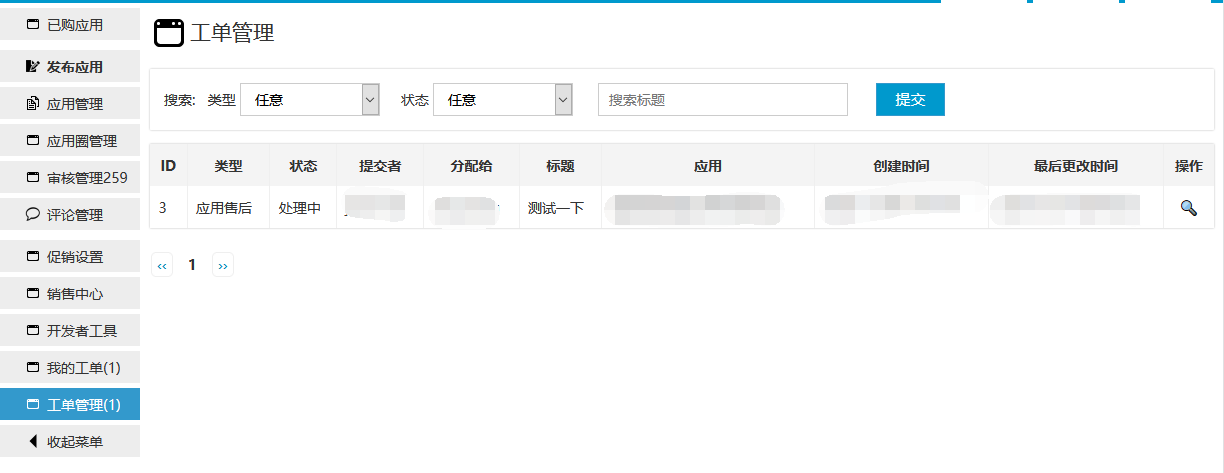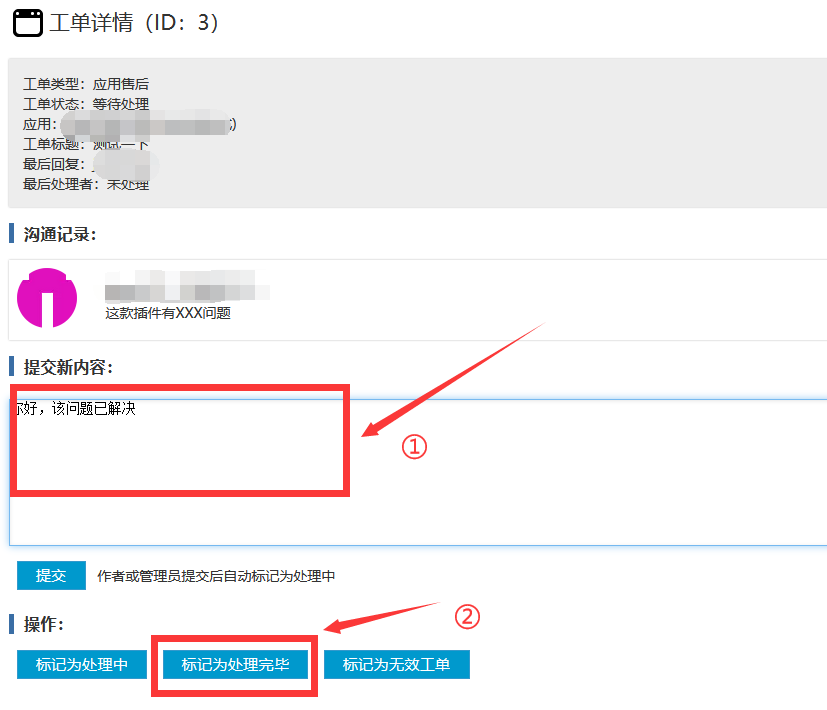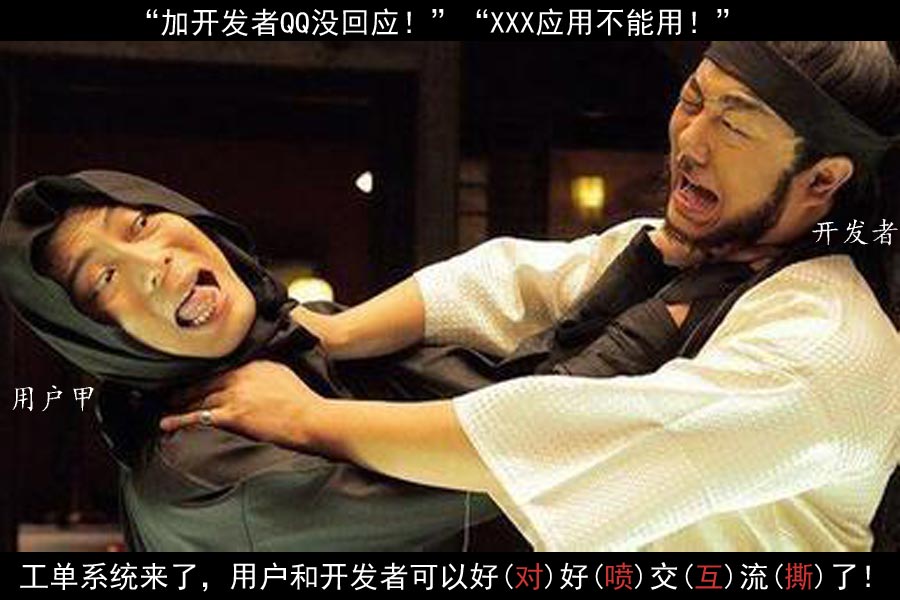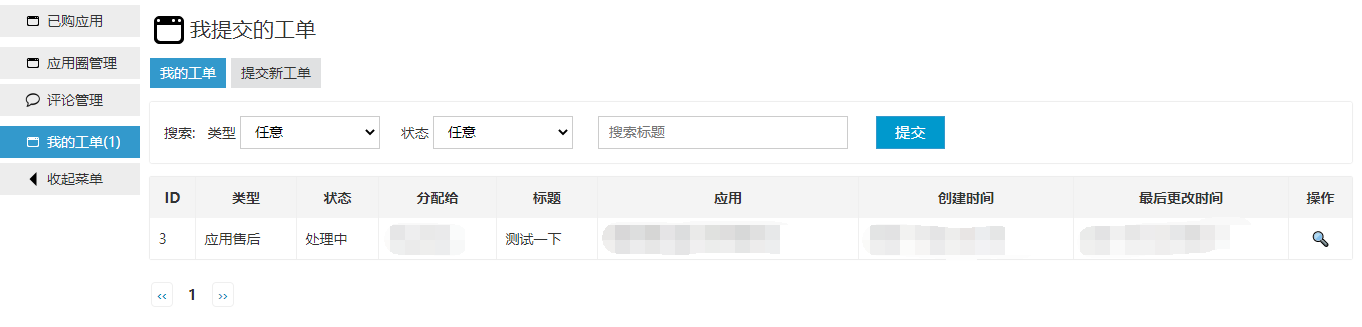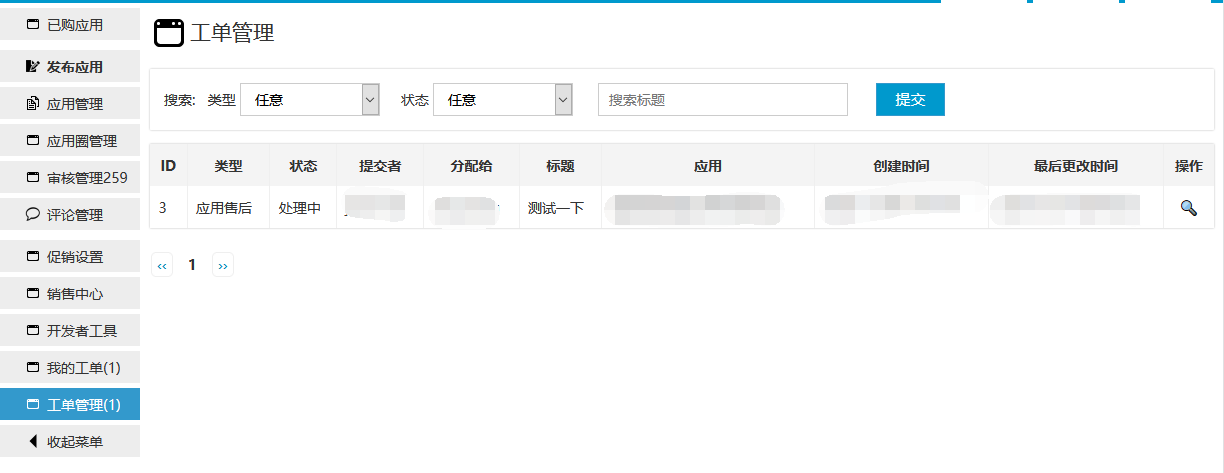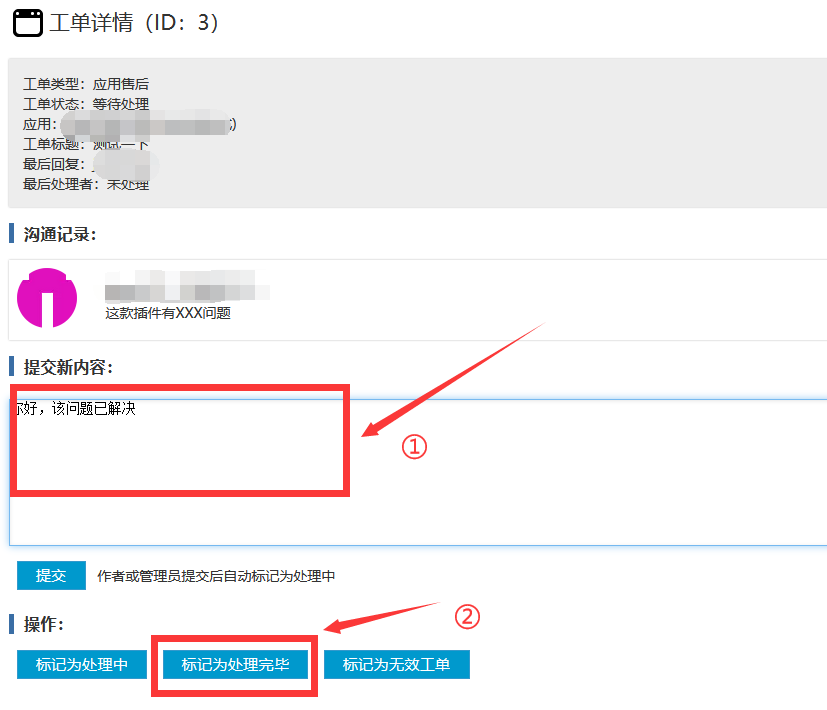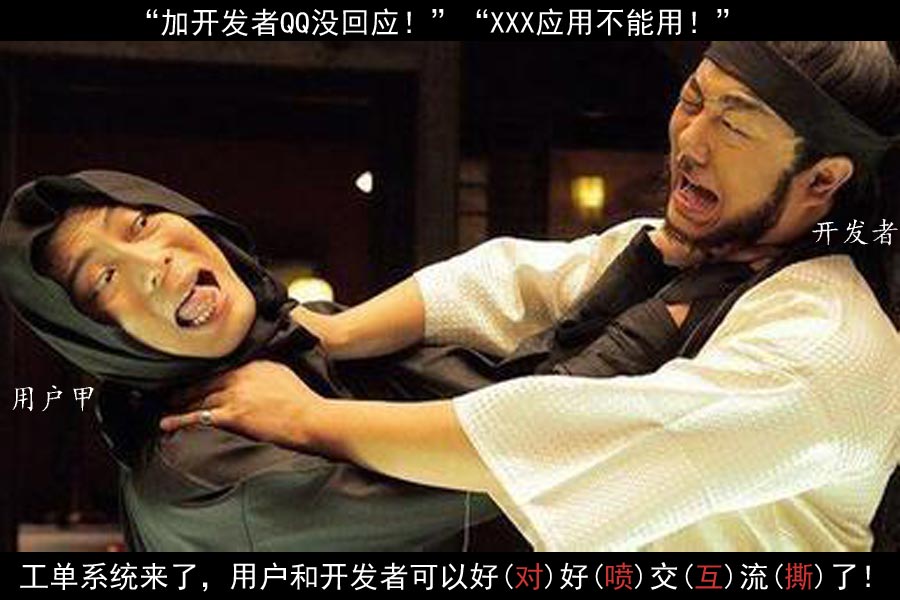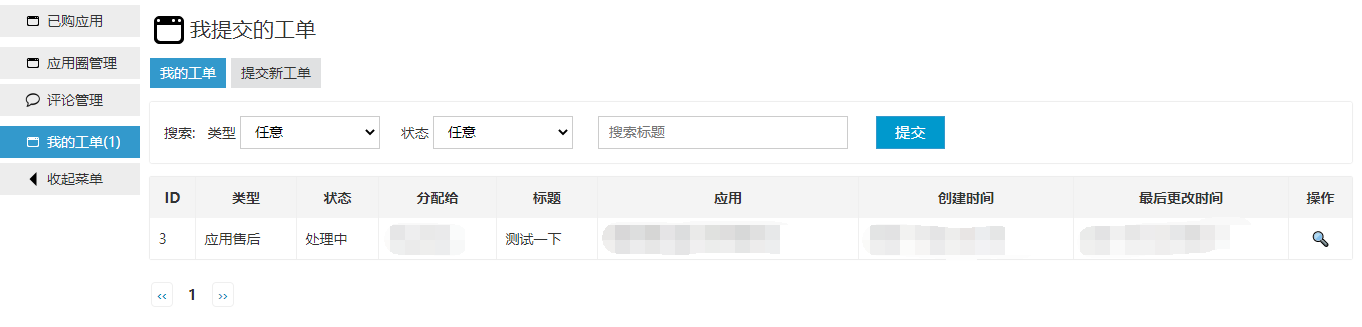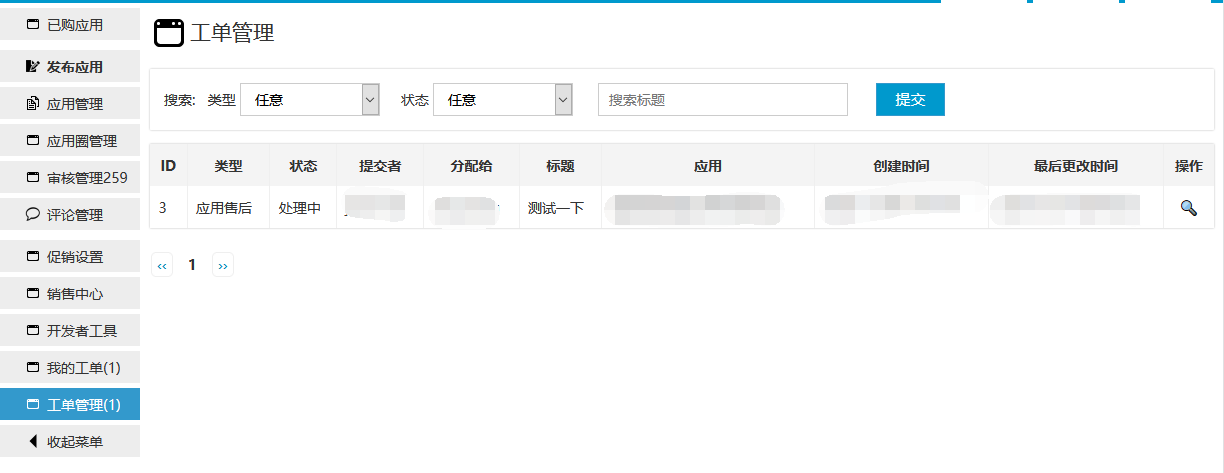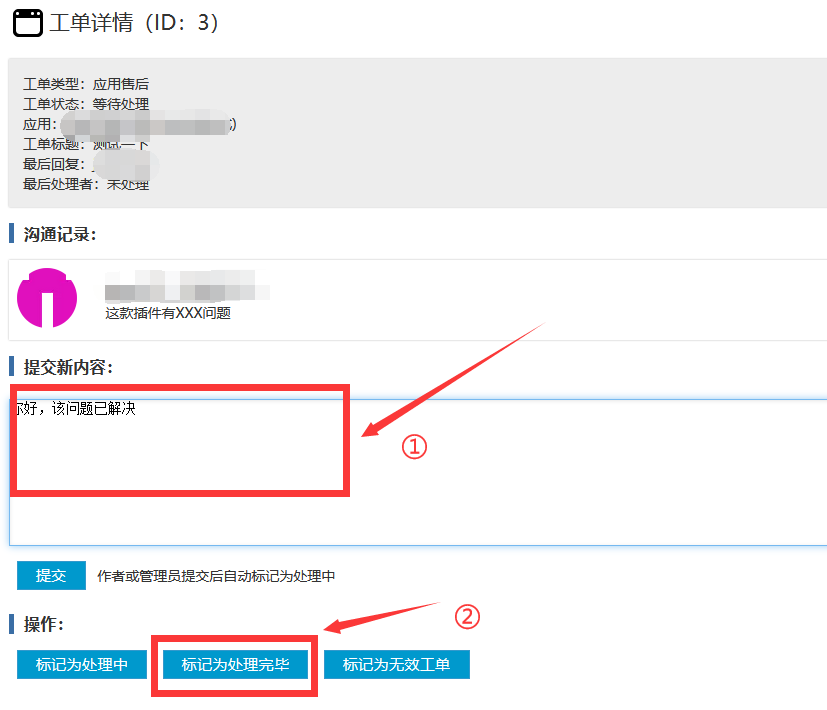"Add developer QQ didn't respond!"
"XXX application cannot be used!"
……
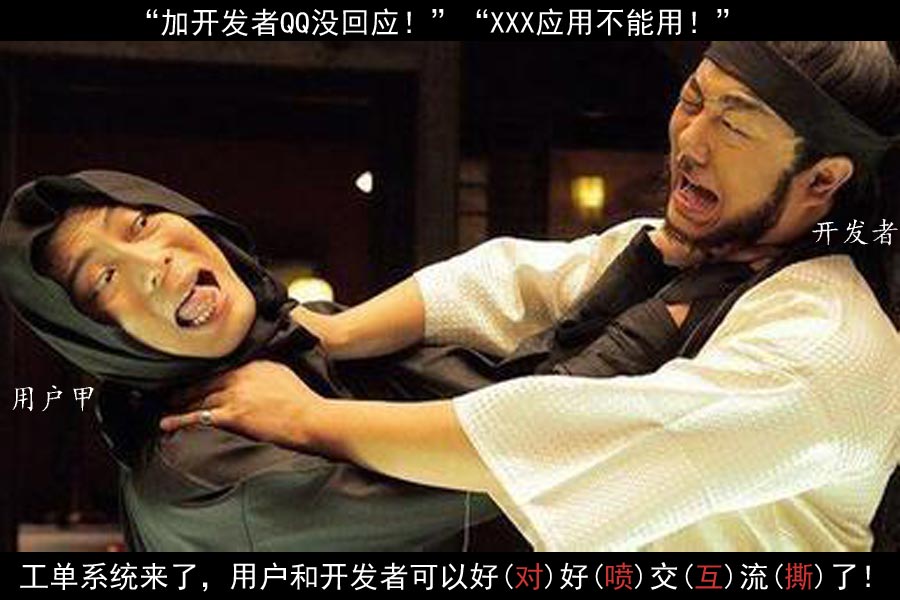
Still struggling to contact the developer? In order to solve the problems of users charged by the application center more quickly, obtain better after-sales experience, and enable developers to deal with user problems more efficiently, we have launched the "official communication bridge" - work order. Users can submit work orders in the background of the application center. The developer end can receive the notice in time and process it in the background. The communication process is supervised by official personnel, which is safe and efficient.
2020.10.25 Image upload function is supported
usage method:
Client:
1. Submit the work order: click "My Work Order" in the left menu of the application center background, select "Submit New Work Order", select one of the applications to purchase, and fill in the work order content.

2. Manage work orders: can be managed in "My Work Order", if the problem cannot be solved, further communication can be made.
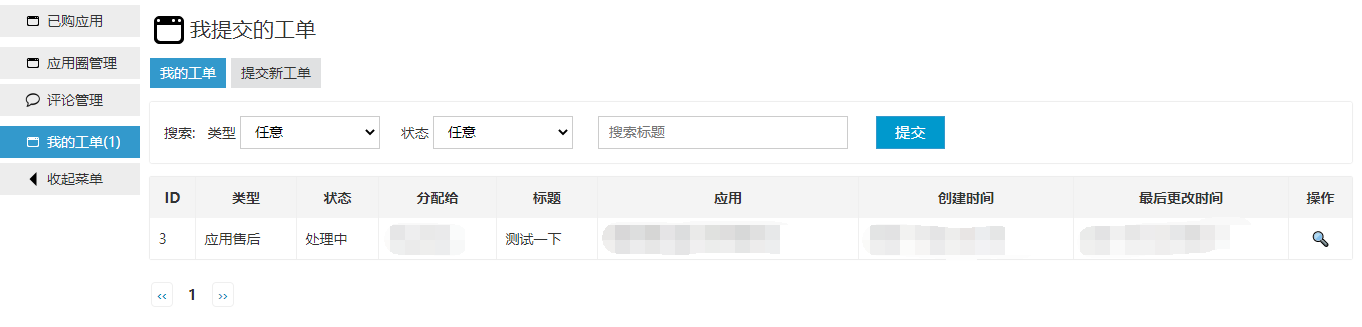

Developer side:
1. Manage the work orders submitted by the user in the "Work Order Management" on the left, and enter processing.