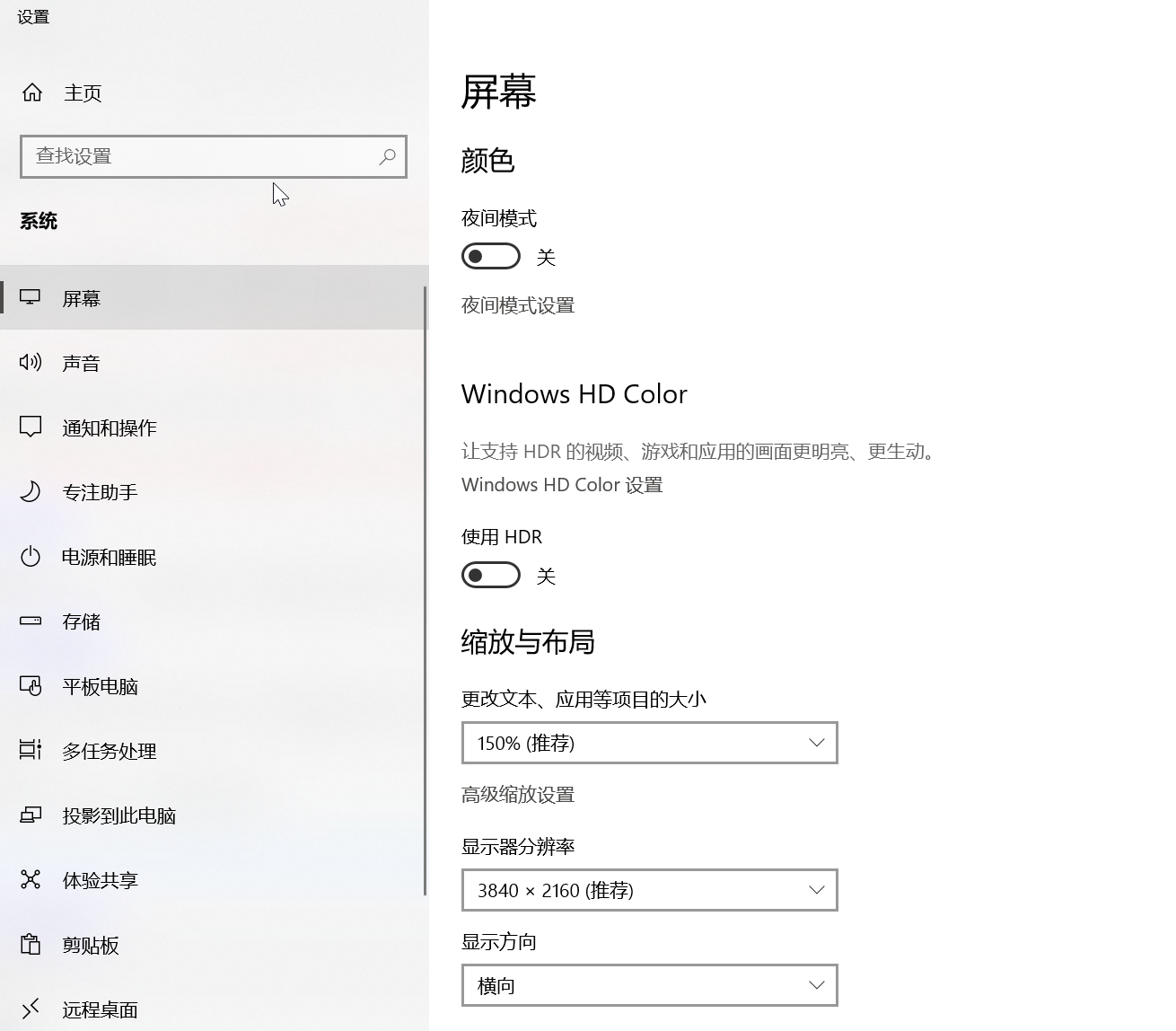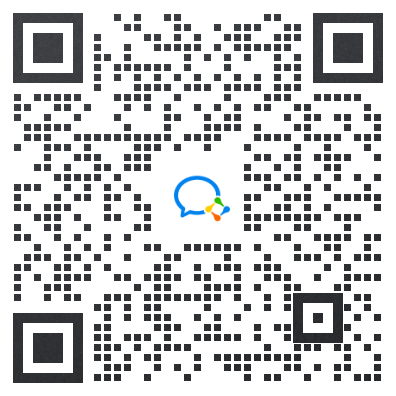This website provides Linux server operation and maintenance, automated script writing and other services. If you need, please contact the blogger on WeChat: xiaozme
I had planned to buy a 4K monitor for a long time, but I had to wait and see. Due to the limited budget, Lenovo Innovation 27C1U-D was finally purchased at the Jingdong 618 event. The actual purchase price is 1299 yuan. The purpose of this article is to open the box and share the use experience of the monitor for reference by friends in need.

Selection and comparison before purchase
Before purchasing, I mainly focused on:
- Xiaomi Redmi 27 inch display 4K ultra clear IPS technology 100% sRGB HDR400 Type-C reverse charging lifting rotating bracket computer office display screen: https://u.jd.com/a8zS4JU
- INNOCN 27 inch 4K display IPS wide color gamut Type-C65W HDR400 rotary lift factory color calibration professional design office display 27C1U-D: https://item.jd.com/100042713363.html
The configuration of these two monitors is not much different. The daily price of Redmi is about 1499 yuan, and the daily price of Lenovo Innovation is about 1399 yuan. Lenovo has added a built-in 3W speaker, but does not support USB interface.
I have seen hundreds of comments on both monitors in JD, and most users have reported that Redmi's Type-C interface has a current sound. In the end, I chose Lenovo Innovation 27C1U-D, which costs 1299 yuan and has a good price performance ratio.
Unpacking
The outer packing of the box is quite heavy.

The installation diagram is also drawn on the top of the box, but it doesn't matter whether you look or not. The actual installation is very simple.

Two layers of foam packaging, the first layer of color reports, instructions, display base, various lines.

Power cord, DP cable, dual Type-C port cable (no HDMI cable) are included.

Display on the second layer.

The size of the display is 27, can you see it, ha ha.

The interface is designed at the bottom of the display, which is not rich. There is one HDMI, DP, Type-C, audio interface, power interface, and no USB interface.

There is no difficulty in installation. Just buckle it directly. See the effect in the previous desktop.

test
After installation, take out the entertainment master to test the screen at the first time, and check that there is no bad spot on the screen, but there is a slight light leak (common IPS fault), which is basically invisible and does not affect the use.
Parameter adjustment
The parameters are set by factory default, but it seems that the default parameters are more suitable for macOS. Since Xiaoz uses the Windows 10 operating system, the seller recommends changing to sRGB mode, and other parameters can be modified according to their own needs.
150% of zoom on, HDR mode is not turned on.
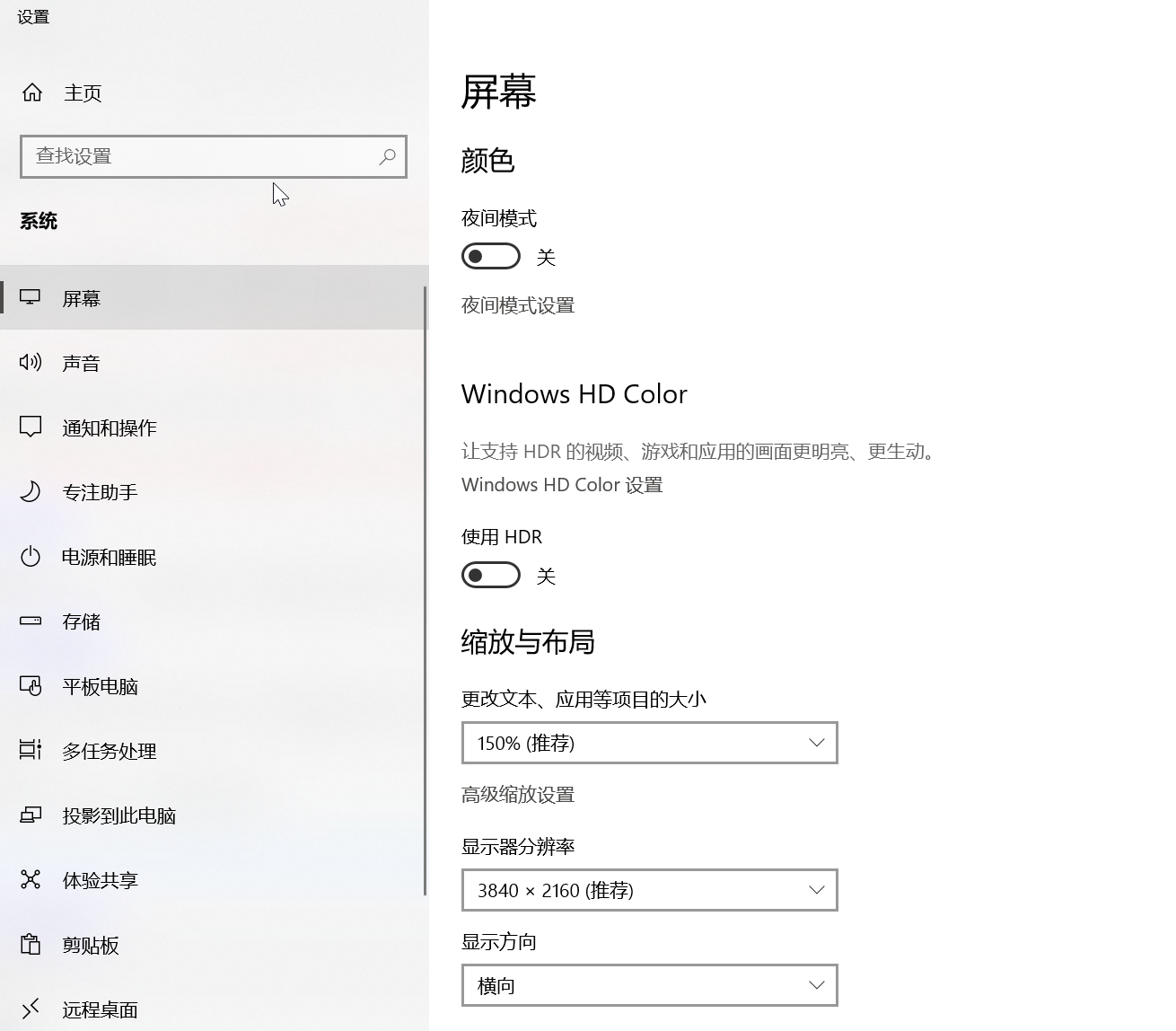
user's experience
For the 1080P 144Hz high brush display (24 inch) SANC N50Pro 2 previously used by xiaoz, see: On the Double 11, I bought these electronic products (lifting table, monitor, etc.) by hand. Let's have a chat? , now it is replaced with the United Innovation 27C1U-D (27 inch), which has increased the size and the display effect.
However, even when the 150% zoom mode is enabled, the font size is still small, which may not be suitable. In addition, the smoothness is not as good as my previous SANC N50Pro 2 display.
In addition, Lianhe 27C1U-D has its own 3w speaker. I tried it, and the effect is very ordinary. It seems that it is not stereo, and it can only hear a loud sound. However, this price cannot be too demanding. Anyway, I mainly use mine Rambler M25 , so whether the monitor has speakers has little impact on me.
If you think of something to say later, please continue to add.
summary
- Joint innovation 27C1U-D has a very high cost performance ratio. The activity price starts at 1299 yuan, and entry-level 4k displays can be considered
- It supports Type-C 65w interface, which is not rich
- Display can be adjusted at multiple angles
- The power supply is built-in
- The back panel is a little thick, the workmanship is average
- It has 3w speakers, but the sound effect is ordinary