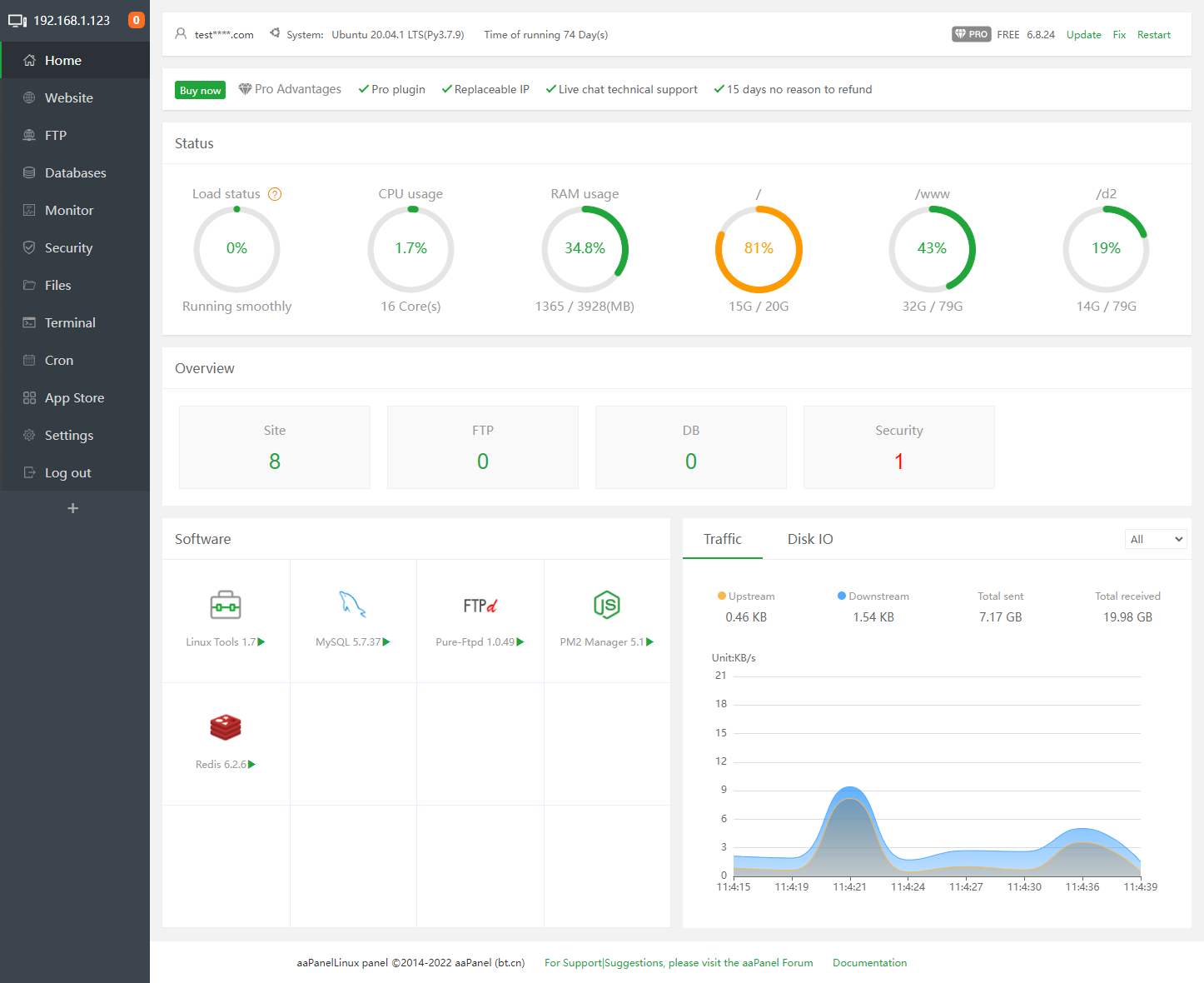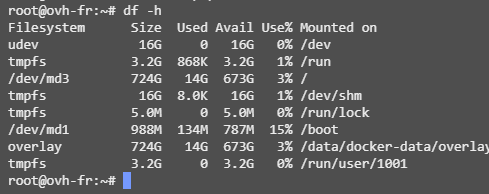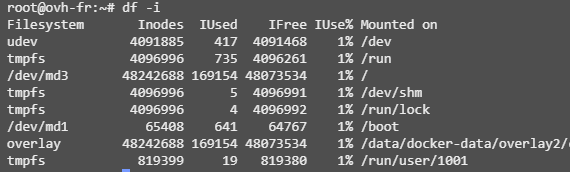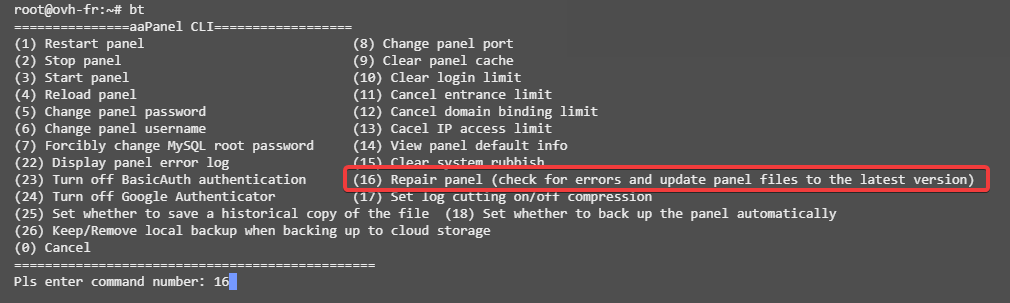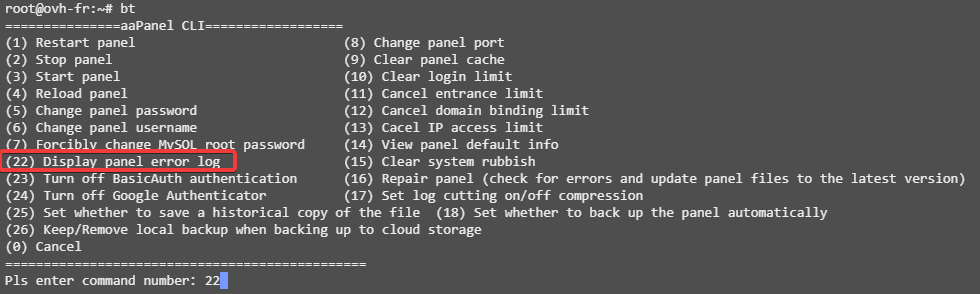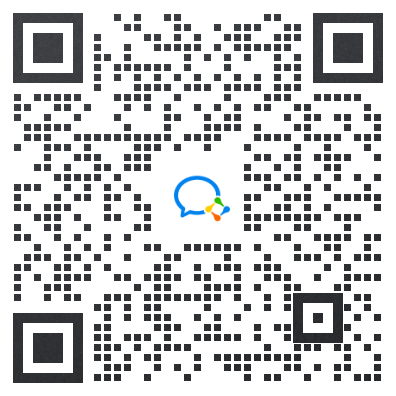This website provides Linux server operation and maintenance, automated script writing and other services. If you need, please contact the blogger on WeChat: xiaozme
Recently, I installed aaPanel (the international version of the pagoda panel) on a foreign server of Debian 11. After installing the panel, I continue to install the LNMP environment. A few minutes later, aaPanel prompts that the LNMP environment has been successfully installed. However, when you create a site, you are prompted that the environment is not installed.
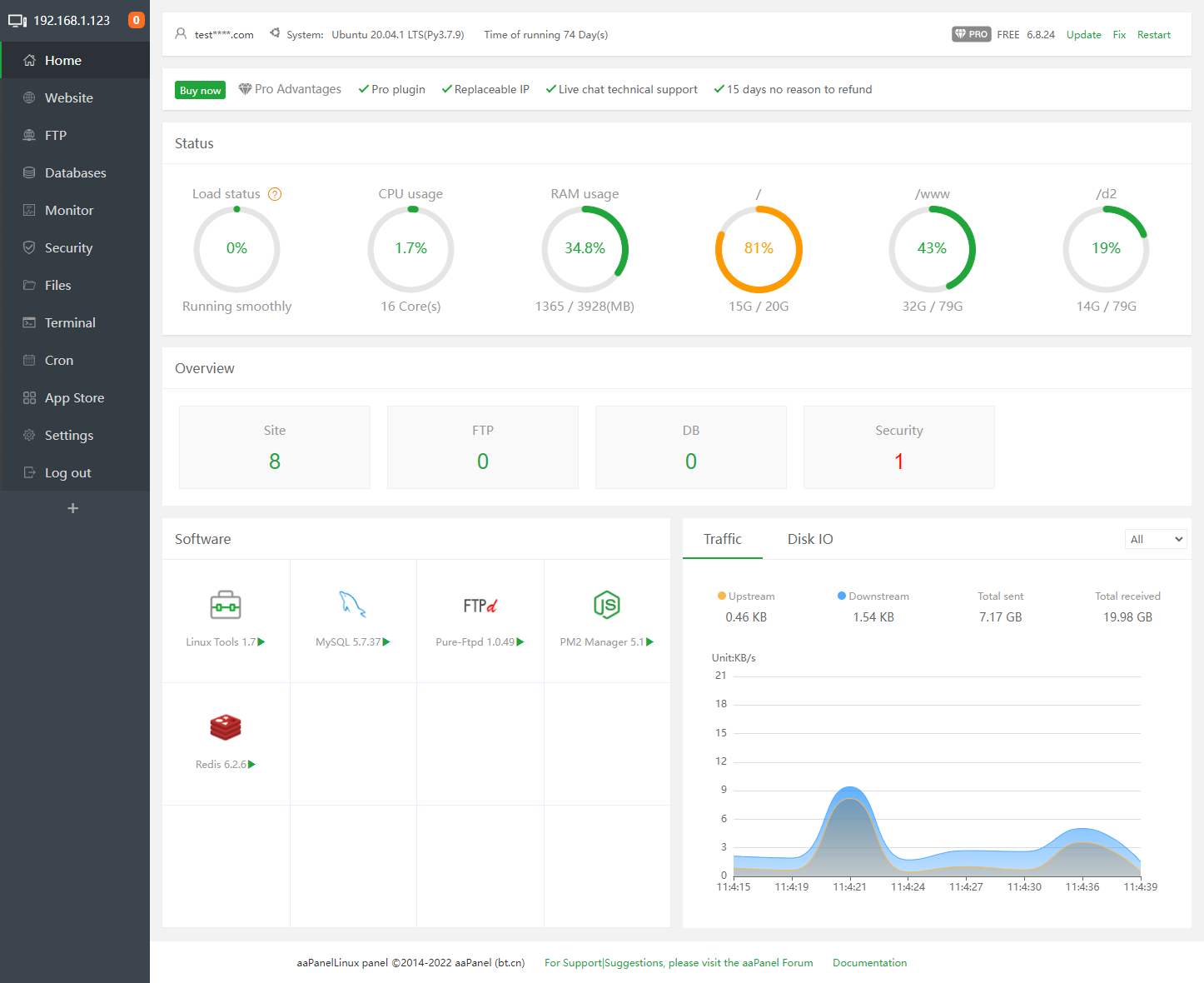
Troubleshooting
I tried to install different versions of PHP, Nginx and MySQL from the aaPanel app store many times, but unfortunately, despite the prompt that the installation was successful, the installation was not successful. I checked /www/server/php The folder under the directory is empty.
So I began to suspect that it was the server disk problem.
- use
df -h Check that the server disk usage is normal.
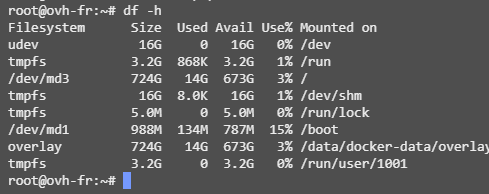
- Is the inode node full? Using Commands
df -i The inode occupancy is still normal.
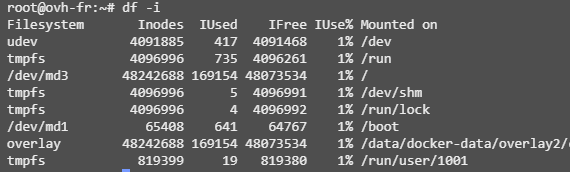
Is the disk read-only? Try on / There is no error when creating a file in the directory. It seems that this is not the problem.
So I tried the violent and omnipotent restart method, but the problem remained unsolved.
Repair the pagoda panel
So I type the command bt , and select sixteen , try to update and repair the aaPanel.
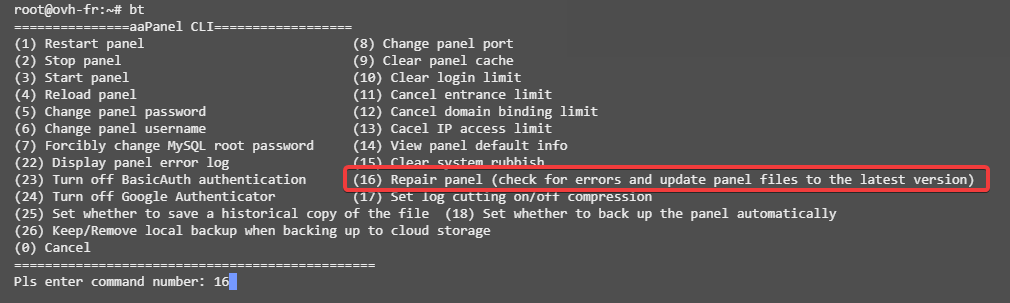
After the update, I also entered twenty-two View the aaPanel error log:
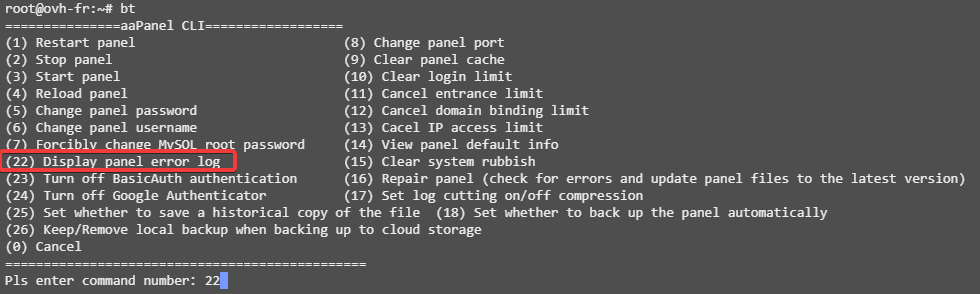
The following error is prompted:
[2023-05-24 10:35:35][DEBUG] - Traceback (most recent call last): File "class/public.py", line 5965, in rsa_decrypt decrypted_data = cipher_private.decrypt(res, None) File "/www/server/panel/pyenv/lib/python3.7/site-packages/Crypto/Cipher/PKCS1_v1_5.py", line 165, in decrypt raise ValueError("Ciphertext with incorrect length.") ValueError: Ciphertext with incorrect length.
Take out the AI artifact ChatGPT for consultation and tell me the reason for "incorrect ciphertext length", but I don't understand this. When asked how to solve the problem, one of the methods told me: check whether your Python environment has the required encryption library (such as pycryptodome) installed. You can install the library using the following command:
sudo apt install python3-pycryptodome
By repairing the pagoda panel and troubleshooting according to the error log python3-pycryptodome , the problem is solved. Now reinstall the software in the aaPanel application store, and everything is OK.
summary
If you also encounter the failure of aaPanel/Pagoda panel installation and application, and no direct error is reported, you can use the following methods to troubleshoot and repair.
- use
df -h Check if the disk is full - use
df -i Check whether the inode node is full - Check if the disk is read-only
- Try using the pagoda command(
bt )Input 16 Repair Panel - Try using the pagoda command(
bt