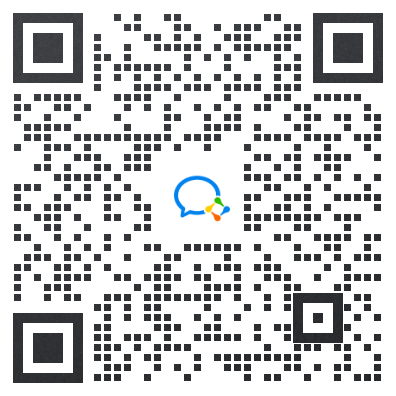-
Use Docker to deploy mailcow and self build post office services (I) -
Mailcow uses its own SSL certificate (2)

Disable mailcow IPV6
enable_ipv6: true
enable_ipv6: false
version: '2.1' services: ipv6nat-mailcow: image: bash:latest restart: "no" entrypoint: ["echo", "ipv6nat disabled in compose.override.yml"]
docker-compose down docker-compose up -d
#Set do-ip6: yes #Modify to do-ip6: no
docker-compose restart unbound-mailcow
smtp_address_preference = ipv4 inet_protocols = ipv4
docker-compose restart postfix-mailcow
sed -i '/::/d' data/conf/nginx/listen_* sed -i '/::/d' data/conf/nginx/templates/listen* sed -i 's/,\[::\]//g' data/conf/dovecot/dovecot.conf sed -i 's/\[::\]://g' data/conf/nginx/dynmaps.conf sed -i 's/\[::\]://g' data/conf/phpfpm/php-fpm.d/pools.conf Other instructions
-
If your server supports IPV6, you do not need to disable the IPV6 address -
Please backup the configuration file before modifying the file -
Some contents of this article refer to: https://mailcow.github.io/mailcow-dockerized-docs/post_installation/firststeps-disable_ipv6/
If you need to build your own post office server, please contact my QQ:446199062 perhaps WeChat: xiaozme