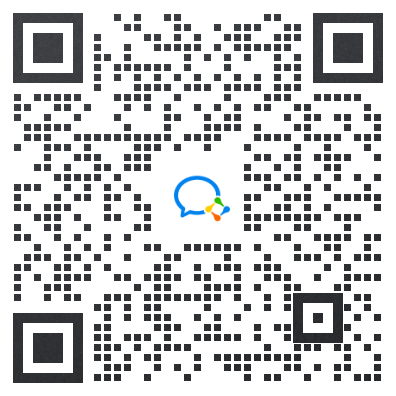Video Introduction
Zdir function
-
directory browse -
MarkDown File Preview -
CSS/JavaScript one click copy -
File hash -
Picture Preview -
Video playback (partial formats such as. mp4. ts. m3u8 are supported) -
Audio playback (supported .mp3 .wav .flac .ape ) -
Text viewer (the supported formats are. txt. sh. py. go. c. cpp) -
Office online preview (. doc. docx. xls. xlsx. ppt. pptx is supported), Note: Preview is not supported for intranet or IP access mode -
File Index -
QR code generation -
File management (upload/delete/edit, etc.) -
File Search -
Password verification -
Support Chinese display
V1.50 update instructions
-
This version can place Zdir in a subdirectory -
Optimize CSS -
Fix some bugs -
New can be created static/tongji.js And add website statistics code, Zdir will automatically load -
The user name and password of the file manager can be set at config.php config.json Can support advertising settings
{ "gg":{ "gg_left":"<a href=' https://dwz.ovh/d ' target='_blank' rel="noopener noreferrer"><img src=' https://dwz.ovh/c '></a>", "gg_right":"<a href=' https://blog.xiaoz.org/archives/11183 ' target='_blank' rel="noopener noreferrer"><img src=' https://i.bmp.ovh/imgs/2019/11/39adab31131a53a8.png '></a>" } }
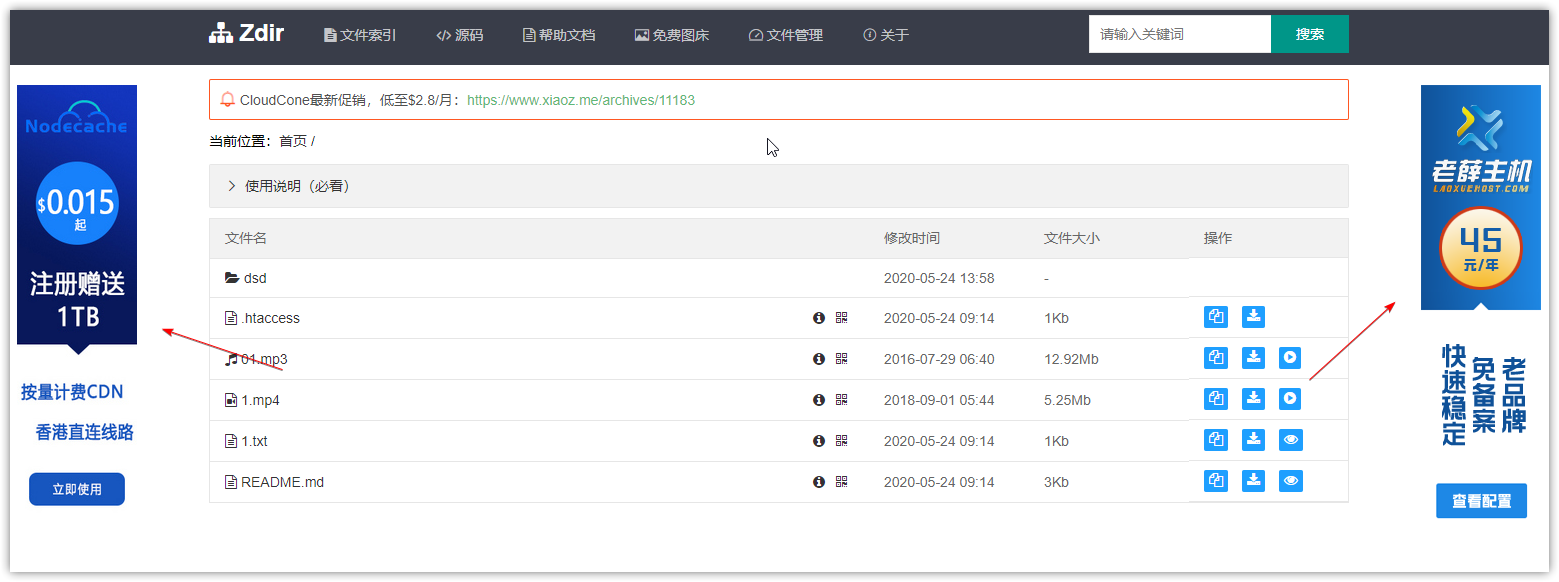
Upgrade method
Get Donated

other
-
Demo address 1: http://soft.xiaoz.org/ -
Demo address 2: https://libs.xiaoz.top/ -
Help document: https://dwz.ovh/zdir -
Source code: https://github.com/helloxz/zdir