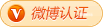Quiet Zhiyuan (Guochao theme)
-
ID : quietlee -
edition : 5.6.26 -
author : Li Yang's Blog ( Author website ) 
-
Official website : https://www.liblog.cn/blog/471.html -
system requirements : Z-BlogPHP 1.7.0 Tenet -
Update Date : 2024-04-02 17:05:16 -
amount of downloads : twelve thousand two hundred and fifteen -
Scoring : The average score of 45 people voting is 9.89/10 -
PHP version : 5.6 and higher -
size : 5.67MB
Analysis of theme highlights:
Theme global night mode, which can be controlled by the foreground user; The article comes with the functions of sharing, reading and your favorite poster mode; HTTPS optimization, fully supporting HTTPS websites; The topic sidebar is called by caching txt files, which describes the number of database queries. Global visual effects loading (the module gradually displays when the page is scrolled); The theme has a variety of advertising spaces, which can be set in the background; Theme integrates custom style and js interface code, and can modify the style or add third-party js special effects; Powerful SEO optimization effect, classified and customized titles, keywords and descriptions, with remarkable optimization effect (SEO specifications are made according to the white paper of search engines); The article thumbnail has a custom large image mode, as well as three image, single image and no image modes; The article title comes with recommendations (recommendations for editing articles), hot articles (more than 1000 views), the latest (24 hours of release time), and excellent user experience features. For more functions and highlights, please check the demo site (the demo site is implemented with plug-ins, and the compatibility is not particularly good. If you have problems, you can directly contact the webmaster).
Theme function module:
First, introduce the various functions of the theme. The night mode can be turned on and off by the user. The night mode icon is on the right side of the top of the navigation. In the sidebar module "Recently published", "Hot articles", "Hot articles", "Tag list" The cache txt mode is adopted, and the call content is automatically generated without manual management. The theme has its own slide carousel function, which can be set in the theme setting - carousel setting. You can add your own slides, with unlimited size. In addition, the article on the right side of the slide is customized in the background. Fill in the article ID, theme setting - global setting, as shown in the figure:

If you close the article on the right, it will not be displayed. The calling sequence of the side bar module: the default side bar is called from the home page, the side bar 2 is called from the classified list, the side bar 3 is called from the article page, and the side bar 5 is called from the mobile terminal navigation (no content is displayed). Navigation bar secondary menu code:
<li class="menu-item-has-children"> <a href="/">First level menu</a> <ul class="dropdown-menu sub-menu"> <li><a href="/">submenu 1</a></li> <li><a href="/">submenu 2</a></li> <li><a href="/">submenu 3</a></li> </ul> </li>
Basic settings:

As shown in the figure, there are two kinds of logos: Day and night modes , self design and upload( The upload image function requires the default UE editor plug-in If it is not enabled, the upload will fail, and you need to add a logo address). In addition, it should be noted that the third party plug-in needs to be installed for QQ login. After setting the key, fill in the login address. The third party plug-in will give the login address. If there is no plug-in, the function can be closed.
Global settings:

Set the sidebar author ID: add the administrator's member ID, generally "1", and then set the background image. Particular attention , here Author information is displayed on the home page and the article page Author is two modules The right side of the article page shows the author of the article, not the webmaster. The site should be clear. Needless to say, you can modify the content according to the format, and then drag it to the corresponding sidebar in Module Management - Topic's own module - Announcement. Recommended on the right side of the search bar: The corresponding position is in the navigation bar, on the right side of the logo. You can modify the link and name. Note: The right switch is for the slide show carousel. Navigation label setting of the home page article list: Set the navigation label of the article list here. The navigation label of the article list corresponds to Figure 1 (if it is empty, it will not be displayed), and the scroll letter corresponds to Figure 2. Note: The right switch is for right scrolling subtitles.

Display of image and text module on the home page: For the CMS module at the bottom of the home page, directly select the categories to be displayed and the number of articles to be called. Display of text list on the home page: Fill in the classification ID to be displayed and set the number of articles to be called. Bottom navigation label: the navigation label on the right side of the bottom of the website can set the bottom of the website, privacy protection and other related content. The rest is to set the statistical code of the website and put it on the statistical code interface (you can also fill in the automatic push code such as Baidu), the time of website establishment, filing number, comment information and other contents. Round robin setting: specially describe the sorting. The smaller the number, the higher the ranking. (In addition, the content here of the newly enabled theme is empty, and you need to set it yourself. If you find that the content of the webcast is not set by yourself after updating the theme in the future, don't panic.,,, It may be because I forgot to delete the slide page when uploading, Just click Modify to change your own broadcast content )

Advertising settings: What needs special introduction is the header interface and script interface. First, what is the header interface used for? There is a note on the right. This interface is placed on the web page Within the head For example, our common advertising alliance, Baidu or Google needs to put js code on the head At this time, we just need to copy and paste the code here, open the interface, and click Save at the bottom. (Of course, it can also put some web pages Validated meta tag )。 Script code, You can put some js special effects and Third party js For example, we often use the Piaoxue JS special effect, and we can also put the automatic push code of Baidu and 360 search.

The rest is the interface of each advertisement. Just add the affiliate advertisement code directly. If it is a customized advertisement, the code is as follows:
<div class="adimgs"><a rel="nofollow" target="_blank" href="target URL"><img src="image address"></a></div>
Last function setting:

There are article new window opening, scrolling special effects, article global page turning, custom thumbnail and custom SEO settings. After setting the background, check the foreground effect.
Partial preview:
Home page preview (normal mode):

Home page preview (night mode):