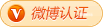Small and fresh (pure to the extreme)
-
ID : onelee -
edition : 4.7.1 -
author : Li Yang's Blog ( Author website ) 
-
Official website : https://www.liblog.cn/blog/452.html -
system requirements : Z-BlogPHP 1.7.0 Tenet -
Update Date : 2024-04-01 17:22:06 -
amount of downloads : three thousand and sixteen -
Scoring : The average score of 25 people voting is 9.28/10 -
PHP version : 5.6 and higher -
size : 6.40MB
Subject description

Secondary navigation writing method (incompatible with other secondary navigation plug-ins):
<li class="menu-item-has-children"> <a href="/">First level menu</a> <ul class="dropdown-menu sub-menu"> <li><a href="/">submenu 1</a></li> <li><a href="/">submenu 2</a></li> <li><a href="/">submenu 3</a></li> </ul> </li>
Theme template background preview:
For basic settings, you need to set your own logo, favicon website icon, website title, keywords and description. You also need to set the account of We Media. The corresponding location of We Media is in the lower right corner of the website. You can set a custom name and target link, either a Q group or a CPS link, depending on your preference. Then the QQ login on the top can be based on the actual needs and needs plug-ins. Install the free QQ login plug-in, set it according to the plug-in tutorial, add the login address, and save it. Finally, there is the setting at the bottom of the website. You only need to modify the next year and the website name. Other settings do not need to be set or modified.

Then look at the home page settings:

You need to modify the "bottom navigation label" and directly replace the name and link, such as website map, disclaimer, and about us. If the registration number of the website is changed to your own, the Ministry of Public Security can delete it and leave it blank. You can add your own statistical code, either Tencent or Baidu. There is no limit. Just copy and paste the statistical code here directly, and you can also place Baidu's automatic push code. The site establishment date can be modified according to the format, corresponding to the "stable operation * * days" at the bottom of the website. In the case of comment information, it is OK by default. If there are interesting sentences that can be modified, it is OK to save them directly. Netizens can reply quickly when commenting. Carousel: It is not difficult to set the home page Carousel. Add text directly (not directly displayed, but in the form of title and alt), upload or paste the image URL directly, and add the target link. The smaller the number, the higher the number.

Advertising settings: briefly speaking, the head interface and the bottom interface of the script, as shown in the figure: if it is Baidu or Google Alliance, just put the public js on the head interface, and other codes can be placed on the bottom of the script. Note that these two are interfaces, not advertising spaces, and cannot directly place advertisements.
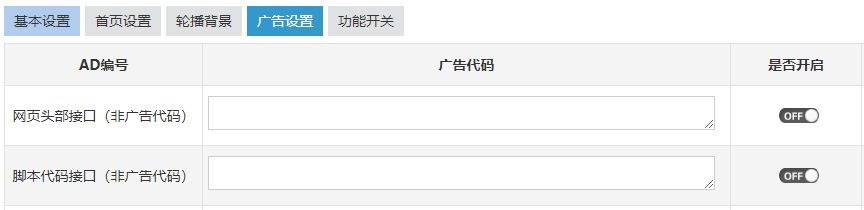
The website has built-in SEO settings, which can be set in the function switch. After being enabled, you can customize keyword descriptions and other SEO information for categories, articles, and tags. As shown in the figure, there are also functions such as home page carousel switch, new article window pop-up, rolling visual loading special effects and user-defined article thumbnails.
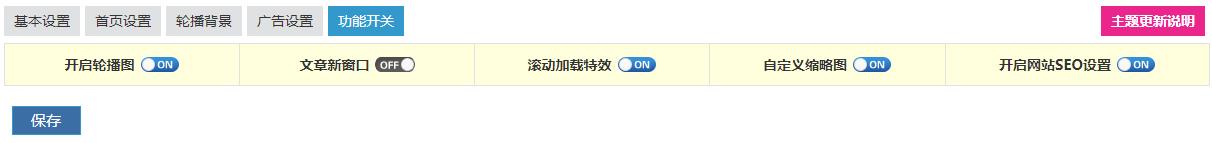
After the theme is purchased, you don't need to be responsible for the settings. You can change some of the content into your own and use it directly. You won't feel boring if you don't change the theme for two or three years, because the theme introduction is durable, especially suitable for personal blogs, information blogs, technology blogs and other related types. One time purchase for lifelong free update, there are after-sales groups, and contact the webmaster to join the group after purchase.
Preview:
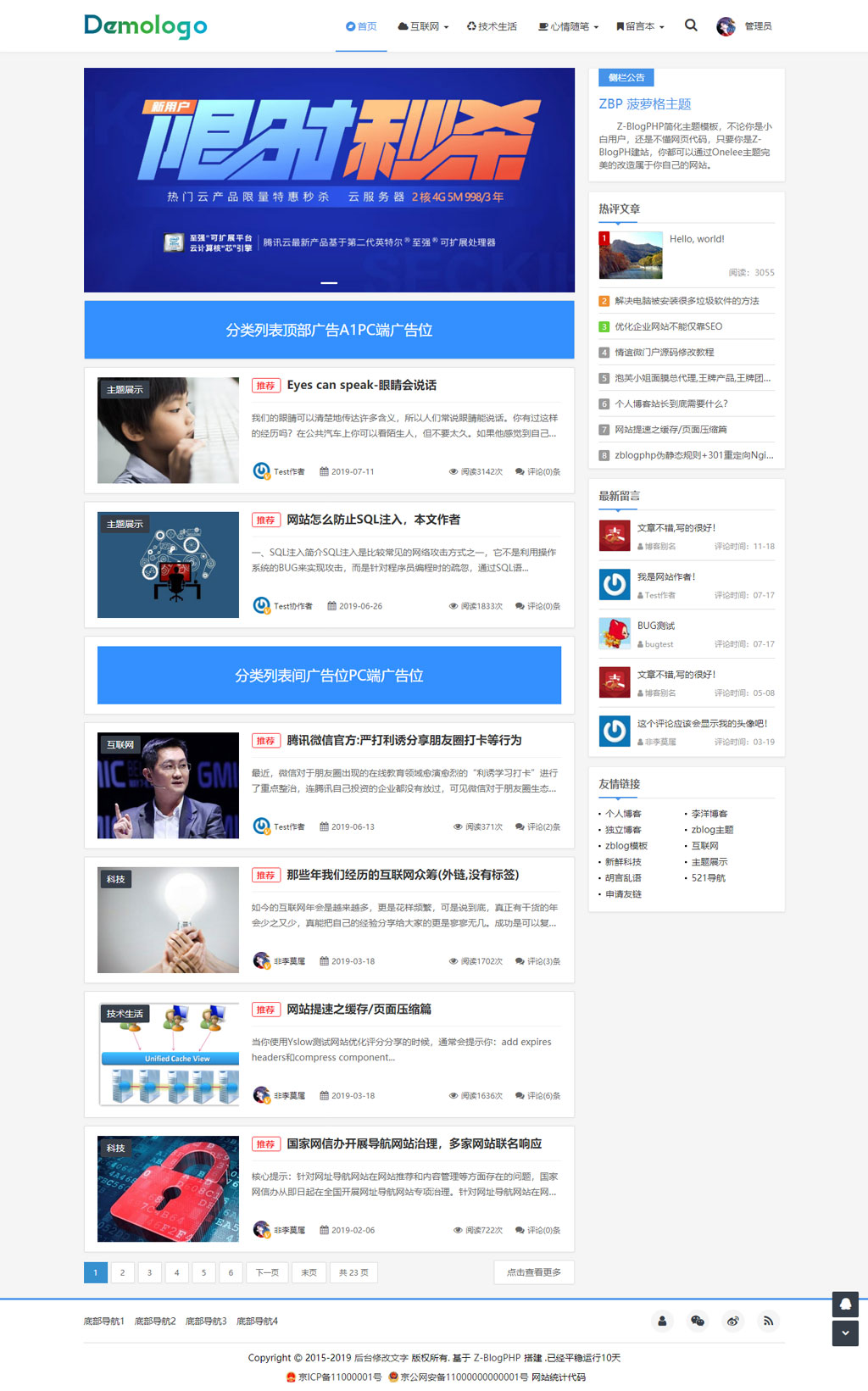
Category list preview:

Article page preview: