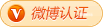Demo station More works Topic Update Log (24/04/22)
√ Responsive √ Unlimited domain name √ Permanent use √ Free upgrade √ Free experience √ After sales guarantee √ Original works √ Value for money √ SEO title, keywords and description
HI has released a new theme again. It's not easy to spend the past six months. For example, people drink water and know how cold and warm they are. Human's sorrows and joys are not the same. Self transformation of sorrows and joys is a compulsory course in our life. No matter what, we should always believe that life will always be warm and endless! Therefore, the name of our new theme is "Hope". If there is hope, there will be ambition. I follow the style of 1+1=N, which may be the reason why many people say that my theme template style is very similar. Anyway, it's good to like it. After all, the pursuit comes from love. First of all, let's introduce some issues that you are concerned about. First, you need to install zblog PHP version (generally the latest version is enough). If not, check this address: Zblog installation graphic tutorial, with download and use tutorial of zblog theme After the program is installed, you need to download and open the theme. If you purchased it in the application center, you can ignore the first half and directly view the theme setting content interface.

After purchasing and downloading the theme, log in to the website background, manage the theme, upload the downloaded theme, and then click Enable. You will generally be prompted with "no login client" or "illegal authorization file" and other interfaces. At this time, refer to this course : Solution to "illegal authorization file" displayed by zblog opening theme or plug-in (ZBP1.7 is supported) After the theme is enabled, start setting related content. If you want to know how to open the secondary menu in the navigation bar, how to set the navigation bar icon, or how to enable pseudo static, you can refer to this tutorial: Q&A on Z-blogPHP (updated) , basically what you want to know, I have an introduction here. All right, the prelude is over, and start to get to the main topic!
The home page calls the default sidebar, the classified list and others (search, tags, etc.) call sidebar 2, the article page calls sidebar 3, and the mobile terminal navigation calls sidebar 5.
The theme comes with three sidebar modules, which are popular, hot review and random display sidebar. The settings are set in the theme configuration and global configuration to set the popular time and the number of called articles.
There are two CMS modules on the theme home page. You can choose whether to open, theme settings, global settings, and CMS module settings on the home page according to the type.
Later, the theme will be connected to the product template page to adapt to LayCenter version 3.0+, which can realize online purchase of products and other functions.
The carousel map should be set to ensure that each picture has the same size. Otherwise, there may be different heights and other disorders.
The theme also integrates posters, likes, rewards, article collections (user center adaptation), one button share And other functions.
Relatively good SEO optimization And new adaptive code, which can realize "multi terminal synchronization".
Reserve corresponding interfaces and alliance advertising interfaces to increase revenue and stability.
In addition, you can also contact the author if you have good suggestions, which may help you achieve!
Function setting and preview of theme part:
The theme classification comes with three styles: as shown in the figure, they are“ catalog ”The picture on the left and the text on the right show that“ cataimg ”Picture display“ catasell ”Commodity display template, as shown in the figure:

Foreground demonstration effect:
The catalog template is shown in the left figure and right text. Preview:

Cataimg foreground display effect:

CATASELL foreground display effect:

Refer to the figure below for normal setting of classification template, Default template for classified articles General Settings Default“ single ”As shown in the figure:

Including commodity template classification“ catasell ”It is better to set the corresponding product article template“ sale ”, because this is a built-in product information template, and the effect of pairing is better.

The background image on the top of the article template and category template can be uploaded to the theme settings - function settings.

If you want a category Set the background image or relevant SEO information separately , available on, Category Management - (Category Name) Edit , set the corresponding content.

The classification template is set uniformly Subclass, sorting And other functions.

Multiple independent templates are added to the article page management, Friendly links, reader walls, article archiving (please do not use too many articles) and article label templates , the setting method is simple, page management, new article, self prepared title and content, and the right template can select the corresponding template.

Rewrite The latest articles, messages and label templates make the interface more unified and perfect. The theme settings are basically the same, and they are basically the same format. I don't explain much about the settings. If you don't understand, you can directly ask questions, and then we will sync to this article.
The following are background settings preview images:
Basic settings:

Global settings:

Function settings:

It is recommended to update the latest version. You can use the system's own thumbnail clipping function. If you do not want to clip a large picture, you can choose to enable the asynchronous image loading function to reduce the consumption of image resources and speed up the website opening time.
Preview of front page:

Category template display:

Product classification display:

Label aggregation page display:

For more previews, please check the theme demonstration station (the data of the demonstration station is not uniform, which may cause incompatibility of some modules and non theme problems). Again, it is recommended to use the latest Z-BlogPHP1.7 version, and the php version is recommended to be 7.0+. If you use the main browser to access, please contact the author in case of dislocation or failure to set.