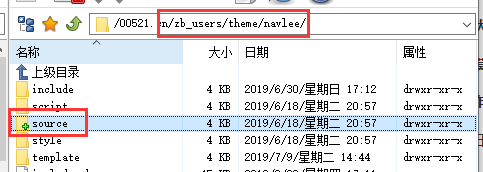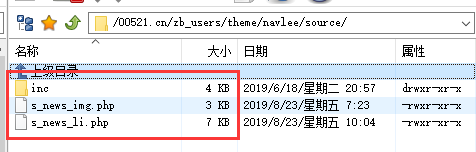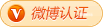Demo station More works Topic Update Log (24/04/23)
√ Responsive √ Unlimited domain name √ Permanent use √ Free upgrade √ Free experience √ After sales guarantee √ Original works √ Value for money √ SEO title, keywords and description
I started web navigation when I was in college, because I had just touched the web and loved web navigation for no other reason than convenience. At that time, hao123 was still the largest company, but its style and functions were not perfect. Maybe some codes in html3 did not support it, including the inability to customize web addresses, Of course, website navigation has sprung up like mushrooms. In addition, 114la has also purposely opened navigation source code programs a few years ago. Basically, I have used all the navigation programs on the market, but few of them are really good.
Personally, I think the sunny web site navigation source code and 162100 navigation source code are good, and the programs are respectively asp and php. However, the price of navigation source code is high in sunny days, ranging from a few Q yuan to 162100 yuan. There is an open source free version (with function display, but it does not affect the use), and even the paid version is only 200 RMB. Why did I say so much? Because the navigation program is not as popular as blogs. I saw several web navigation themes on the App Center, but I still didn't like them. So I started a web navigation theme. It's easy to start. One click to open the main topic. There is no need for tedious operations, and it does not affect blog articles and other functions.
The navigation theme adopts the article publishing mode. Users who purchase the theme will give away the initial website data, upload the website file directly, import it into the database, and then go online. See the tutorial for details: How to restore the website and database backed up by zblog?
Again This theme is published in the form of an article, giving away the initial files and data of the theme, that is, uploading the packaged website and data to your server, then restoring the website and importing it into the database. If you don't know how to operate, click to view: How to restore the data of zblog backup website?
The specific settings of the navigation theme are as follows: (The settings are on the default site data. If you are on your own website, you need to re-establish categories, articles, etc., so after purchasing the theme, you will contact me and give me a free site with data. Without additional settings, you can directly restore the website to go online. If you have any questions, the blogger will not understand.)
In normal navigation mode, left side hot news Acquisition module has been added switch , please go to Baidu Cloud Disk , download it by yourself, and extract it“ source ”Folder, upload this folder to the theme“ zb_users/theme/navlee/ ”Contents
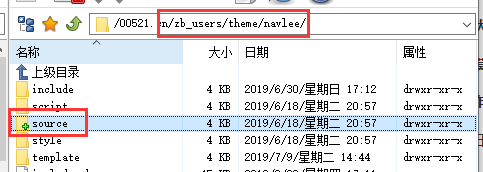
After opening the directory:
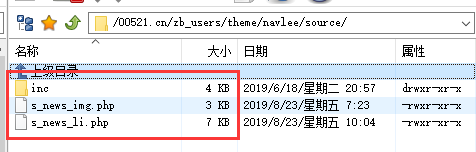
Baidu Cloud Disk Download Address:
Link: https://pan.baidu.com/s/1PN_PyNWkjZuMJLyOjFEWZA
Extraction code: pt5r
The home page has two modes:
One is General navigation mode , one is small Public navigation mode You can set your own style, such as Figure:

Navigation method of famous stations: first Page settings - famous site navigation , select the calling classification, as shown in the figure, set the classification and display the quantity.

Default time for calling sorting method( Descending order ), The earlier the article is published, the earlier it is displayed , as shown in the figure. Baidu time is 6.18, so it ranks first

Corresponding front desk

At this time, you may want to know, where did the post bar and Netease video behind Baidu come from? Good question. Look at the picture.

All articles have interfaces. The title is the navigation name. Set the corresponding URL, ICO icon, and even the color displayed on the website. More functions can be experienced slowly. Oh, yes, the format code set: (for reference only)
· <a href=" http://tieba.baidu.com "Class=" grayword ">Post</a>
Bank drop-down menu code:
<span class="xialacaidan"> <a class="a_more" href="# syjj_yinhang" title="more banks" target="_self"><i class="fa fa angle double down"></i></a> <span class="morelis_hidden"> <span class="morelis_box"> <a onclick="addM(this)" href=" http://www.cmbchina.com/ ">China Merchants Bank</a><br/> <a onclick="addM(this)" href=" http://www.abchina.com/ ">Agricultural Bank of China</a><br/> <a onclick="addM(this)" href=" http://www.ccb.com/ ">China Construction Bank</a><br/> <a onclick="addM(this)" href=" http://www.boc.cn/ ">Bank of China</a><br/> <a onclick="addM(this)" href=" http://www.cmbc.com.cn/ ">Minsheng Bank</a><br/> <a onclick="addM(this)" href=" http://www.bankcomm.com/ ">Bank of Communications</a> </span> </span> </span>
After the famous website is set, guess your favorite module:

Corresponding front desk: 9, 12, 13 are classified IDs , you can set the categories you want to display.

The publishing method is the same as that of famous websites, that is, just select the corresponding classification on the right (classification: directly select the corresponding classification when publishing articles, and the publishing time is in ascending order, which is inversely proportional to the descending order of famous websites, and the later the publishing is, the earlier the display will be).

Then set the cold station module:

Front desk correspondence: 2-11 is the classification ID , followed by the number of calls, say again, The sorting mode is in ascending order Xinhuanet was released in 19 years, and China News was released in 18 years. Do you understand.

Then under the setting, the tool module at the bottom has the same method.

Front desk corresponding module: set the classification and number of calls (the view details are hidden, only displayed when the mouse is over, open the details page, not directly jump to the other website)

Finally, someone may be thinking that articles are used for publishing navigation, so can you publish normal information? Of course, the answer is yes. The above mentioned classification is not "information consultation". Yes, it is this classification. If you want to publish article information as a means of promotion, you can choose the information column when publishing articles.

Let's talk about the classification of articles Template selection , Classified management , found Information (Self naming), edit, as shown in the figure:

Classification template selection“ catainfo ”, article template selection“ seedetail ”After this setting, you only need to select the category when publishing the article“ Information ”OK, the sidebar template is good by default, and will automatically become“ seedetail ”What template is selected for normal navigation? See the picture:

If this category is used for navigation, it is good to use it by default and does not need to be modified. If you want to use it as article information, set it as shown in the figure above. In addition, it is better to have only one category of article information, because the latest call data in the sidebar has excluded the classification of article information, that is, the call classification just selected. This classification will not appear in the article data in the sidebar, as shown in the figure, so it is better to have only one article information classification.

The latest ID of this information category is included in the foreground sidebar.

After setting the theme, see the sidebar of "General Mode":

The background setting method is the same as the previous setting.

Finally, I will talk about some function settings:

After the website details page is opened, all the websites do not know whether to open directly, but also open the details page. If it is closed, click the corresponding navigation and then jump directly. Then you can set whether to open in a new window and whether to add the nofollow tag.
Then the SEO function is added. After it is enabled, articles, categories, and tags can be set with independent keywords and descriptions.
360 can search for a map and can't open it at will. This is not a prerequisite. Even if it is opened, there may not be results, so you can't open it.
It is recommended to enable the user-defined thumbnail. When editing an article, there is a thumbnail on the right, which is useful for article information.
I like the final copyright and abstract. All of them are aimed at the article information.
Other contents:
Topic homepage call sidebar 1,
Call sidebar 2 on the classification list page,
Article page call sidebar 3,
There is nothing else to configure. The bottom headline calls the latest 9 articles to update them in real time.
In addition, Baidu's hot search today is collected under the theme search box, updated once an hour, and the news information on the sidebar is also collected from Baidu News (collection code source: 162100 Website navigation Free program), updated once an hour.
Special thanks @Kefeng Provide technical support for this topic.
Preview of niche mode: