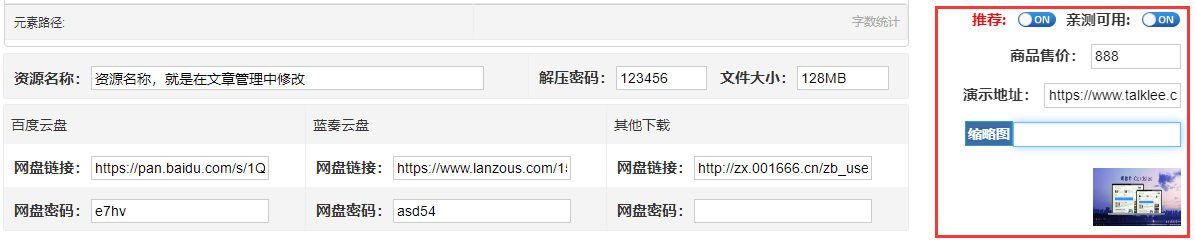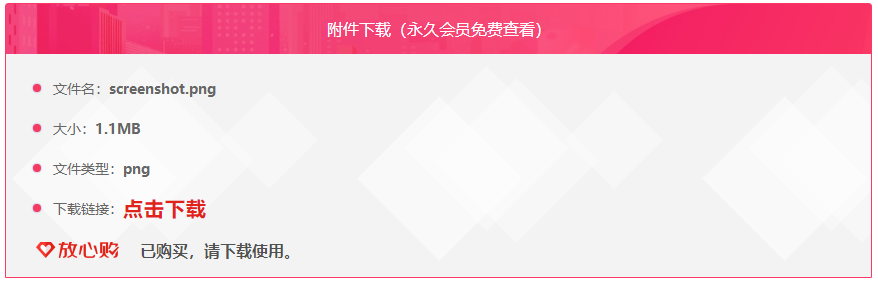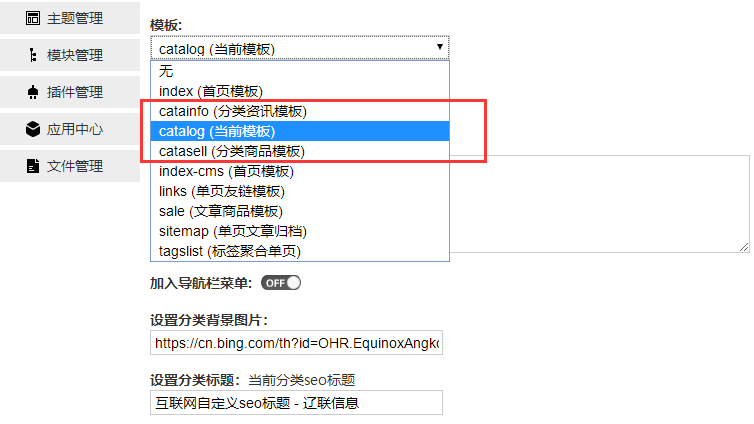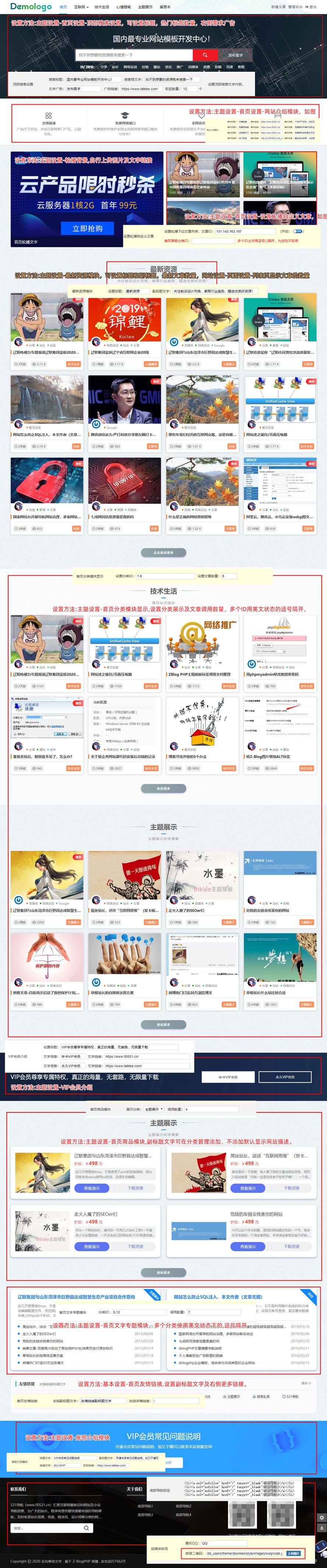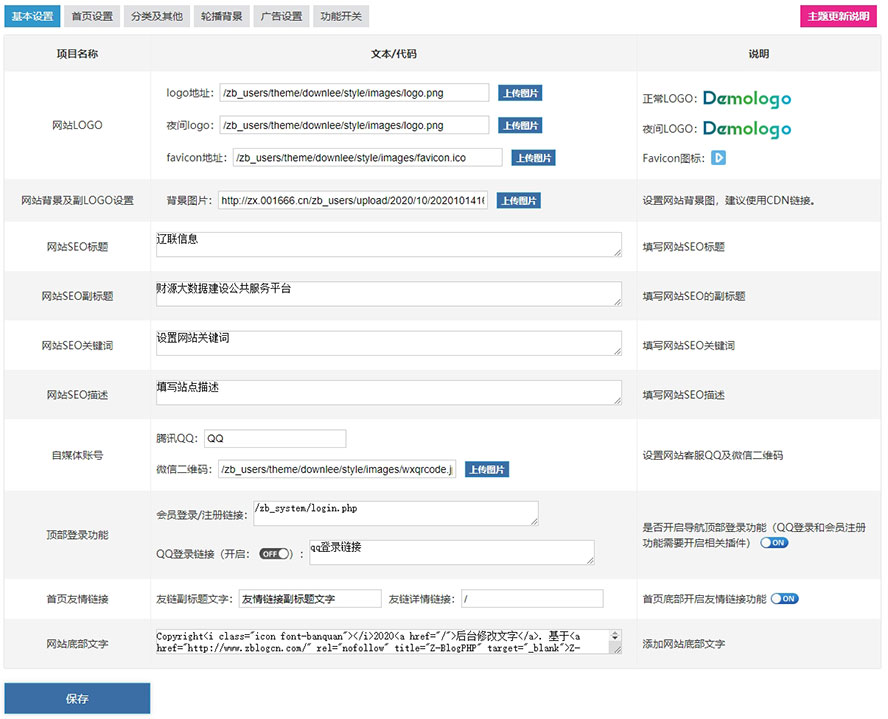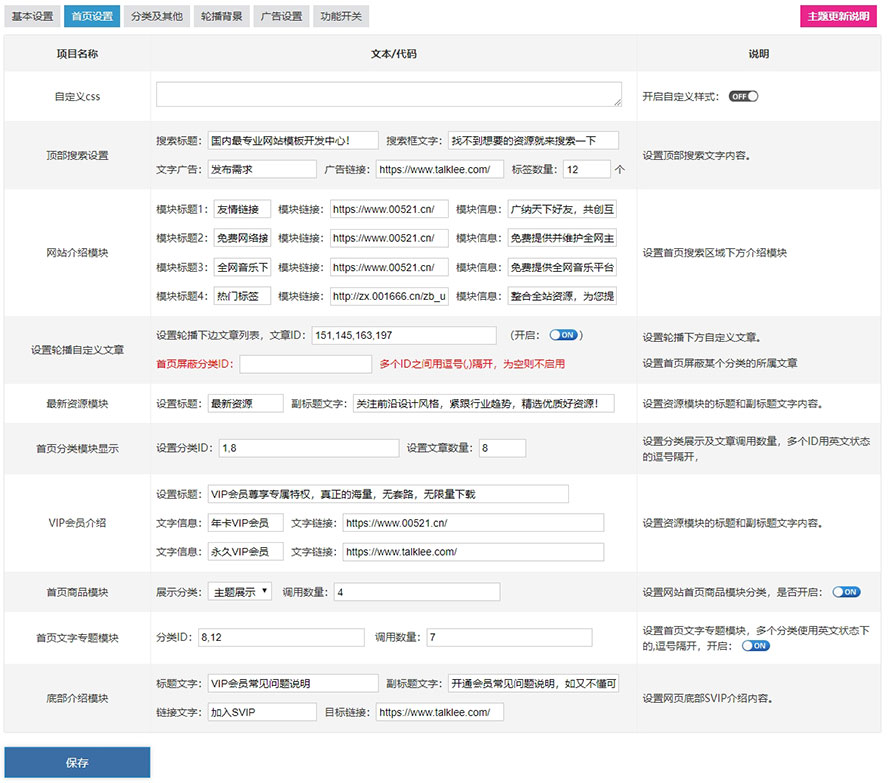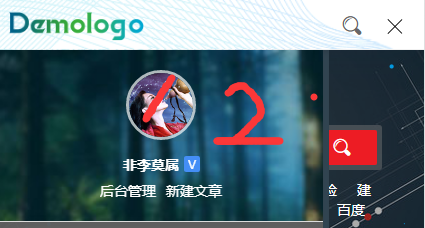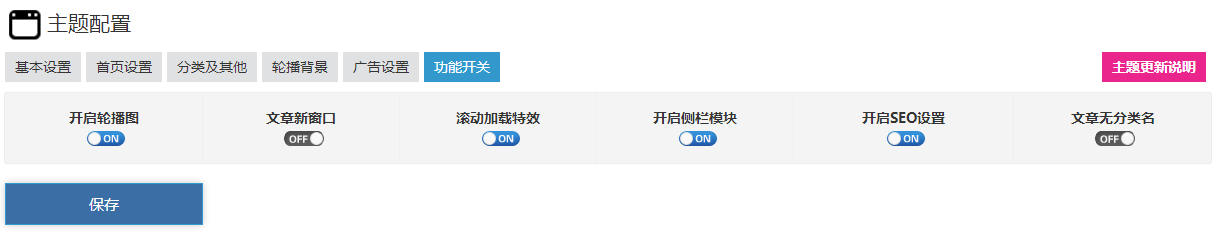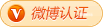Demo station More works Topic Update Log (24/03/26)
√ Responsive √ Unlimited domain name √ Permanent use √ Free upgrade √ Free experience √ After sales guarantee √ Original works √ Value for money √ SEO title, keywords and description
Hello, I met you again. I mean my new theme, Li Yang Blog devoted himself to creating the first resource download theme template. It took half a year to prepare and three months to do it. It was finally launched at the end of December 2020. At present, the time is tight and the task is heavy. Many better experiences and user experiences are still improving. After continuous testing and optimization, this time, Will continue to pursue the ultimate. This is a very excellent theme. The brand new code specification, excellent SEO system, perfect layout and refreshing style will not disappoint you. The author is willing to spend more time to polish the product, optimize the experience, and achieve perfection. After three months of precipitation, it is to better bloom and fulfill the desire of love and pursuit. Maybe the current theme is not particularly perfect, or maybe not able to achieve 100 points, but the author will learn more experience to make the theme more perfect. I will revise it after your feedback.
After purchasing and downloading the theme, log in to the website background, manage the theme, upload the downloaded theme, and then click Enable. You will generally be prompted with "no login client" or "illegal authorization file" and other interfaces. At this time, refer to this course : Solution to "illegal authorization file" displayed by zblog opening theme or plug-in (ZBP1.6 is supported) After the theme is enabled, start setting related content. If you want to know how to open the secondary menu in the navigation bar, how to set the navigation bar icon, or how to enable pseudo static, you can refer to this tutorial: Q&A on Z-blogPHP (updated) , basically what you want to know, I have introduced it here. Well, the prelude is over, and there are many theme functions. Let's not talk nonsense and get to the point!
Theme features:
Support sorting of classification templates;
perfect SEO optimization System and excellent code specification;
The global night mode is supported. It seems that traffic is high, so it must be arranged;
Article template comes with share , no need to share the platform code with a third party;
Global visual scroll loading special effect (with switch);
The theme template has a number of module advertising spaces, which can also make you a small profit when you are not standing;
Excellent user experience, more concise and efficient core code;
Theme introduction:
Theme integration download interface, which can be customized Resource name, pressurized password, file size And other information, background interface preview:
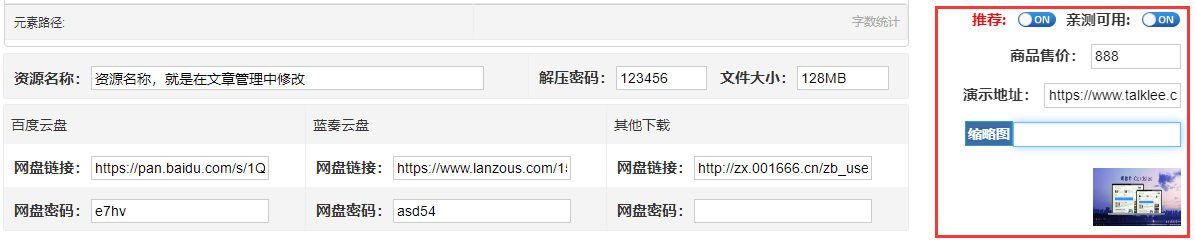
Foreground display preview:

Theme template compatible LayCenter , rewrite the foreground commodity style, if you have purchased Other User Center You can contact the author Adaptation and compatibility Some interfaces are shown in the figure below the foreground:
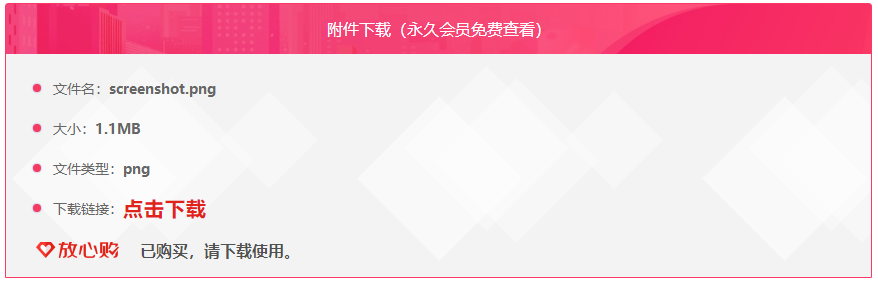
Meta_ Interface field code
The interface code related to the topic template can be added to the User Center - Global Settings - Article Publishing - Custom Text Box:
Meta_Articlekey | Article keywords meta_Articledesc | Article description meta_resname | Resource name meta_dpcode | Decompression password meta_filesize | File size meta_bdresurl | Baidu online disk meta_lzresurl | Lanzou online disk meta_qtresurl | Other online disks meta_bdycode | Baidu password meta_lzycode | Lanzou password meta_qtcode | Other passwords meta_showhow | Demo address
Switch interface field code:
Meta_recommended | Recommended article meta_usable | Available for personal testing
Thumbnail field code: tesetu
The above codes can be copied and pasted directly. Only resource theme templates can be used. For other templates, please check and add corresponding interface fields by yourself.
Background corresponding preview:

Classification Template Settings
theme No sidebar on home page , but The classification template can select whether to open the sidebar , depending on the actual situation, with Three classification templates , as shown in the figure:
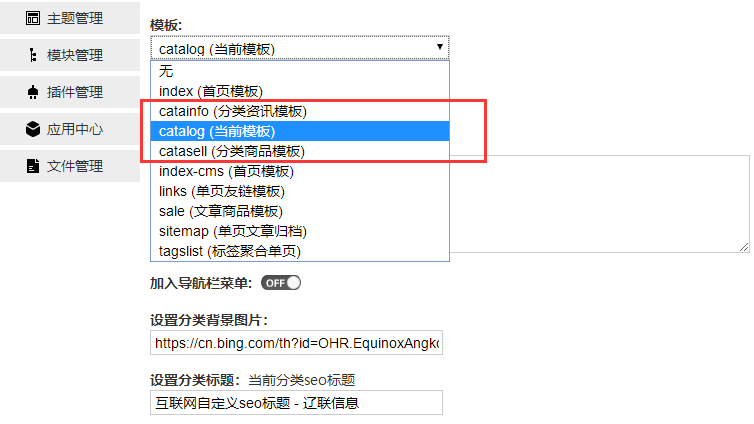
catainfo Template is information Class, article page template“ single ”, this template Built in sidebar (call Sidebar 2 ) , Sidebar The switch is invalid for this , the foreground effect is as shown in the figure:

catalog The template is the default template, and the article page template“ single ”, default No sidebar module , you can visit Theme configuration, function switch , open the sidebar module (Call Sidebar 2 ) , foreground effect:

catasell yes Product Classification Template , article page product template“ sale ”, No side bar module, invalid switch , foreground effect:

In addition, it can be set in classification management Background map of classification, SEO title and keyword information If the title and keyword are not filled in, the website SEO information will be called by default.

Article template page call“ Sidebar 3 ”, search page call Side bar 4.
Home page setting and module setting
Then let's take a look at the home page and background settings, Since many people always say that they will not set it, we adopt Picture module tutorial See pictures for detailed methods (background functions may change, update as appropriate);
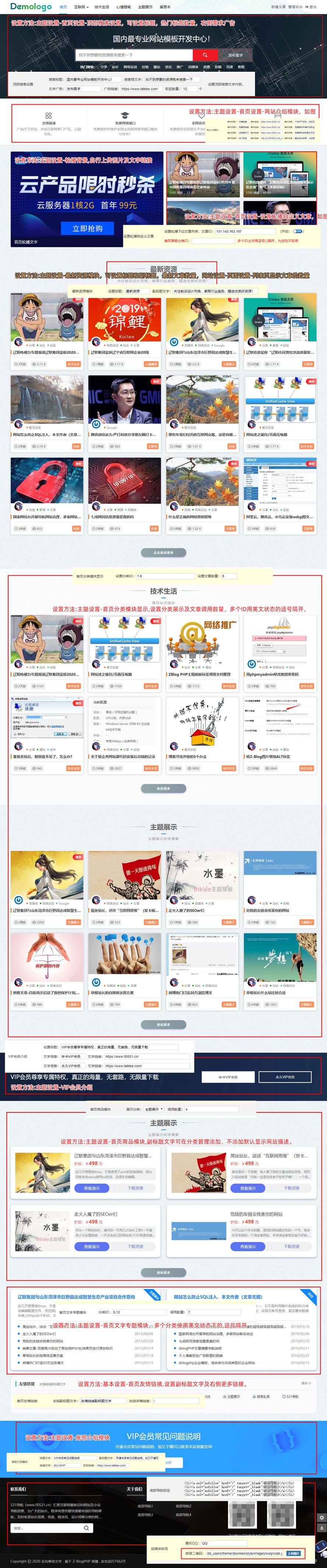
Preview of basic settings:
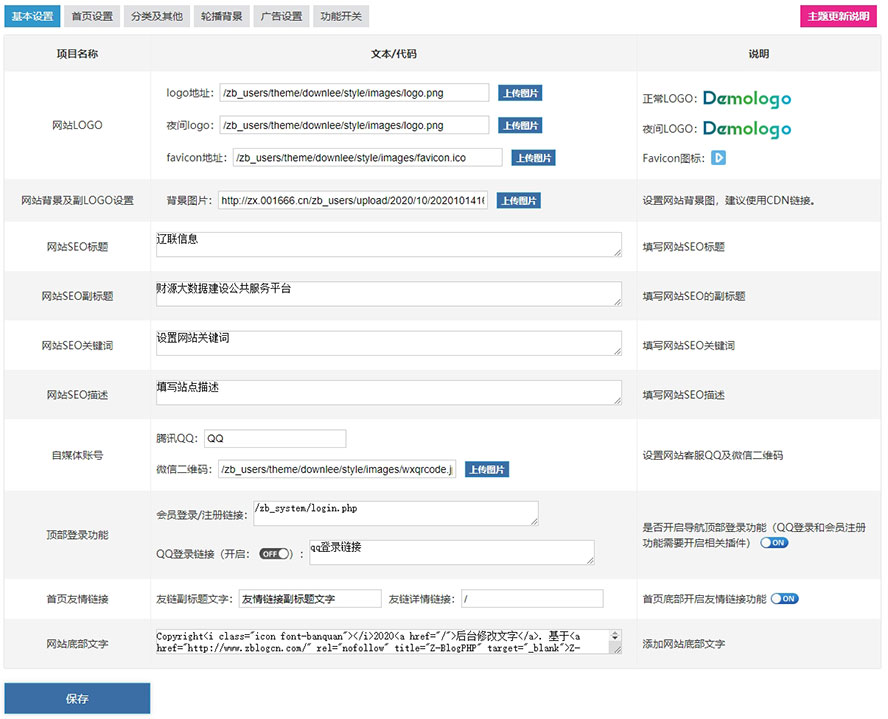
The website SEO title, keyword and description need to be set, because the classification template does not set SEO title and other information by default, and will directly call the website.
Other settings should be clear. Set the logo. We Media Information, and bottom copyright information.
Preview of home page settings
As shown in the figure, the corresponding effect has basically been seen in the previous picture Custom css Interface means that you can set or change the display effect of some modules. After modification, even if the theme is updated, the previous modification will not have any impact. Great interface.
And red font Shielding classification ID function This is the latest release. For example, if "1" is set, the article with category ID "1" is blocked in the "Latest Resources" section on the home page. This is easy to understand.
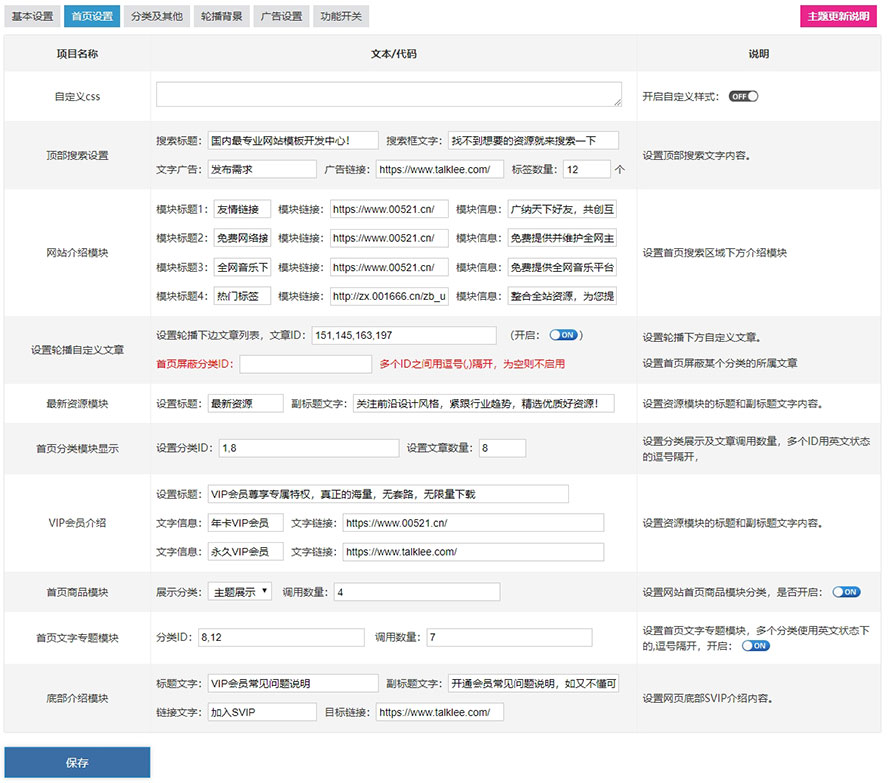
Classification and other settings

Background of classification template Set. This interface is Default That is to say, there is a background image setting in the classification template. If the background image interface under the classification is not set, then the image of this interface will be called by default. The effect is as follows

Categories and article pages Template Number of labels , set the number of side bar module tag calls, such as setting, 12. The foreground effect is as shown in the figure:

Then set the mobile terminal navigation sidebar settings, and the avatar and background correspond to Figure 1 and Figure 2 respectively.
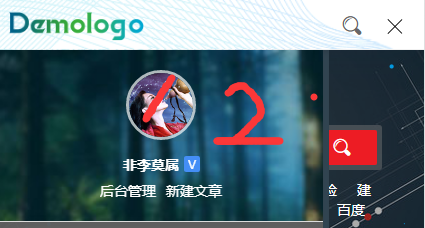
Set the time of popular and popular articles. This interface is set for the category and article page sidebar module. The topic has its own hot review and popular article module. The set hot time and number of calls are the settings of the second interface.
The remaining interface settings are obvious, so I will not repeat them here.
Set theme template advertisement
There is nothing special about this. You can just set the corresponding correlation. It supports league advertisements and HTML advertisements. It is worth noting that the head and bottom interfaces cannot be used to place advertisement codes. The head interface is placed between the page heads. You can set meta tags or the common js code of league advertisements.
Finally, function switch
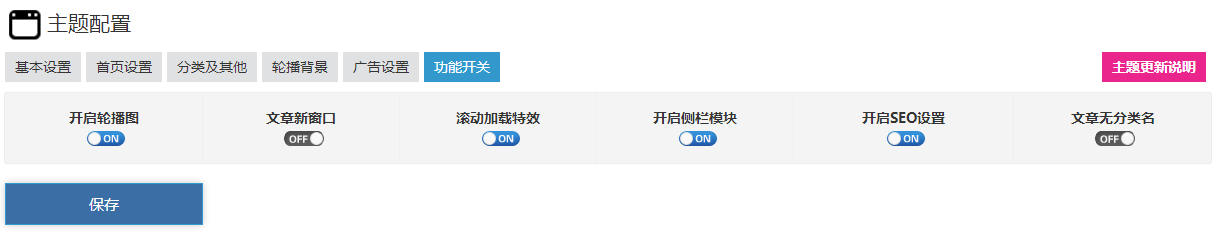
The carousel is optional. If it is closed, the articles on the right side of the carousel will not be displayed;
New window for articles. As the name implies, articles are opened in a new window.
Scrolling special effect: the module is displayed in a scrolling manner.
Sidebar module switch.
Set the SEO function, and use the interface of classification management and article management after opening.
The last article has no category name, which means that the title of the article page displays "article title - category name - website name" by default. If the article has no category function, it will display "article title - website name" instead of the category of the article. In fact, it is unclear why someone will display this way. In order to meet the special requirements of some people, So add this interface.
Summary:
This template takes the longest time, has the best effect, and has the best SEO. Later, more practical functions will be added, such as WeChat password, article page introduction, comment response visibility, and other new functions, or you can contact the author if you have better suggestions. After evaluation, it is very practical and can be directly integrated into the theme to reduce unnecessary plug-ins. Okay, This is the introduction of the theme article. If it is not involved, you can directly contact the author QQ for feedback. Thank you again for choosing the template we made. I wish you all the best stationmaster : The Year of the Ox is full of vitality, peace and joy!