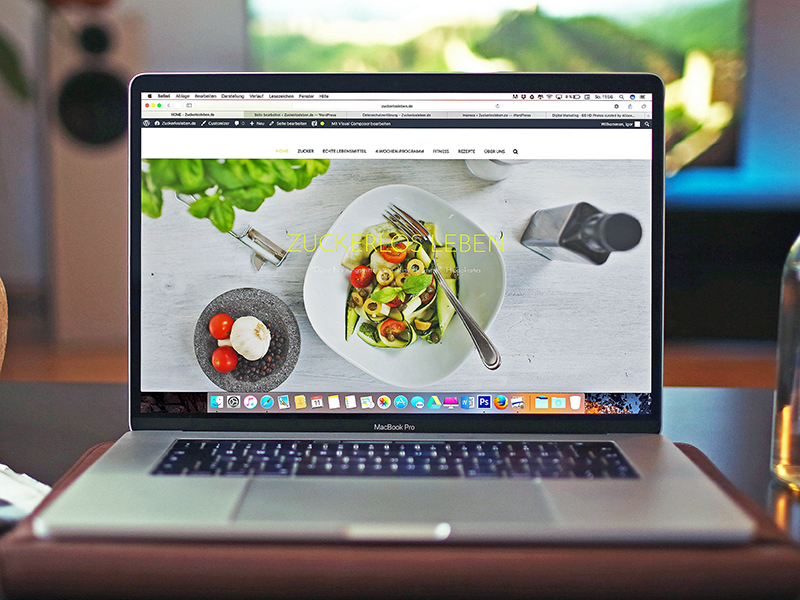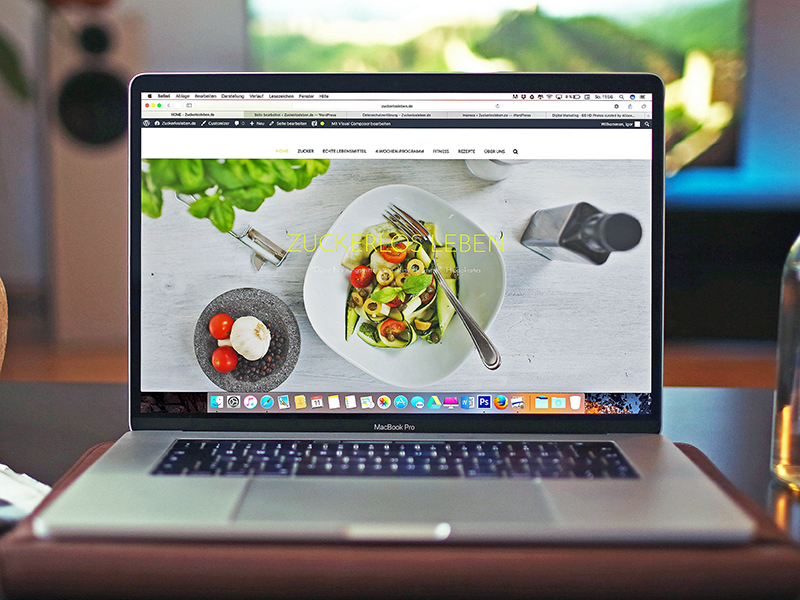The New_Login plug-in is a zblog plug-in that can customize the zblog login address and change the login interface style. If you think the default login interface style of zblog is not beautiful, you are worried about the fixed login address of zblog zb_system/login.php If it is not secure, you can try installing the New_Login plug-in, which has 18 login interface templates of different designs built in. It supports closing the default login address of zblog and customizing the page address to jump after login.
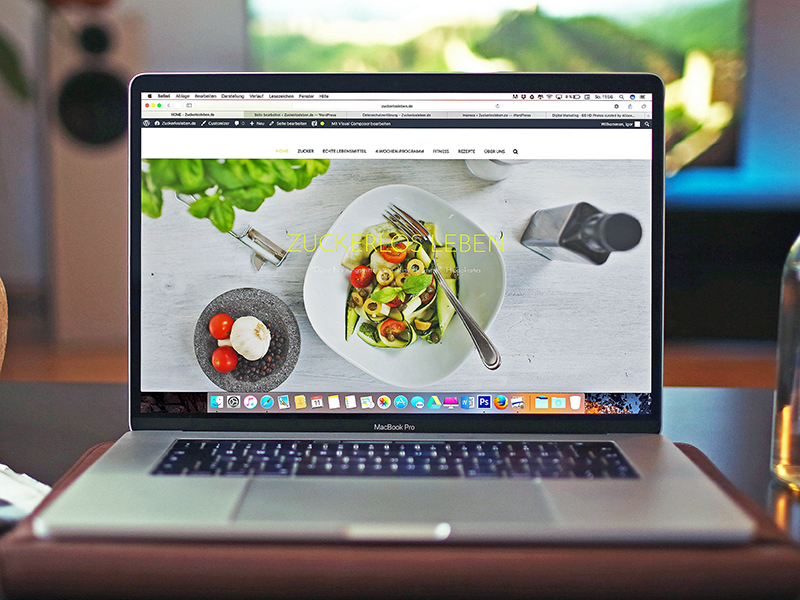
Procedure
1. Download and install plug-ins: Z-Log application center (you can search for New_Login installation in the background)
2. After installation and enabling, click the management icon of New_Login plug-in in plug-in management to enter the login template selection page
After enabling the template, click Recompile Template in the upper right corner, and the interface will change to the template style you just selected when you log in next time
3. Click "Basic Configuration" to set the login address of the website
If a new login address is set, it is recommended to set "Close system login address" to "Yes"
After setting, click the [Submit] button.