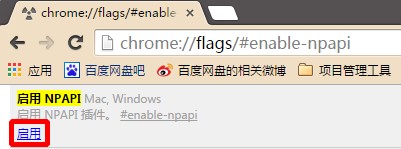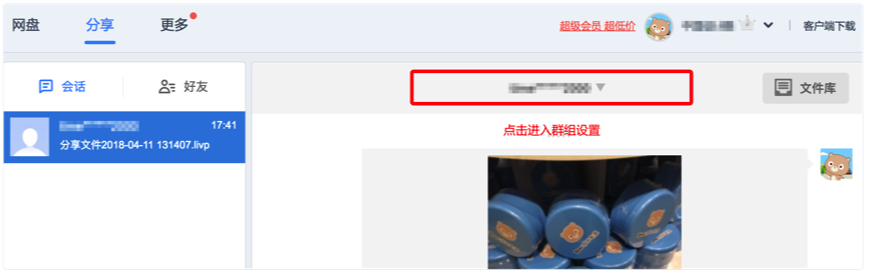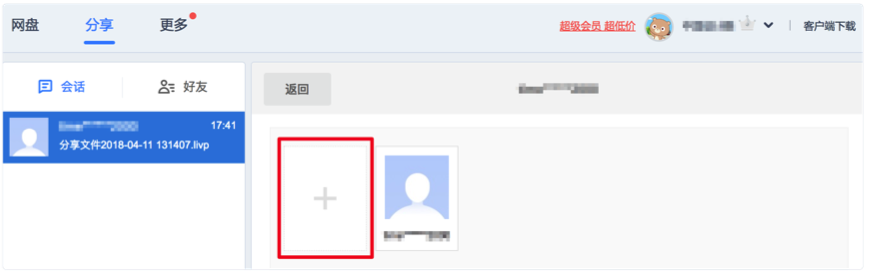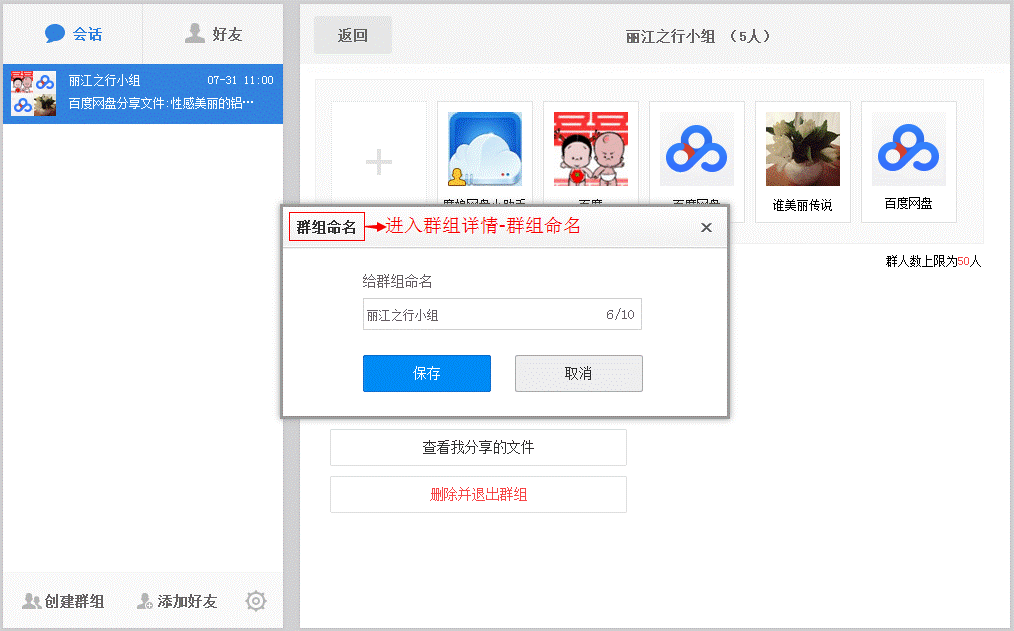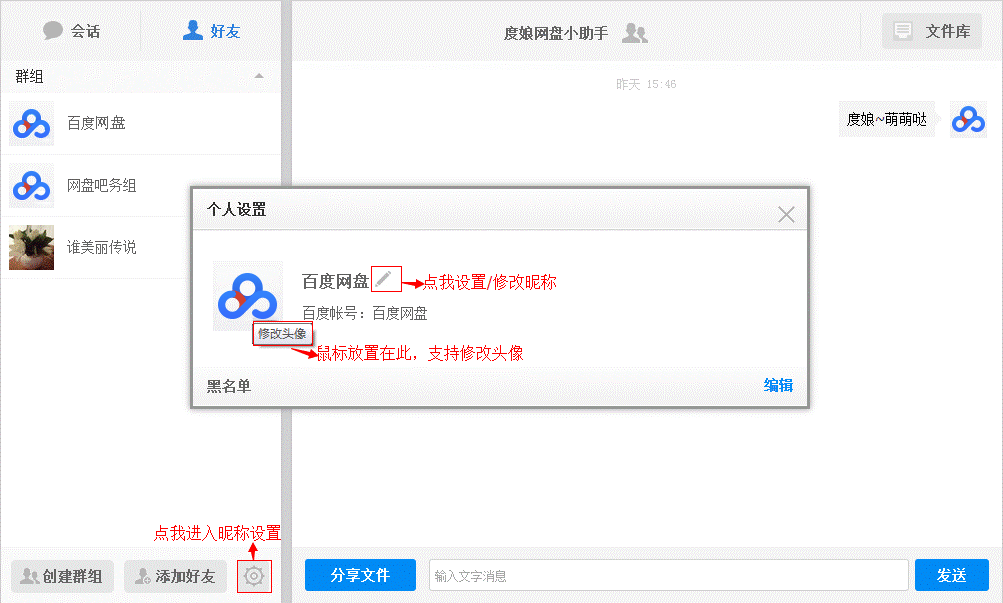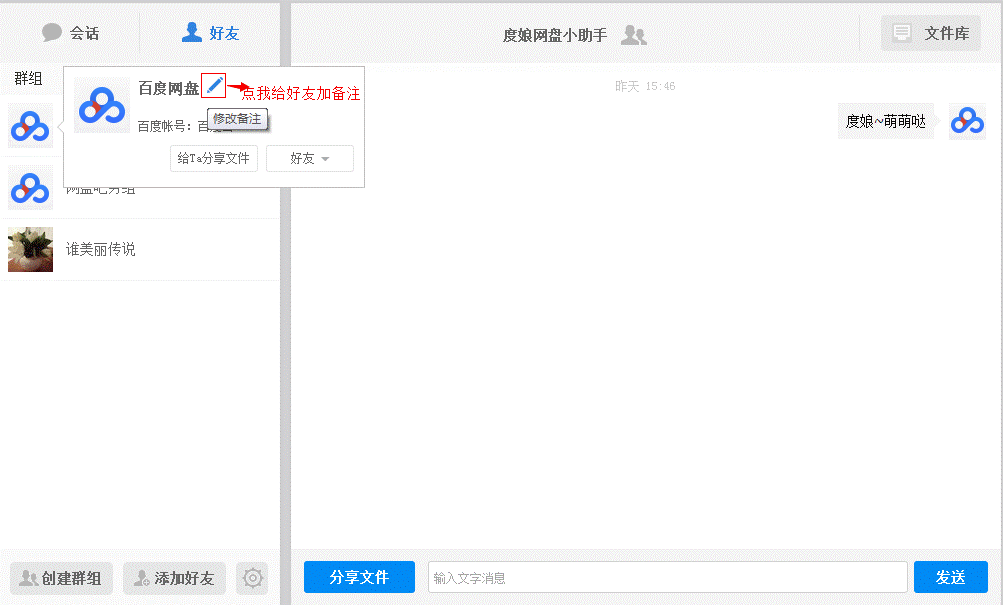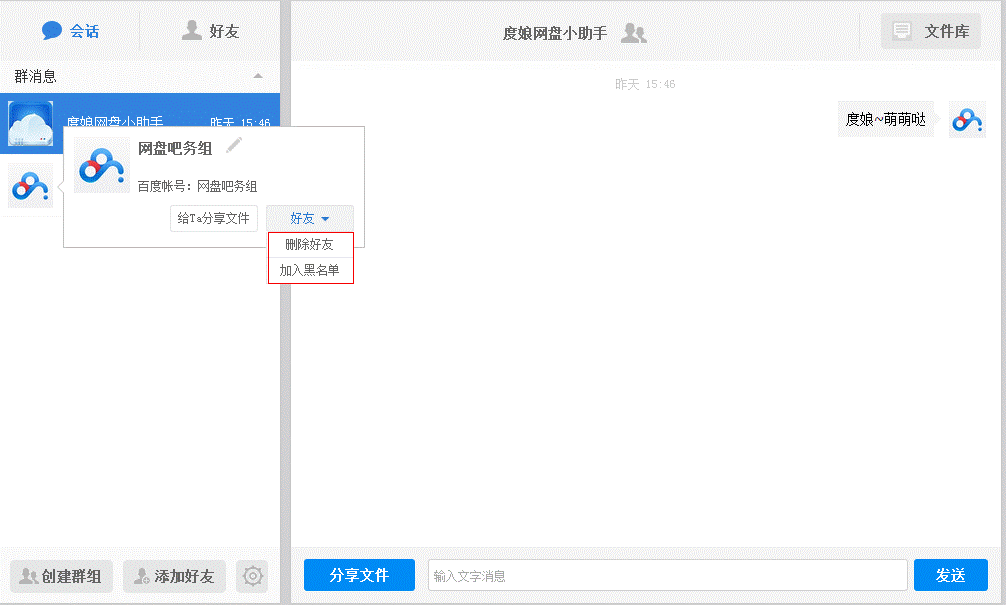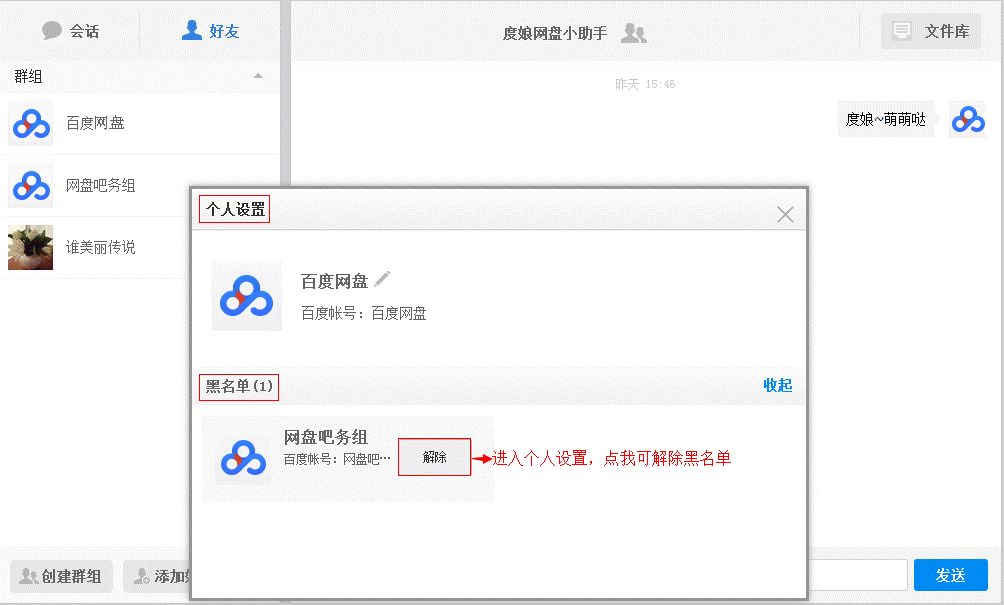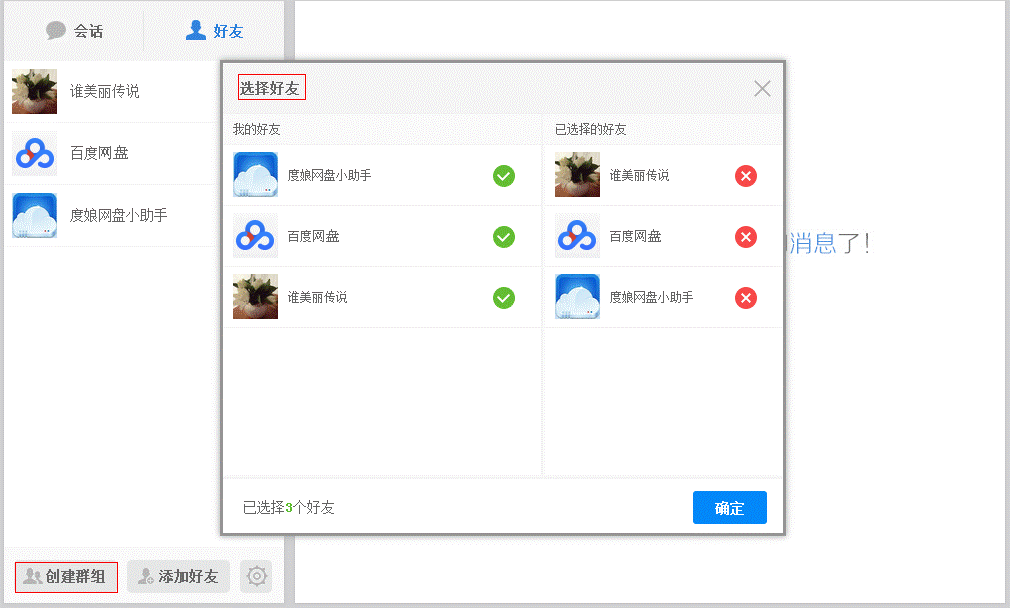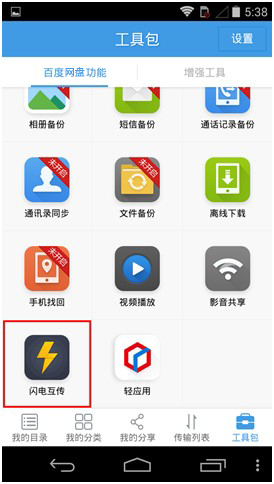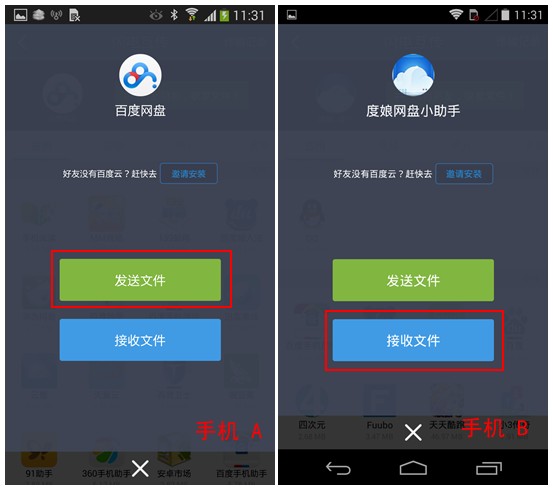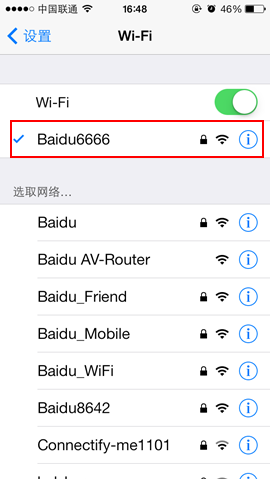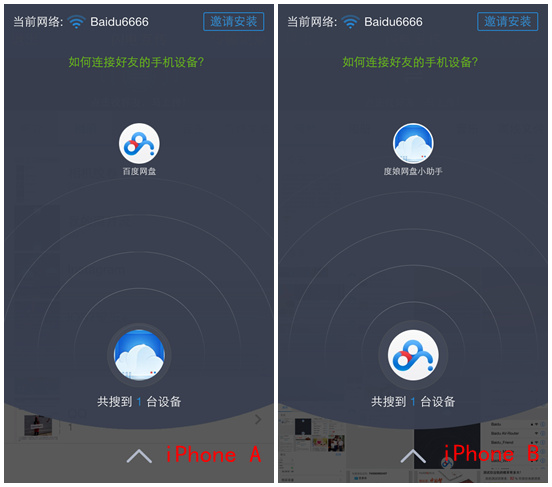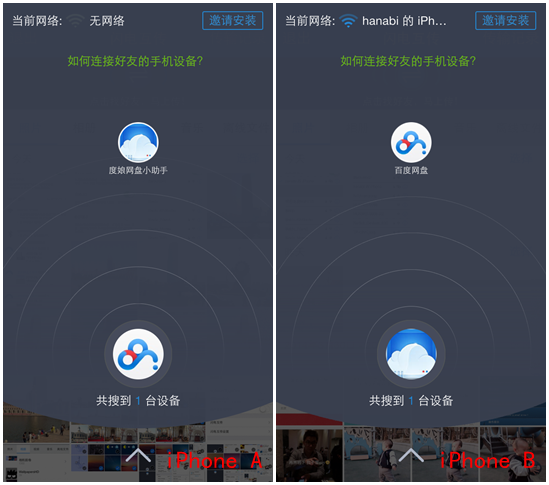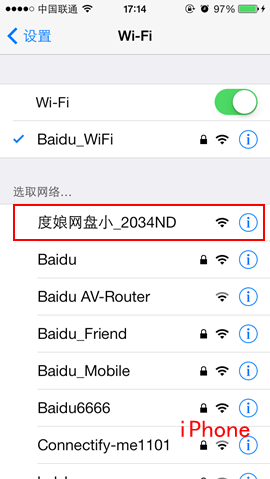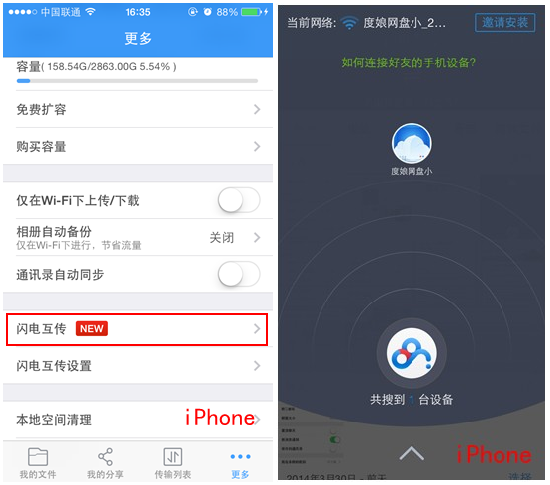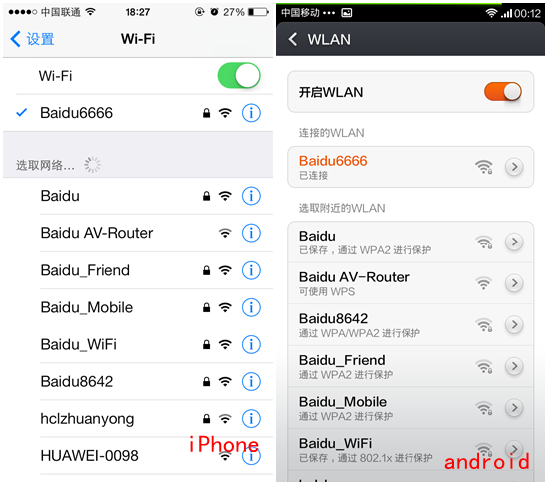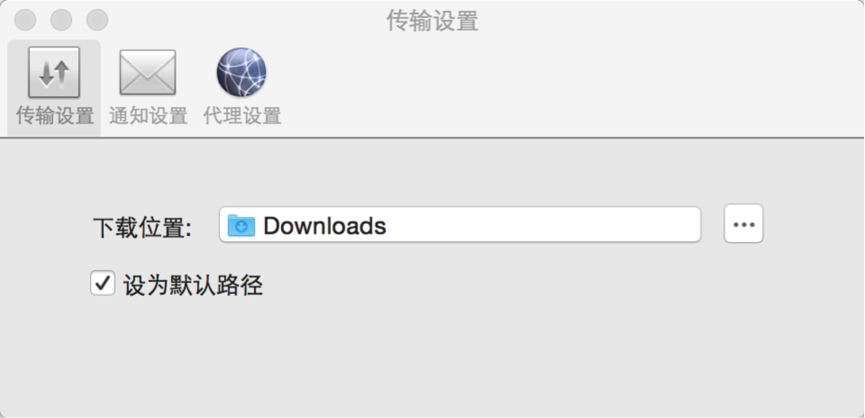-
Hot FAQs -
Web version -
Windows Edition -
Android -
IPhone version -
IPad version -
WP version -
Mac Sync Disk -
Mac
-
one Account related problems -
1. How to solve the problem that the account cannot be logged in? 1) If you can't log in, please log in to Baidu homepage on Baidu online disk iPhone/Android APP, click [Login Problems] to retrieve the password. 2) If the mobile phone number/email address bound to your account cannot receive the verification code, please first click [Login Problems], after entering the account name, click [Mobile phone/email unavailable], and appeal the account according to the prompts. After the appeal is successful, you will be notified by SMS. 2. Baidu account is bound to mobile phone, prompting that other account appeal channels have been bound: https://jingyan.baidu.com/article/6525d4b179fc49ac7c2e946e.html 3. How to change Baidu account and bind mobile phones: https://jingyan.baidu.com/article/d8072ac4b35136ec95cefdb9.html 4. Baidu account prompts that other accounts have been bound for quick solution: https://jingyan.baidu.com/article/6525d4b179fc49ac7c2e946e.html 5. How to open real name authentication on Baidu account: https://jingyan.baidu.com/article/7f41ecec5cfd17593c095c63.html 6. If Baidu account is blocked in other places, is the information on Baidu online disk still available? The blocking of Baidu account will not affect the normal saving of user files on Baidu online disk. After the account is unsealed, users can normally access the information they saved on Baidu online disk.
-
two What is a hidden space? What's the difference between a hidden space and my online disk? What if hidden space files are deleted? -
The hidden space is a file storage space specially created for users on the basis of the network disk to protect your private files. To enable the hidden space for the first time, you need to create a security password. To access the hidden space through the network disk client, you need to enter a password. The basic operation of hidden space is the same as that of my online disk. You can upload, download, delete, create a new folder, rename, move, etc. The files moved into the hidden space can only be viewed on the network disk client for the time being. They cannot be viewed on other terminals (Android, iPhone, Web), and cannot be viewed in the image timeline and footprint functions on other terminals. Files in the hidden space will not enter the recycle bin after being deleted, and cannot be recovered. Shared files moved into the hidden space will be cancelled sharing. Once the files in the hidden space are deleted, they cannot be recovered, because the data stored in Baidu's online disk is completely stored in pieces and is absolutely private. The background cannot recover the files deleted by users. Please operate carefully.
-
three How to limit the size of uploaded files? -
When an ordinary user uploads a file using the Baidu online disk Web end, the maximum size of a single file is 1G; When uploading files using the Windows computer client of the network disk, the maximum single file support is 4G; If you need to upload files larger than 4G, you can recharge Baidu online disk members, including: 1) When Baidu Netdisk members upload large files using the Windows computer client of the Netdisk, the maximum single file size is 10G; 2) When Baidu online disk super members use online disk Windows computer client to upload large files, the maximum single file can reach 20G.
-
four Why was sharing cancelled? -
If the sharing involves the content complained by the copyright owner, piracy and infringement, pornographic and vulgar, reactionary and terrorism related, viral advertising, private server plug-in and other illegal resources, it will be automatically blocked by the system. If the above factors are excluded, please post the exception link on the feedback portal and send it to us: http://help.baidu.com/newadd?prod_id=29&category=2 Handle after verification. Please carefully read and abide by Baidu Online Disk Service Agreement: http://yun.baidu.com/disk/duty Use Baidu online disk correctly, thank you for your support!
-
five How does Baidu online disk protect user data security and personal privacy? -
Baidu Netdisk has always been committed to protecting the data security and personal privacy of every user of Baidu Netdisk while providing convenient and efficient personal cloud storage services for netizens. 1) Protection function of network disk login: In addition to the account login password, you can also set a secondary password lock to access the network disk to protect your information and data stored on the network disk. 

2) Protection function of file storage: My card bag encryption: You can choose to use the "My card bag" function of Baidu Online Disk to store your ID card, driving card, passport and other documents. Baidu Online Disk will provide independent storage space for your documents. You can enter and use them by setting an independent secondary password. 
3) Protection function in file sharing: Encryption of sharing link: For files shared to others, you can set a sharing password to encrypt them. Share link expires automatically: For files shared to others, you can set the validity period of the share link, and the expired link will automatically expire. Risk warning before sharing private folders: For backup directories that may contain a large number of private files (such as "from: iPhone"), you will receive risk warning when you share folders to prevent you from inadvertently revealing personal privacy. 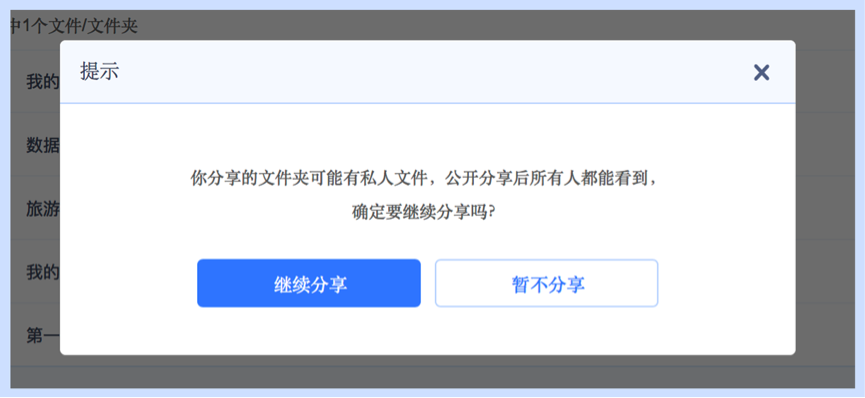
4) Protection function of online disk login: You can set a secondary password lock in various forms such as fingerprint to enter the online disk to protect your information and data stored on the online disk. 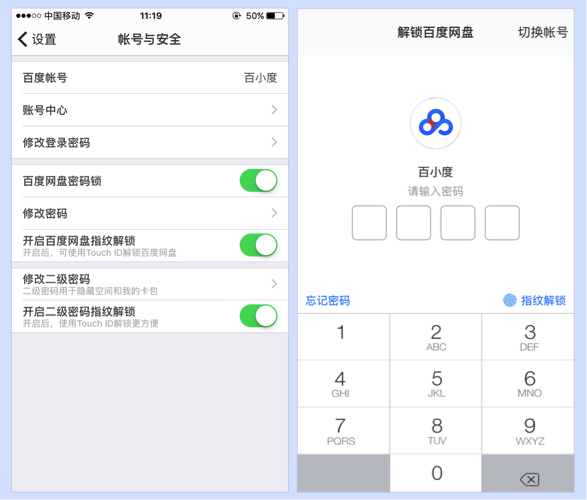
-
six How to open and become a member of Baidu Netdisk? -
When you enter the Baidu online disk member center, you can choose to open Baidu online disk members. You can purchase and open Baidu online disk members through Baidu Wallet, Alipay, WeChat payment, online banking and other ways. Step 1: Enter the member center and log in with your Baidu account. There is no Baidu account yet. Please go to Register here ; Step 2: After successful login, the page will display your user name and member activation status. If not, select the duration of activation and payment method; (Please select the service, payment mode and service duration you want according to the prompts on the page), and then pay. After successful opening, you can enjoy the VIP service immediately.
-
seven How to open and become a super member of Baidu Netdisk? -
When you enter the Baidu online disk member center, you can choose to open Baidu online disk members. You can purchase and open Baidu online disk members through Baidu Wallet, Alipay, WeChat payment, online banking and other ways. Step 1: Enter the member center and log in with your Baidu account. There is no Baidu account yet. Please go to Register here ; Step 2: After successful login, the page will display your user name and member activation status. If not, select the duration of activation and payment method; (Please select the service, payment mode and service duration you want according to the prompts on the page), and then pay. After successful opening, you can enjoy the distinguished SVIP service immediately.
-
eight What should I do if I have problems with payment? -
1. Does the required payment amount exceed the bank's payment limit? You can go to the bank counter or log in to online banking to increase the limit, and then you can easily pay. 2. Is the Alipay or online banking page displayed incorrectly or blank? Some online banks have certain requirements for browser compatibility, which makes normal payment impossible. If the payment fails due to the browser, it is recommended that you use IE browser for payment operations. 3. Online banking has been deducted, and the order still displays "Unpaid" The data transmission of the bank may be delayed, so please do not worry, and refresh the page later. If it still shows unpaid for a long time, you can go to hhttp://qingting.baidu.com/index?pid=19 Feedback questions. 4. How to purchase without online banking? In the fast payment of Alipay, there are several banks that do not need you to open online banking. If you have savings cards of ICBC, Agricultural Bank of China and Bank of Communications, you can directly use "fast payment". 5. Didn't you find my common online bank? For mainstream online banking payment, Baidu online disk is supported, but for some provincial and municipal banks such as Bank of Jiangsu and Bank of Dalian, you can select Alipay or WeChat payment to complete payment. 6. Is credit card payment supported? Baidu online disk supports the online payment function of most banks' credit cards. If your bank credit card is not supported for the time being, it is recommended that you select the corresponding bank to complete payment through "Alipay" or "WeChat payment". 7. Does the order still display "Unpaid" after online banking deduction? It may be that the data of the bank is not transmitted immediately. Please do not worry, and refresh the page later. If it still shows unpaid for a long time, you can go to hhttp://qingting.baidu.com/index?pid=19 Feedback questions. 8. What should I do if the online banking payment fails? If the payment fails due to network interruption, page expiration, timeout, error and other problems, please confirm whether the payment has been deducted. If not, you can try to pay again. Alternatively, you can contact your bank or payment platform for assistance.
-
nine How to issue an invoice? -
Hello, if you need to issue an invoice, please go to the website:( https://pan.baidu.com/buy/center?tag=4&from=homepage#/help/22 )You are required to submit relevant information. The information is complete and correct. We will handle your needs as soon as possible. Please wait patiently for processing. Thank you for your understanding and support!
-
ten What is the classification of face images? How to turn this function on/off? -
In order to help you better find and manage pictures, Baidu Netdisk classifies the information of faces, places and things in your pictures based on Baidu's powerful AI technology. You can also add tags to the faces in your album (such as mother, brother, Xiao Ming, etc.), so that you can quickly find the pictures you need (such as entering Beijing, sky, brother, etc.) through the search function. The picture data and face tags in your online disk are only saved in your personal online disk account and will not be used for any other purpose. Please rest assured that you can use them. If you want to turn off the face classification function and story function, you can set it in the "Settings - Turn off the person picture classification" at the upper right corner of the picture classification. After turning off, the face tag information you have marked will be deleted, and the related functions of face classification will not be available. 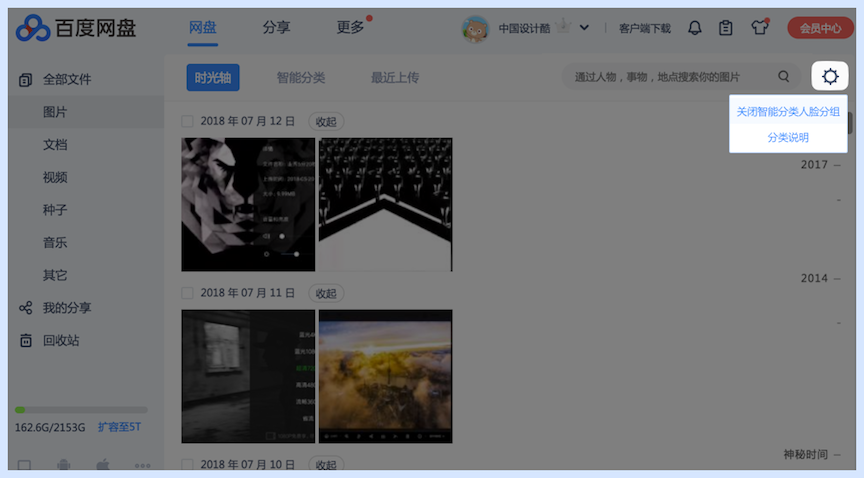
-
one How can I retrieve files deleted carelessly? -
If you delete files for a short time, you can log in to Baidu online disk to view the recycle bin. (Hidden space file deletion does not enter the recycle bin) The recycle bin will save the files deleted by the user within 10 days, and you can restore them manually. The recycle bin validity extension privilege refers to the time that files deleted through the network disk are saved in the recycle bin, which varies according to their identities. Ordinary users can enjoy a 10 day validity period, member users can enjoy a 15 day validity period, and super members can enjoy a 30 day validity period. When the deletion time of the file exceeds the validity period, it will be permanently deleted and cannot be recovered. Statement: If the file is deleted for more than 10 days or the recycle bin is empty (hidden space file deletion does not enter the recycle bin), the data cannot be retrieved. Because the data stored on Baidu's online disk is completely stored in pieces and is absolutely private, the background cannot recover the files deleted by users. Please operate carefully, especially when emptying the recycle bin. When deleting a folder, please make sure that the contents of the folder are clear. thank!
-
two What is the garbage file cleaning privilege? -
The garbage file cleaning privilege refers to the privilege of super member users to clean duplicate files, garbage videos, and empty folders in the online disk.
-
three What is Duplicate File Cleanup? -
Duplicate files refer to files with identical contents on the network disk. If the file names are different, the same contents are also duplicate files. Duplicate file cleaning can quickly scan the duplicate files in the specified directory or all files on the network disk, provide multiple filtering methods to help you filter the files that need to be retained, quickly delete duplicate files, and delete the files to the recycle bin, which can be recovered at any time within 30 days.
-
four What is cleaning up empty folders? -
An empty folder means that there are no files in the folder. Empty folder cleaning can quickly scan all empty folders in the network disk, and you can quickly delete them according to your selection. The deleted files can be recovered at any time within 30 days after being sent to the recycle bin.
-
five The personal homepage can't be found/Where has the personal homepage gone? -
You can click the "Share Dynamic" function in the "More" channel at the top of the page to view.
-
six How to limit the size of uploaded files? -
When an ordinary user uploads a file using the Baidu online disk Web end, the maximum size of a single file is 1G; When uploading files using the Windows computer client and Mac computer client of the network disk, the maximum single file support is 4G; If you need to upload files larger than 4G, you can recharge Baidu online disk members, including: 1) When Baidu Netdisk members upload large files using the Windows computer client and Mac computer client of the Netdisk, the maximum single file size is 10G; 2) When Baidu online disk super members upload large files using online disk Windows computer client and Mac computer client, the maximum single file size is 20G;
-
seven What are the file formats that the Web side supports previewing? -
Supports preview of pictures, audio, videos, and documents. The supported document formats are: doc docx ppt pptx xls xlsx vsd pot pps rtf wps et dps pdf txt epub xlt xltx potx dot dotx ppsx, etc; The supported audio formats are: MP3, etc; The supported image formats are: jpg gif bmp png jpeg, etc After installing Baidu AV plug-in, you can watch mainstream video format files online, including mp4 avi mov wmv 3gp mkv rmvb, etc.
-
eight How to report groups? -
Group report: 1) Click the group name to enter the group member list 2) Click "Report Group" below 3) Select the reason for reporting 4) Submission; Group file report: 1) Enter the group file library and check the group file to be reported. 2) Click the blue "Report" in the upper right corner 3) Select the reason for reporting 4) Submission; Report multiple folders. Please select a direct report group. Thank you for your support.
-
nine What about document preview restrictions? -
Baidu online disk currently supports document preview of less than 100 pages, and documents with more than 100 pages will display the first 100 pages by default. If more than 100 pages, it is recommended to download and use professional tools to read. Baidu online disk currently does not support online document editing.
-
ten Can't you download the Chrome browser after installing the Baidu online disk client? -
Due to the upgrade of the Chrome browser version, the client cannot be downloaded after installation. You need to enable the plug-in before using it: Step 1: Enter in the address bar of Chrome browser chrome://flags/#enable -npapi Step 2: Click to enable the NPAPI plug-in, as shown in the following figure Step 3: Restart Chrome browser -
-
eleven How to delete files shared by group members? -
1) Support deleting shared files in the file library/My File Library 2) The group leader can delete any shared files in the group. Members can only delete their own shared files -
-
twelve How to set groups? -
Step 1: Enter the setting interface Step 2: Select the items to be set as needed Step 3: How to rename a group -
-
thirteen How to modify nicknames and add notes -
1) Click the "Personal Settings" button at the bottom left to modify your nickname and avatar 2) How to add notes to friends? It is easier to find friends by adding notes -
-
fourteen How to delete friends/add blacklist/remove blacklist? -
-
-
fifteen How to create a group -
-
-
sixteen How to bind minor routes? -
Please be in the network where the minor route is located first, and then visit it in the browser http://x.du , go to the "Advanced Mode" - "Baidu Download" interface to bind the current Baidu account. After successful binding, return to the web end of Baidu Netdisk and log in to the same account, click "My Device", and then add a device.
-
one What are the differences between Baidu online disk Windows computer client and Windows synchronization disk? -
1) Baidu online disk Windows computer client is mainly to solve the user's demand for one-way upload or download of files. Users can upload and download files according to their own wishes. The operation interface is more intuitive and suitable for most users. 2) Baidu online disk Windows computer client can download files in high speed and batch, with breakpoint resume and other functions, which is convenient for users to download large files and batch downloads. 3) Baidu online disk Windows computer client has the function of automatic folder backup, which can associate 5 folders. After the files are placed in the associated folder, the files will be automatically uploaded to the cloud and will never be lost. 4) Baidu Windows synchronization disk mainly solves the problem of two-way file synchronization, and synchronizes folder data locally to the cloud; After cloud data is added or deleted, local data will also change, which is suitable for office users who need to share data on multiple devices.
-
two How to use Baidu Netdisk Windows computer client to automatically back up files? -
1) After installing the Baidu online disk Windows computer client, the system will automatically prompt that the recently used folders are automatically backed up to the cloud 
2) If the system associated file is not the folder you want to automatically back up, you can select to manually add the automatic backup file as follows: click [Settings] - [Manage Automatic Backup Folder] [Add Folder] in the upper right corner of the network disk client to select the required folder, then click [Backup to Cloud] and finally [Close], The online disk client will automatically back up the contents of the folder to the cloud. 
-
three What is a hidden space? What's the difference between a hidden space and my online disk? -
The hidden space is a file storage space specially created for users on the basis of the network disk to protect your private files. 1) To enable the hidden space for the first time, you need to create a security password. To access the hidden space through the network disk client, you need to enter a password. 2) The basic operation of hidden space is the same as that of my online disk. You can upload, download, delete, create a new folder, rename, move, etc. 3) The files moved into the hidden space can only be viewed on the network disk client for the time being. They cannot be viewed on other terminals (Android, iPhone, Web), and cannot be viewed in the image timeline and footprint functions on other terminals. 4) Files in the hidden space will not enter the recycle bin after being deleted, and cannot be recovered. Shared files moved into the hidden space will be cancelled sharing.
-
four What should I do if I forget the password of the hidden space and bind the phone to no longer use it? -
Please go to Baidu account security center: passport.baidu.com to change the binding of mobile phones, or bind the mailbox, and then retrieve the password. Thank you for your feedback!
-
five How do I put a file in a hidden space? -
Enter the hidden space, click "Upload File" to upload the local computer file to the hidden space, or select "Add" - "Move to Online Disk File" to move the file in the online disk to the hidden space.
-
six The computer is an XP system. Why can't I install and log on Baidu Netdisk? -
Since December 31, 2016, Baidu Netdisk Windows computer client is no longer compatible with systems below Windows XP sp3. It is recommended that you upgrade the operating system. The upgrade system reference link is as follows: https://zhidao.baidu.com/question/558792206194448044.html
-
seven The Windows computer client of Baidu Netdisk in XP system cannot log in, and the prompt "network abnormality [1]" is prompted. What should I do? -
If your computer is an XP system, please try to open the link in ie browser: https://pan.baidu.com 1) If it cannot be opened, please follow the link description below: http://pan.baidu.com/s/1geS6GmB ; If you still cannot log in, please reinstall the ie browser and set it according to the above link operation instructions; 2) If it can be opened, please link it in brackets( http://pan.baidu.com/s/1ge4QfLL )The two files in the are stored in the installation directory of Baidu online disk, and restart Baidu online disk.
-
eight How can I turn off the download acceleration? -
To close it, select the [Transmission] category on the left side of the [Settings] page of the Windows computer client of the network disk, and click the [Close] button in the download acceleration to close the function. Other clients do not have this function and do not need to close it. ([De close] button in setting ->transmission ->download acceleration)
-
nine What is the limit of transfer quantity? -
The maximum number of ordinary users' single redeposit is 1000, the maximum number of members is 3000, and the number of super members online is 50000. You can carry out the transfer operation for a few times.
-
ten What is the batch upload limit? -
When Baidu online disk super members upload files through Baidu online disk Windows computer client and Mac client, there is no limit to the number of files that can be uploaded at a time. For non members and members, when uploading files using the online disk client, the number of files that can be uploaded at a time cannot exceed 500.
-
eleven Prompt that part of the capacity is due. What should I do if I still prompt after payment? -
1) Baidu online disk provides free capacity for each account (a surprise capacity will be given to you when you install Baidu online disk mobile client login account). The prompt you see "You have capacity expired" refers to the limited capacity obtained through various activities of Baidu online disk, some of which are about to expire. 2) If you still prompt after renewal, it may be that the old package has not expired. When it expires, the renewal package will take effect immediately. At this time, you can ignore this prompt. 3) There are several situations after the capacity expires. If the actual storage file capacity exceeds the free capacity after the expiration, we will not delete the file, and your stored file will continue to be retained, but your write functions such as continue uploading and transferring will be suspended, and other functions such as sharing and downloading can be used normally. 4) You can also check our help center for details( http://help.baidu.com/question?prod_en=yun&class=453&id=1001239 ) 5) In addition, the details of the capacity that is about to expire can be viewed by logging into the member center of Baidu online disk webpage - history: http://yun.baidu.com/buy/center?tag=3#1
-
twelve Can Baidu netdisk Windows computer client backup more folders? -
At present, automatic backup of 5 folders is supported temporarily, but you can perform automatic backup by sorting folders, clicking New Folder under the automatic backup folder, or moving the folder to be backed up to the associated automatic backup folder.
-
thirteen What should I do if I encounter failure, interruption, slow speed, invalid path, and no permission to download/upload using Baidu online disk Windows computer client? -
1) The upload and download speed of the online disk client is not limited. In principle, the speed depends on your bandwidth; 2) Interruption and failure may be caused by network instability. Please check the network 3) The download path is invalid. Please set an effective download path through [Settings] - [Advanced]. It is recommended that you set the path to "My Documents". 4) There is no permission problem. Please run the software as an administrator, or set the file download path to allow full control. Method: [Right click the file - Properties - Security - Advanced] or [Right click the network disk client icon - select Run as administrator] -
one
-
-
one Why can't ordinary users decompress? -
At present, the online decompression function needs to be upgraded to member users. Ordinary members can decompress or download compressed files within 2G, and super members can decompress or download compressed files within 4G (compressed files currently support rar and zip formats). Opening compressed packages using third-party software is not supported. Thank you for your support and understanding of Baidu Online Disk!
-
two Prompt: What's wrong with the failure to read the video? -
If the video resource code rate is too high and the server resolution pressure is too high, the video may not be read when the network is bad. It is recommended that you try again when the network is good.
-
three Why can't videos be uploaded? -
Android client only supports member users to backup and upload local video files, and videos cached by other software cannot be automatically backed up and uploaded. Please check whether you have released the read/write permission of Baidu online disk (the path is: Settings - Application Management - Baidu online disk - Permission Management). It may also be because of your network. It is recommended that you try again when the network environment is good.
-
four Why can only download two at a time? -
At present, Android can download at most two tasks at the same time. This function does not support setting.
-
five Why did the connection fail when the phone was forgotten? -
If the mobile phone you are using is Meizu and Xiaomi series, go to the security center - permission management to open the self startup permission of Baidu online disk. If other Baidu products are installed in the mobile phone, open the self startup permission of these products as well, then restart the mobile phone and try again; If you are using another type of mobile phone, check whether there is any software (360 Security Guard, etc.) that can be automatically started by the installation management program. If there is, try to open the self start permission and try to connect again. If it still fails, uninstall such software and try to connect. If none of the above can be used, please understand that some mobile phone systems will kill the push service, resulting in the above problems.
-
six How to turn on the "Automatic Synchronization of Contacts" function? -
In the setting interface, you can select to turn on the "Automatic synchronization of address book" function. After this function is enabled, your phone address book data will be synchronized with the cloud address book data in real time. The address book data can be used in multiple devices. In addition to the mobile terminal, the address book data can also be managed on the Baidu online disk page. When the address book information of any device changes, it will be automatically synchronized.
-
seven How to enable the "SMS backup and recovery" function? -
In the setting interface, you can select to enable the "SMS backup and recovery" function. When enabled, you can select SMS backup to the cloud and SMS recovery to the local machine according to your needs. -
one -
two
-
-
eight How do I play a video? Does the Android version support online video playback in Baidu online disk, and what video format does it support? -
Baidu online disk Android client supports online video playback. At present, video playback has basically covered all video formats. You can select two playback modes, smooth and original, according to the network environment. The videos downloaded to the local SD card can also be played offline. In the setting interface, select to install the video playback plug-in. After installation, you can play the video files stored in Baidu online disk online. -
one -
two
-
-
nine Why can't the Android version of Baidu Netdisk be uninstalled after the "Retrieve My Phone" function is enabled? -
After the mobile phone retrieval function is enabled, in order to ensure the security of the mobile phone, the Android version of Baidu Netdisk cannot be uninstalled. You can turn off the "Find My Phone" function in the settings page, and then try uninstalling again.
-
ten How can I use the "Flash Transfer" function to send files to Android phones? -
Step 1: Two mobile phones log in to Baidu online disk at the same time, and click the "Flash Transfer" menu in the tool kit. Step 2: Phone A selects "Send File" and phone B selects "Receive File". Step 3: After mobile phone B finds device A, click the avatar to establish a connection. Step 4: After the connection is successful, see the figure below; Select the file and click the transfer button below to start the transfer. Step 5: Click the "Transfer Record" button in the upper right corner to view the file transfer status and progress. -
-
eleven How can I send files to iPhone using the "Flash Transfer" feature? -
Step 1: Android phones log in to Baidu online disk, turn on the flash transfer function, and select to send files. Step 2: IPhone enters the system settings - LAN settings (WiFi), selects the WiFi hotspot established by Android phone and connects (hotspot name naming rule: "Baidu ID/device name+random number string"). Step 3: After successfully connecting to WiFi, iPhone selects Lightning Mutual from the "More" menu on Baidu's online disk, and then click on your friend's avatar to establish a connection. Step 4: After the connection is successful, you can select a local file and click the transfer button below to start the transfer. -
-
twelve What is Life Story? How to use? -
"Life Record" is a new column launched by Baidu Online, which is dedicated to creating a content sharing platform based on life interests for users. All users can find interesting content here and make friends with like-minded friends; You can also express your opinions and share your life. Whether you are a gourmet or a tourist, a student bully or a funny god, Lifeblog provides a platform for you to share. In the "Life Record" column, click the "+" icon in the lower right corner to select two types of content: pictures and videos.
-
thirteen Who can see the content published in Lifeblog? -
You can select two modes for the content you create: [Public] and [Only visible to yourself]. If you select the [Public] status, the content will be visible to all users. If a friend follows you, the content of your blog will appear in the other party's [Follow] column.
-
fourteen How to modify the avatar nickname? -
Method 1: You can click the avatar in the upper left corner of the [Life Record] column to enter the personal homepage, and then click the avatar position to enter personal information settings. Method 2: You can click the avatar in the upper left corner of [More] to enter personal information settings.
-
fifteen How to search friends in Lifeblog? -
You can open the Android client of Baidu online disk and click [Share], click [Add] in the upper left corner, enter the user name/email/mobile phone number of a friend, and then add it as a friend. If you add a friend successfully, you can see the social updates in Lifeblog. The friends that Lifeblog follows are the same as those on the online disk, that is, if you follow A in Lifeblog, A will also become your online disk friend. 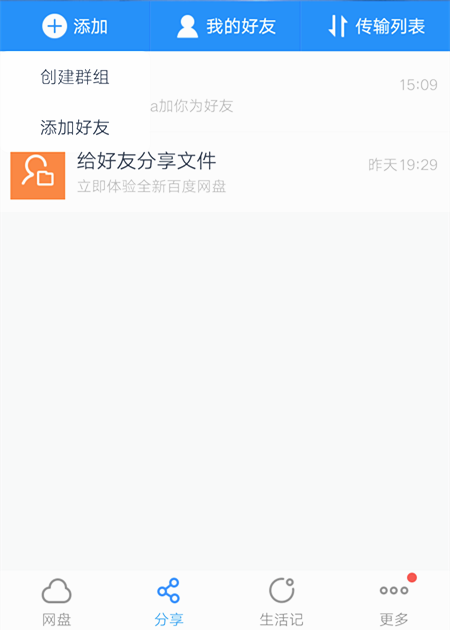
-
sixteen Is Lifeblog related to the original [Share Dynamics] function? -
There is no relationship between the content of the two, and the content published in Lifeblog will not be synchronized to the [Share News] display.
-
seventeen Why can't the pictures or videos published in Lifeblog be displayed? -
Please check whether the original file of the content you published has been deleted. If the original file is deleted, it will affect the display of the content published in Lifeblog. Please operate carefully.
-
eighteen Why are posts posted in Life Journal deleted? -
If the published content involves illegal resources such as content complained by the copyright owner, piracy and infringement, pornographic and vulgar, reactionary and terrorism related, viral advertising, and private server plug-in, it will be automatically processed by the system, and the account will be blocked in serious cases. Please carefully read and abide by Baidu Online Disk Service Agreement: http://yun.baidu.com/disk/duty Use Lifeblog correctly, thank you for your support!
-
nineteen About the content of 100 accounts synchronized to Life -
If you are the author of Baijia account, you can apply to automatically synchronize the content published to Baijia account to Lifeblog. After synchronization, you will also enjoy the distribution and exposure given by Lifeblog to improve the influence of your account. Application method: send email netdisk-service@baidu.com Application information: specify Baidu account name, mobile phone number bound to the account, nickname of Baijia account, contact information, background personal information screenshot of Baijia account in the email, and the staff will give review feedback within 10 working days.
-
one Why can't members decompress? -
1) Both iPhone client and iPad client support online decompression. 2) Ordinary member users can decompress compressed packets within 2G, and super members can decompress compressed packets within 4G (compressed packets currently support rar and zip formats). 3) It temporarily does not support the use of third-party software for decompression, does not support the decompression of Chinese password compressed packets (the compressed password and extracted password are set by the original sharer, and cannot be known in the cloud, please ask the sharer), does not support the decompression of solid compressed packets, does not support the decompression of volume compressed packets, and does not support the decompression of compressed packets of more than 5000 files. 4) If the above conditions are excluded, please specify your compressed package type (if the compressed package is damaged, you will be prompted "The compressed package has been damaged and cannot be decompressed"), send the compressed file to us in the form of a shared link, and leave your contact information so that the engineer can verify it as soon as possible.
-
two Why can't I back up automatically? -
1) Please check whether you have released the read/write permission of Baidu online disk, and then go to more pages to check whether you have enabled the automatic backup function. 2) The automatic backup function only supports backing up the picture files in the local camera film. Other album pictures, pictures in the photo stream, etc. cannot be backed up automatically. Only in the WiFi environment, the backed up files will not be backed up repeatedly.
-
three Why is the recycle bin file missing before the date? -
1) The file validity period in the recycle bin refers to the time that each file can be retained from the date of deletion. 2) Ordinary users are reserved for 10 days, members for 15 days, and super members for 30 days. 3) When the file expires or the recycle bin is empty, it will be permanently deleted and cannot be recovered.
-
four Why is the prompt space for downloading something insufficient? -
1) "Save to Baidu Online Disk" refers to saving to the cloud, which occupies the space of your online disk account. 2) "Download to Baidu online disk" is downloaded to local through Baidu online disk client, which occupies mobile phone memory. 3) Please check whether the total space for downloading, transferring or uploading files exceeds the available space. The system will only prompt if the space exceeds the available space.
-
five Why does it need to be verified to delete files? -
In order to ensure the security of user file data, Baidu Netdisk has made the latest security policy, and authentication steps will appear when deleting. If your phone number or email is no longer in use and cannot receive verification, please go to the account center to: Method 1: Online consultation and rebinding: https://passport.baidu.com/center , click the "Help Center" in the left navigation, and consult with the professionals in the account center about account related issues. Mode 2: http://help.baidu.com/question?prod_id=28 Select "Account Question" for relevant feedback.
-
six How to turn on "Automatic Album Backup"? -
Turn on "Automatic Album Backup" in "More". 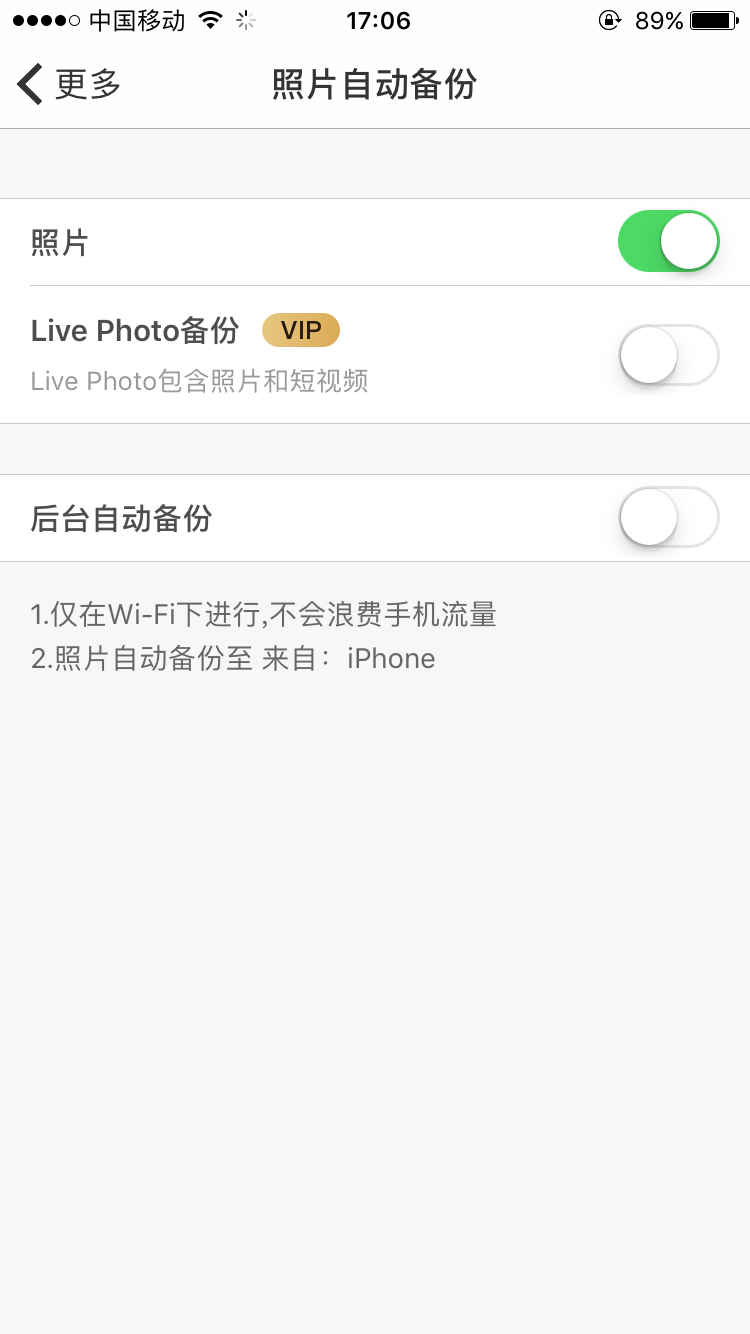
After this function is enabled, when your phone album has new photos and videos, open Baidu online disk, and the upload list will display the progress bar of automatic backup. New photos and videos will be automatically backed up to the cloud, and only under Wi Fi, without wasting mobile traffic. 

-
seven How to open the "password lock function"? -
Open the "Password Lock Function" in the "More" menu, and then set the password. 

-
eight What is address book synchronization, and how to synchronize the address book in Baidu online disk? -
Phone book synchronization is the process of automatically synchronizing data to the cloud when the phone book changes, to ensure that the phone book data in the phone is always consistent with the cloud data. After the address book synchronization is enabled, you can also manage the address book data on the Baidu online disk web page. The modified or added address book data on the web page will be automatically synchronized to the mobile phone. Baidu online disk has two synchronization modes: automatic and manual: Automatic synchronization: open the "Automatic synchronization of address book" option in the "More" interface, and each time you open Baidu online disk, the phone address book information will be automatically synchronized for you; Manual synchronization: in the "Upload" interface, click the "Address book synchronization" button to enter the interface of manual synchronization of the address book. Click "Start synchronization" to synchronize the phone address book information for you once; 
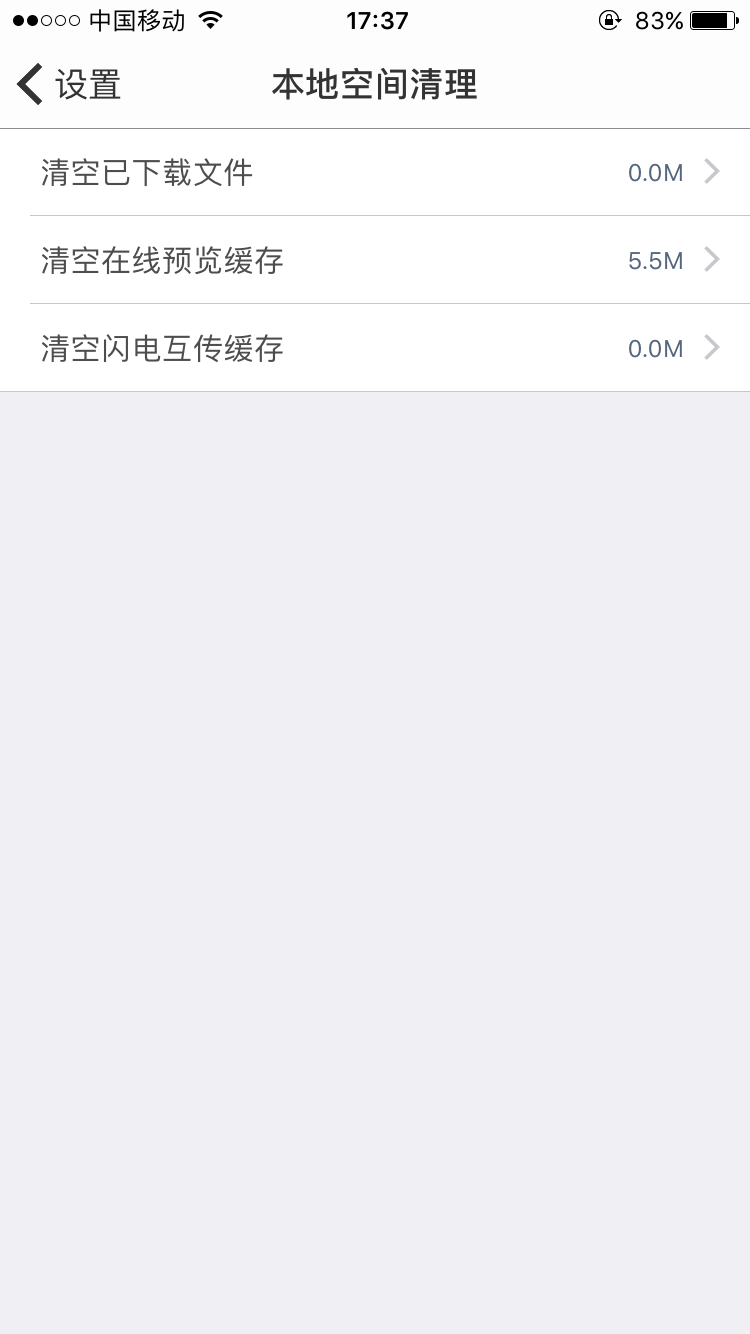
-
nine Mobile phone space is insufficient, how to clear local files in Baidu online disk? -
The first method: clear the files available offline locally There are two entrances for operation: first, you can cancel offline availability of single or multiple files in the offline availability list; second, you can cancel all offline available files by selecting "Local Space Cleanup" in the "More" interface and clicking the "Clear Offline Available Files" button. The second method: Clear the local cache file When you open a file online for online reading, the file will be downloaded locally. In the "More" interface, select "Local Space Cleanup" and click the "Clear Cache" button to clear all online opened file caches. 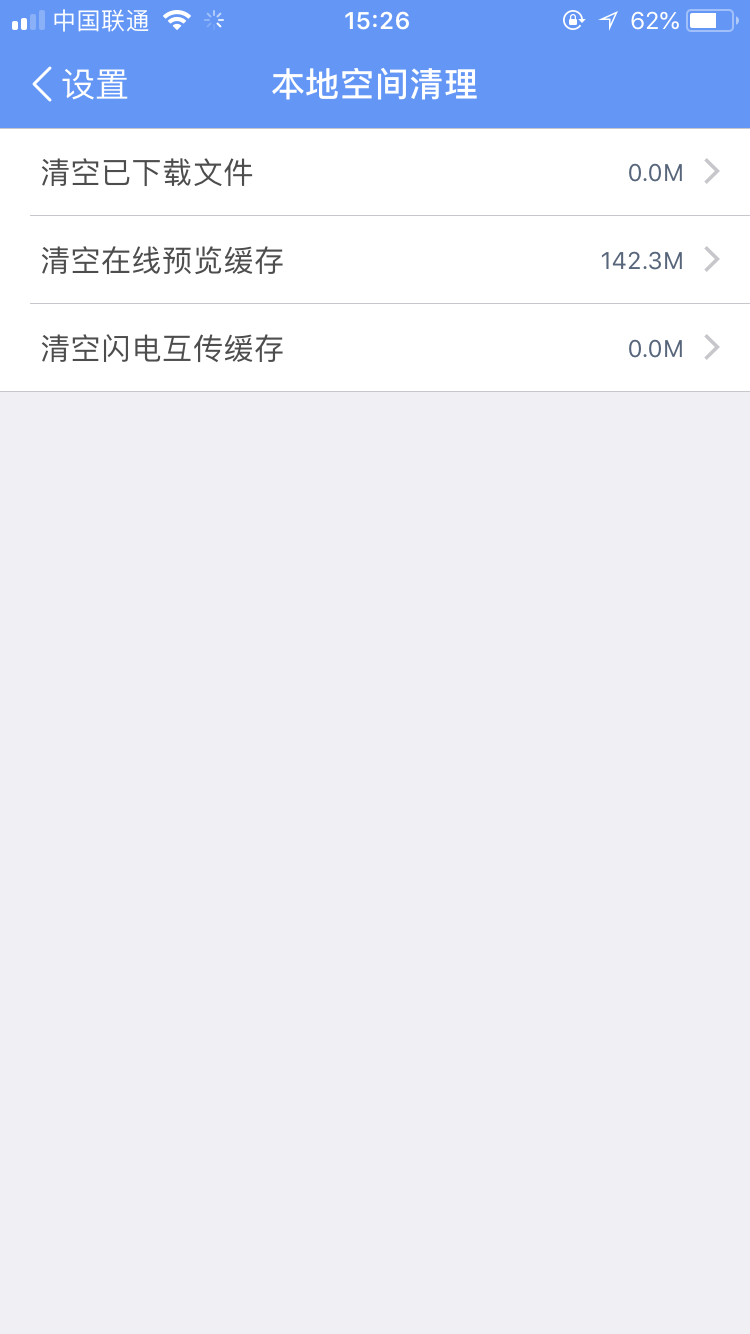
-
ten How do I connect to iPhone when I use the "Lightning Transfer" function? -
Method 1: Two iPhones are connected in the same LAN
1) Two iPhones are connected to the same WiFi network in system settings. 2) Log in to Baidu Online Disk, and select Flash Transfer from the "More" menu. 3) Enter the "Search device page", select the device avatar to be transferred, and establish a connection The connection is successful as shown in the figure below—— Method 2: One iPhone creates a hotspot and the other connects 1) For iPhone A, select "Personal Hotspot" under "Settings" - "Cellular Mobile Data" menu; IPhone B selects the connection hotspot under the "Settings" - "WiFi" menu. 2) After the link is successfully established, enter the Baidu online disk, open the lightning transmission function, click the friend's avatar, and establish the connection. -
-
eleven How to connect to Android phones when using "Flash Transfer"? -
Method 1: Android mobile phone self built hotspot, iPhone connection hotspot
1) Android phones log in to Baidu Online Disk, and select Flash Transfer from the "Toolbox" menu. 2) Android phones select to send files. 3) IPhone enters the system setting - WiFi, selects the WiFi network of Android phone and connects it (the network is named after Baidu ID+random number string). 4) After successfully connecting to WiFi, iPhone logs in to Baidu Online Disk, selects Flash Transfer from the "More" menu, and clicks on a friend's avatar to establish a connection. After successful connection, the mobile phones of both parties are shown as follows—— Method 2: Connect iPhone and Android on the same LAN 1) Two mobile phones are connected to the same WiFi network in system settings. 2) Log in to Baidu online disk and enable the lightning transmission function. (iPhone is opened in the "More" menu, and Android phone is opened in the toolbox). 3) Enter the search device page, select the device avatar to be transferred, and establish a connection. -
-
one What should I do when I open the large PDF and PPT on the iPad and flash back? -
It is recommended that you enable the pdf horizontal screen preview mode in More Settings to effectively solve the problem of PDF document preview flash back.
-
two Why can't I add friends/groups? -
Sorry, it is temporarily not supported. Please follow Baidu online disk at any time.
-
three Why can't I find a hidden space? -
Sorry, it is temporarily not supported. Please follow Baidu online disk at any time.
-
four How to view the files in Baidu online disk when there is no network? -
When you open a file online and read it online, the file will be downloaded locally, and you can view it later even offline. You can also add files to "Available Offline": Step 1 : Click the edit button in the upper right corner of the corresponding interface, select multiple files and folders, and select "Offline Available", or select "Offline Available" in the single file preview interface. 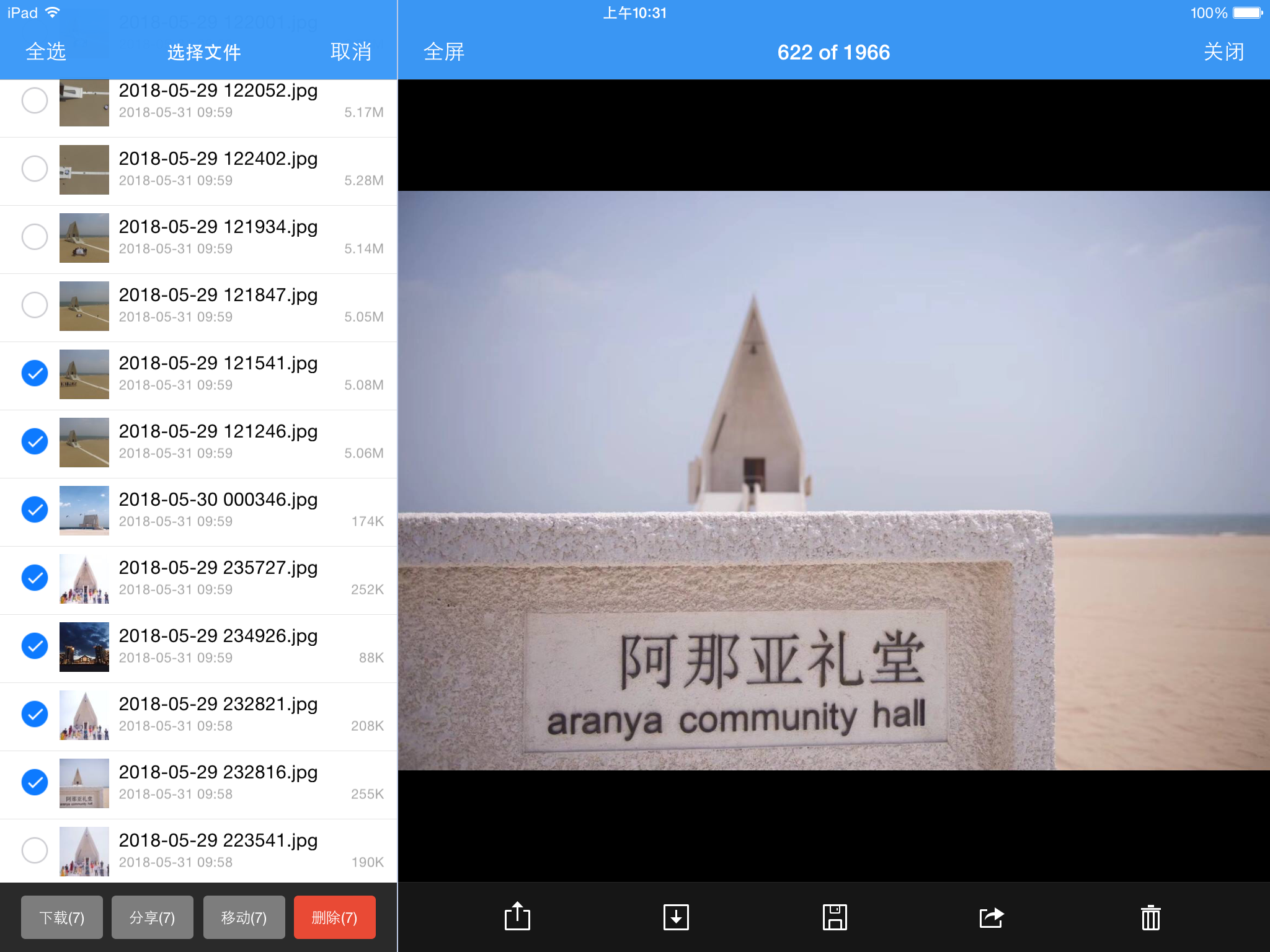
Step 2 : In the "Offline Available" interface, the "Incomplete" tab bar will appear, and a "progress bar" will appear at the top of the tab bar to display the offline progress of the current file, and the files waiting for offline will be listed next in turn; You can slide the files in the list to cancel offline or cancel offline in batch. Step 3 : When each file is downloaded, the progress bar will disappear and enter the "Completed" tab.
-
five Does the iPad version support online video playback in Baidu's online disk, and what video format does it support? -
Baidu online disk iPad version supports online video playback, and basically covers all video formats. You can select two playback modes, smooth and original, according to the network environment. You can also take the video offline to local and watch it at any time. 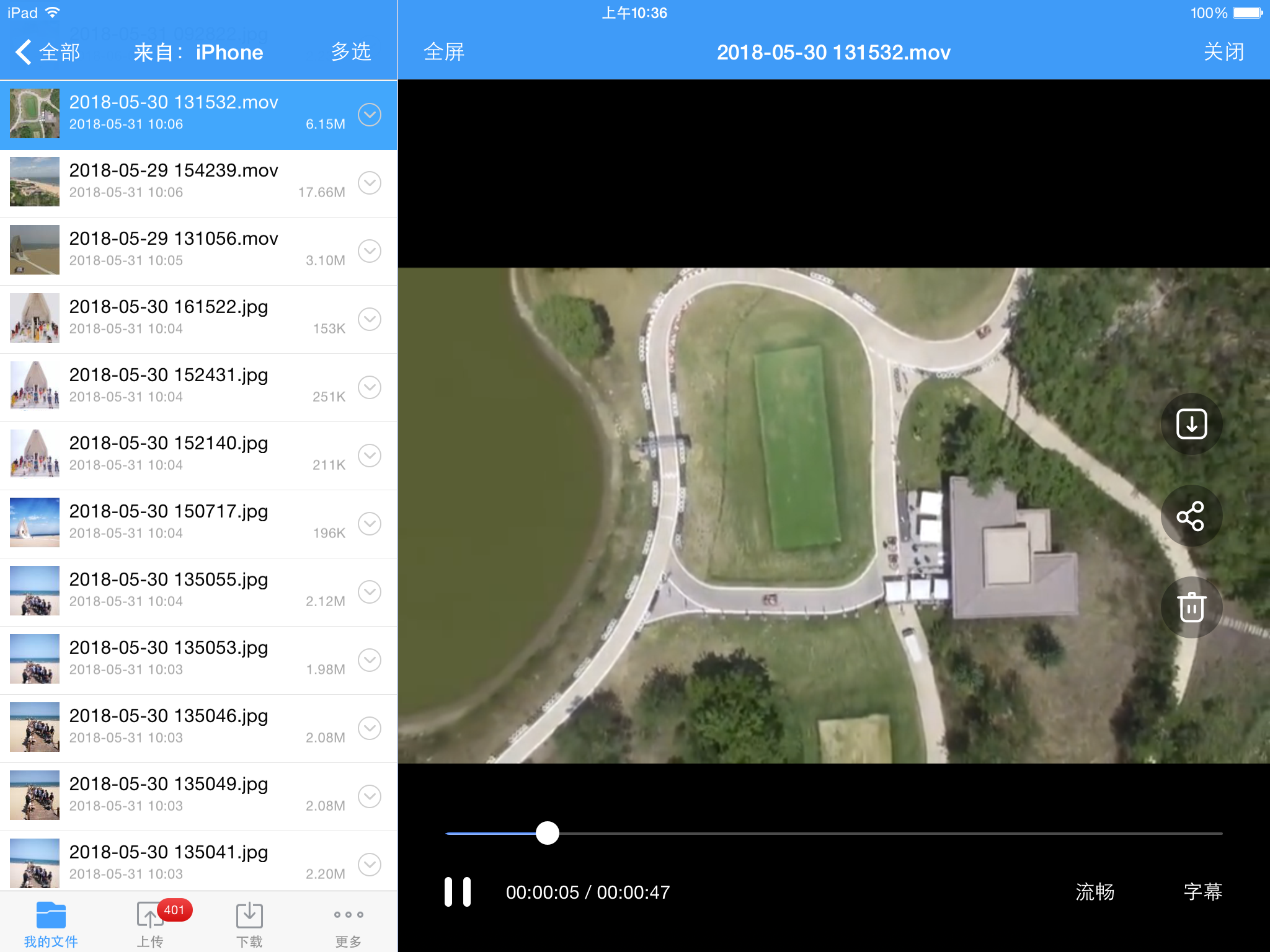
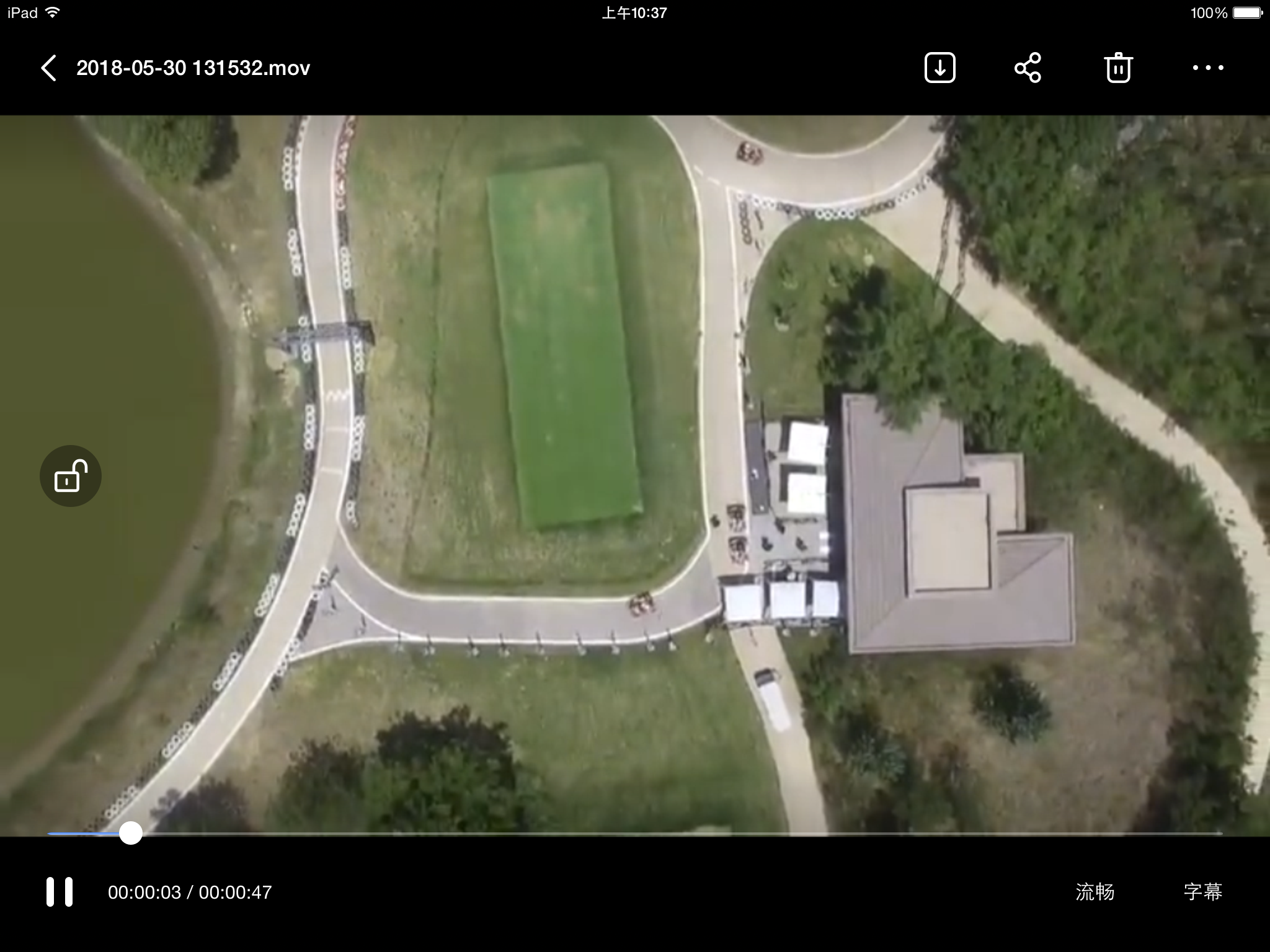
-
six Do you support uploading local MP3, files, etc? -
Due to the limitation of IOS system, only pictures and videos in local albums can be uploaded, and other types of files cannot be uploaded.
-
seven How to save the document attachment in the email to Baidu online disk? -
Open the document attached to the email, click the button in the upper right corner, and select "Baidu Online Disk" to open it. The system will jump to Baidu online disk and automatically upload the document to Baidu online disk.
-
eight How to browse files by category? -
The cloud data is automatically classified according to the file type system, which is mainly divided into recent upload, video, music, pictures, documents, applications and other categories. Click the corresponding type on the homepage of Baidu online disk to browse all files of this type. Click All to browse all cloud data by path. 
For example, select "Pictures" to view by category: 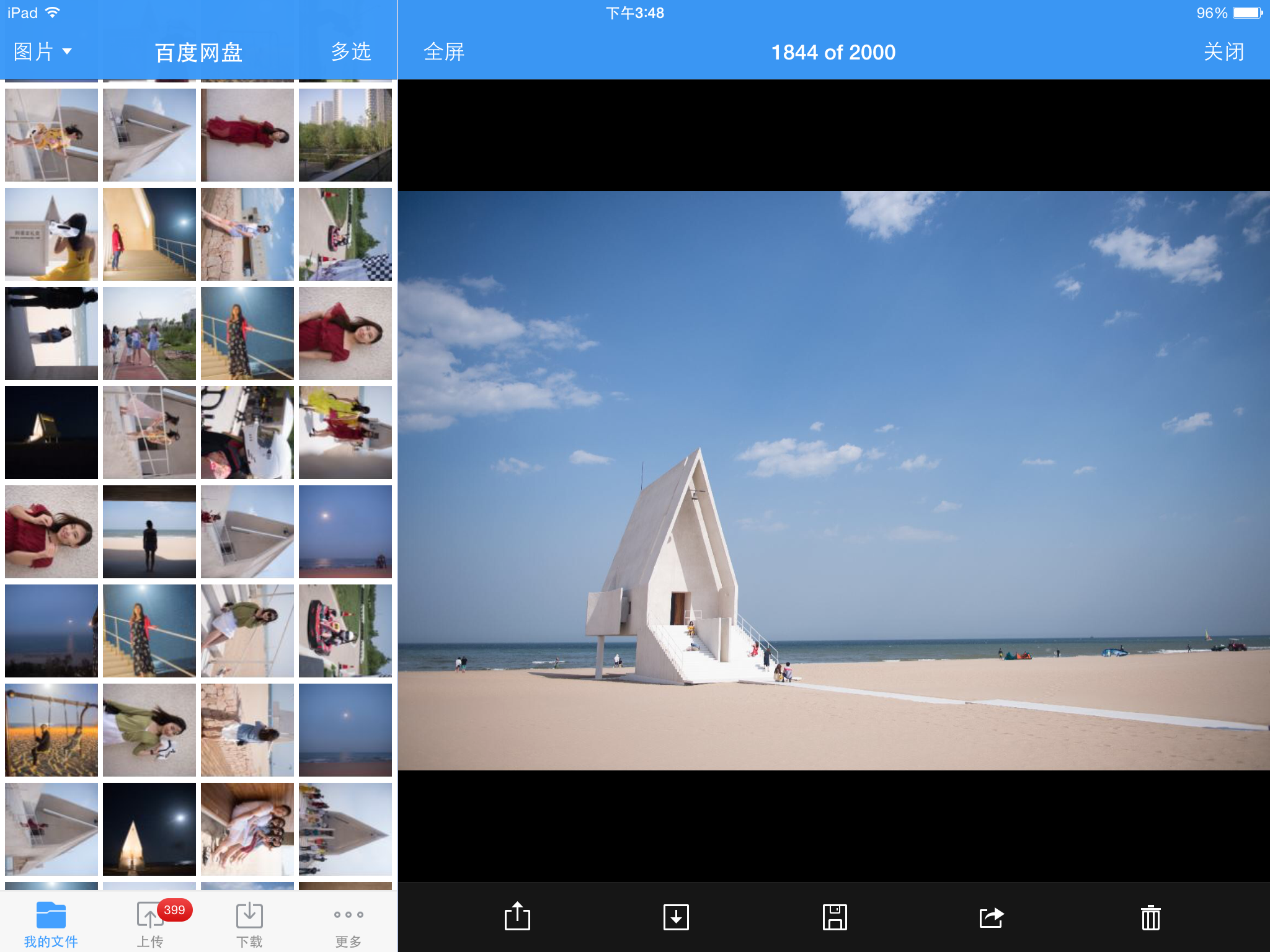
-
nine How to quickly find the files uploaded on the Windows computer client or the Web on the iPad? -
Click the "Recent Upload" button in the category browse to display the 1000 files you uploaded on Baidu online disk in reverse chronological order. 
-
ten How can I view pictures or files in full screen on the iPad version? -
Step 1 : Select a picture or a file from the file list on the left. 
Step 2 : In the picture or file preview interface on the right, click "Full Screen" to view the picture or browse the file in full screen. 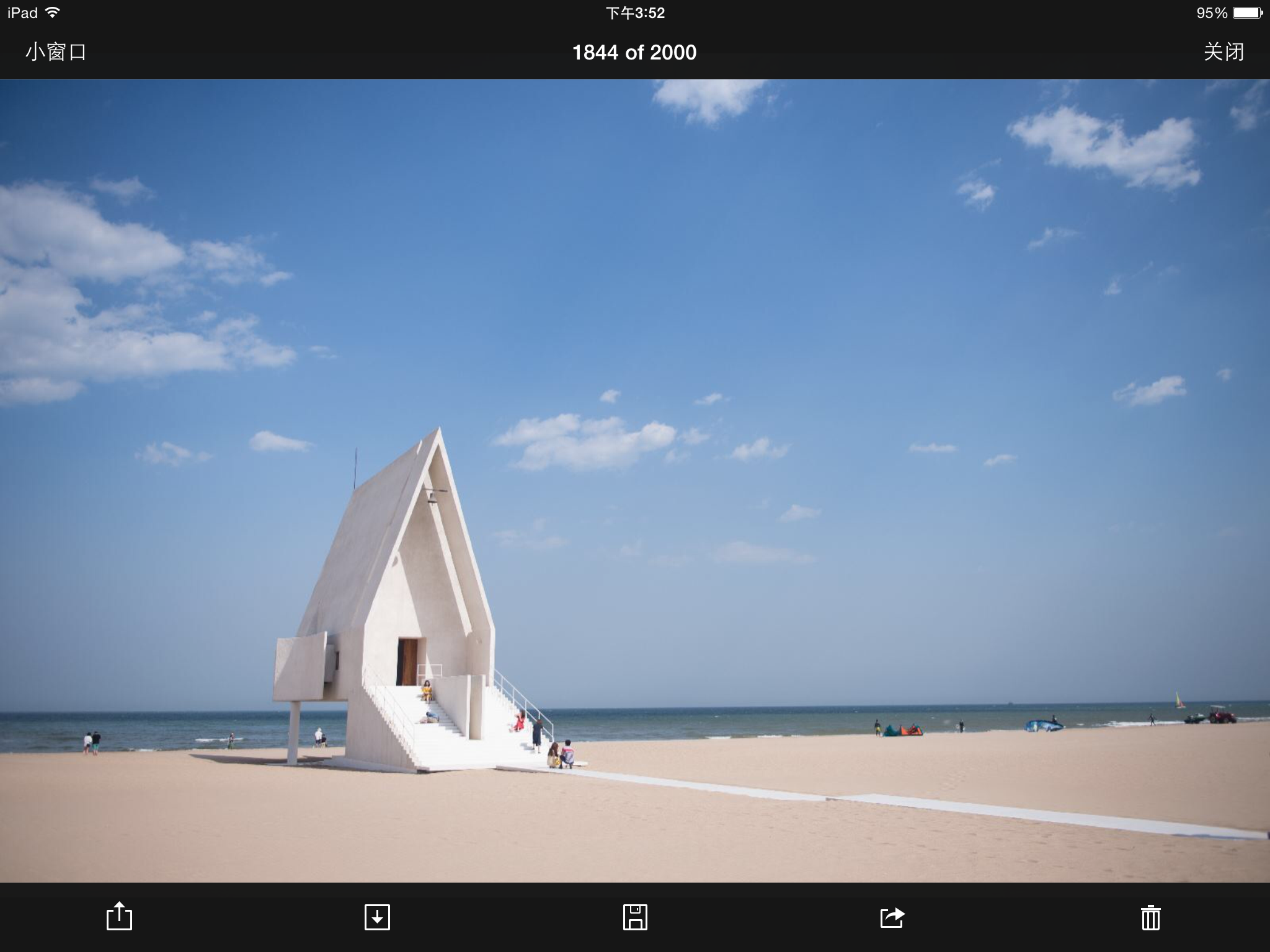
-
eleven How to open the file in Baidu online disk? -
You can directly open online files in the cloud through Baidu online disk iPad client. In My File, just click the corresponding file to open it. 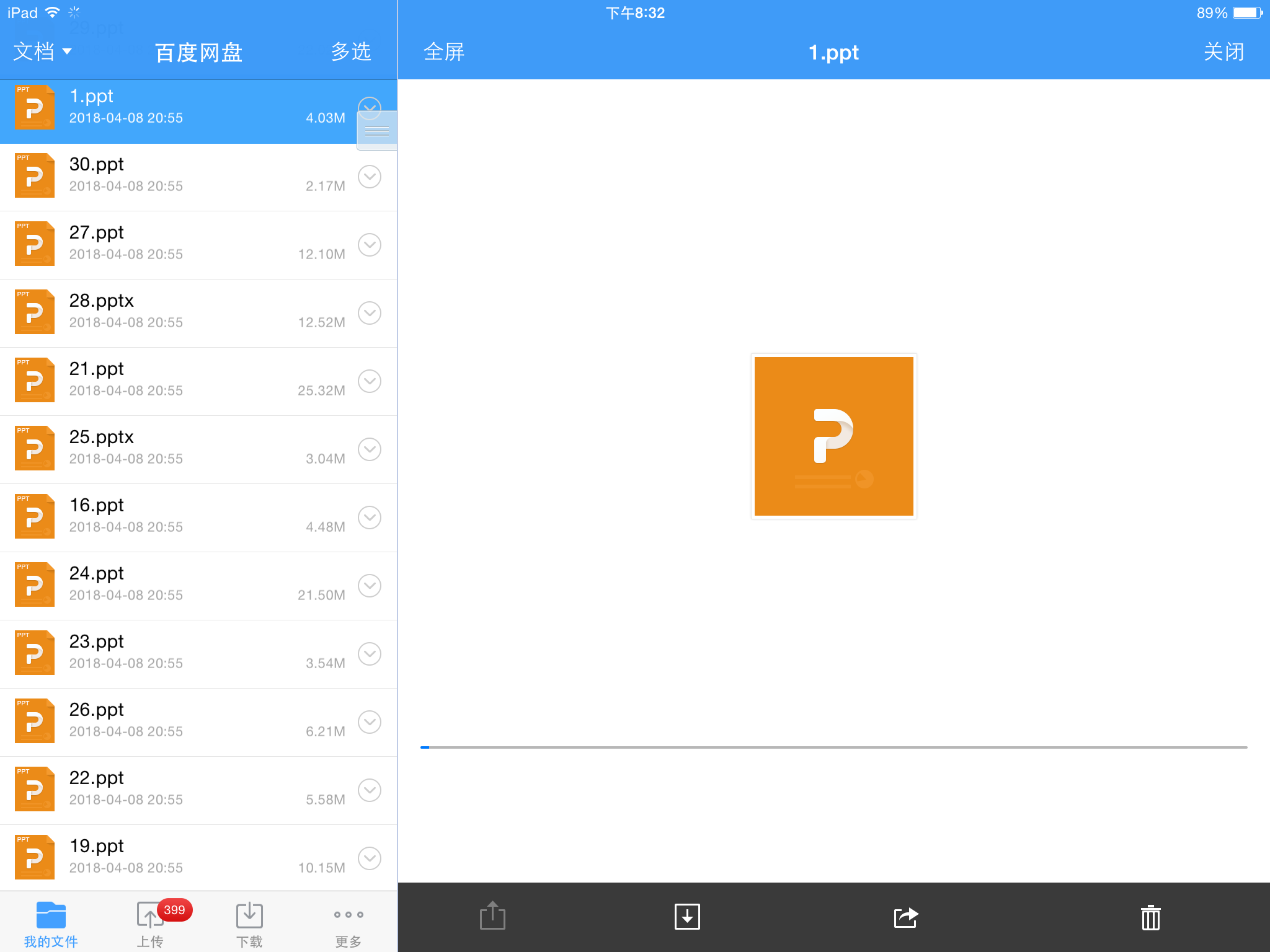
-
twelve How to share files in Baidu online disk to friends? -
Files and folders can be shared through Baidu online disk iPad client, including copy link, SMS and email. Step 1 : Click the edit button in the upper right corner of the corresponding interface, check the file or folder to be shared, and select Share. You can also select Share in the single file preview interface. 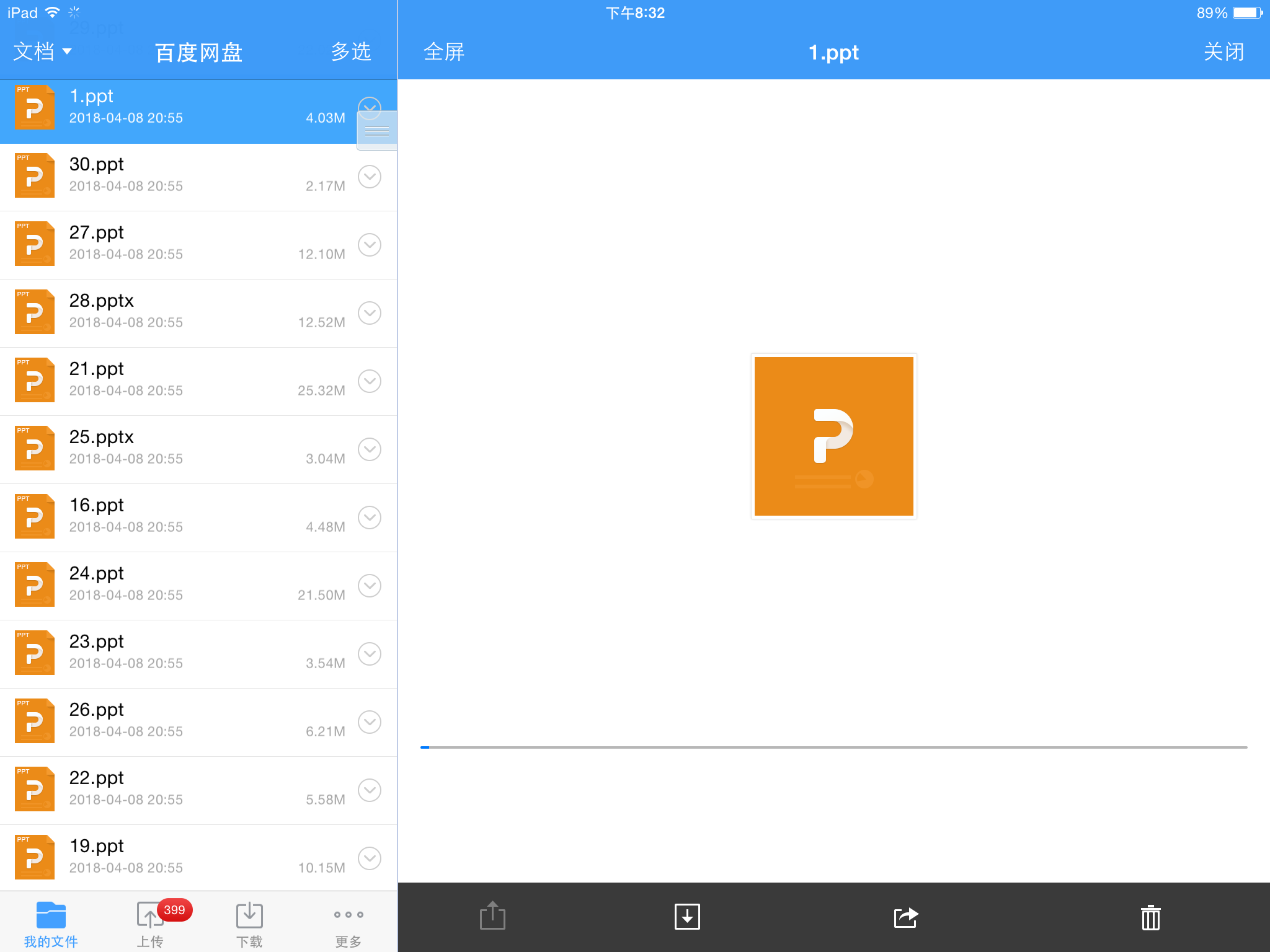
Step 2 : Select the sharing channel. 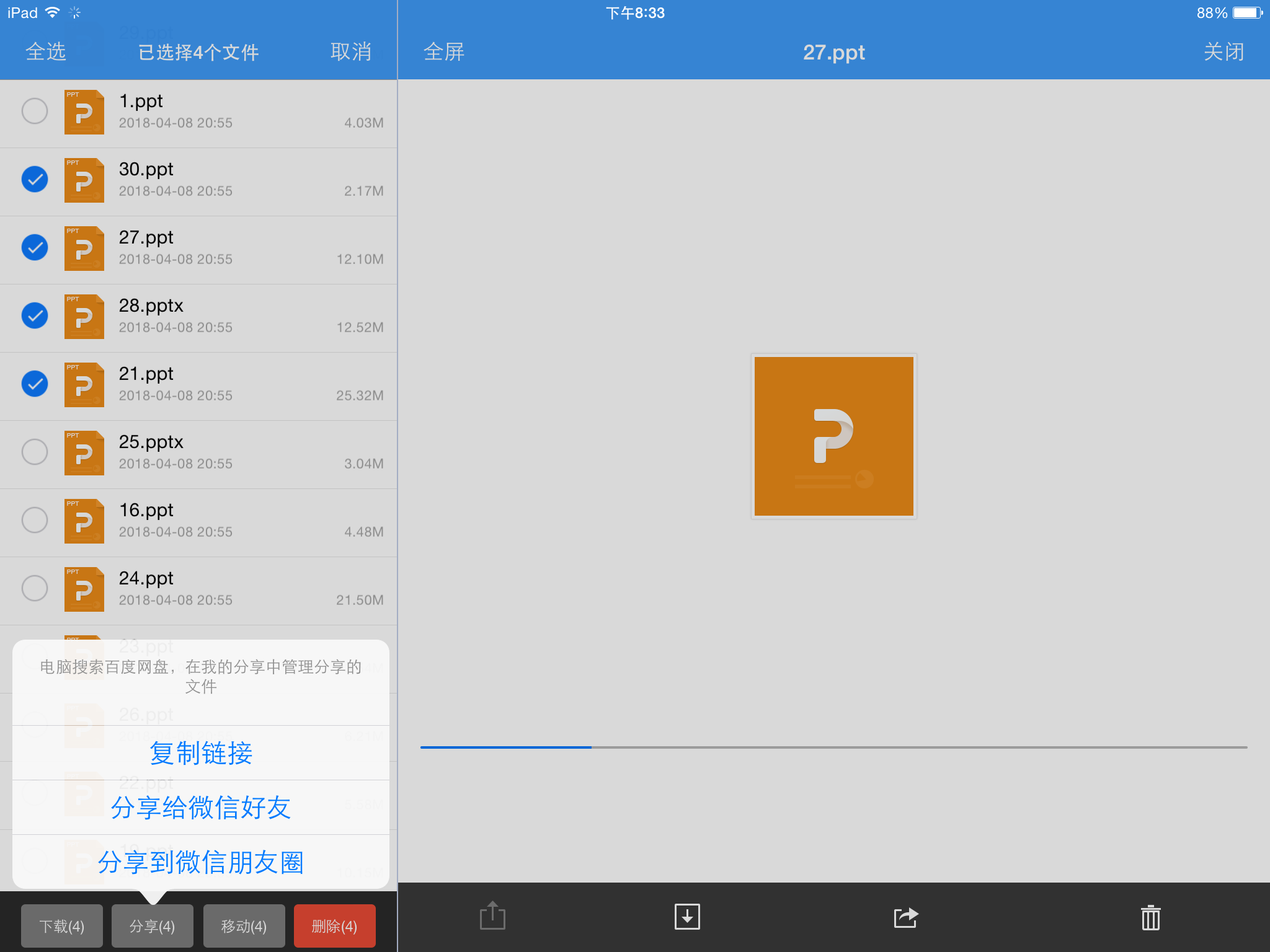
Step 3 : After selecting Copy Link, you can send the link to your IM friends, paste it to the clipboard, etc. Select "Email Sharing", enter the recipient's email address, and click Send to finish sharing.
-
thirteen There are two options in the picture preview interface. What is the difference between "Available offline" and "Save in local album"? -
Save it to the album, and you can view it in the phone album. Offline access to Baidu online disk can only be viewed in Baidu online disk.
-
fourteen Is there a limit to the number of files shared every day? -
Each account can send 20 SMS messages and 20 emails every day.
-
fifteen IPad space is insufficient, how to clear local files in Baidu online disk? -
The first way: Cancel files available offline locally There are two entrances for operation: first, you can cancel offline availability of single or multiple files in the offline availability list; second, you can cancel all offline files by selecting "Local Space Cleanup" in the "More" interface and clicking the "Clear Offline Available Files" button. The second way: Clear local cache file When you open a file online for online reading, the file will be downloaded locally. In the "More" interface, select "Local Space Cleanup" and click the "Clear Cache" button to clear all online opened file caches. 
-
sixteen Will clearing cache files affect the list of locally collected files? -
No. Clearing the cache only clears the local file cache, not the favorite files.
-
seventeen How to search files in Baidu online disk? -
The corresponding files and folders can be searched in Baidu online disk iPad client, and the files and folders can be searched globally based on keywords. In the search box above My Files, enter the corresponding keywords to return to the relevant files and folders.
-
eighteen Will uploading and downloading files consume traffic? -
Uploading and downloading will consume traffic. Please try to operate in a Wi Fi environment. You can also select the "Upload and download only under Wi Fi" option. When your network environment is not Wi Fi, files in the transfer list will not be transferred. Please rest assured. 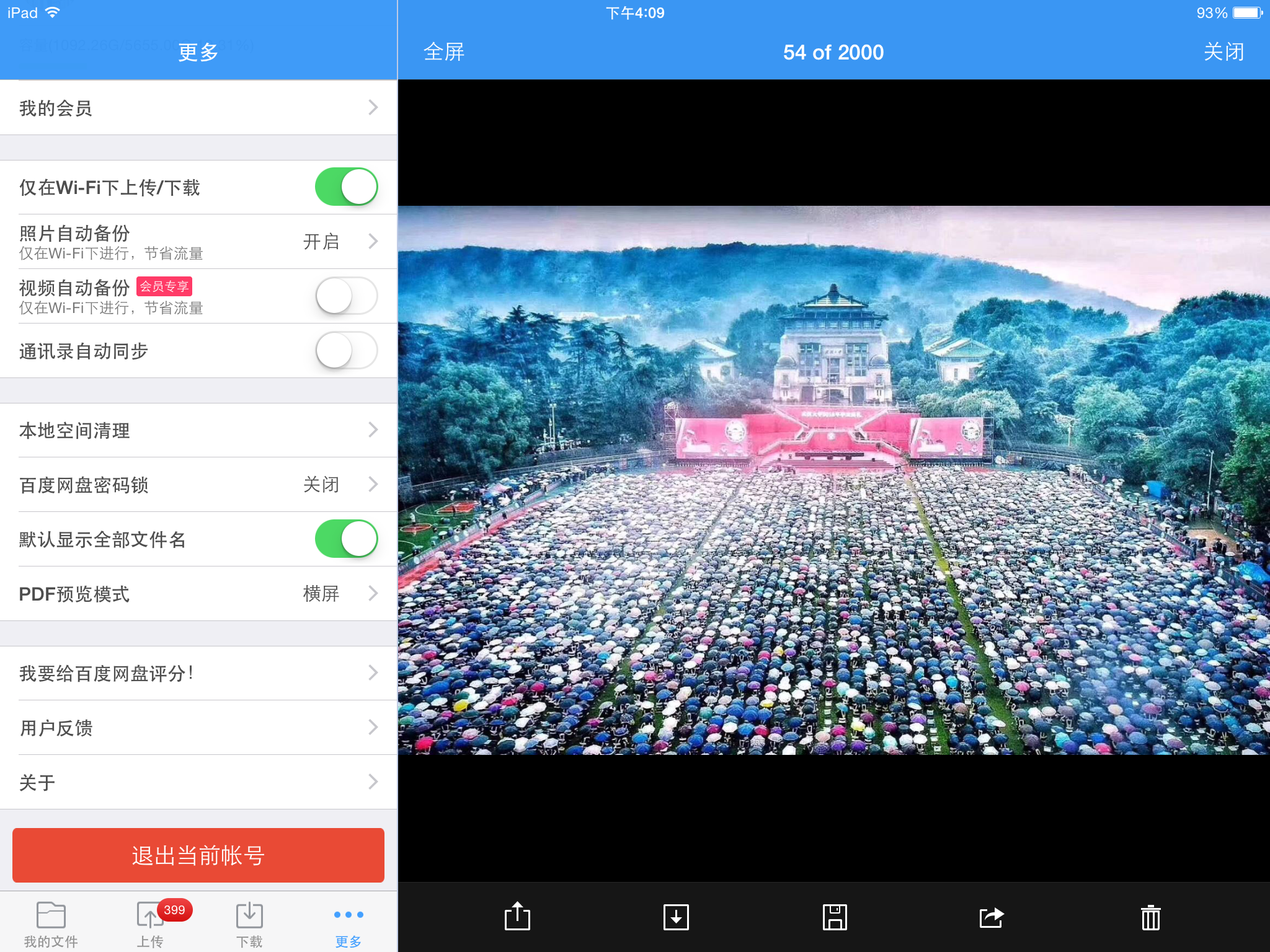
-
nineteen What is address book synchronization, and how to synchronize the address book in Baidu online disk? -
Address book synchronization is the process of automatically synchronizing data to the cloud when the iPad address book changes, to ensure that the address book data in the iPad is always consistent with the cloud data. After the address book synchronization is enabled, you can also manage the address book data on the Baidu online disk web page. The address book data modified or added on the web page will be automatically synchronized to the iPad. Baidu online disk has two synchronization modes: automatic and manual: Automatic synchronization: Turn on the "Automatic synchronization of address book" option in the "More" interface. Each time you open Baidu Online Disk, the iPad address book information will be automatically synchronized for you; Manual synchronization: In the "Upload" interface, click the "Address Book Synchronization" button to enter the interface of manually synchronizing the address book. Click "Start Synchronization" to synchronize the iPad address book information for you once; 
-
twenty How to open the "password lock function"? -
Open the "Password Lock Function" in the "More" menu, and then set the password. 
-
one Which systems are suitable for? -
Suitable for Windows Phone 7.5 and above
-
two How to browse files? -
For cloud data, cloud files are displayed in a list on the home page of Baidu Online Disk. You can browse the files stored in Baidu online disk by clicking on the homepage of Baidu online disk or entering different folders.
-
three How to open the file in Baidu online disk? -
You can directly open online files on the cloud through the Windows Phone client of Baidu online disk. Currently, it supports preview of image and document files. Just click the corresponding file to open the preview directly. Other types of file preview functions will be improved in later versions.
-
four How to upload files? -
Currently, only image type files can be uploaded. Step 1 : Click the upload icon on the home page Step 2 : Select the way to upload pictures, including photo upload and direct upload of mobile pictures Step 3 : After selecting the image to upload and the target folder to upload, click the Upload button below to start uploading the image. Step 4 : We can see the pictures being uploaded in the upload list and the uploaded records in the uploaded list.
-
five How to use the "Automatic Album Backup" function? -
Turn on "Automatic Album Backup" in "More". After this function is enabled, when there are new photos in your phone album, open Baidu online disk, and the upload list will display the progress bar of automatic backup. New photos will be automatically backed up to the cloud, and only under Wi Fi, without wasting mobile traffic.
-
six How to open the safety lock function? -
Open the "Baidu online disk security lock" in more, and set the security password according to your own needs.
-
seven How do I download files? -
At present, Baidu online disk WindowsPhone8 3.0 version supports file download. You can download the files stored in Baidu online disk to local and then use offline. Single file download Select the file to be downloaded from the file list, press and hold to pop up a menu, and select Download from the menu. We can view the file download progress in the download list. File batch download Step 1 : Click the bottom multiple selection button to enter the batch mode. Step 2 : Select single or multiple files and click the download button at the bottom to download them. After the file is downloaded, the corresponding mark will be displayed in the lower right corner of the icon. It can be viewed offline directly.
-
eight How do I refresh the file list? -
Click the refresh button at the bottom of Baidu online disk home page to refresh the file list.
-
nine How do I delete a file? -
Single file deletion Select the file to be deleted, press and hold it to pop up a menu, and select Delete in the menu. Multi file deletion Step 1 : Click the bottom multiple selection button to enter the batch mode Step 2 : Select a single file or multiple files and click the Delete button at the bottom to delete them
-
ten Will uploading and downloading files consume traffic? -
Uploading and downloading will consume traffic. Please try to operate in a Wi Fi environment. You can also select the "Upload and download only under Wi Fi" option. When your network environment is not Wi Fi, files in the transfer list will not be transferred. Please rest assured.
-
one What can Baidu online disk synchronization disk do for Mac? -
The basic function of Baidu online disk synchronization disk is automatic synchronization. You don't need to upload or download manually, just select the folder to be synchronized after login, and the synchronization disk will automatically synchronize the files in this folder with the cloud files. You don't need to upload the file again after each update. As long as you open the synchronization disk, these operations will be automatically completed by the synchronization disk, saving time and worry.
-
two What is the synchronization folder of Baidu online disk synchronization disk? How to set? -
After the installation of Baidu online disk synchronization disk, a synchronization folder will be automatically created in your computer. The synchronization disk will monitor the files in this folder in real time. Once it is found that the user has operated on these files, it will immediately perform the same operation on the network hard disk to ensure that the files in the network hard disk are consistent with the local files. Similarly, if you operate on the files in the network hard disk, the synchronization disk will immediately perform the same operation on the files in the synchronization folder on the computer. In other words, if you create a file locally, an identical file will be automatically created in the network hard disk; Local modification and deletion will automatically modify and delete the network hard disk. Or vice versa, the file operations in the network hard disk will be automatically synchronized to the local computer by the synchronization disk. The current version does not support the user to set the location of the synchronization folder. The next version will add secondary functions. Please wait~
-
three How do I synchronize files? -
You can synchronize to the cloud by dragging files into the Baidu online disk synchronization folder.
-
four What should I do if I don't want to synchronize all files? -
At this time, you can use the "Selective Synchronization" function. -
-
five How many computers can the client run on? -
Baidu online disk synchronization disk does not limit the number of computers running the same account at the same time. As long as you operate files on any computer, other computers will do the same operation, greatly saving users' workload.
-
six How can I know if my files have been successfully synchronized? -
In order to help you understand the synchronization status of files, the synchronization disk marks the files in the synchronization directory. The files with green checkmarks have been synchronized; Files with blue circular arrows are in the process of synchronization; A file with a red cross has a synchronization problem. -
-
seven Why are some files placed in the synchronization directory but not synchronized? -
In order to save your network hard disk space and network resources, the synchronization disk filters the file names. Some temporary files and system files will not be synchronized.
-
one What are the differences between Baidu Online Disk for Mac and Mac Sync Disk? -
1) Baidu Online Disk for Mac mainly solves the user's demand for one-way upload or download of files, which is triggered by the user actively. It is different from the two-way automatic synchronization function of the synchronization disk, and is suitable for more users; 2) Baidu online disk Mac version supports functions such as breakpoint resume, which is convenient for users to download files in high speed and batch; 3) Baidu online disk Mac version supports the view and management of online disk files, making it convenient for users to manage their own files.
-
two What system is Baidu Netdisk for Mac? -
Baidu Online Disk for Mac is applicable to Mac OS X 10.10 and higher.
-
three How do I change the path to download files? -
Click the "Baidu Online Disk" on the top navigation bar, enter the "Settings" interface, and click the "Transfer Settings" to change your download file location. -
-
four How to upload folders using Baidu online disk for Mac? -
After clicking the [Upload] button, select the folder to upload in the file selection pop-up window, and then click the [Select] button. The first version does not support dragging to the interface for uploading.
-
five Uploading and downloading with Mac is slow, fails, and the download path is invalid. What should I do? -
1) There is no speed limit on the upload and download speed of Baidu Online Disk for Mac. In principle, the speed depends on your current bandwidth; 2) The interruption failure may be due to the instability of your network. Please check the network first; 3) The download path is invalid. Please check whether the download location is a valid download path. If the path does not exist, please modify the download path.
-
six Are there any limits on the number and size of uploaded files? -
Non member users can upload up to 1000 files at a time, and the maximum single file does not exceed 4G. Member users can upload up to 1000 files at a time, and the maximum single file size cannot exceed 10G. There is no limit on the number of super member uploads, and the maximum single file size does not exceed 20G. It is recommended that you do not upload too large or too many files at a time. Too large or too many files may cause upload failure.
-
seven Can I preview the file online? -
At present, Baidu Netdisk Mac version supports online preview of pictures and videos (videos need to jump to browser preview), and the preview function of other types of files will be continuously improved in later versions.
-
eight Why do I download files in the browser and sometimes call up the Mac client to download? -
When you download large files or download folders in the browser, the client will be called up for download. Because Baidu Netdisk Mac download supports breakpoint resume and other functions, the client download success rate is higher and more stable than the browser. To make you have a better download experience, we recommend that you use Baidu Netdisk Mac client to upload and download.