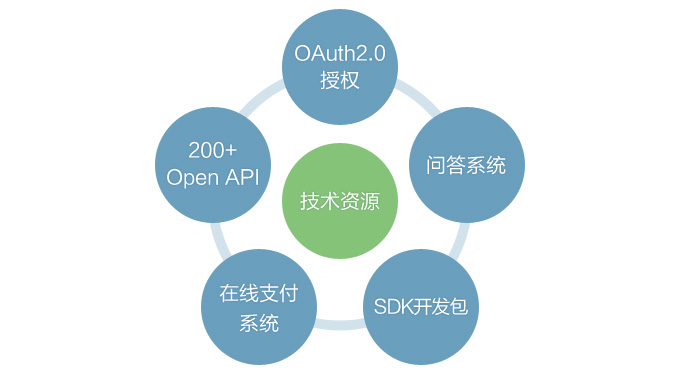summary
Weibo open platform is based on Weibo's powerful communication ability and massive users, providing an exhibition platform and development space for applications, and building applications with high social characteristics. We are looking forward to various innovative applications on the site, wireless applications, and professional applications (enterprise Weibo applications). Through this article, you will learn:
- • How to become a developer;
- • How to create applications (authorization, API, SDK, Q&A system&FAQ guidance);
- • How to pass the audit;
- • How to operate.
Specific steps
The creation and release of applications include the following processes, and you will learn the key information and steps to access the microblogging open platform.
General flow chart
There are only six simple steps to make your application operate on the microblog open platform:
How to become a developer
1. Create a microblog account
stay Developer Page Click "Login" or "Create Application" to log in as a developer through your account. One microblog account can manage 10 different applications. It is recommended that developers use the official microblog account for unified management.
2. Select application type
Click "Create Application" to enter the type selection phase of the target application. Please select the corresponding application creation process according to the prompt of application type.
3. Developer Information Settings
Please fill in the real information on the developer information setting page. To become a developer of Weibo authentication, you need to pass email verification and mobile phone verification. We will send verification information to your email and mobile phone number. Please verify your identity according to the prompt.
Please note: once the developer type is filled in, it cannot be modified. Individual developers are not allowed to access Weibo payment business, please choose carefully.
Create app
1. Notes on data filling
After completing the mailbox verification, you will enter the data filling phase of creating an application.
Please note the following points:
(1) Icon:
The size of the application icon displayed in the application square is 80 * 80 pixels, and the size does not exceed 2M. It supports PNG and JPG formats. Please provide appropriate icons. Design reference: Application Design Specification
(2) Application classification:
You can select 3 tags according to the type of application you are developing. The first tag determines the main classification of applications. Please ensure that the application classification is correct, otherwise it cannot pass the audit.
2. Technology development
Before developing applications, you need to have an overall understanding of the "Application Center". The "Management Center" provides one-stop convenient services for the creation, development and operation of applications, such as:
- • Editing of developer information and application information;
- • Rapid application and management of interface and authority;
- • Provide payment portal to facilitate developers to complete payment authentication, access payment and manage revenue;
- • Provide basic status and data statistics of application status, such as interface call, user activity analysis and user characteristics analysis;
- • The management page of the collection website application and other applications to facilitate developers to manage different applications.

You can view application information in the "Management Center". The App Key is the only identification mark of the application. The microblogging open platform uses the App Key to identify the identity of the application. App Secret is the key assigned to the application. You need to keep this key properly to ensure the reliability of the application source and prevent it from being forged. You can carry out relevant technical development work through these two data.- Development reference: Technical specifications and guidelines for development process
The following technical resources will help your application development:
(1) OAuth2.0 authorization:
A simple and secure authorization mechanism to obtain user authorization for you. see
(2) SDK development kit:
We have provided SDK development packages in various mainstream languages, so that you can quickly master the calling API methods and lower the development threshold by sending microblogs, reading microblog and other function instance codes. see
(3) Various interface resources:
More than 200 data interfaces, including microblog content, comments, users, relationships, topics and other information. At the same time, you can also apply for advanced interfaces and commercial interfaces to obtain more permissions. see
(4) Weibo online payment system:
Convenient payment access process and stable payment interface service enable you to access payment quickly and efficiently; Real time order inquiry, report download, regular settlement and other services allow you to simply manage finance. see
(5) Weibo open platform question and answer system:
A knowledge community for developers to exchange and interact is also a recommended way to seek official technical support. Fast and accurate question recommendation and search, clear question classification and question guidance enable developers to solve problems at the lowest cost. see
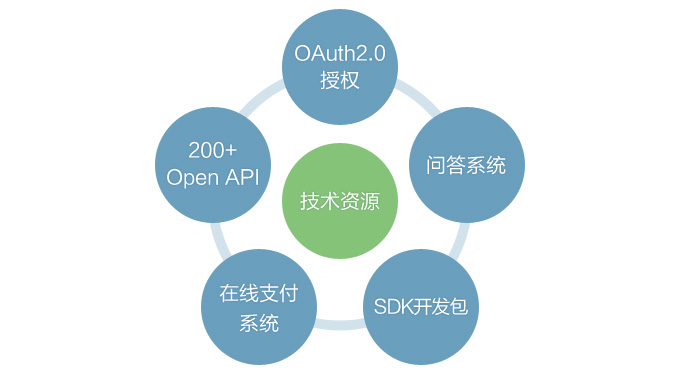
About Audit
1. Application review process
Open the management center. When the progress bar in the application status indicates that the application data has passed, it can be submitted for approval.
2. Apply for application square review
Application Square( http://app.weibo.com )It is a platform for centralized display of applications and effective recommendation of applications to users. When your application passes the review, you can apply for the application to be displayed on the square to gain more exposure opportunities.
Expression form after application goes online
After the application is approved, we will display the application in the application square according to the classification selected when creating the application. At the same time, the application square provides six recommendation modules, including popular recommendation, the latest application, possible likes, people you follow in use, minor recommendation, and ranking, to display applications by different dimensions. All in station applications and mobile applications that have passed the review have the opportunity to be displayed in the "latest applications" according to the established rules.
On site applications will be embedded in microblog pages in the form of iframe; Mobile applications are accessed in the form of WAP, client applications, etc. When users click "Use Now", they will jump to the download page of mobile applications. Take the display of in station applications as an example:
More advanced services
Developers can apply for more advanced services in the "Application Center", such as calling advanced interfaces, business data interfaces and other functions.
(1) Advanced interface:
On the basis of common interfaces, the microblogging open platform has opened more powerful advanced interfaces, including microblogging advanced write interface, microblogging advanced read interface, relationship notes advanced interface, relationship removal write interface, and search topic advanced interface. Only developers with good credit records can apply.
(2) Permission to apply messages:
Application messages enable notifications from applications to remind users through the top guide in the microblog domain, so that communication between applications and users can be established. In the "Management Center", the open platform will provide relevant notification templates for applications, which can send messages to authorized users after being approved.
(3) Apply dynamic permissions:
Application dynamics refers to standardized messages with "action+object" as the basic content sent by users with microblog identity after using some functions of authorized third-party websites or applications. Third parties need to apply for dynamic permissions to use this function.
(4) Business data interface:
We provide you with more powerful data support interfaces for the application's needs of microblog operation, microblog marketing, data analysis, customer service consulting, etc.
Access to new information and contact information
• API update, function release, policy release/update:
• Consultation on technical issues:
• Application review, website cooperation and other issues:
• Business cooperation: