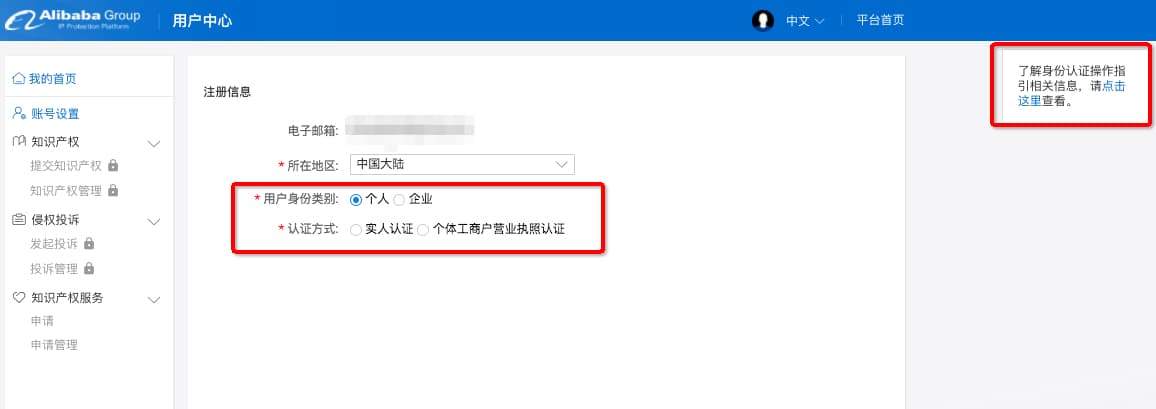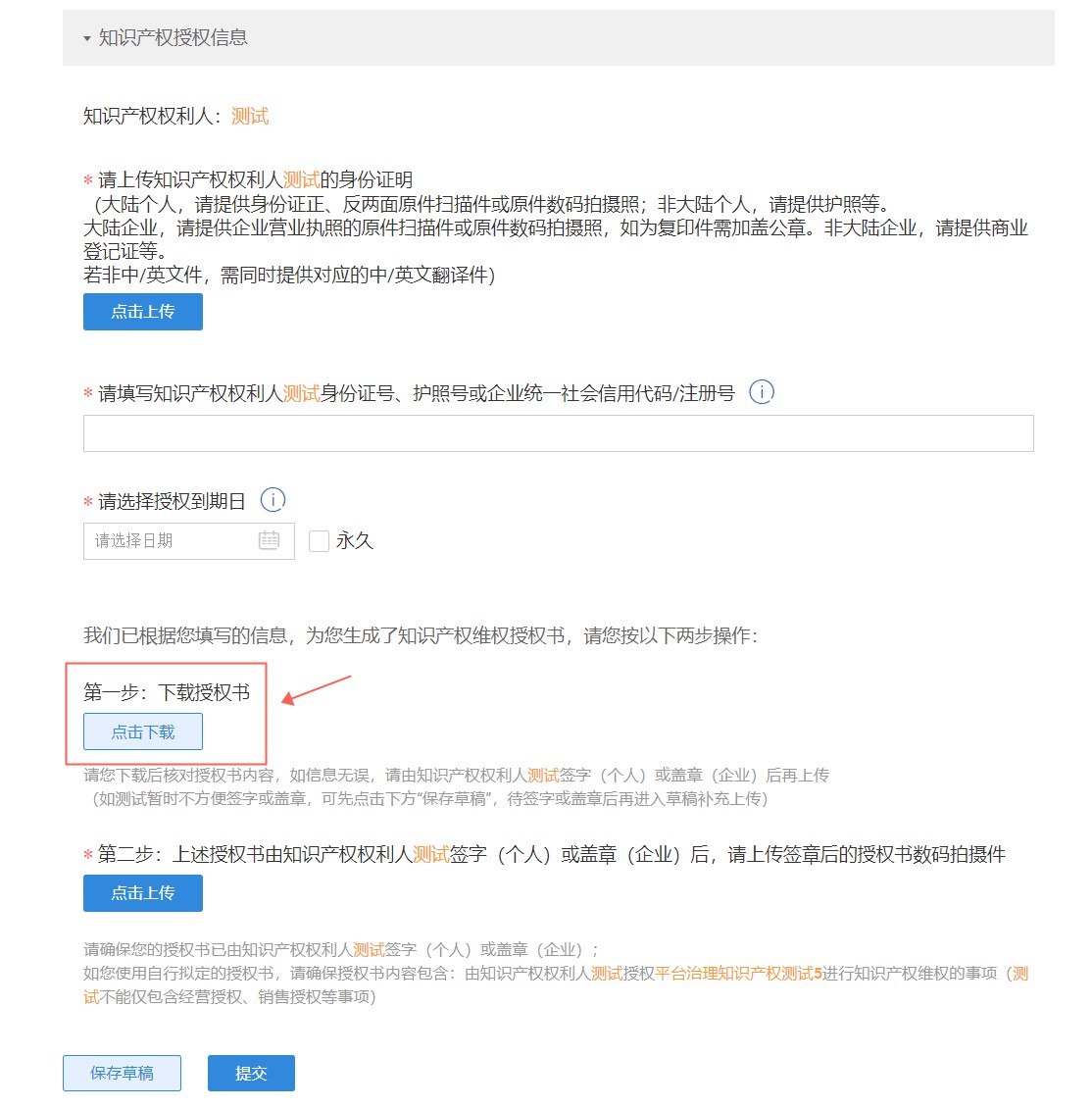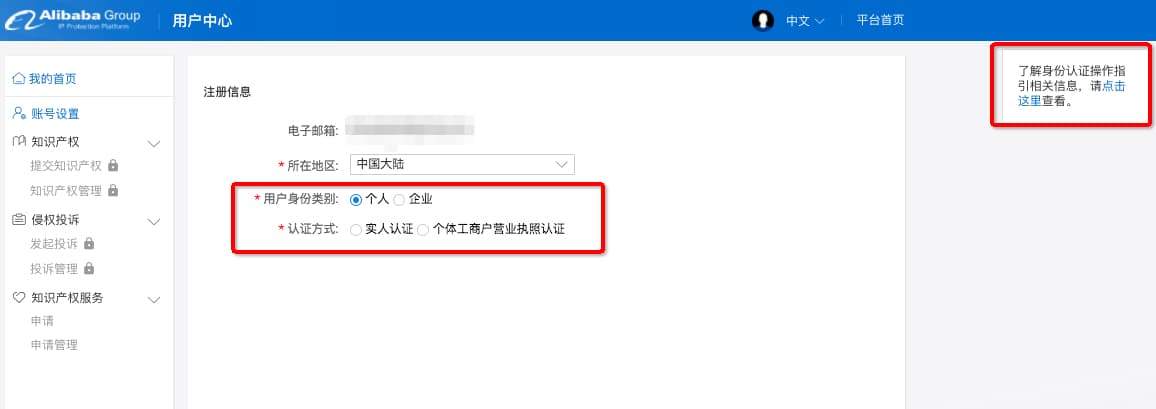If the complainants sell their products by Taobao sellers without authorization (reflecting that Taobao sellers sell their products at a price lower than their price), according to the law, it is not an infringement, and our company has no right to deal with it.

The reasons for failing the intellectual property review may be:
1) Identity certificate of the complainant: In the case that the complainant and the intellectual property owner are not the same subject, the identity certificate of the complainant shall be provided instead of the identity certificate of the intellectual property owner.
2) Intellectual property ownership materials: The ownership materials of intellectual property rights shall be the supporting documents for the authorization or registration of the claimed intellectual property rights, and the supporting documents shall bear the seal of the relevant authority. Such as trademark registration certificate, patent certificate, copyright registration certificate, etc. If the trademark has renewal, change, transfer and other circumstances, the renewal, change, transfer and other supporting documents shall be provided; If the patent owner is changed or the patent is transferred, the change and transfer certification documents shall also be provided.
3) Multiple intellectual property rights: Only one intellectual property right can be submitted at a time. If multiple intellectual property rights need to be verified, they need to be submitted several times.
4) Authorized materials: ① In the case that the complainant and the intellectual property owner are not the same subject, the authorization materials authorized by the intellectual property owner to safeguard the rights of the complainant shall be provided, and the authorization materials shall be signed/sealed by the intellectual property owner. ② The authorization materials shall clearly indicate the content of intellectual property rights protection authorized by the intellectual property owner to the complainant. Sales authorization, use authorization, etc. cannot be used as the authorization certification materials for intellectual property rights protection. ③ If your intellectual property materials fail to pass the review, you can enter "Intellectual Property Management" On the page, click "Edit" to view the reasons for intellectual property review failure, modify and resubmit according to the reasons for failure.


The link submission may not be successful because:
1) More than 300 links submitted
2) The link format is not standard, and the content complaint is not supported
3) The link is invalid or the complaint object does not exist
4) The link is already in the complaint process. Repeated submission is not supported
5) Input link does not wrap
6) The complained goods belong to AliExpress.ru: since AliExpress.ru and AliExpress.com are independent platforms and operators, if the goods you want to complain about belong to AliExpress.ru, please click https://business.aliexpress.ru/legal-docs/article/intellectual-property Or via ipr_protection@aliexpress.ru Make a complaint.

Your complaint review failed for the following reasons:
1) The complained link has expired: When Alibaba handles the complaint, the complained link has expired, and the complaint will be returned.
2) The claimed intellectual property does not match the complained link information.
① The approved use of the registered trademark does not belong to the same or similar products as the products in the complained link. If the trademark product category claimed is clothing and the complained product is toy, the complaint will be returned.
② The claimed intellectual property was not verified in the information of the complained product.

After successfully submitting the complaint in the intellectual property protection system, you can log in Intellectual property protection system (ipp.alibabagroup.com), query the acceptance progress in "Complaint Management", refer to the following:
Step 1: Click to enter the "Complaint Management" page and select the corresponding site to view the history of complaints
 Step 2: Filter the complaint information and query 1. Platform: You can query the complaint information of each site by switching to "Platform". 2. Complaint Link Type: You can query product, store and content complaints by switching to "Complaint Link Type". 3. Complaint time: If the complaint is filed for a long time, you can extend the complaint time and then inquire. 4. You can also query according to the intellectual property name, the name of the complainant, the complaint form number, and the complaint task processing status. The query page is as follows:
Step 2: Filter the complaint information and query 1. Platform: You can query the complaint information of each site by switching to "Platform". 2. Complaint Link Type: You can query product, store and content complaints by switching to "Complaint Link Type". 3. Complaint time: If the complaint is filed for a long time, you can extend the complaint time and then inquire. 4. You can also query according to the intellectual property name, the name of the complainant, the complaint form number, and the complaint task processing status. The query page is as follows:


If you have registered an account with the same name of the complainant on this platform, and you have submitted the same intellectual property qualification number under two or more accounts, in order to facilitate efficient follow-up and handling of your complaint, you need to confirm the unique complaint account.

Upload path of unique account materials: click [Re authentication] on the account registration information page, re operate according to the previous authentication method, and upload the unique account requirements data in the attachment of [Business License]. The specific materials to be sent are as follows:
- 1、 Data content of enterprises
1. Digital photo of the original business license of the complainant (the copy is invalid)
2. Digital photos of corporate ID card (front and back required)
3. Digital photos of the original declaration letter (specify the uniqueness of the account+the authenticity statement of the materials)
- 2、 Personal data content
1. Digital photos of the complainant's ID card (front and back required)
2. Digital photos of the original declaration letter (specify the uniqueness of the account+the authenticity statement of the materials)
For the contents of the declaration letter, please refer to:
Zhejiang Taobao Network Co., Ltd. and Zhejiang Tmall Network Co., Ltd.:
XXXX (account name, i.e. the email address used to log on to the IPP platform) is our only complaint account registered on Alibaba's intellectual property protection platform (ipp.alibabagroup.com), and we confirm the authenticity, uniqueness and legality of the account's identity.
We promise and guarantee that the above contents are true, effective and accurate, which can be used as the basis for confirming our only complaint account, and we guarantee that all materials submitted to Alibaba's intellectual property protection platform are true, effective and accurate. Any legal risks arising from the false, invalid and inaccurate statements and documents submitted by us, and all losses caused to Alibaba, shall be borne by us.
XXX (signature or seal)
(Date)
|

Text trademark: trademark name
Graphic trademark: trademark name+graphic trademark
Combination trademark: trademark name+XX pattern description+combination trademark

If your trademark certificate contains a separate category page, you need to upload the original photo or scanned copy of the trademark category page separately. If it is a copy, please affix the official seal of the trademark obligee or the complainant before uploading it;
If the trademark certificate does not contain a separate category page, it does not need to be uploaded.

If the trademark is still under acceptance, it has not obtained the exclusive right of registered trademark; Please submit after confirming that the trademark has been successfully registered and successfully registered.

If you have more than one trademark registration certificate, please submit qualification materials separately. Only one trademark registration certificate can be submitted for one intellectual property application.

If the trademark certificate is registered in the name of the company, the trademark registration certificate you submitted is a copy, which needs to be stamped with the official seal of the trademark owner or the complainant on the copy and then uploaded;
If the trademark certificate is registered in the name of an individual, a digital photograph or a scanned copy of the original of the trademark registration certificate shall be provided.

Please select the category of approved services on the trademark registration certificate:


If you are a trademark registrant, you do not need to submit this item
If all your trademarks are transferred to you by the trademark registrant, please upload the approved transfer certificate issued by the Trademark Office
Precautions for certificate upload:
1) Need to provide digital photos or original scanned copies
2) If the material is a black and white copy, please provide a digital photo of the document after affixing the seal of the obligee
3) If the material has multiple pages, please upload each page
4) Support uploading PDF format and image format (image types are GIF, JPG, JPEG, PNG, BMP)
5) The size of a single file does not exceed 5M

If your registered trademark is still in the valid period of registration, you do not need to submit this item
If the validity period of your trademark registration has expired, please upload the renewal certificate approved and issued by the Trademark Office
Precautions for certificate upload:
1) Need to provide digital photos or original scanned copies
2) If the material is a black and white copy, please provide a digital photo of the document after affixing the seal of the obligee
3) If the material has multiple pages, please upload each page
4) Support uploading PDF format and image format (image types are GIF, JPG, JPEG, PNG, BMP)
5) The size of a single file does not exceed 5M

If your registered trademark has not changed any information within the validity period, it is unnecessary to submit this item
If your registered trademark, the name, address or other registered items of the registrant have changed, please upload the approved change certificate issued by the Trademark Office
Precautions for certificate upload:
1) Need to provide digital photos or original scanned copies
2) If the material is a black and white copy, please provide a digital photo of the document after affixing the seal of the obligee
3) If the material has multiple pages, please upload each page
4) Support uploading PDF format and image format (image types are GIF, JPG, JPEG, PNG, BMP)
5) The size of a single file does not exceed 5M

After your identity and intellectual property materials are submitted and verified, you can log in "Intellectual Property Protection System" (ipp. alibabagroup. com), click "Initiate Complaints" to complain about suspected infringing goods or information on various platforms, as shown below: Step 1: Select a complaint site
 Step 2: match the intellectual property materials, select the reasons for complaint, submit the infringing goods information and upload the infringement proof materials
Step 2: match the intellectual property materials, select the reasons for complaint, submit the infringing goods information and upload the infringement proof materials


If you select "commodity" as the complaint link type, please select the corresponding complaint reason according to the scenario, supplement your selection, and upload the corresponding evidentiary materials:
Scenario 1: You have a judicial or administrative judgment to judge the other party's infringement
1) If the judgment determines that the other party sells fake goods, please select "fake goods - judicial or administrative judgment"; 2) If the judgment determines that the other party is in general infringement, please select "improper use of other people's rights - judicial judgment or administrative ruling"; It shall also add information about judicial or administrative decisions, fill in the case number of the judgment, and upload the relevant judgment at the place of proof below.
Scenario 2: The goods sold by the other party claim to be your trademark, but the following situations exist
1) From the page description and product diagram, it is not consistent with your product. Please select "Fake - Comparison of Genuine and Fake" and fax the comparison report of fake goods on the proof below to explain the difference between genuine and fake goods in detail, and provide a comparison picture;
2) There are obvious fake words or relevant descriptions on the product page. Please select "fake - obvious fake words" and add the fake words mentioned by the other party;
3) When you chat with the other party using Wangwang, the other party acknowledges that the goods sold are counterfeit goods. Please select "Fake - Wangwang confesses to sell fake goods" and fill in the evidence number in the "Wangwang chat evidence number" column (How to obtain the proof number?) , and upload the screenshot of the chat record at the proof office below, which needs to include the specific commodity information of the seller's self confessed sales of fake goods; 4) You have purchased the goods of the other party, and the other party sells fake goods after physical identification. Please select "fake goods - purchase identification", fill in the transaction order you purchased this time in the column of "identification order number", and upload the identification report of fake goods purchase in the proof below. The identification report needs to be issued by the right party and stamped (download the template, fill in by reference).
Scenario 3: The goods sold by the other party cover the trademark information, but it can still be judged as a counterfeit product of your brand. Please select "Improper - Cover the trademark information", and add the situation of the merchant covering the trademark, as well as your judgment reasons.
Scenario 4: The goods sold by the other party are not your products, but the following situations exist
If the other party mentioned your trademark in the title or description of the product, please select "Improper use of other people's rights - abuse of trademark keywords", and add the information about the other party's improper use of your trademark;
Scenario 5: For other scenarios besides the above, please select "Improper use of other people's rights - other trademark infringement", add your judgment reasons, and submit evidentiary materials according to the actual situation.
If you choose "store signboard, store bulletin, etc." as the complaint link type, please fill in the reason why you think the other party is suspected of infringement
For more reasons for complaint, please see:

Abuse of trademark refers to the fact that the seller's goods have their own brand, but the use of other brand information may mislead consumers in the title description or the content of the product details page.
For example, if the commodity brand attribute describes brand A, and the description of brand A+brand B appears in the title, the information of trademark B can be abused, and the trademark holder of trademark B can file a complaint.


View English
The registration of works means that the copyright owner voluntarily registers his copyrighted works with the registration agency as a proof of his copyright; After the application of the obligee and the examination and approval of the registration authority, the work registration certificate shall be issued; The registration certificate includes the registration certificate page and the work sample page (with the special seal for voluntary registration of works). Examples are as follows:

Example of registration certificate page

Sample work page
Precautions for certificate upload: 1) It is required to provide digital photos or scanned originals; 2) If the material is a black and white copy, please provide a digital photo of the document after affixing the seal of the obligee; 3) If the material has multiple pages, please upload each page; 4) Support uploading PDF format and image format (image types are GIF, JPG, JPEG, PNG, BMP); 5) The size of a single file shall not exceed 5M.

When submitting copyright materials, publications need to submit copyright statements, including:
1) Publication itself (cover+copyright page)
2) Copyright Declaration Letter (issued by the publisher or producer)
3) Publishing contract
4) Power of Attorney for Issuing Subscription
5) Association certification

It refers to the declaration letter issued by the owner of the website stating that he/she owns all copyrights on the website.
Note: Please describe the website of your official website or flagship store, and the copyright ownership of specific pictures, words and other information on the website.
The steps to submit the declaration letter are as follows:
1) Download the copyright notice template and print it;
2) Fill in the declaration letter and affix the official seal of the company on the official website;
3) Upload the digital photos or scanned copies of the original of the declaration letter.

When submitting copyright materials for registered works of fine arts, photography, writing, etc., it is necessary to provide a public announcement of the works. There are two types of public announcement materials:
1. Publicly published on the Internet
1) Requirements for public publication of materials via microblog:
Case 1: When the copyright owner and the microblog publisher (microblog account owner) are the same subject, the following information shall be provided: A. Full screen screenshots of works published on Weibo and Weibo links of works pages; How to get the microblog link when the microblog is published? B. The microblog publisher shall declare the ownership information of the copyright of the work or the proof of the public microblog account (i.e. the background screenshot of microblog).
Case 2: When the copyright owner and microblog publisher (microblog account owner) are different subjects, the following information shall be provided: A. Full screen screenshots of works published on Weibo and Weibo links of works pages; B. The micro blog publisher must declare the ownership information of the copyright of the work when publishing; C. If the copyright ownership information of the work is not declared at the time of publication, the following materials shall be submitted additionally: I) Statement issued by the microblog publisher authorized by the copyright owner (stamped or signed by the microblog publisher)
How to get the microblog link when the microblog is published? B. The microblog publisher shall declare the ownership information of the copyright of the work or the proof of the public microblog account (i.e. the background screenshot of microblog).
Case 2: When the copyright owner and microblog publisher (microblog account owner) are different subjects, the following information shall be provided: A. Full screen screenshots of works published on Weibo and Weibo links of works pages; B. The micro blog publisher must declare the ownership information of the copyright of the work when publishing; C. If the copyright ownership information of the work is not declared at the time of publication, the following materials shall be submitted additionally: I) Statement issued by the microblog publisher authorized by the copyright owner (stamped or signed by the microblog publisher) How to write the declaration letter that the publisher is authorized to publish by the copyright owner? Ⅰ Ⅰ) Identity certificate of the microblog publisher (if the publisher is an individual, the original photo/color scanned copy of the front and back of the publisher's ID card shall be provided; if the publisher is an enterprise, the business license of the publisher shall be provided.)
2) Data requirements for disclosure based on Taobao orders:
Case 1: When the copyright owner and the store publisher (the seller of Taobao's order) are the same subject, the following information shall be provided: A. Taobao transaction order number; B. Screenshot of the corresponding work content page of the product page;
Case 2: When the copyright owner and the store publisher (the seller of Taobao orders) are different subjects, the following information should be provided: A. Taobao transaction order number; B. Screenshot of the corresponding work content page of the product page; C. The statement issued by the store publisher that the copyright owner has authorized the publication/use of the work content (seal/signature of the store publisher);
How to write the declaration letter that the publisher is authorized to publish by the copyright owner? Ⅰ Ⅰ) Identity certificate of the microblog publisher (if the publisher is an individual, the original photo/color scanned copy of the front and back of the publisher's ID card shall be provided; if the publisher is an enterprise, the business license of the publisher shall be provided.)
2) Data requirements for disclosure based on Taobao orders:
Case 1: When the copyright owner and the store publisher (the seller of Taobao's order) are the same subject, the following information shall be provided: A. Taobao transaction order number; B. Screenshot of the corresponding work content page of the product page;
Case 2: When the copyright owner and the store publisher (the seller of Taobao orders) are different subjects, the following information should be provided: A. Taobao transaction order number; B. Screenshot of the corresponding work content page of the product page; C. The statement issued by the store publisher that the copyright owner has authorized the publication/use of the work content (seal/signature of the store publisher); How to write the declaration letter that the publisher is authorized to publish by the copyright owner? D. The identity certificate of the publisher of the store (if the publisher is an individual, it is required to provide the original photo of the front and back of the publisher's identity card/color scanned copy; if the publisher is an enterprise, it is required to provide the business license of the publisher.)
2. Publicly published in newspapers, periodicals, magazines, etc.: 1) Please provide the public page of the publication and the information page of the national unified serial publication number (able to verify the publication time, work content and author information) 2) If your work is not published by a local publishing house, please also provide an electronic link to the website of the publication (if any).
How to write the declaration letter that the publisher is authorized to publish by the copyright owner? D. The identity certificate of the publisher of the store (if the publisher is an individual, it is required to provide the original photo of the front and back of the publisher's identity card/color scanned copy; if the publisher is an enterprise, it is required to provide the business license of the publisher.)
2. Publicly published in newspapers, periodicals, magazines, etc.: 1) Please provide the public page of the publication and the information page of the national unified serial publication number (able to verify the publication time, work content and author information) 2) If your work is not published by a local publishing house, please also provide an electronic link to the website of the publication (if any).

Step 1: enter the microblog home page, click the "Blogger avatar" on the right to enter "My Home Page";
Step 2: click "My Album", find the previously released public release certification picture, and click the picture (the picture will be enlarged at this time);

 Step 3: View the upper right corner of the "Public Publishing Certificate" image, which shows that it was uploaded at "a certain time". Click the time point to enter the microblog publishing page;
Step 3: View the upper right corner of the "Public Publishing Certificate" image, which shows that it was uploaded at "a certain time". Click the time point to enter the microblog publishing page;
 Step 4: Copy the page link. (It is recommended that you copy the link to the browser and check whether you can find the microblog publishing page through the link)
Step 4: Copy the page link. (It is recommended that you copy the link to the browser and check whether you can find the microblog publishing page through the link)

Sample


Step 1: Please click "Submit intellectual property" to submit your copyright information If the intellectual property information of the software/books/audio-visual products has passed the review, the infringement complaint can be directly initiated.
Step 2: Select the site where the pirated goods are located and make a complaint
1、 The platform of infringing goods is Taobao/Tmall/Tmall Global If you select "commodity" as the complaint link type, please select the corresponding complaint reason according to the scenario, supplement your selection, and upload the corresponding evidentiary materials:
Scenario 1: You have a judicial or administrative judgment on software piracy Please select "Piracy - Judicial Judgment or Administrative Judgment", add information about judicial judgment or administrative adjudication, fill in the case number of the judgment, and upload the relevant judgment at the place of proof below.
Scenario 2: The software/books/audio-visual products sold by the other party are as follows 1) From the page description and product picture, it is not consistent with your product. Please select "Piracy - Comparison between True and False" and upload a comparison report at the proof below to explain the difference between genuine and pirated products and provide a comparison picture; 2) There are obvious pirate words or related descriptions on the product page. Please select "Piracy - obvious pirate words" and add the pirate words mentioned by the other party; 3) When you chat with the other party using Wangwang, the other party acknowledges that the goods sold are pirated. Please select "Piracy - Wangwang confesses to sell fake goods" and fill in the evidence number in the "Wangwang chat evidence number" column (How to obtain the proof number?) , and upload the screenshot of the chat record at the proof office below, which needs to include the specific commodity information of the seller's self confessed sales of fake goods; 4) You have purchased the other party's goods, which are identified as pirated goods by physical identification. Please select "Piracy - purchase identification", fill in the transaction order you purchased this time in the column of "identification order number", and upload the identification report of pirated purchase in the proof below. The identification report needs to be issued by the right party and stamped (template can be downloaded, please fill in by reference).
If you choose "store signboard, store announcement, etc." as the complaint link type, please fill in the reason why you think the other party is suspected of infringement, and upload the relevant proof.
2、 The platform of infringing goods is 1688/AE/SC Select the corresponding intellectual property, fill in the complaint reason and proof of proof, and initiate the complaint.

Step 1: Please click "Submit intellectual property" to submit your copyright information
If the intellectual property information of the software/game has passed the review, the infringement complaint can be directly initiated.
Step 2: Select the site where the plug-in products are located and initiate a complaint
1、 The platform of infringing goods is Taobao/Tmall/Tmall Global
If you choose "commodity" as the complaint link type, please add your choice according to "improper use of others' rights - plug-in products", and provide the screenshot information of the seller's actual sales of plug-in products.
If you choose "store signboard, store announcement, etc." as the complaint link type, please fill in the reason why you think the other party is suspected of infringement, and upload the relevant proof.
The platform of infringing goods is 1688/AE/SC
2、 Select the corresponding intellectual property, fill in the complaint reason and proof of proof, and initiate the complaint.

1、 Definition Copyright - infringement of art works means that the seller uses the art works of others with copyright in the goods or descriptions without authorization of the obligee.
2、 Key points of infringement judgment 1. When filing a complaint, it is necessary to confirm that the complained goods use the same content as the obligee's art/literal works 2. When complaining, it is suggested to clarify the production of art works ➢ If the work has not been used commercially, please clarify that it has not been put into production in the reason for complaint; ➢ If the work has been put into production, please clearly list all the brands or manufacturers authorized to produce in the complaint reasons, or provide the evidence of the authentic and fake comparison chart of the authentic and imitation in the attachment. The platform will judge whether it is an infringing product according to the information you have explained.
See: Copyright - Interpretation of the Reasons for Complaints of Infringement of Fine Arts and Written Works Video guide point: How to complain about infringement of art works

1、 Definition The comparison of true and false goods means that the obligee determines that the goods of the complained party are fake/pirated by comparing the goods of the complained party with the genuine goods of the obligee. It is recommended to point out the specific differences between real and fake goods in the form of pictures and words when making complaints.
2、 Key points of infringement judgment 1. The complaint content is consistent with the copyright works of the obligee ➢ When initiating a complaint, it is necessary to confirm that the complained goods use the same content as the copyrighted works of the obligee. 2. There are obvious differences between commodities and authentic products of obligees ➢ When making a complaint, it is recommended to provide evidence in the form of pictures and words to clearly explain the difference between genuine and fake goods.
See: Copyright - Comparison of True and False Complaints Video guide point: How to Initiate Complaints on the Comparison of True and False Copyright

1、 Definition of embezzled pictures Piracy of pictures refers to the unauthorized use of the copyrighted pictures of the obligee in the commodity information released by the merchants. If the obligee finds that the above behaviors exist in the business, he or she can initiate a complaint of "copyright - improper - embezzlement of pictures". When making a complaint, you are required to provide the original photos of the infringed pictures, as well as the corresponding sets of pictures or sidelights of the pictures.
Original shooting pictures: pictures taken by camera, mobile phone and other shooting tools and directly exported without processing or modification. Set of pictures: it means the same set of pictures as the complaint picture. For example, at the same time or place, a group of pictures taken on an object can be called a set of pictures. Gags: refers to the preparations before shooting or the photos during the break during shooting.
2、 Key points of infringement judgment 1. The pictures should be consistent: the pictures with copyright enjoyed by the obligee should be consistent with the infringed pictures. 2. The original picture should be provided when making a complaint: When making a complaint, you need to provide the original pictures of the infringed pictures, that is, the original documents directly exported through camera and other shooting tools and not processed or modified. 3. It is necessary to provide a set of pictures or sidelights corresponding to the infringed pictures: ➢ It is suggested that the set of pictures or sidelights should conform to the same subject and background as the infringed pictures; ➢ There is no need to repeat the set of pictures or tidbits and complaints.
See: Copyright - Interpretation of the Reasons for the Complaint of Embezzlement of Pictures Video guide point: How to launch a copyright theft complaint

In view of the fact that China only implements the formal examination system for utility model and design patents, there is greater uncertainty about the stability of their rights. In order to safeguard the legitimate rights and interests of intellectual property rights holders and ensure the normal business order of the platform, the Patent Right Evaluation Report issued by the State Intellectual Property Office shall be provided at the same time when a complaint is filed against the utility model or design patent applied for since January 1, 2010.
Note: The Patent Evaluation Report needs to be uploaded on all pages. It is recommended to use pdf files or rar compressed packages
If you do not have the Patent Evaluation Report, please Click here to view How to apply

Step 1: Please click "Submit intellectual property" to submit your invention patent information
If you have submitted and the patent information has passed the review, you can directly file an infringement complaint.
Step 2: Select the site where the infringing goods are located and initiate a complaint
1、 The platform of infringing goods is Taobao/Tmall/Tmall Global
When the complaint link is a commodity, you need to select the complaint reason according to the scenario:
Scenario 1: You have a judicial judgment or administrative award to judge the patent infringement of the other party. Please select "Improper use of others' rights - there is a judicial judgment or administrative award"
Scenario 2: Non obligee goods, but suspected of infringing your invention patent, please select "Improper use of others' rights - no judicial or administrative judgment"
Supplementary description of the patent infringement by the authorized brand (enterprise) and the seller's product
Proof: It is required to provide the comparative data of the authorized brand of the patent, the technical features of the enterprise or patent claims and the technical features of the complained product
If you choose "store signboard, store announcement, etc." as the complaint link type, please fill in the reason why you think the other party is suspected of infringement, and upload the relevant proof.
2、 The platform of infringing goods is 1688/AE/SC
Step 1: Submit a new complaint and select the method to submit the link of infringing goods
Step 2: To submit the complaint management, select the goods to be complained and continue to submit, select the intellectual property rights and reasons for the complaint, upload the proof of proof, and initiate the complaint.

Step 1: Please click "Submit intellectual property" to submit your design patent information
If you have submitted and the patent information has passed the review, you can directly file an infringement complaint.
Step 2: Select the site where the infringing goods are located and initiate a complaint
1、 The platform of infringing goods is Taobao/Tmall/Tmall Global
When the complaint link is a commodity, you need to select the complaint reason according to the scenario:
Scenario 1: You have a judicial judgment or administrative award to judge the patent infringement of the other party. Please select "Improper use of others' rights - there is a judicial judgment or administrative award"
Scenario 2: Non obligee goods, but suspected of infringing your design patent, please select "Improper use of others' rights - no judicial or administrative judgment"
Supplementary description of the infringement of appearance patent by the authorized brand (enterprise) of the patent and the seller's product
Proof: It is required to provide the comparative data of the authorized brand of the patent, the technical features of the enterprise or patent claims and the technical features of the complained product
If you choose "store signboard, store announcement, etc." as the complaint link type, please fill in the reason why you think the other party is suspected of infringement, and upload the relevant proof.
2、 The platform of infringing goods is 1688/AE/SC
Step 1: Submit a new complaint and select the method to submit the link of infringing goods
Step 2: To submit the complaint management, select the goods to be complained and continue to submit, select the intellectual property rights and reasons for the complaint, upload the proof of proof, and initiate the complaint.

Step 1: Please click "Submit intellectual property" to submit your utility model patent information
If you have submitted and the patent information has passed the review, you can directly file an infringement complaint.
Step 2:) Select the site where the infringing goods are located and initiate a complaint
The platform of infringing goods is Taobao/Tmall/Tmall Global
When the complaint link is a commodity, you need to select the complaint reason according to the scenario:
Scenario 1: You have a judicial judgment or administrative award to judge the patent infringement of the other party. Please select "Improper use of others' rights - there is a judicial judgment or administrative award"
Scenario 2: Non obligee goods, but suspected of infringing your utility model patent, please select "Improper use of other people's rights - no judicial or administrative judgment"
Supplementary description of the infringement of utility model patent by the authorized brand (enterprise) of the patent and the seller's product
Proof: It is required to provide the comparative data of the authorized brand of the patent, the technical features of the enterprise or patent claims and the technical features of the complained product
If you choose "store signboard, store announcement, etc." as the complaint link type, please fill in the reason why you think the other party is suspected of infringement, and upload the relevant proof.
2、 The platform of infringing goods is 1688/AE/SC
Step 1: Submit a new complaint and select the method to submit the link of infringing goods
Step 2: To submit the complaint management, select the goods to be complained and continue to submit, select the intellectual property rights and reasons for the complaint, upload the proof of proof, and initiate the complaint.

It is an infringement to use another person's portrait in the goods or description without the consent of the portrait right owner. The portrait right owner can log on to Alibaba's intellectual property protection platform, upload ID cards, front face photos, and other materials that can be identified by the naked eye and are consistent with the portrait photos in the goods/description. After the materials are reviewed, the portrait right complaint can be initiated. The specific process is as follows:
Step 1: You need to register an account on the intellectual property protection platform. Please Click here to view 。
Step 2: The qualification record of portrait right is required. Please select "Other intellectual property" and upload the portrait right information. 1. Type and location of intellectual property ➢ Please select your intellectual property type: other intellectual property ➢ Please select your intellectual property registration place: according to the certificate of the portrait owner 2. Other basic information of intellectual property ➢ Your intellectual property name: XXX (name of the portrait person) Portrait right ➢ Your intellectual property number: ID card number of the portrait person ➢ Your intellectual property right holder: name of portrait right holder ➢ Validity of your intellectual property: Expiration date of the ID card of the portrait person 3. Please upload your intellectual property content and supporting materials: upload photos of ID card and life photos, as shown below: (1) Documents ➢ Non mainland residents: original photo of passport information page ➢ Mainland residents - adults: photos of the original front and back of the ID card ➢ Mainland residents - minors: page of the portrait owner of the household registration book+certificate of right authorization (2) Three recent personal life photos ➢ Life photos need to be front photos, not side photos or back photos ➢ There should be no obstructions on the face of people in life photos, such as sunglasses, gestures or mosaics ➢ The picture pixels should be clear, not blurred or distant photos
Step 3: After the qualification filing review is passed, a complaint can be initiated. Please select "Other" for the type of intellectual property and "Portrait Right Infringement" for the complaint.
Please click here for video guide of portrait right complaint: How to launch a complaint on portrait right


After the intellectual property complaint, if the complainant needs to take the judicial approach to safeguard its rights, it needs to apply for the disclosure of the seller's information. The conditions and procedures of the application are as follows: Specific conditions: 1. The application for disclosure of the identity information of the seller whose intellectual property rights have been complained about is only used for the purpose of safeguarding rights through judicial channels; 2. The intellectual property complaint has passed the review; 3. Sign the Letter of Commitment on Required Disclosure of Seller's Registration Information (Click here to download) If the above conditions are met, the specific application process is as follows: 1. Please use the e-mail address of the intellectual property platform for rights protection (that is, the e-mail address of the registered complainant's account) to send the information disclosure request+the scanned copy of the original stamped commitment letter/the digital photo to ipr@alibaba-inc.com ; 2. You are required to indicate the complaint number, the name of the seller's member, and the specific reason for applying to disclose the seller's information in the email. Other matters: 1. The audit time is usually 7 working days. It should be handled as soon as possible according to the order of submission. It is recommended that you pay attention to the email information in a timely manner. 2. If you have not submitted a complaint on the online platform, it is recommended to safeguard your rights through the court's assistance in the investigation, (Click here to download) 。 3. The transaction data of commodities cannot be disclosed. 4. To ensure that personal information is not abused, the platform has the right to limit the number of businesses involved in a single information disclosure, and has the right to require you to provide further evidence for litigation. 5. After submitting the relevant supporting materials that all the information previously disclosed has been used for judicial protection, you can apply to the platform again to disclose other seller information.

In order to better improve the right protection experience of the obligee, the platform has adjusted and updated the reasons and punishment rules for copyright infringement complaints against intellectual property rights obligees.
The specific adjustment is as follows:
1、 Change of complaint reasons: copyright infringement no longer distinguishes between serious infringement and general infringement, but updates the following complaint reasons according to infringement.
1) The goods or packages are pirated;
2) The goods or their packaging are not pirated, but contain unauthorized copyrighted content or infringing pictures;
3) Unauthorized pictures are used on the product details page;
4) Unauthorized text was used on the product details page.
2、 Change of punishment logic:
All complaint reasons under copyright infringement complaints shall be punished according to the integral logic. The integral logic is adjusted from the original complaint of the same intellectual property right against the same seller to the complaint of the same obligee against the same seller. For complaints from the same obligee against the same seller, intellectual property rights are no longer distinguished.

↑
Feedback of IPP platform users

Copyright © 2018 Alibaba Group. All rights reserved. span