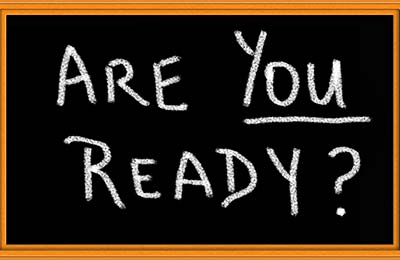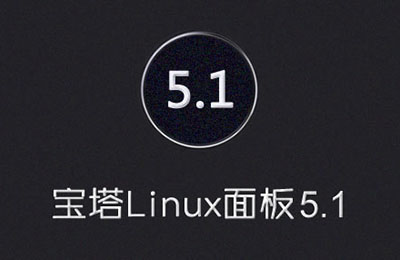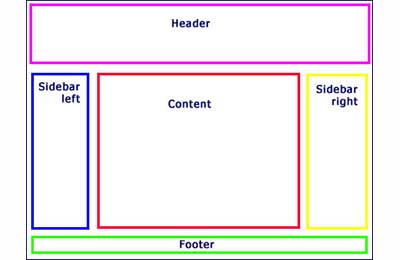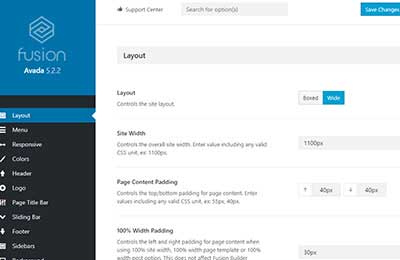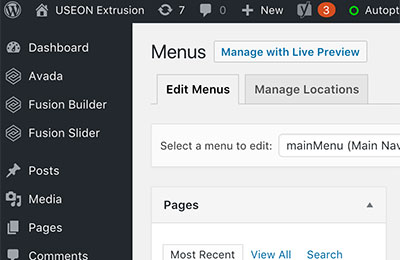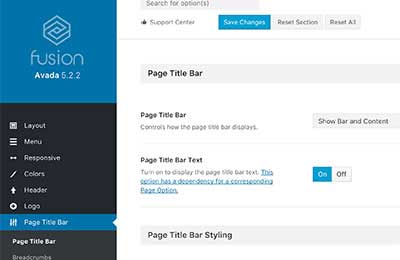Site building tutorial
Preparation before station construction
How to select website server and domain name
How to purchase Linode
How does Linode install the pagoda (bt. cn) Linux host panel
Understand the page layout structure of the website
Introduction to Theme Options
Create and set Menu
Set Header Section
Set Page Title Bar section
Set the Sidebar section