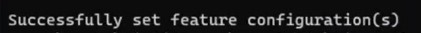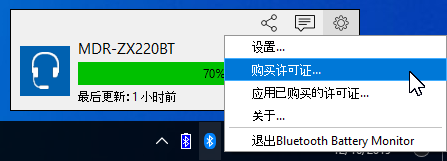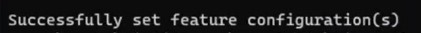Keep it as a small record of problems for future reference.
Two small problems of the new 22H2 system: system Bluetooth connection delay bug&TranslucentTB taskbar transparent failure after the 22H2 system update
(1) System Bluetooth connection delay bug
After the system was updated to the new version 11, it was found that every time Bluetooth connected to the computer, it would take a few seconds to really connect, which was really uncomfortable. After searching on the Internet, I finally found a solution. Write a record here. I forgot to check the system reset one day 😁
Cut the crap and go straight. The solution is simple. You can install the software Bluetooth Battery Monitor. It may be that there is a problem with the bluetooth driver of window11, and there is no problem with the delay of installing the software. Official download address of Bluetooth Battery Monitor official website
Bluetooth Battery Monitor is used to display the power of the Bluetooth headset, the disconnection and connection control of Bluetooth. The software is paid. There is a one week trial period, and it can not be opened without using it. After the trial period, our Bluetooth connection problem will not be affected. It is considered that a vulnerability patch has been installed 😅 The Bluetooth delay BUG will not appear as long as it is not uninstalled.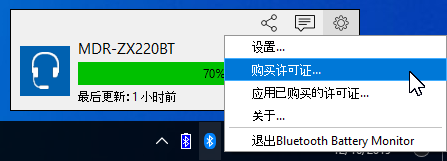
(2) The TranslucentTB taskbar becomes transparent after the 22H2 system is updated
The 22H2 system has not been updated for a long time. The author of the new version of Translucent TB has not yet updated and repaired it. In case of emergency, he has to manually modify it himself. The method is from https://www.douyin.com/video/7211046239566089529
First, download a ViveTool tool on Baidu to decompress [or Download directly from this site 】, then right click the windows icon, open "Terminal (Administrator)", enter the cd space and the file location you downloaded, enter the code, and finally click Enter to restart.


Enter: the path of the program directly copy the file address
cd D:\ViVeTool-v0.3.2
Enter and enter again
.\ViVeTool.exe /disable /id:26008830 /variant:2
Enter to see the success prompt.