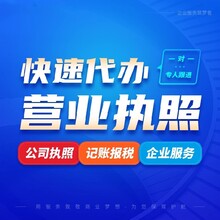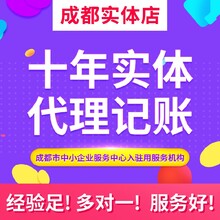Service Items |
Copier, printer, projector |
Region oriented |
|
brand |
Konica Minolta |
After sales maintenance of Zhengzhou Konica Minolta copier, Konica Minolta maintenance station
Zhengzhou Yuda Office Equipment Co., Ltd. is a maintenance service provider in Zhengzhou, Henan Province of Konica Minolta copier manufacturer. It provides on-site quick repair service for Konica Minolta series copiers, which is urgent for customers, and strives to do well and keep improving. Always put customers first
One, try to meet the needs of customers! Zhengzhou Maintenance Industry Association recognized shop, service center, technicians to repair, provide original toner, toner cartridges, spare parts and other sales!!
1. Choose a good copy paper: the quality of the copy paper plays a vital role in the "paper jam rate" and even the service life of the copier. Please do not use paper with the following phenomena
(a) The same package is uneven in thickness, size, and even defective.
(b) There is stubble on the edge of the paper.
(c) There is too much paper wool, which will leave a layer of white dust after shaking on the clean desktop. The copy paper with too much paper wool will cause the paper take-up wheel to be too slippery, so that the paper can not be taken up, accelerating the abrasion of the photosensitive drum and the fixing roller, etc.
2. Even use of cartons: it sounds contradictory to the next one. However, if the two cartons are close together, rotating use can avoid excessive wear of the paper take-up system of one paper path.
3. Select the nearest paper box: the closer the paper is to the photosensitive drum, the shorter the distance in the copying process, and the less chance of "paper jam".
4. Shake paper: Shake the paper on the clean desktop, and then rub it up repeatedly to reduce paper fuzz.
5. Damp proof and anti-static: The damp paper deforms after being heated in the copier, causing "paper jam", especially in double-sided copying. The weather is dry in autumn and winter, which is easy to generate static electricity. Two or three copies of paper are often stuck together, causing "paper jam". build
It is recommended to place a humidifier near the copier
6. Self cleaning: If the "paper jam" phenomenon that the copy paper cannot be picked up frequently occurs, you can use a piece of wet absorbent cotton (do not dip too much water) to wipe the paper take-up wheel.
7. Edge elimination: When copying an original with a darker background, the copy is often stuck in the paper outlet of the copier in a fan shape. Use the edge elimination function of the copier to reduce the probability of "paper jam".
8. Regular maintenance: comprehensive cleaning and maintenance of the copier is an effective means to achieve the copying effect and reduce "paper jam". Regular maintenance is also the basic responsibility of the copier warranty unit. If "paper jam" occurs, please pay attention to the following when taking out paper
Several points: When picking up the "paper jam", only the parts allowed to be moved in the copier manual can be pulled. Take out the whole paper at one time as much as possible, and be careful not to leave the broken paper in the machine. Do not touch the drum to avoid scratching the drum. If you are sure that all "paper jams"
If all are cleared, but the "paper jam" signal still does not disappear, the front cover can be closed again, or the machine power supply can be switched on and off again.
9. Exit baffle displacement: after passing through the above parts, the copy paper is output through the exit baffle to complete a copy procedure. For a long-term used copier, the outlet baffle sometimes moves or deflects, preventing the smooth output of the copy paper, resulting in a paper jam. At this time
The mouth baffle is calibrated to make the baffle flat and free, and the paper jam will be eliminated. Solve "paper jam"
Yuda Electronics - your OA and IT; Welcome to call:;.
View all introductions