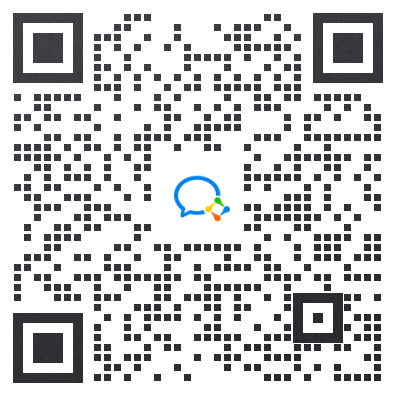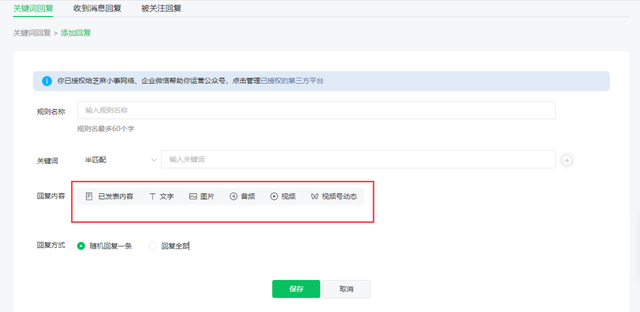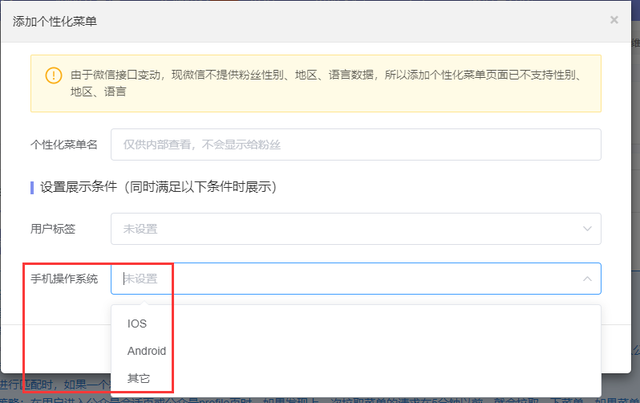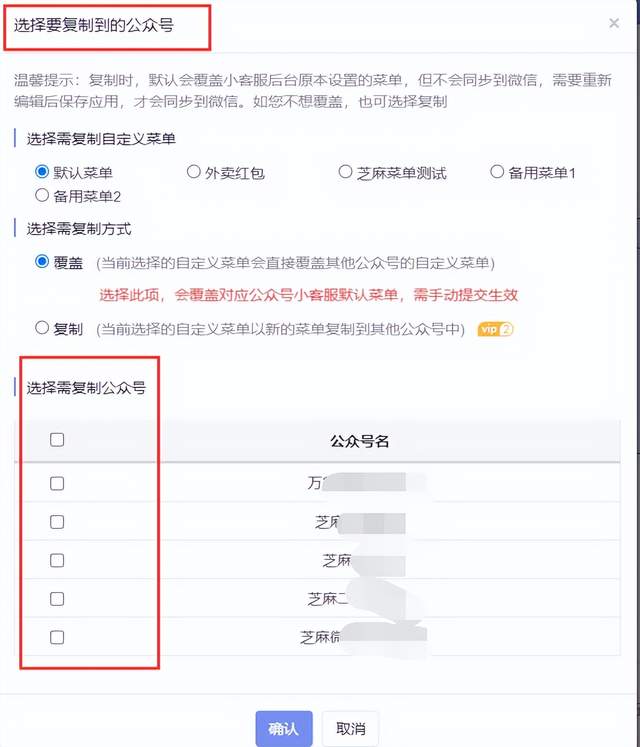Compared with the functions of the official backstage of the official account, Sesame customer service has expanded and enriched the functions of the backstage of the official account. With the same function, Sesame customer service is more powerful and can be used in more scenes, providing greater convenience for operators.
Today we will introduce the two functions of keyword reply and custom menu settings. What extension has Sesame customer service made to the functions of the official backstage?
The comparison between Zhima small customer service and the keyword replies on the official backstage of the official account:
The official keyword reply of the public account only supports text, audio and video.
The keyword reply of Sesame customer service greatly expands this function.
01 Reply form
In addition to text, audio and video, there are also applet cards, smart menus, fan posters, etc.
02 Reply by tag
Trigger different keyword responses according to different user tags, and operate more finely.
03 Automatic labeling
Automatically tag according to the keywords replied by users, and the generated tag data can be used for later layered mass distribution and all the places that need tags to distinguish operations.
On the whole, Sesame served The form of keyword reply is more abundant, forming a more differentiated reply to users' keywords and actual needs, As well as the basic records of user requirements are reflected on the label. The diversity of reply forms can directly lead to small programs and reduce jump paths, Reduce customer churn.
Comparison between Zhima customer service and the customized menu in the official backstage of the official account:
A customized menu in the official background of the public account. Click the menu to reply to messages (text, pictures), audio, video, and articles.
Compared with the customized menu of Sesame customer service, the customized menu has more functions and can achieve more scenes.
01 Standby menu
You can create multiple custom menus, such as weekday menus and holiday menus, One click switch during festivals In this way, the public account can have beautiful menus at different stages. Save time in editing and changing custom menus.
02 Press the operating system setting menu
Under the customized menu of Sesame customer service, you can create a menu that distinguishes operating systems in the personalized menu, and label iOS and Android mobile phone operating systems.
03 Android and Apple menus
At present, Sesame customer service can directly set Android and Apple menus in the customized menu. After setting, Android mobile phone system will see the Android menu in the public account, and Apple mobile phone system will see the Apple menu in the public account. It is recommended to create three menus, and a default menu is also required. In this way, other systems, such as the computer, can see the default menu when entering the public account.
Apple and Android menus can be combined with the blue font activation menu of Sesame customer service, The blue ink activation menu is activated by the subsystem, so just after entering the public account, different mobile phone systems click the menu to receive the corresponding blue ink activation menu. The takeaway official account can learn from the above play.
04 Batch Copy Menu
After creating a new menu, You can batch copy menus to multiple applications 。 All the public accounts connected to Sesame customer service can be copied, so that you only need to create a new menu to cover the menus of multiple public accounts. Some public accounts only need to change some core information, and others will continue to use the copied menu.
You can also batch create new menus directly by clicking the button of batch create user-defined menu. Both can greatly save setting time.
In the module of customized menu, the function expansion and richness of Sesame customer service is more powerful than that of the official official account. It is suitable for operators who operate multiple public accounts and have activation needs for customers. Try it!
Click here to enter the official website of Sesame Customer Service
Please scan the code directly to add customer service WeChat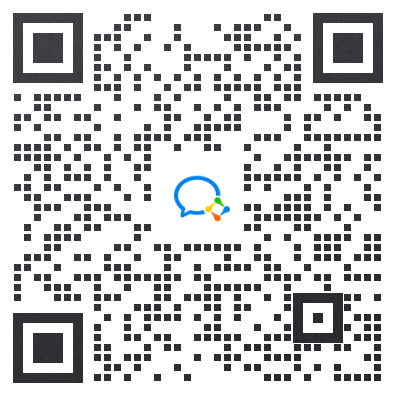
Original article, author: Xiao Zhima, if reproduced, please indicate the source: https://xiaokefu.com.cn/blog/3254.html