
First of all, it is specifically stated at the beginning of the article that WHM is not equal to WHMCS. One is the virtual host panel, and the other is the billing system. Well, let's move on to today's topic. Let's begin to discuss about WHM/cPanel The problem of incorrect user quotas occurs, especially in the WHM installed on the VPS.
because WHM/cPanel The licensing price is different. Sometimes even if we buy a server, we set up VPS to install WHM, in order to save nearly half of the licensing fee in a month, which is hard for IDC. Forget it. There seems to be too much nonsense. We are here to solve the problem. Sometimes, when we create a new virtual host or transfer customers, we will find that the user's disk quota is displayed as unlimited, not the size specified in our package.
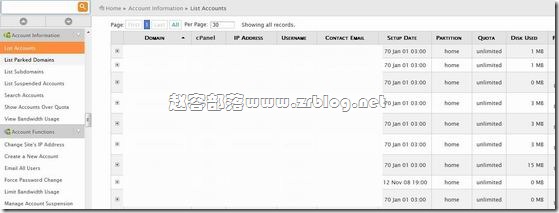
As shown in the figure above, this is the screenshot of List Accounts where I test the transfer of DA panel data in the VPS of the serverhub. It shows that the quota is infinite. The solution to the problem is divided into two steps, simple first and troublesome later. If the problem is solved simply and directly, it will not be so troublesome later. The simple steps are as follows:
Select Home » Server Configuration » Initial Quota Setup.
At this time, a warning pops up. Regardless of the quota, just stick to it and click Proceed to continue.
Wait for the system to finish processing, and then return to List Accounts to check whether the user quota is normal. If it is OK, you don't need to look down. If it is still the same, please look down.
This is because we have migrated the file to WHM/cPanel, but the permission does not belong to this server. SSH logs in to our server (or VPS), and runs:
root@zrblog [/]#touch /home/quota.user
root@zrblog [/]#touch /home/quota.group
root@zrblog [/]#chmod 600 /home/quota.user
root@zrblog [/]#chmod 600 /home/quota.group
Then we check the permissions.
root@zrblog [/]#quotacheck –acugv
If the above command reports an error and cannot be run, please use the following command.
root@zrblog [/]#quotacheck –acugvm
If you have many files, please be patient and wait for this step to complete.
Last run.
/scripts/fixquotas –force
Then we go back to log in to WHM/cPanel and select the List Accounts menu. Is this finally normal?
Not yet? It is estimated that you are OpenVZ. Go to the host company and set it on the hen.
Although it is a little troublesome, it is finally solved because I am not familiar with WHM. If you have a better method, you can share it with Zhao Rong. Thank you in advance.
Statement: Blogs are only for sharing information and are not recommendations. Websites do not participate in transactions and are not intermediaries. The content only represents personal views and is not authoritative. Readers should consider it and take their own risks! Every penny and every commodity is still the eternal truth. Juvenile readers (including physical and psychological) should visit this website with their guardians! This article is written by( Zhao Rong )Original compilation, reprint, please keep the link: WHM Series: Solution to User Quota Errors (Unlimited) The code is not easy, please do not copy or paste! About using: This website mainly shares server and VPS information, and does not provide any product sales or purchase. All visitors please purchase and use products within the scope of national laws and regulations. QQ group discussion: 683851361 About safety: Any IDC has the possibility of going bankrupt and running away. The host line is even more uncontrollable. Monthly payment and backup are your best choices. Please keep good and regular backup habits
