
Last May, Zhao Rong wrote an article about adding FTP to lnmp( Look here )However, why do I bring up the question about FTP again today? It's because I still have friends in some QQ groups seeking help with FTP recently, so I decided to rewrite this thing, mainly introducing how to use it after we bought the Linux VPS SFTP 。
First, I don't recommend that you use VPS and install FTP components to transfer files via FTP SFTP 。
SFTP is a part of SSH. It is a secure file transfer protocol. It does not need to install components in VPS. In fact, it can be used after you pay for VPS. Tools that support SFTP connection include Core FTP, FileZilla, WinSCP, Xftp, etc., such as those commonly used by Zhao Rong flashfxp SFTP operation is supported. Next, I will take screenshots respectively flashfxp And WinSCP.
Before operation, please make sure that you have purchased a Linux VPS, and include the following information: IP address, root password. Next, let's first look at the operation mode of flash fxp (download and installation of flash fxp are omitted).
[FlashFXP uses SFTP]
Run flashfxp, click "Site" - "Site Manager", select "New Site" in the pop-up site management interface, and set the site name (defined by yourself, such as VPSAA), as shown in the figure
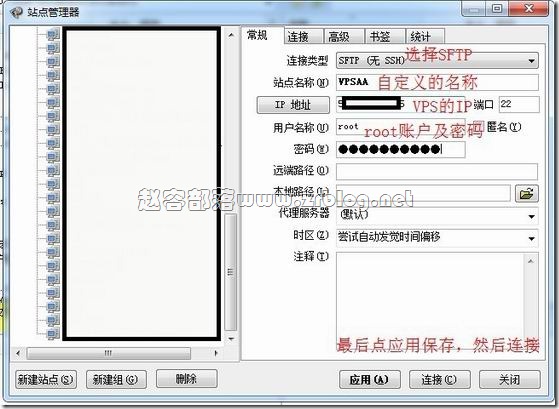
In the figure above, the connection type is FTP by default, please select SFTP; Enter the IP address into the primary IP address of our VPS. Pay special attention. If you have read Zhao Rong's previous article on VPS security settings and modified the SSH link port, please set the port as the port you modified; The user name and password are the VPS root account password I just asked you to prepare. When you are finished, click Apply to save the site, and then click Connect! A window will pop up asking whether to confirm and save. Select Save to confirm.
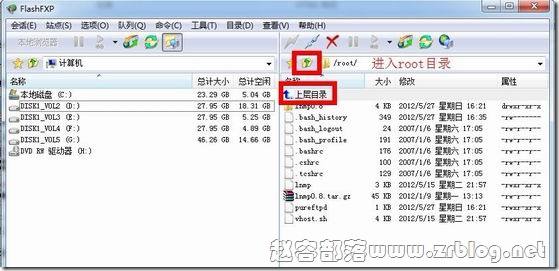
In the first picture, we can see that we have not set a remote path, so we enter the root directory of our VPS as a root user connection, and some friends wonder here: I have seen everywhere that you said home and wwwroot after installing lnmp? Is there a problem with my VPS? Therefore, I purposely use the bold red box to highlight the two links that can be clicked to the next level of directory. Please click "Arrival"/"Directory" to see all the directories you want to see.
[WinSCP uses SFTP]
WinSCP is much simpler (download and installation procedures are omitted). We still run WinSCP.
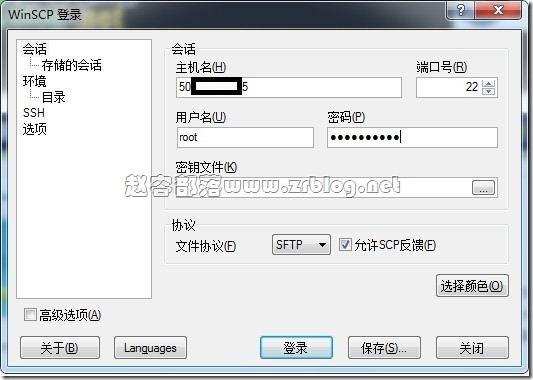
Because I marked the meaning of these contents in the screenshot of FlashFXP, this picture is not marked. After filling in the information, click Save, and then select Login to pop up the dialog box: Do you want to connect and add the key to the cache? If Yes is selected, log in to the root directory for SFTP.
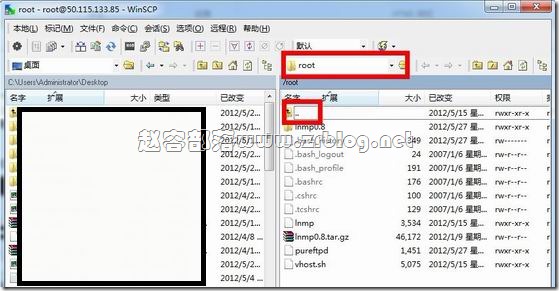
Above, I have shown you how to use SFTP to connect to our VPS. As for the use of SFTP, it is exactly the same as the use of FTP. Upload and download, needless to say.
Statement: Blogs are only for sharing information and are not recommendations. Websites do not participate in transactions and are not intermediaries. The content only represents personal views and is not authoritative. Readers should consider it and take their own risks! Every penny and every commodity is still the eternal truth. Juvenile readers (including physical and psychological) should visit this website with their guardians! This article is written by( Zhao Rong )Original compilation, reprint, please keep the link: SFTP File Transfer for Linux VPS Novice Tutorial The code is not easy, please do not copy or paste! About using: This website mainly shares server and VPS information, and does not provide any product sales or purchase. All visitors please purchase and use products within the scope of national laws and regulations. QQ group discussion: 683851361 About safety: Any IDC has the possibility of going bankrupt and running away. The host line is even more uncontrollable. Monthly payment and backup are your best choices. Please keep good and regular backup habits
