
With a single server or VPS on hand, it is also necessary to do a basic monitoring on it. When using VPS, Zhao Rong did not monitor it because some servers were used, which made his performance even more nervous. Foreign Server performance monitoring There are many websites, but it's a bit difficult for Zhao Rong, who depends on Google to read English. So today, let's share the use of SNMP + Monitor Treasure Simple server performance monitoring.
Monitor Treasure NET is recommended- SNMP , so this article also takes this as an example.
First, we install NET-SNMP.
yum install net-snmp net-snmp-devel net-snmp-utils
Next, we will start to configure NET-SNMP.
Before configuration, we need to confirm that SELinux is turned off (CentOS system attention), and then temporarily stop NET-SNMP
service snmpd stop
Then, add a read-only account (such as vpsaa.com), create a password (such as 123456), and transmit it as MD5
net-snmp-config --create-snmpv3-user -ro -A 123456 -a MD5 vpsaa.com
Next, start NET-SNMP
service snmpd start
Add NET-SNMP to the startup entry
chkconfig snmpd on
Then, we check NET-SNMP
snmpwalk -v 3 -u vpsaa.com -a MD5 -A "123456" -l authNoPriv 127.0.0.1 sysDescr
If everything is normal, you will see some information output.
Finally, since Zhao Rong's server has enabled iptables, it is necessary to add the monitoring IP address of Monitor Bao SNMP in the rules: 60.195.252.107 60.195.252.110
iptables -I INPUT -p udp -s 60.195.252.107 --dport 161 -j ACCEPT
iptables -I INPUT -p udp -s 60.195.252.110 --dport 161 -j ACCEPT
Well, after finishing the above work, we log in to our monitoring treasure account (if not, please register yourself, address: www.jiankongbao. com)

As shown in the figure above, select "Monitoring" - "Server Performance Monitoring" in the account, then click "Add Server" on the right, fill in the necessary information in the figure below, and finally add.
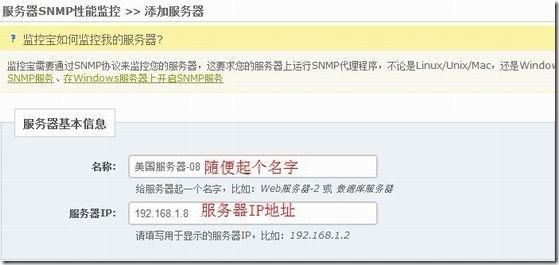

After completion, you can directly click "Add Monitoring Item" on the next page

Finally, the monitoring of the server has been added. It should be noted here that if you are monitoring VPS based on the OpenVZ architecture, the last disk IO will prompt "Your server does not support this monitoring item, please add the diskio module for the Snmp Agent", and OpenVZ users should cancel this item.
Well, the simple application of using SNMP+Monitor Treasure to monitor server performance is the above process. You can use it to monitor your own server or VPS.
Statement: Blogs are only for sharing information and are not recommendations. Websites do not participate in transactions and are not intermediaries. The content only represents personal views and is not authoritative. Readers should consider it and take their own risks! Every penny and every commodity is still the eternal truth. Juvenile readers (including physical and psychological) should visit this website with their guardians! This article is written by( Zhao Rong )Original compilation, reprint, please keep the link: Simple server performance monitoring using SNMP+Monitoring Treasure The code is not easy, please do not copy or paste! About using: This website mainly shares server and VPS information, and does not provide any product sales or purchase. All visitors please purchase and use products within the scope of national laws and regulations. QQ group discussion: 683851361 About safety: Any IDC has the possibility of going bankrupt and running away. The host line is even more uncontrollable. Monthly payment and backup are your best choices. Please keep good and regular backup habits
