
Zhao Rong told us so much in the previous two sections, but after reading it, we should find that up to now, we have VPS, but we have not tried to control it or play with it. Zhao Rong often said that we want to play VPS, not be played by VPS. So, at the beginning of this section, let's talk about how to play VPS? Today, let's take a look SSH connection 。
***Before I get to the point, I need to say one very important thing, that is, the VPS we operate in this article is based on the Linux series operating system (what is the Linux series? Including our common centos, Debian et al, Linux is a series, not an operating system), Windows system can skip this article***
SSH A tool is required to connect VPS. Here, I putty As an example (about putty , you can use this as the theme to search the search engine for download). Double click the tool we downloaded: putty.

You can see the screenshot. I have marks for all the things that need attention. The host name should be filled in the IP address, or the host name of our VPS (note: if the host name is filled in, it must be resolved in advance and take effect, so Zhao Rong suggested that the IP address be filled in), and the port 22 generally does not need to be modified (some vendors, such as tile movers, change the default port and fill in the correct port); Then we fill in any name in the Saved Sessions, which is of course something we can remember. For example, the VPS of VIRPUS, write VIRPUS, and then save. This step is for us not to enter the IP address every time. Next time, we can directly double click the saved name to connect.
Ok, after filling in, we can click Open (or double-click the saved name) to open the putty software.

For the first connection, we will see the above screen. You need to click "Yes" to confirm. This dialog box will not appear when you connect again later (if you connect for the first time after SolusVM reinstalls the OS).
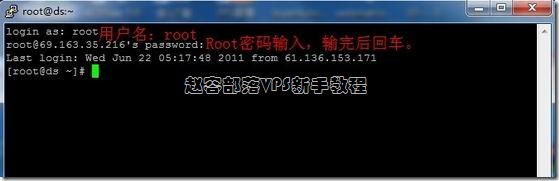
The above figure shows the connection after confirmation. First, enter the user name: root. After entering, enter the password. Many novice friends told Zhao Rong that my password could not be entered! Here, I would like to reiterate: For secure connection, the password input here is not displayed. You just need to enter it and press Enter after completion. If it is wrong, it cannot pass. Enter again!
okay, This is the process of SSH connection. At this time, there are many things we can do. For specific operations, you can search Zhao Rong's previous Linux novice commands in this blog, or vps simple performance tests. Of course, you can also join Zhao Rong's communication group: 19890437 or VPS communication group: 94535044 to discuss with many readers.
Statement: Blogs are only for sharing information and are not recommendations. Websites do not participate in transactions and are not intermediaries. The content only represents personal views and is not authoritative. Readers should consider it and take their own risks! Every penny and every commodity is still the eternal truth. Juvenile readers (including physical and psychological) should visit this website with their guardians! This article is written by( Zhao Rong )Original compilation, reprint, please keep the link: VPS novice tutorial ④: SSH connection (putty) The code is not easy, please do not copy or paste! About using: This website mainly shares server and VPS information, and does not provide any product sales or purchase. All visitors please purchase and use products within the scope of national laws and regulations, QQ group discussion: 683851361 About safety: Any IDC has the possibility of going bankrupt and running away. The host line is even more uncontrollable. Monthly payment and backup are your best choices. Please keep good and regular backup habits
