
In 2013, I wrote about installing PHP extensions in the military brother's LNMP environment IMAP The process was LNMP1.0 at that time, but it is slightly different when it is installed on a machine today. The VPS system is centos6.9 64bit, and the environment is military brother LNMP1.4, so it is updated.
1、 Install required libraries
[ root@vps ]#yum install libc-client-devel
2、 Enter the installation directory to decompress PHP
[ root@vps ]#cd /root/lnmp1.4/src [ root@vps ]#tar -xjvf php-5.6.31.tar.bz2
#Pay attention to the PHP version you installed and decompress the response package
3、 Install IMAP
[ root@vps ]#cd /root/lnmp1.4/src/php-5.6.31/ext/imap [ root@vps ]#/usr/local/php/bin/phpize Configuring for: PHP Api Version: 20131106 Zend Module Api No: 20131226 Zend Extension Api No: 220131226 [ root@vps ]# ./ configure --with-php-config=/usr/local/php/bin/php-config --with-kerberos --with-imap-ssl --with-libdir=lib64 [ root@vps ]# make && make install Build complete. Don't forget to run 'make test'. Installing shared extensions: /usr/local/php/lib/php/extensions/no-debug-non-zts-20131226/
4、 Modify php. ini and restart
[ root@vps ]#vi /usr/local/php/etc/php.ini
Find: extension_dir Add extension="imap. so" to the next line
[ root@vps ]#/etc/init.d/php-fpm restart
Finally, we check the following component support through the probe:
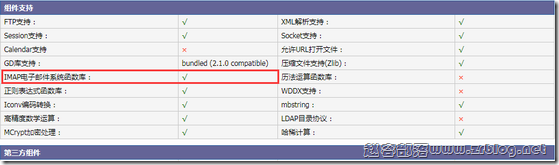
Statement: Blogs are only for sharing information and are not recommendations. Websites do not participate in transactions and are not intermediaries. The content only represents personal views and is not authoritative. Readers should consider it and take their own risks! Every penny and every commodity is still the eternal truth. Juvenile readers (including physical and psychological) should visit this website with their guardians! This article is written by( Zhao Rong )Original compilation, reprint, please keep the link: LNMP installation IMAP The code is not easy, please do not copy or paste! About using: This website mainly shares server and VPS information, and does not provide any product sales or purchase. All visitors please purchase and use products within the scope of national laws and regulations. QQ group discussion: 683851361 About safety: Any IDC has the possibility of going bankrupt and running away. The host line is even more uncontrollable. Monthly payment and backup are your best choices. Please keep good and regular backup habits
