
For a long time, on VPS, except for lnmp, Kloxo, also tried the D version of DA, even CP, but failed (the specific reason is unknown). Today, I saw that David's friend mentioned in his message Virtualmin/Webmin The system cannot help but feel excited, so try it and share the process with everyone.
【 Little knowledge 】
What is webmin? Webmin is a powerful unix server terminal management system. Instead of using ssh to connect terminal operations and tap commands, a web interface and mouse operation can manage unix servers, including Linux.
What is Virtualmin? It is a virtual host management system module of webmin. Virtualmin can manage common services such as web, ftp, mysql, mail, etc., including a series of operations such as creating, modifying, and deleting,.
【 Install Virtualmin/Webmin 】
First, let's open PUTTY (this is an example, and other software can also log in as root).
wget http://software.virtualmin.com/gpl/scripts/install.sh (Download the installation script)
Chmod+x install.sh (change permissions)
./install.sh (run the installation script)
Enter the above three lines of commands to start the installation. The installation is fast. I use the free 256MB VPS (the last time I applied, the system was Centos 5.5 64 bit) within 10 minutes.
【 Other methods 】
The above method is to install directly from the official downloaded installation package. Below, there is a one click installation package provided by netizens. With only one command, you can complete the following functions:
1. Installed webmin+virtualmin
2. Installed the rar file decompression software
3. Installed zend optimizer software (many domestic php programs need it)
4. Unrar decompression software is installed to facilitate the habit that most people in China like to use rar to compress files.
5. Modify the time zone to Shanghai, China, so that foreign vps customers do not need to set another time zone.
wget http://www.CTOHome.com/linux-vps-pack/virtualmin.sh ; sh ./virtualmin.sh;
I installed it with the official installation package. You can also try the above command.
【 Log in to Virtualmin/Webmin 】
After installation, we use https://ip:10000 Or https://domain name: 10000 (https). The user name is root and the password is root.
【 Postscript 】
As for Virtualmin/Webmin, it is my first time to use it, and it is currently being tested. The Virtualmin/Webmin background comes with Chinese language support. The following is a screenshot of the language change (webmin -- Change Language and Theme)
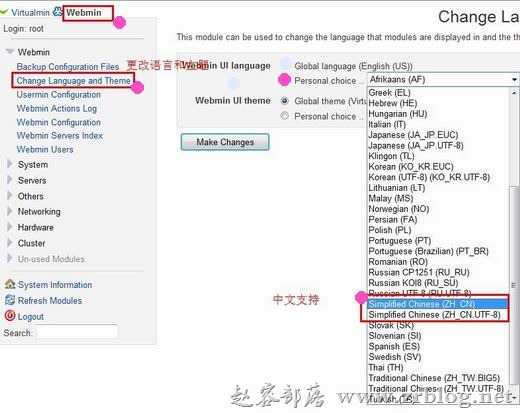
【 demonstration 】 http://95.143.198.54/
If you are familiar with the general operation of the background, I will share it with you as soon as possible. Look forward to it~
Statement: Blogs are only for sharing information and are not recommendations. Websites do not participate in transactions and are not intermediaries. The content only represents personal views and is not authoritative. Readers should consider it and take their own risks! Every penny and every commodity is still the eternal truth. Juvenile readers (including physical and psychological) should visit this website with their guardians! This article is written by( Zhao Rong )Original compilation, reprint, please keep the link: Virtual min/Webmin Tutorial for Linux VPS Installation The code is not easy, please do not copy or paste! About using: This website mainly shares server and VPS information, and does not provide any product sales or purchase. All visitors please purchase and use products within the scope of national laws and regulations. QQ group discussion: 683851361 About safety: Any IDC has the possibility of going bankrupt and running away. The host line is even more uncontrollable. Monthly payment and backup are your best choices. Please keep good and regular backup habits
