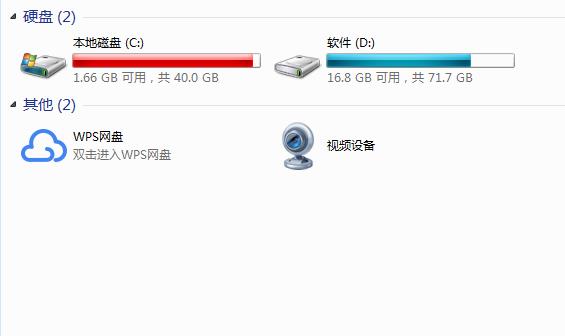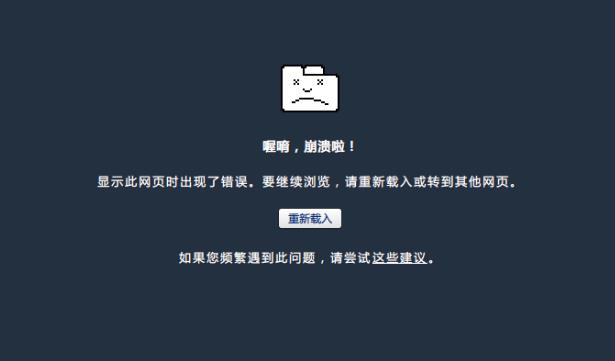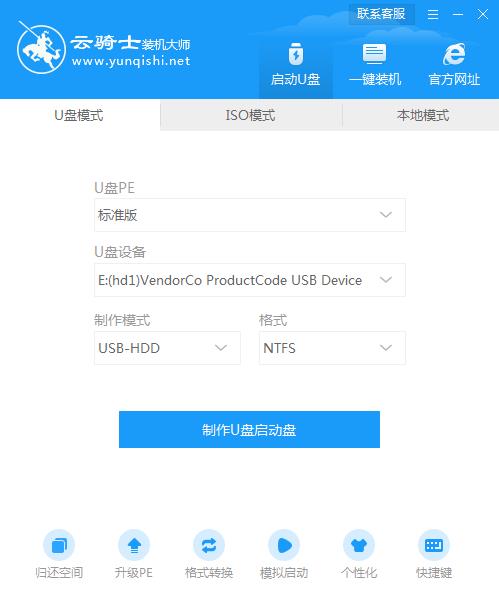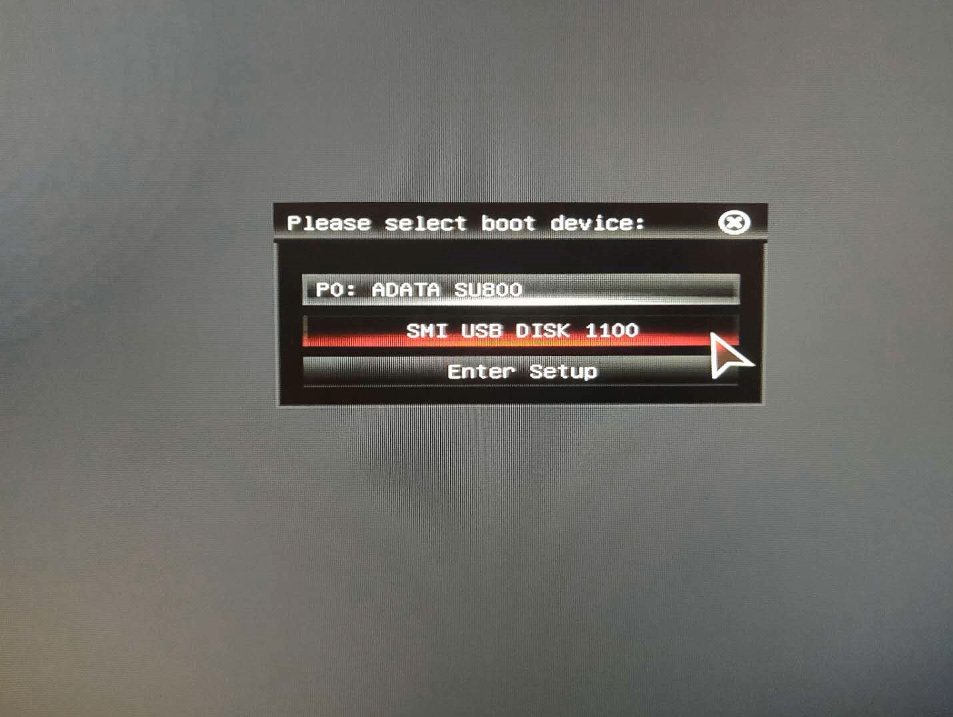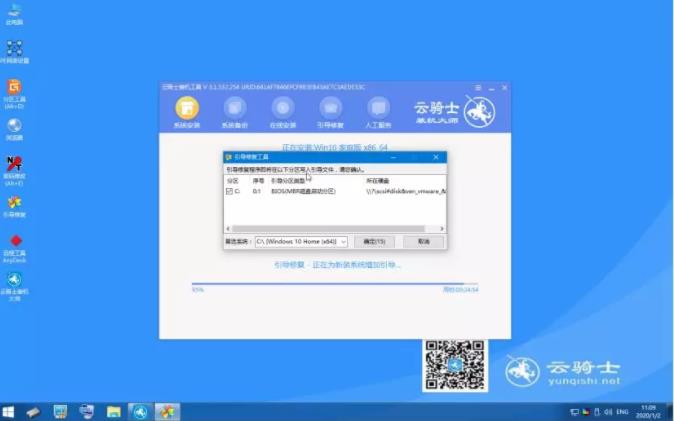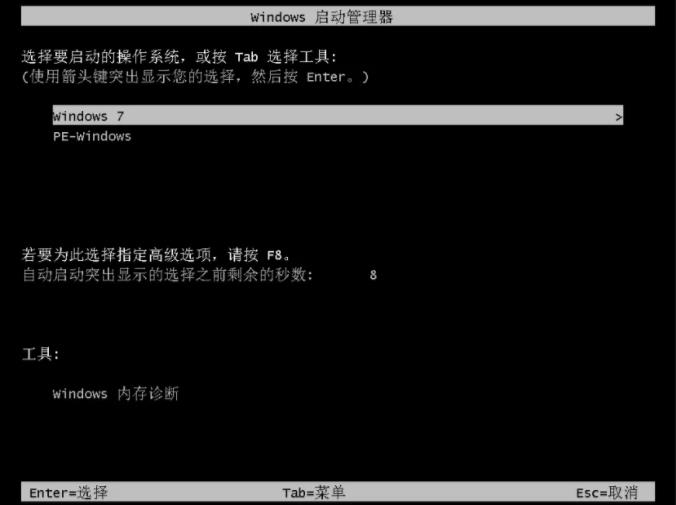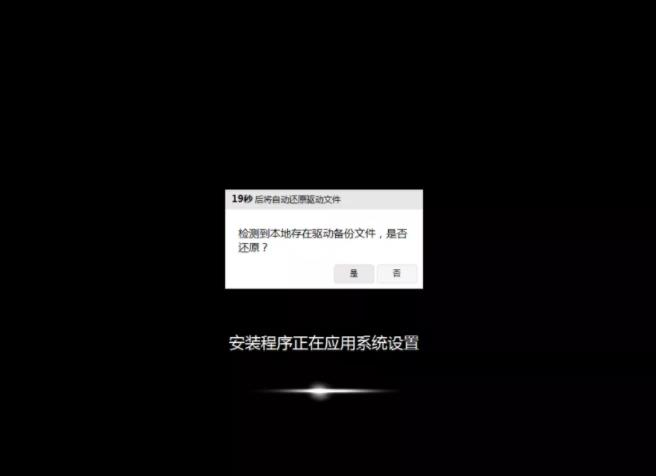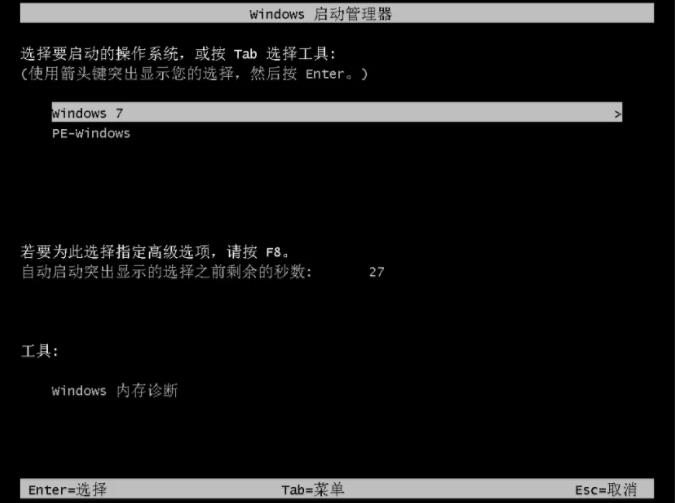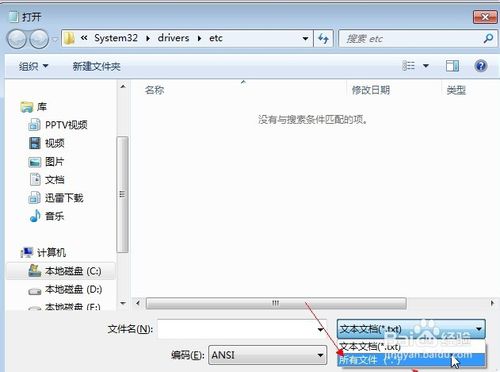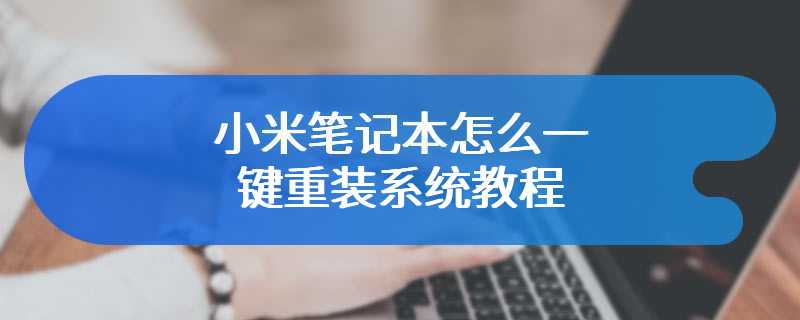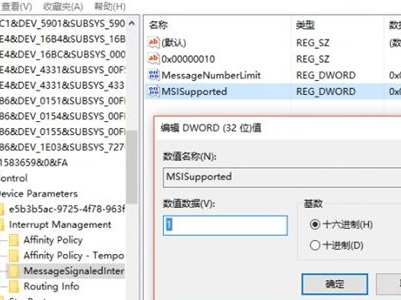Usually, people will encounter some problems with their computers. If they can't solve them, they will choose to reinstall the system with one click. However, many children have questions. If there are too many reinstallations, Does reinstalling the system affect the computer ? Will reinstalling the system be harmful to your computer? Next, I will tell you the answer.
Does reinstalling the system do great harm to the computer
Reinstalling the computer system is actually an operation for the hard disk, so it will only have a relatively large impact on the hard disk, and has no impact on other hardware systems. Although it will have an impact on the hard disk, the hard disk itself is used for various reads and writes, and reinstalling the system is to write system files to the hard disk, so the impact of reinstalling the system on the computer is completely ignored.

The reinstallation system will format the system disk c, and both useful data and garbage files will be deleted. Therefore, after reinstallation, the system will generally run faster. However, before reinstallation, data backup should be done. The desktop also belongs to the system disk. Users who like to put data on the desktop must pay attention to copying it to other disks first.
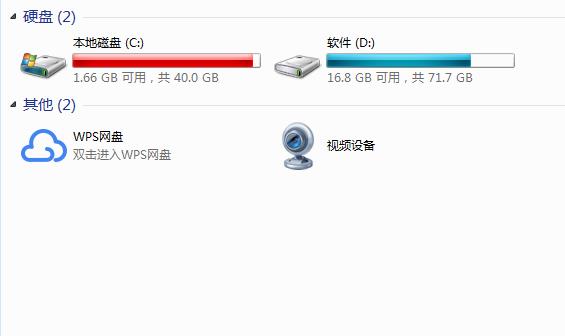
In addition, reinstalling the system may make the original software on the computer unusable. The software normally installed on the computer will leave its own information in the registration list on the system disk. After reinstalling, these information will be deleted, so it cannot be used. Find out whether there is a file with the end of. reg in the folder corresponding to the software. This is a registration file, which can be re injected by double clicking, In addition, you can back up the registration list before reinstalling, and import it after reinstalling.

We should also form the habit of not installing the software on the system disk. Now the default installation location of many software is still the C disk, so the data in the software will be lost after reinstallation.
What are the advantages and disadvantages of reinstalling the system to the computer
1: It doesn't take a lot of time to clean up the disk fragments and garbage. It can also kill the virus that existed in the system disk at one go to improve the system running speed. The operating system takes a long time. The built-in software, redundant registry values, and temporary data will drag down the operating system running speed. Re installing the system is a direct and effective way to speed up.

2: Improve system stability. As users load various applications and drivers, especially the application software with defects and repeated errors, it will bring hidden dangers to the security and stability of the system, especially the increase of various error prompts of the system. Re installing the system can solve this problem.

3: Kill trojan virus, can reload the system to kill virus? You are right. Most users use the FORMAT format command. FORMAT will clear the drive letter data of the operating system. Of course, the trojan virus is also killed.

4: Clean up system garbage. Cleaning up system garbage is reflected in the use of the system over the years, resulting in excessive data accumulation. If you reinstall the system, the data will be cleared, and the system files will be copied again, the "figure" will naturally shrink a circle.

5: Restore the user's operating habits. If I get used to the browser's operating mode, and a toolbar maliciously modifies the browser's operation, it will bring trouble to my use. Re installing the system can solve this problem.

6: Restore the user's favorite version. When VISTA just came out, many XP warriors went to eat "crab", but found that "crab flavor" did not meet their own taste. When they patted their heads to return to XP, they found that they could not go back. At this time, reinstall the system.

7: To repair the missing system files, a considerable part of the program fails, which is caused by the original system file missing , caused by damage. The system confusion caused by damaged files can be repaired by reinstalling the system.

8: The only choice when the system crashes. When the system crashes, nothing can be done. What can we do in this mess except reinstall the system? The only thing you can decide is whether to spend money or do it yourself.
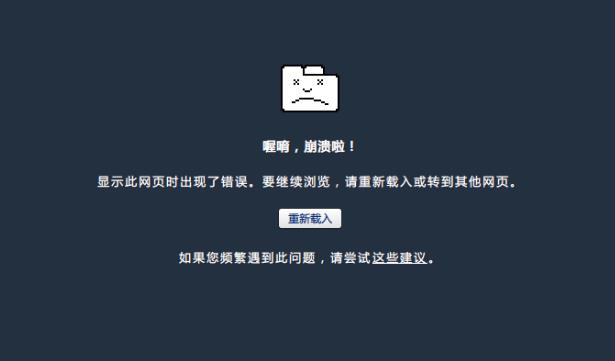
9: Re installing the system is conducive to data defragmentation, and it is conducive to improving the utilization rate of hard disk space. By formatting the hard disk data, the data fragments left by long-term operation are erased, thus improving the life of the hard disk and software errors. Whatever, re installing the system is OK. No garbage, no virus, all new.

Will frequent reinstallation of the system have a negative impact on the computer
The reinstallation of the system does not harm the computer, but has certain benefits, especially the system is stuck and poisoned. The reinstallation of the system can solve this problem, making the computer run faster and completely kill the virus! The reinstallation of the system can also avoid the occurrence of logical badness. The hard disk is prone to produce many file fragments after a long time of use. These fragments officially affect the smoothness of the system and the main reason for the logical badness.

Generally, the system needs to be reinstalled when the system is running slowly, the system is stuck, the system is poisoned, or a higher version of the system needs to be replaced. The reinstallation of the system is an operation for the hard disk, and the reinstallation of the system has no negative impact on the computer.

Since the reinstallation of the system has no negative impact on the computer, it can also solve many problems of the system. The following editor will take the Cloud Knight installation master as an example to introduce the method of installing the Win7 system on the Cloud Knight USB flash drive.
Operating Steps for Installing Win7 System on Cloud Knight USB Disk
01 First search the Cloud Knight official website on the browser: www.yunqishi.net , download the Cloud Knight installation master software on the official website , after downloading, open the Cloud Knight Installation Master.

03 Insert the USB disk into the USB interface of the computer, turn on the computer and press the shortcut key to start the USB disk continuously. The shortcut key of the USB disk can be confirmed by the Cloud Knight installation master.
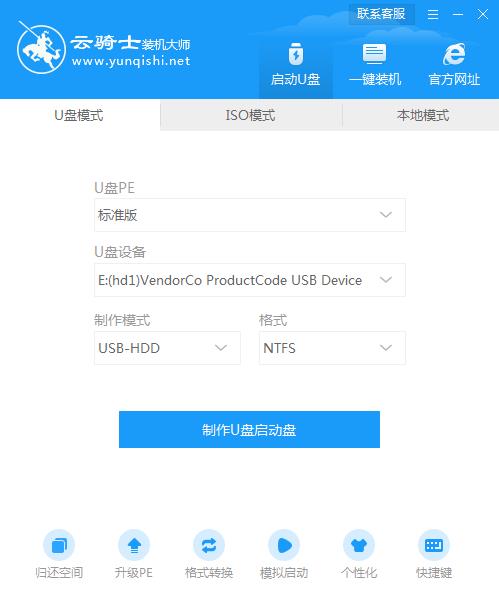
04 Select the option with USB in the system startup menu and enter.
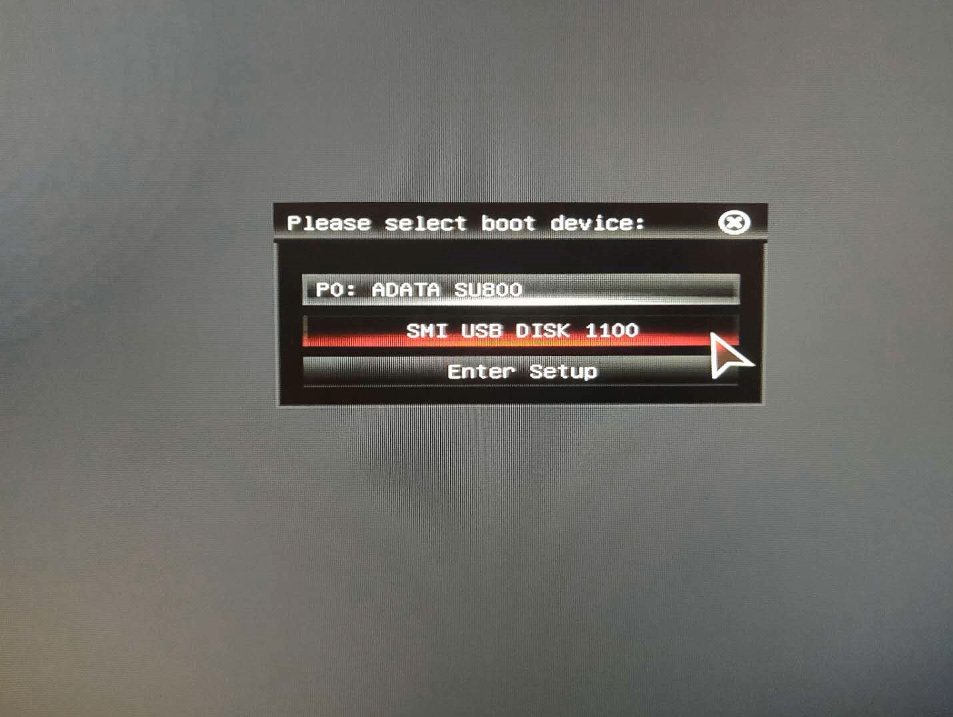
05 After the system starts, it will enter the Cloud Knight PE interface. For older models, you can select Win2003PE, and then press Enter.

06 After waiting to enter the system, Cloud Knight will automatically open the system for installation without any operation, and you can wait patiently.

07 The boot repair tool pops up during installation, writes the boot file, and click OK.
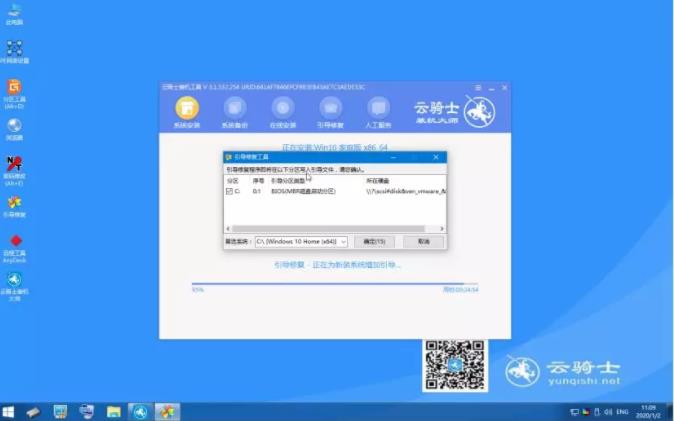
08 When prompted that PE file is detected, click OK to update the PE boot menu.

09 After installation, unplug all external devices, such as USB flash disk, mobile hard disk, CD, etc., and then click Restart Now.

ten During restart, select Windows 7 system to enter and wait for installation.
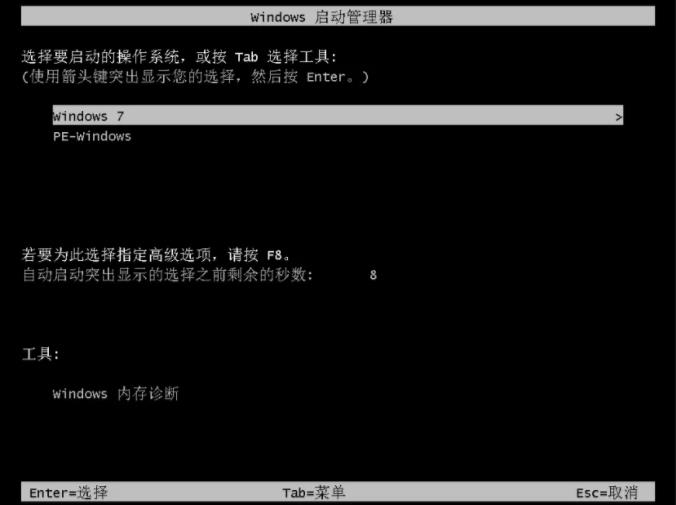
eleven Auto restore drive file pops up, and click Yes to restore the locally existing drive backup file.
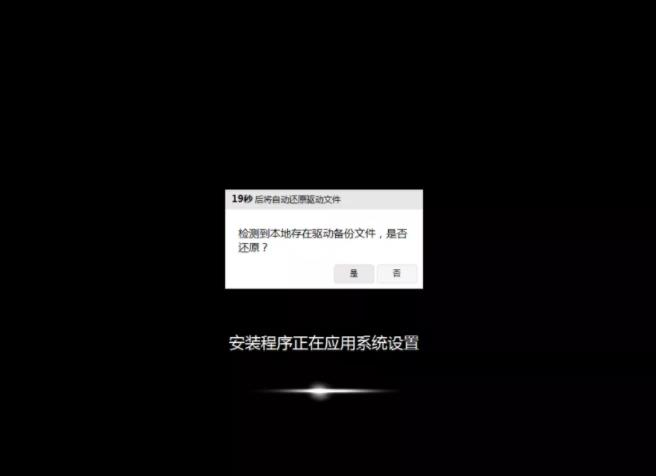
twelve Pop up the operating system selection interface, select windows7, and enter the system.
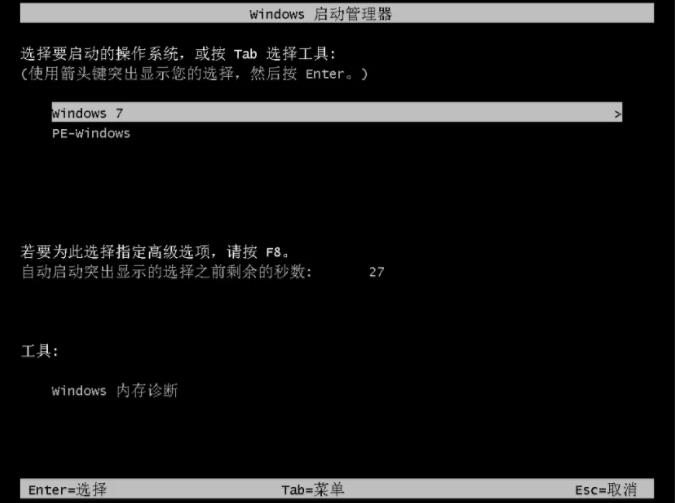
thirteen After that, there is no need to operate. Wait patiently for the system to be ready for upgrading and optimization.

fourteen During the upgrade and optimization process, a prompt window for broadband connection pops up. You can click Create Now to create a broadband connection. At the same time, there is a software butler tool that allows you to select commonly used software and install it with one click.

fifteen Wait for the optimization to complete, restart and enter the system to complete the reinstallation.