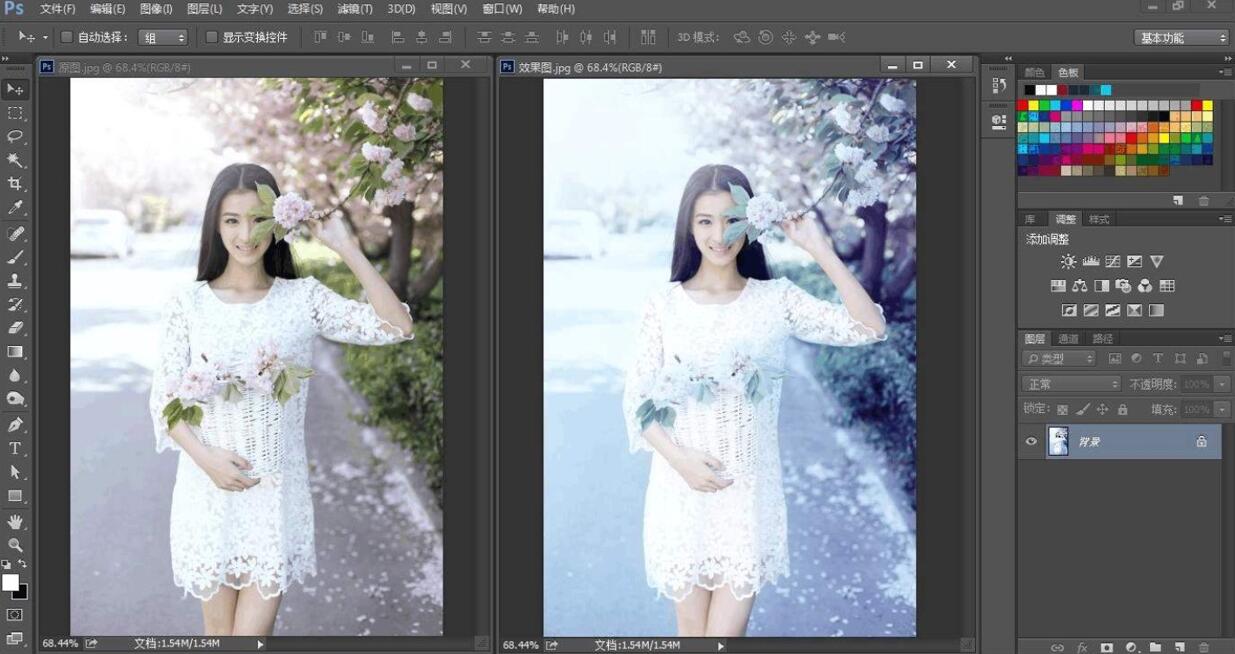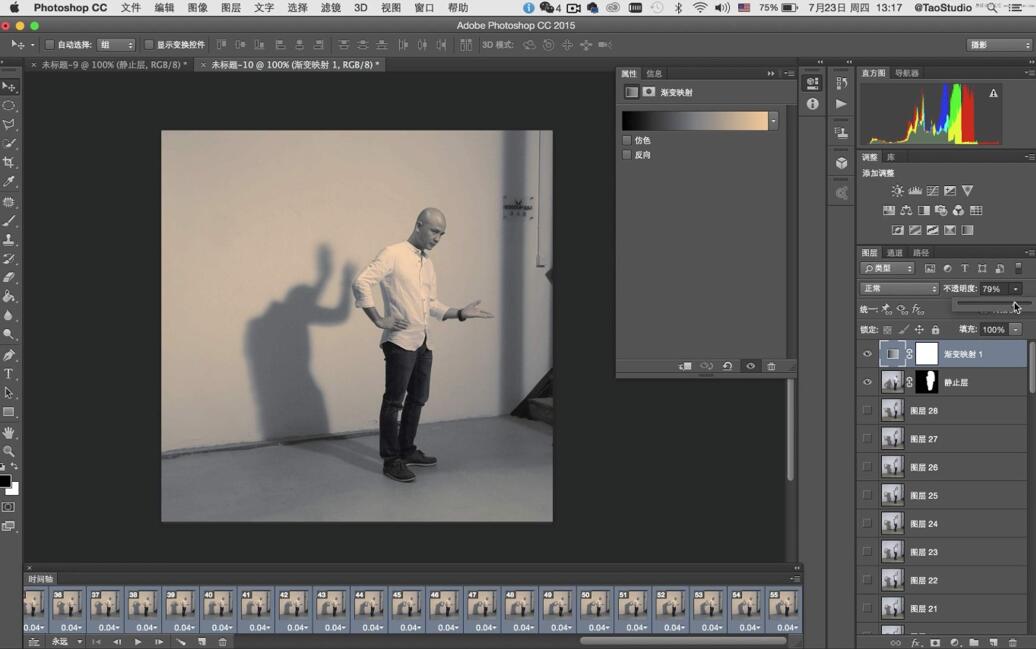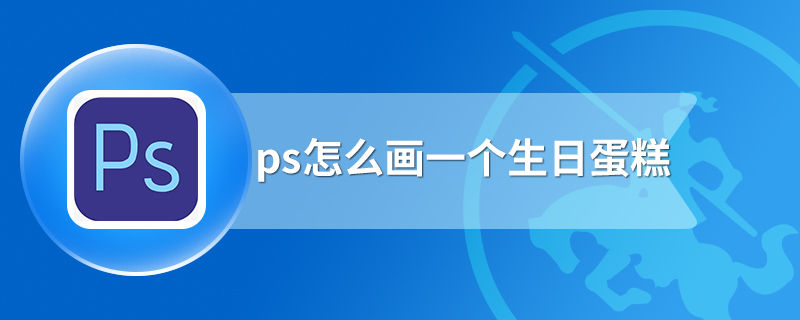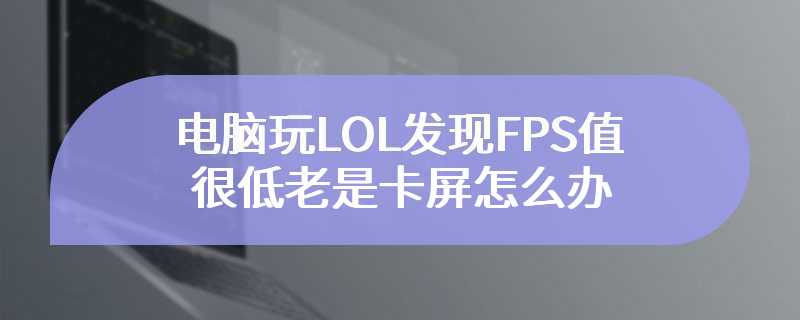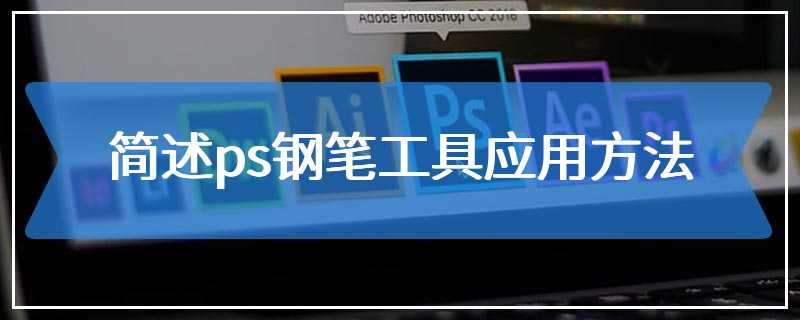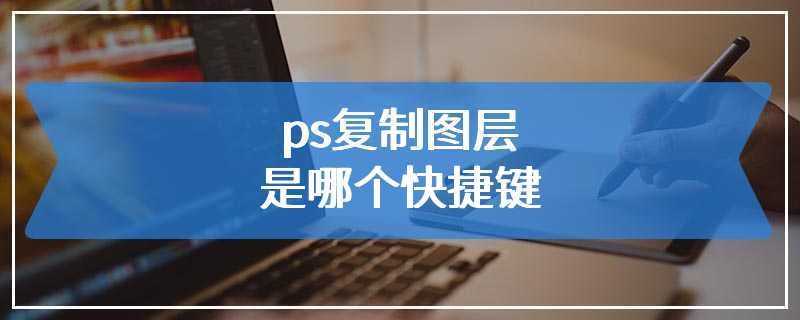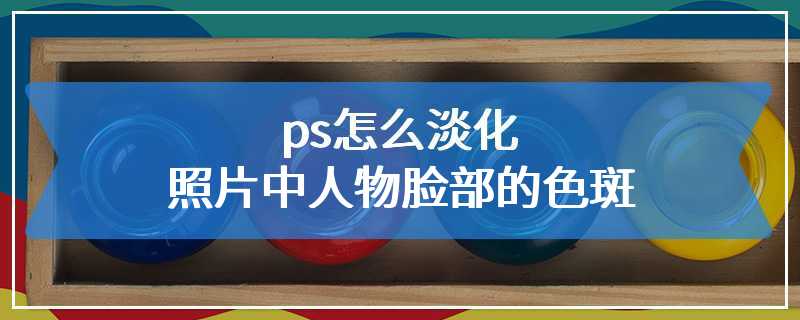How does ps draw a birthday cake
Open ps, create a new file, fill in the color, select the pen tool, respectively outline the shape of the cake, first shape the chocolate part below, select the pen tool, outline the shape, fill in the chocolate color, shape the cake
Reading: 446
Published on: November 4, 2020