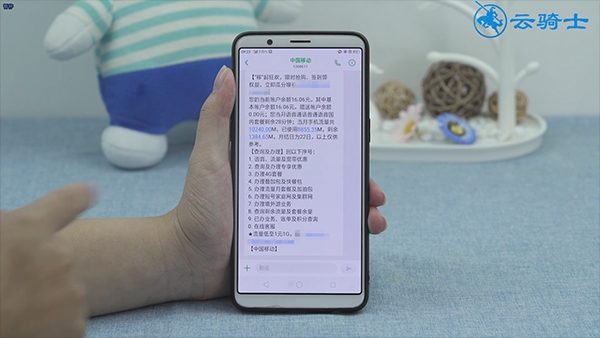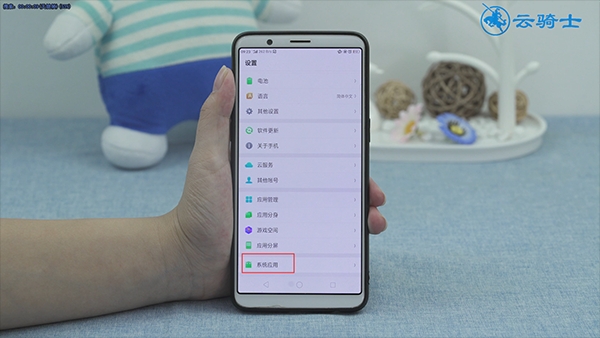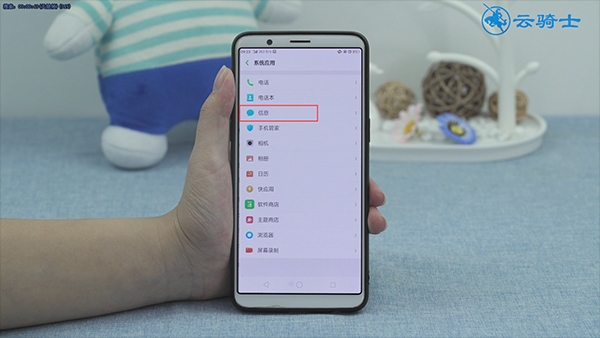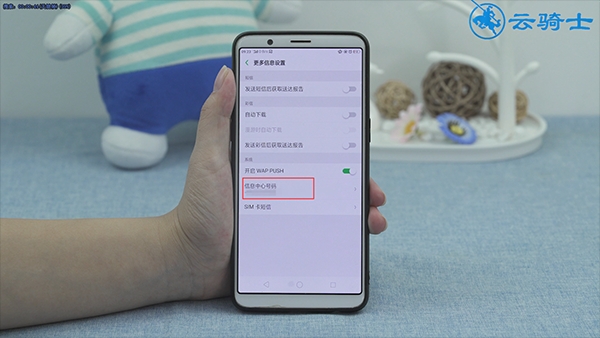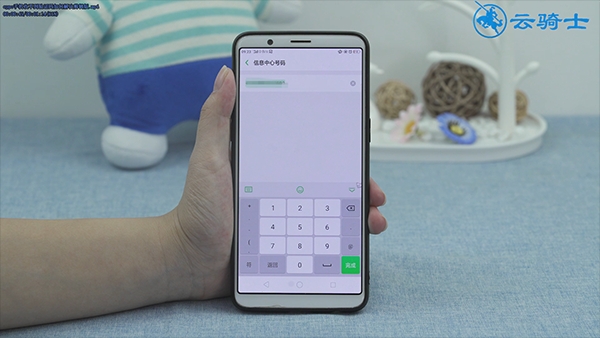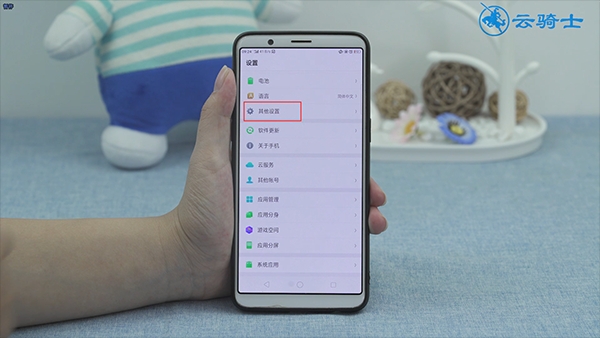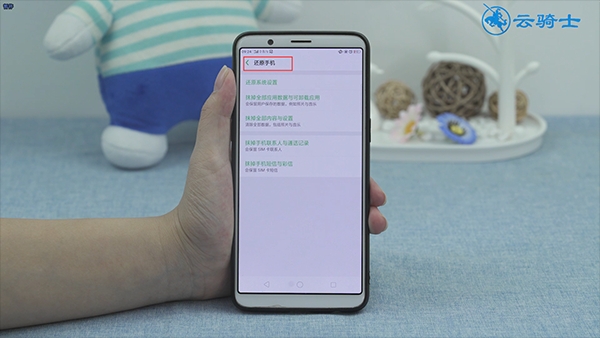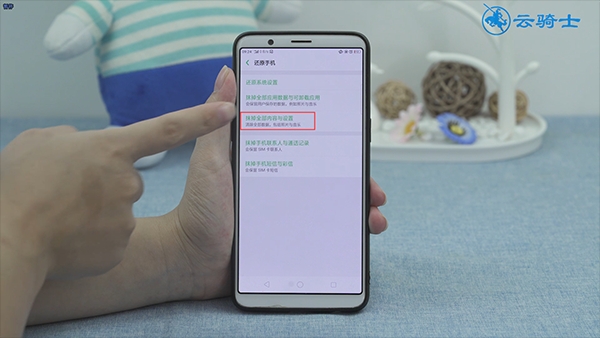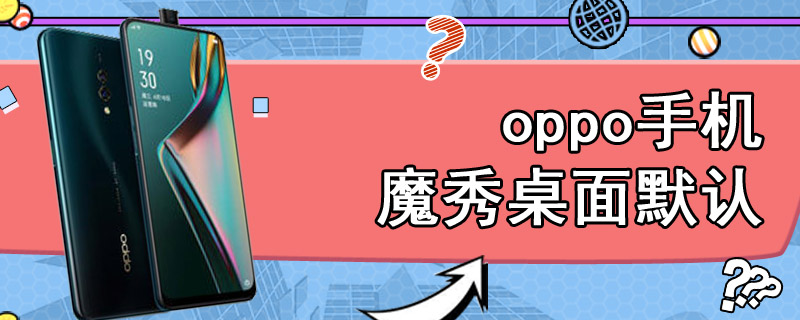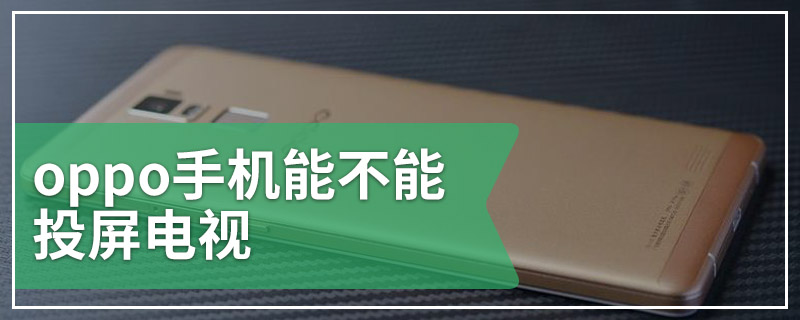Ready Most application platforms or software logins will send a verification code to verify their identity. How to solve the problem if the oppo mobile phone fails to receive the verification code? Let's see the solution
The mobile phone takes the oppo r11s as an example:
The failure to receive the verification code is generally caused by the wrong number of the information center, the number is in arrears, the network base station receives and forwards abnormally, the mobile phone fails, and other reasons. You can refer to the following methods to try to solve it
1、 Turn on dialing, input 1008611 to dial, hang up after ringing, wait for the SMS sent by 10086 to check the balance of the phone bill, and check whether it is overdue




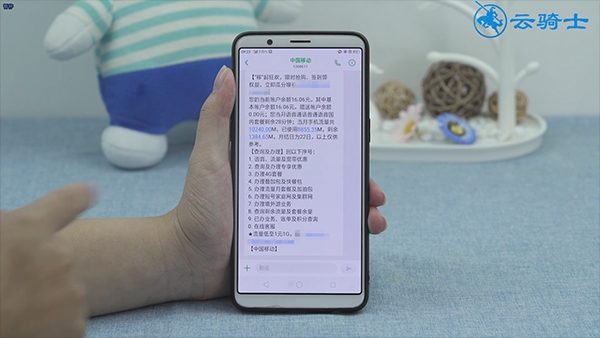
2、 Open settings, click system application, information, more SMS settings, and check whether the number set in the information center is correct

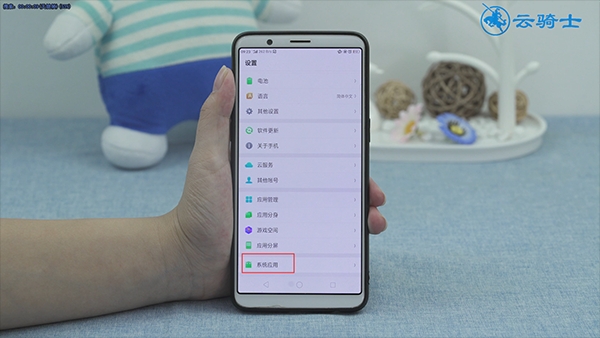
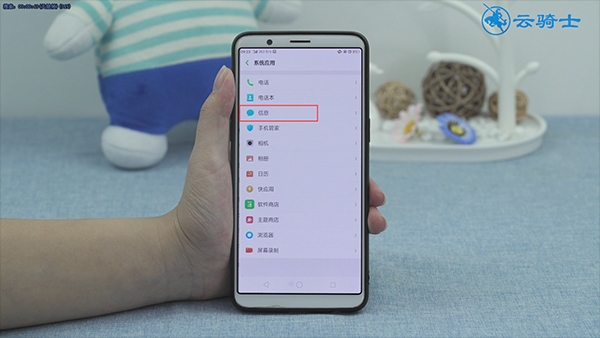

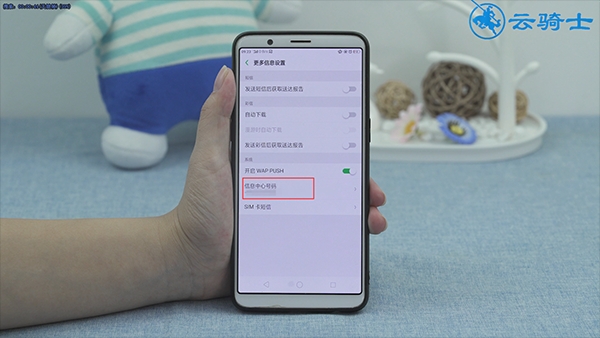
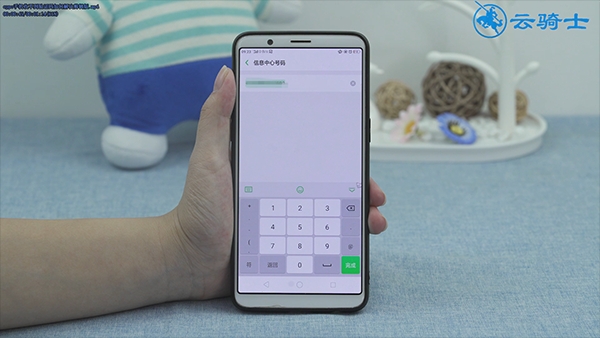
3、 Put the card on another mobile phone to receive or change the time to receive the verification code

4、 Back up the phone data, click Settings, Other Settings, restore the phone, erase all the contents and settings

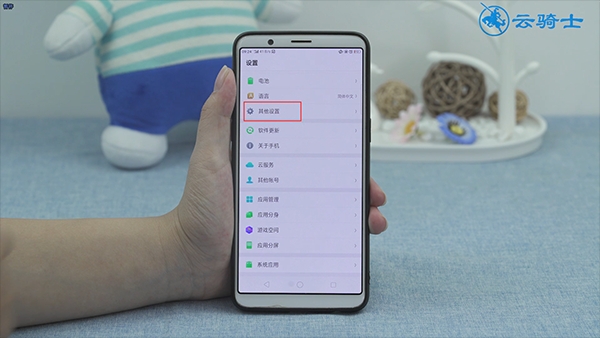
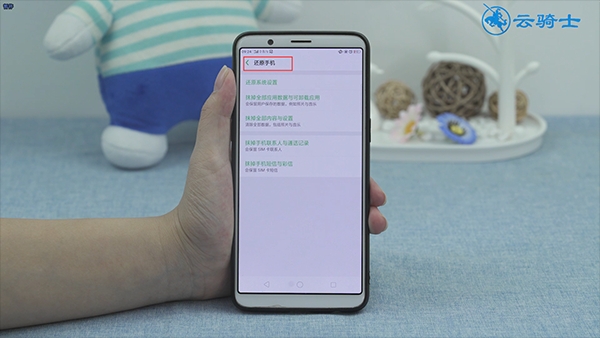
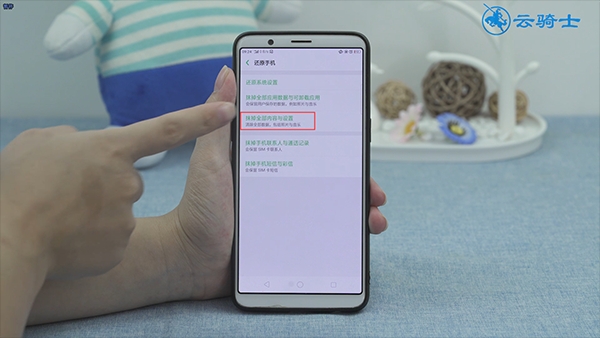
If none of the above methods can solve your problem, please take the purchase invoice, warranty card and mobile phone to the nearest OPPO customer service center for detection and processing