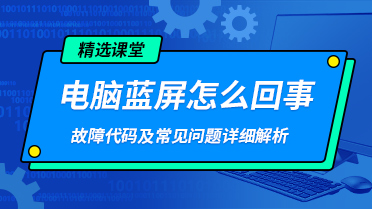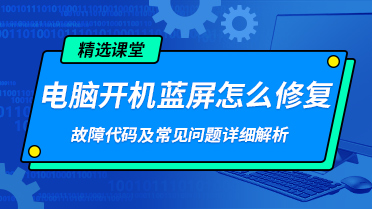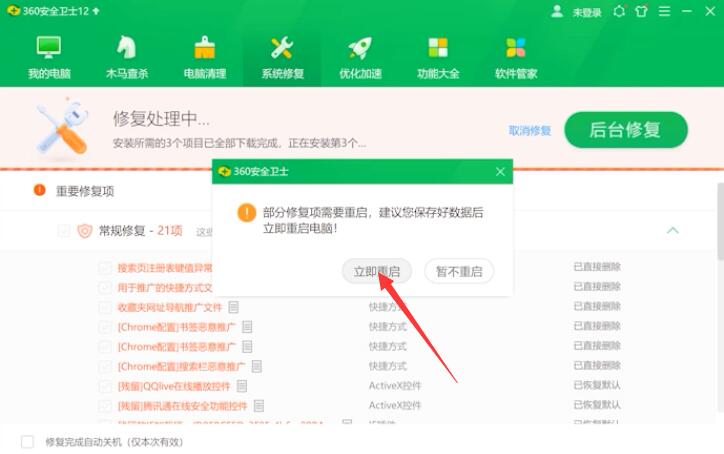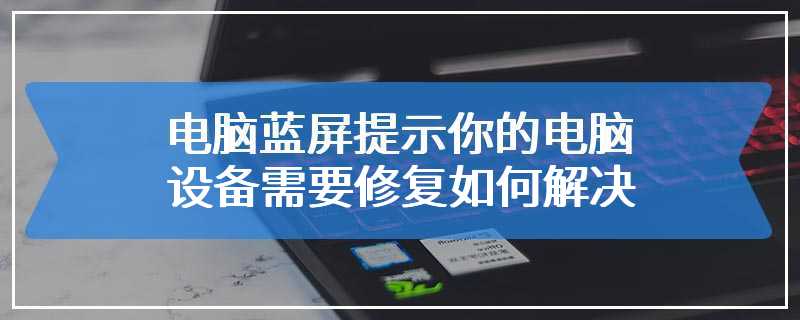Ready Brand and model: Lenovo GeekPro 2020
System: win10 1909 64 bit Enterprise Edition
Software version: 360 Security Guard 12.0.0
Computer blue screen code 0x000000ed ? Now let's share with you how to solve the problem of code 0x000000ed.
The computer blue screen can be repaired or reinstalled.
Method 1:
Open 360 Security Guard and select manual service


Enter the blue screen in the search box and click Search Scheme

Find that the computer often appears blue screen, click the right to repair immediately, and restart the computer after the repair is completed

Method 2
Open 360 Security Guard, click System Repair, and select Comprehensive Repair



Wait until the scanning is completed, click one button repair, and restart the computer after the repair is completed

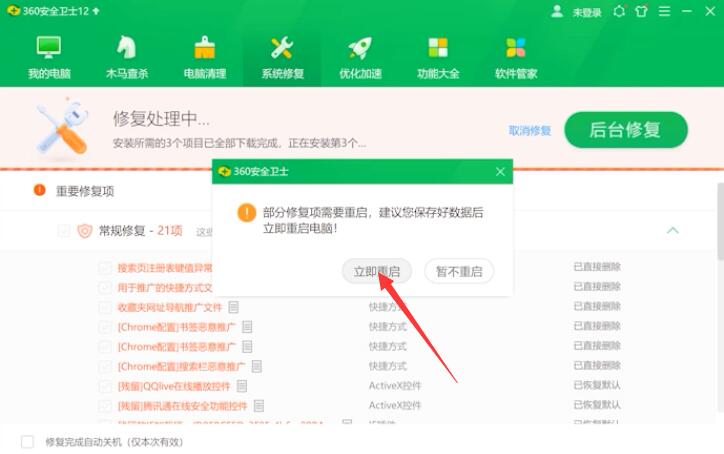
Method 3:
Insert the startup USB stick on the computer to be reinstalled, turn on the computer and press the USB stick startup shortcut key repeatedly

Select the option with USB in the system startup menu and enter

Enter the system boot option interface and select Windows 10 PE to enter the system

After entering the system, the software will automatically open the search system image, find the image, and click Install

There is no need to change in the ready to install interface, click Start Installation, and select Continue


Wait for the installation. After the installation is completed, remove the USB flash disk and click Restart Now

Next, there is no need to operate, just wait patiently for the system installation. After the installation is completed, enter the system to complete the reinstallation

Method 1:
Open software
Click to find the scheme
Repair Now
Method 2:
Open Software Comprehensive Repair
Click one button repair
Method 3:
Insert a USB flash drive into the computer and press the shortcut key
Select USB text option and enter
Windows 10 PE
Find the image and click Install
Click Start Installation to continue
After installation, pull out the USB flash disk and restart it immediately
Re installation is completed upon entering the system