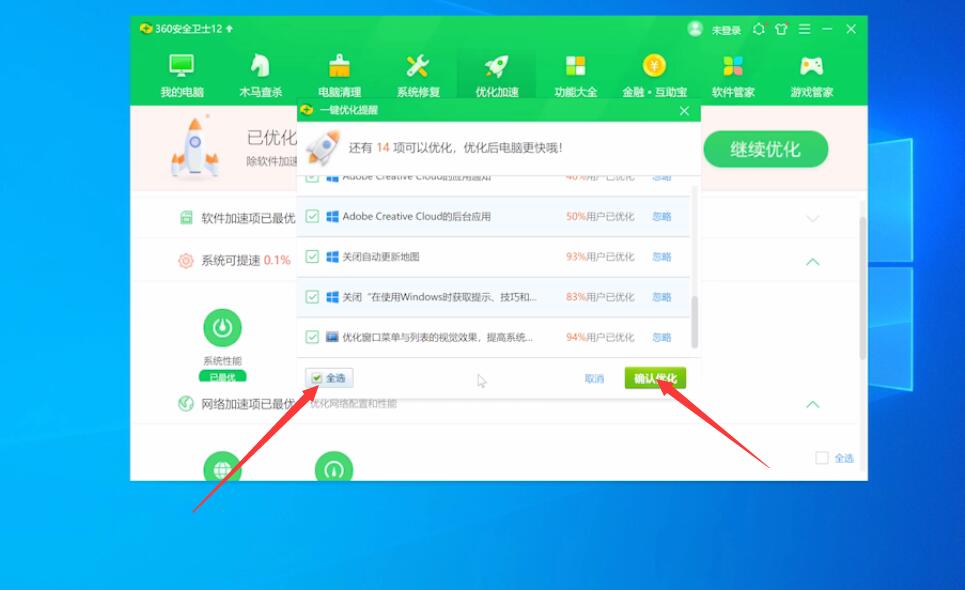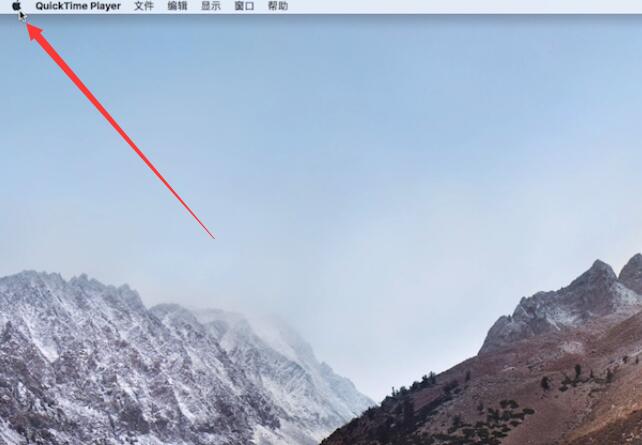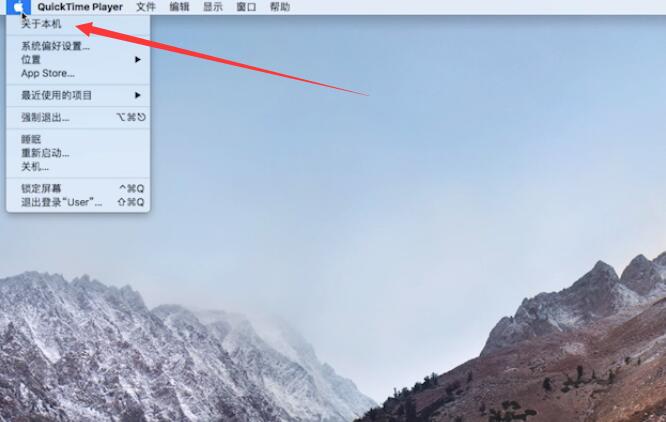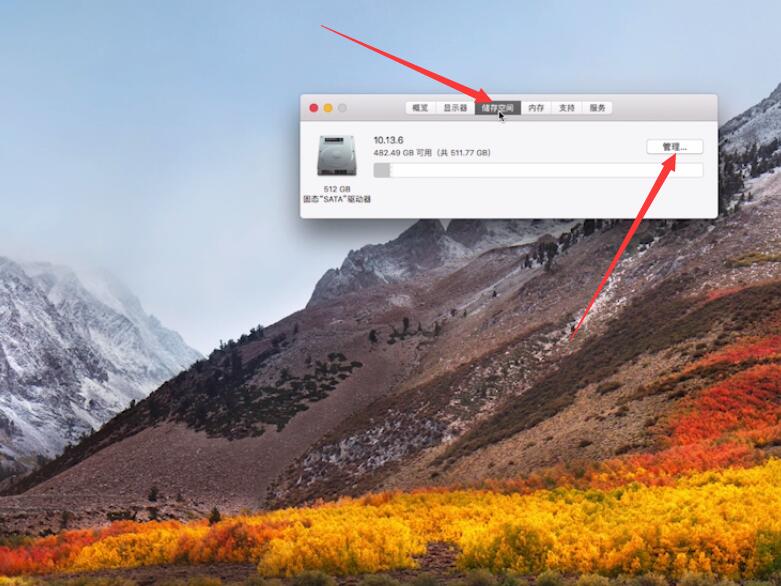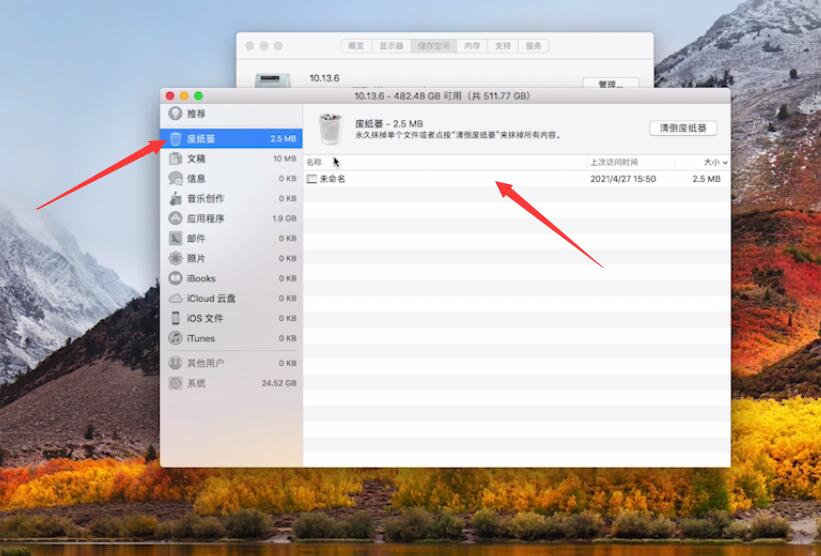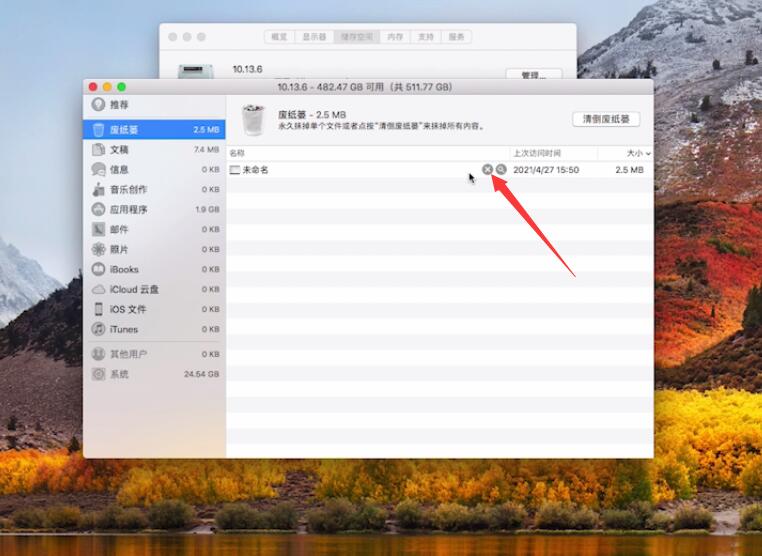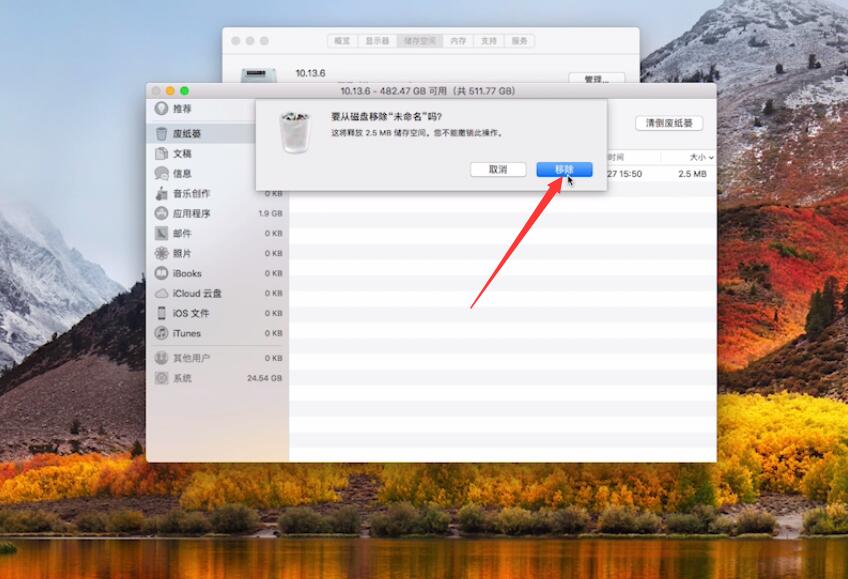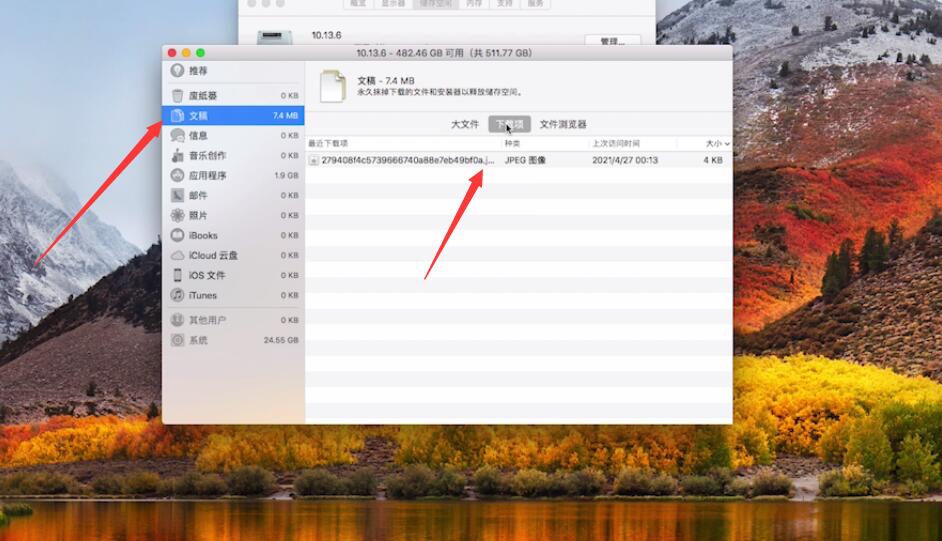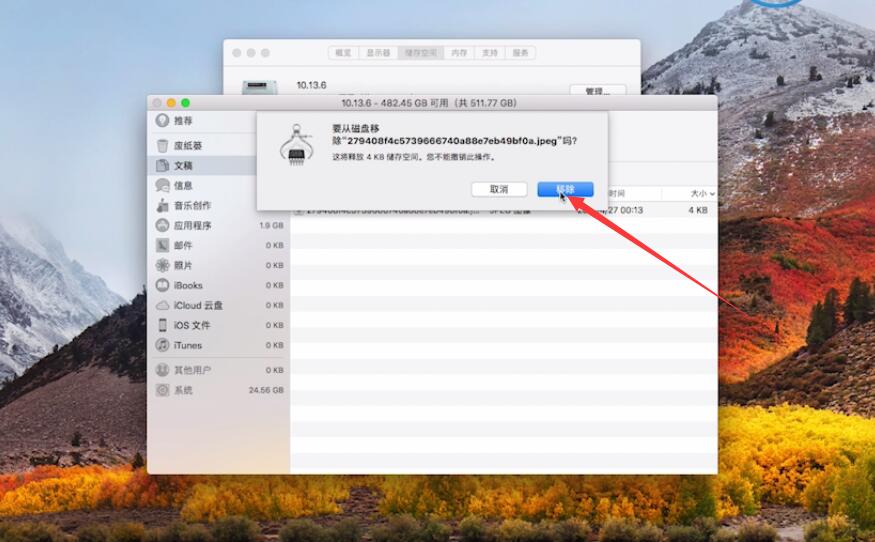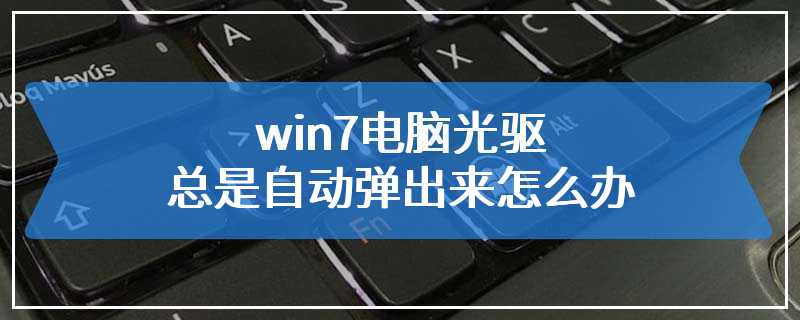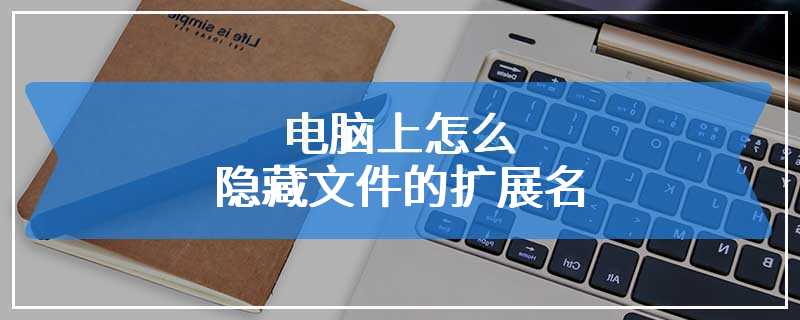How to improve the running speed of the computer
Right click this computer, click Properties, click Advanced System Settings, click Settings in the System Properties window, Advanced tab, click Advanced Options in the Performance Options window, click Change, and remove Automatic Management
Reading: 837
Published on: July 29, 2020