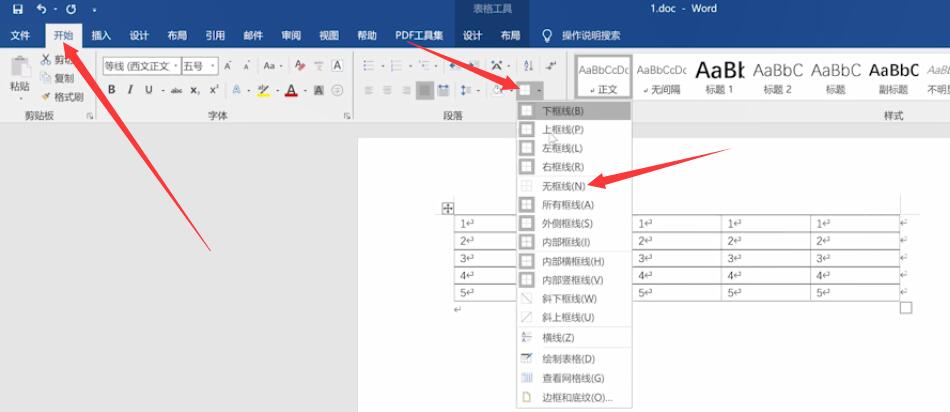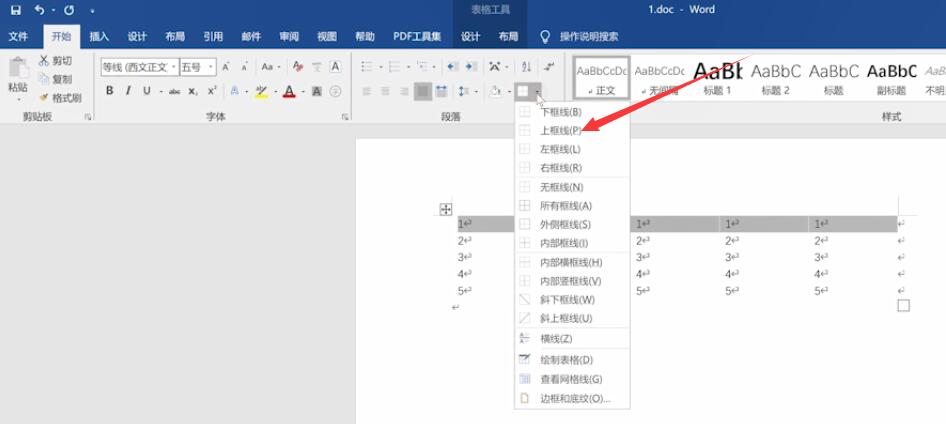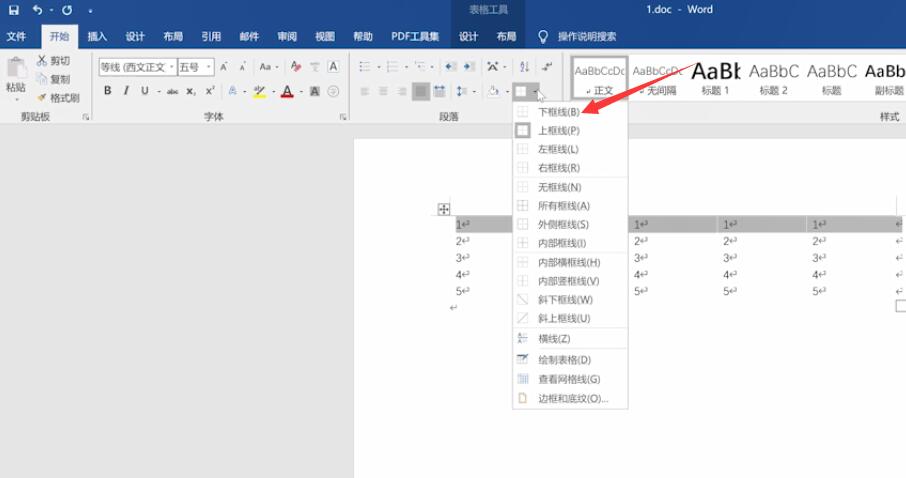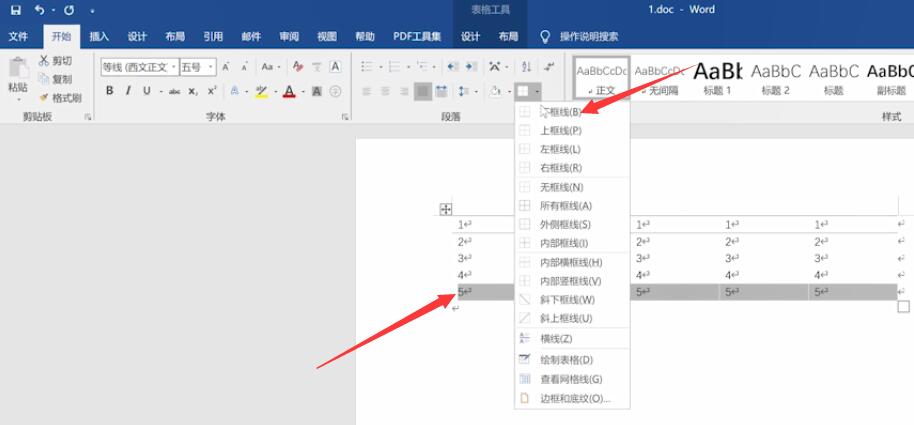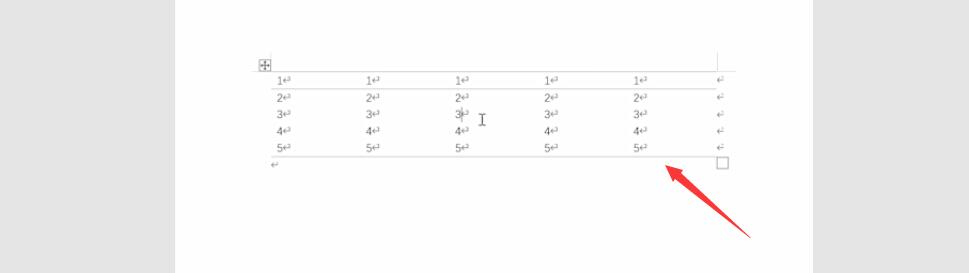Student Transcript Excel Form Template
Take Beetle Classroom as an example, open WeChat, click Search, enter Beetle Classroom, select and follow the public account, click Template Download after entering, select Excel template, enter keywords, student scores, select template, click
Reading: 202
Published on: October 22, 2021