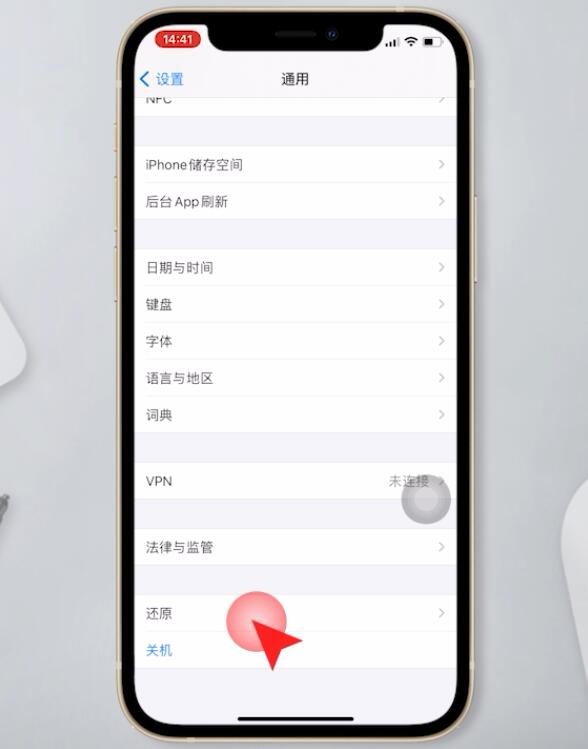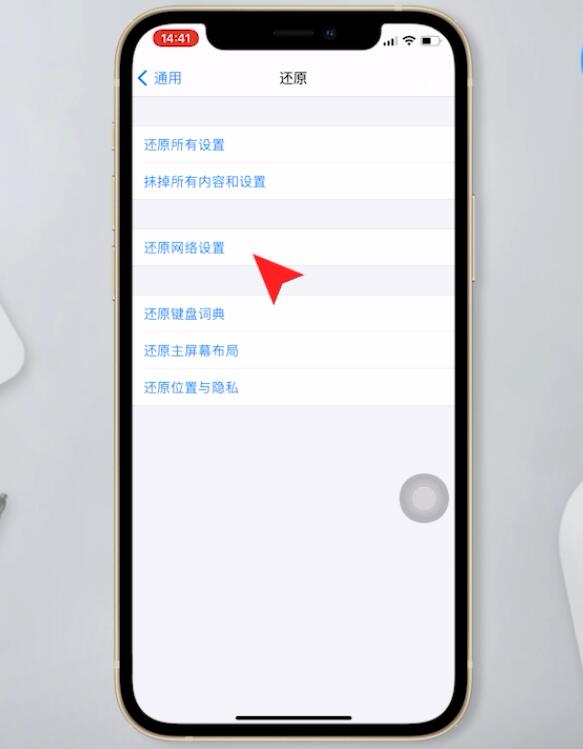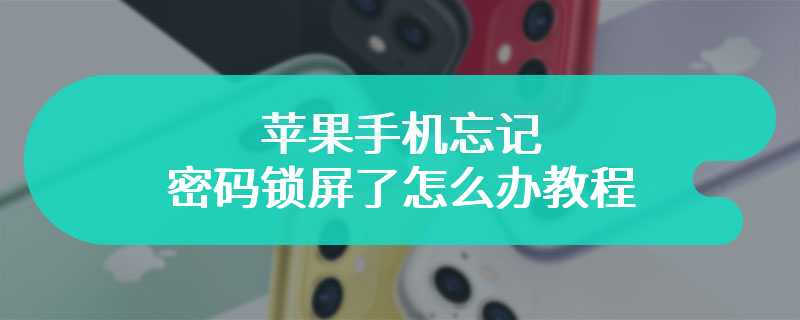How to switch applications on Apple phones
First, click the small white dots on the mobile phone desktop, then click the device, then click More, and then click the application switcher. After this operation is completed, you successfully switch to the background application of the iPhone
Reading: 712
Published on: September 4, 2020