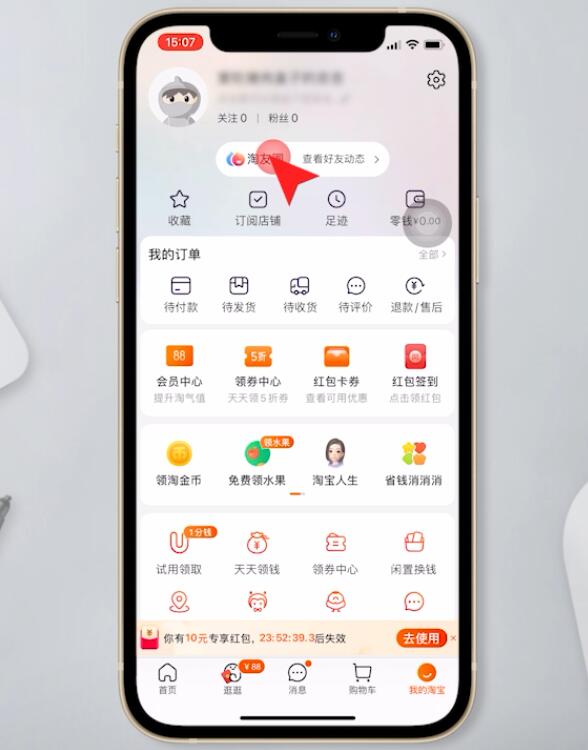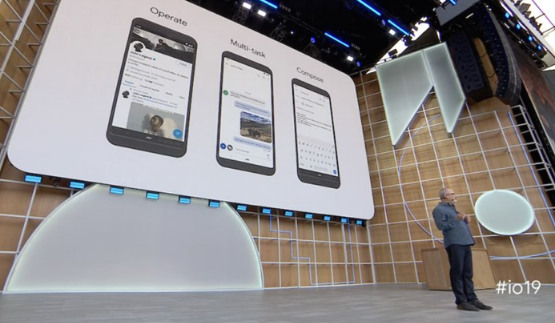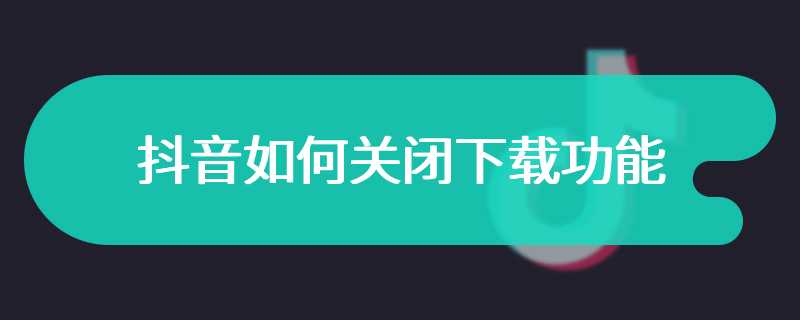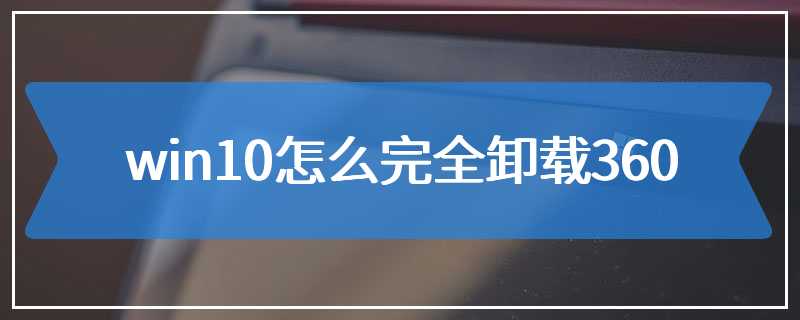How to uninstall 360 completely for win10
Open 360 Security Guard, click Optimization Acceleration, click the startup item in the lower left corner, disable all 360 software, return to 360's home screen, click Software Manager, click Uninstall, find 360 Security Guard, and click Uninstall ..
Reading: 71
Published on: January 20, 2021