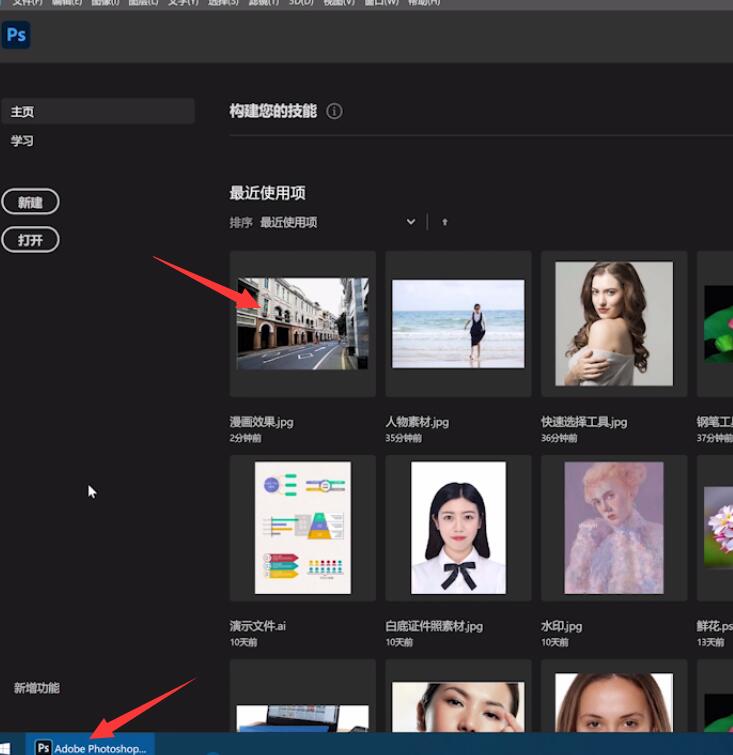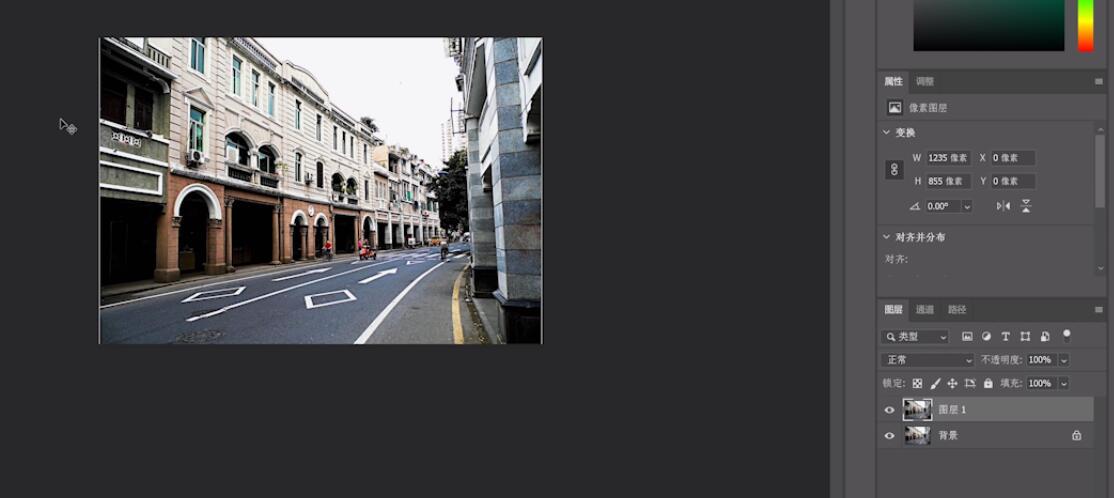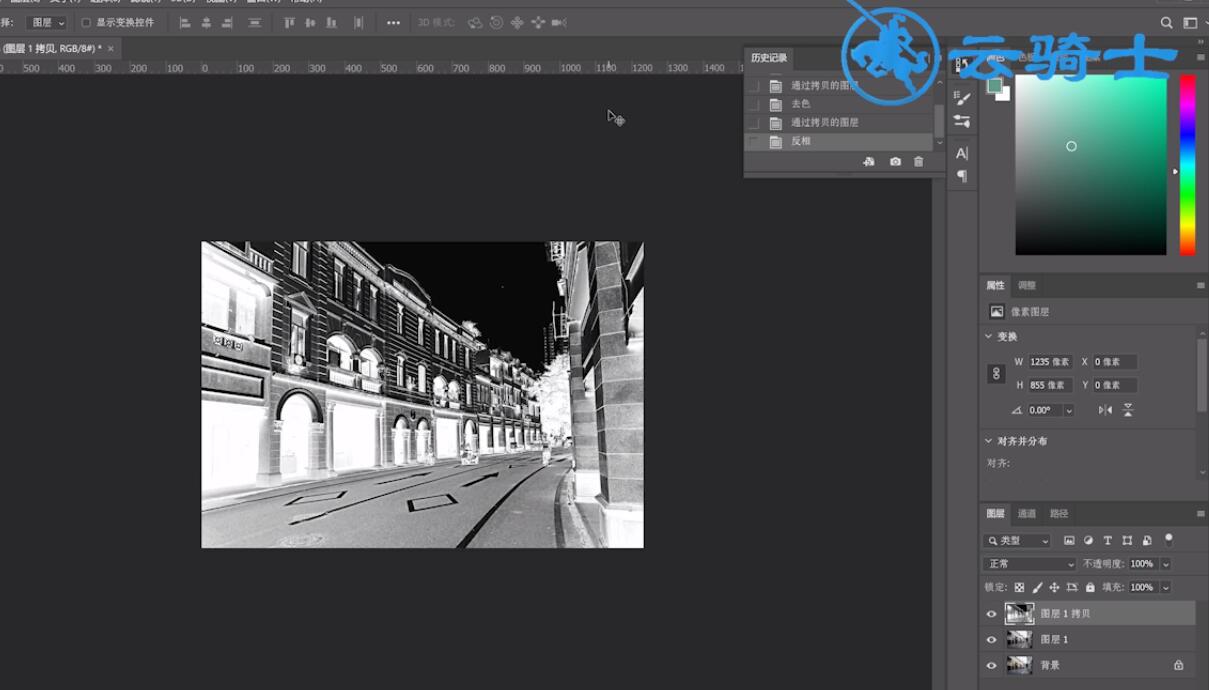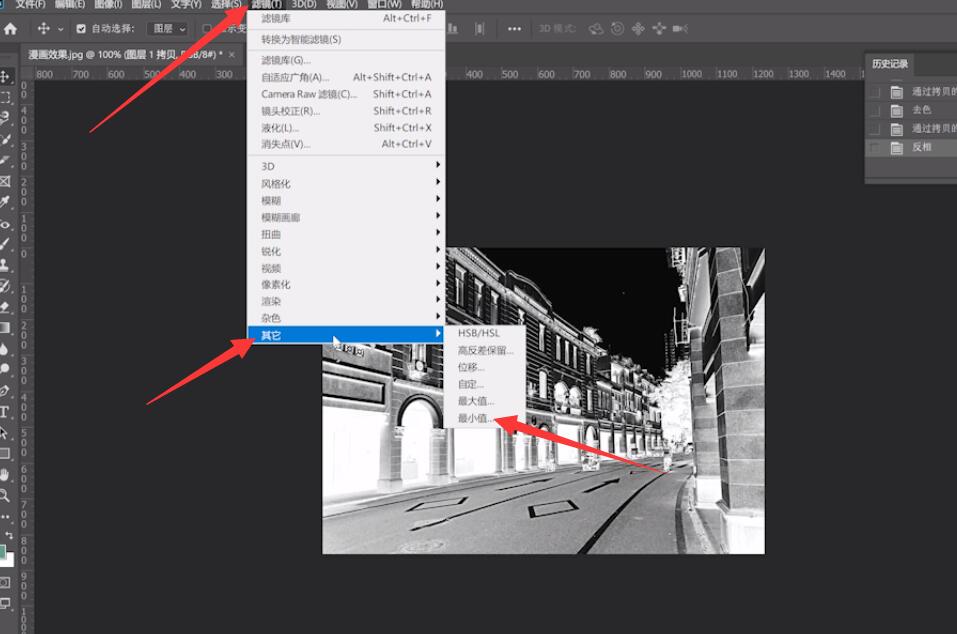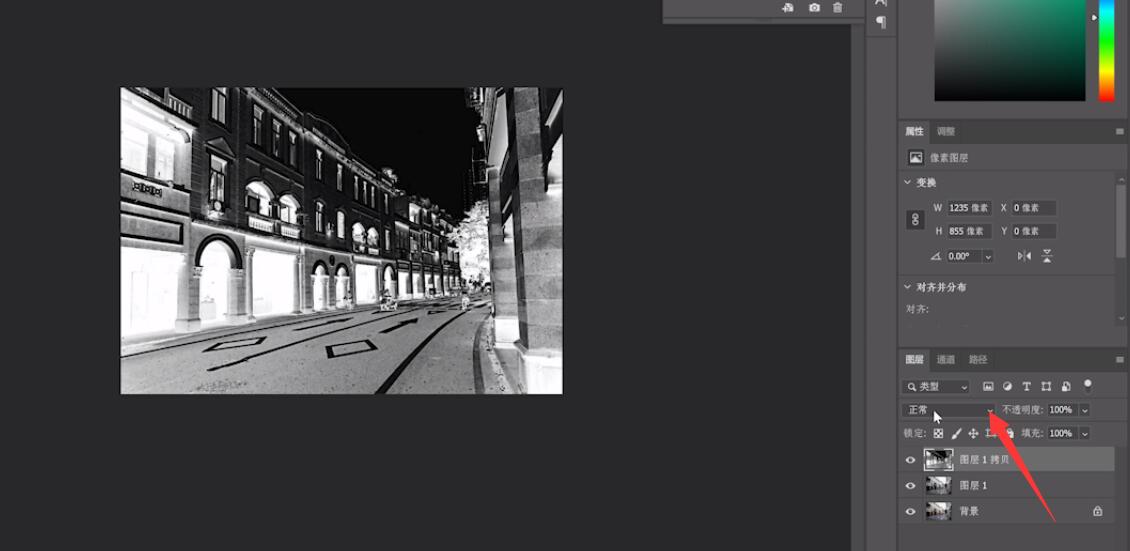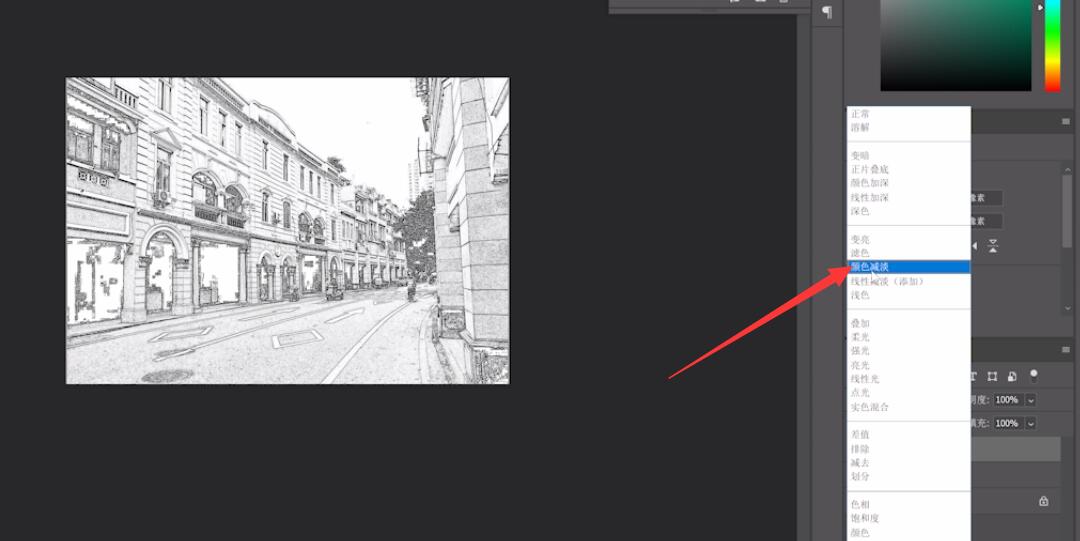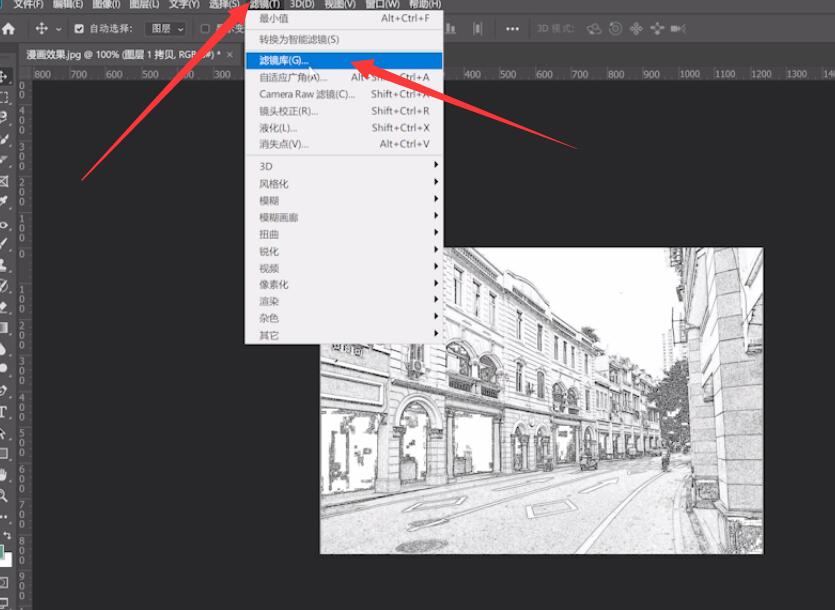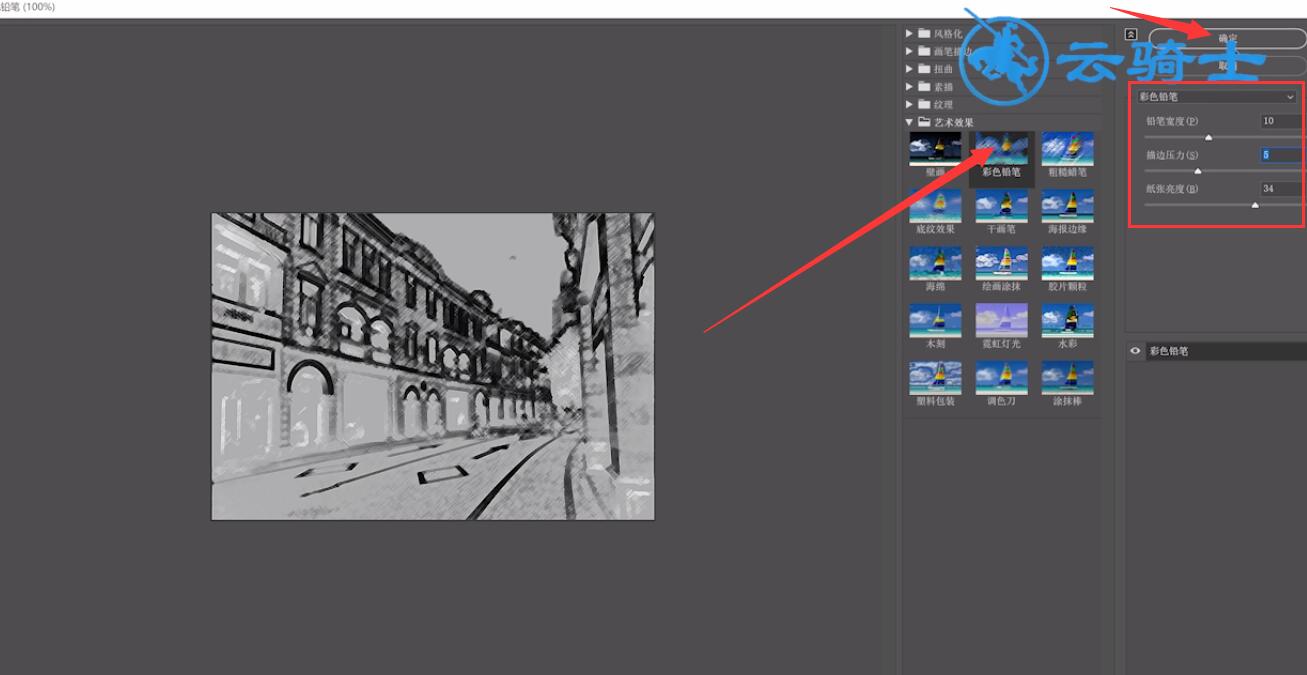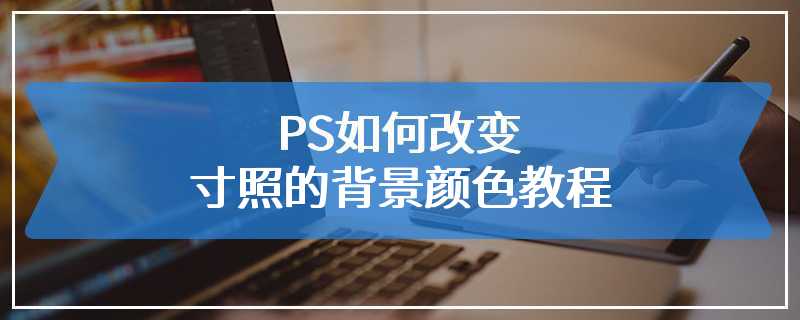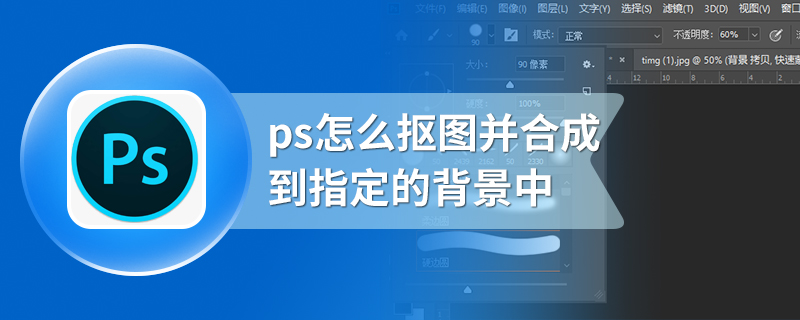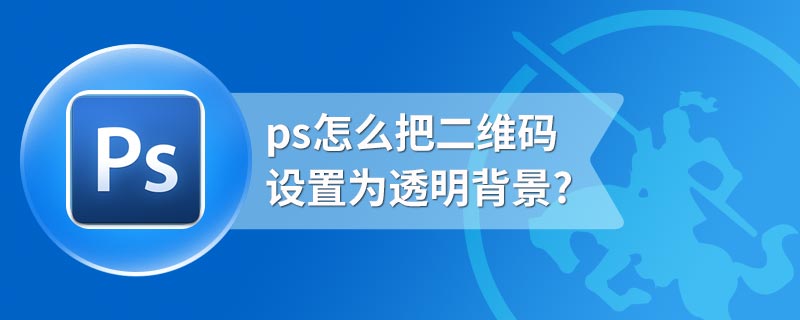How to extract and synthesize ps into the specified background
Open ps, select two pictures, open the mask, use the brush tool, adjust the hardness to the maximum, smear on the image, close the mask, select reverse, copy and paste, select a new layer, drag the image to
Reading: 777
Published on: November 11, 2020