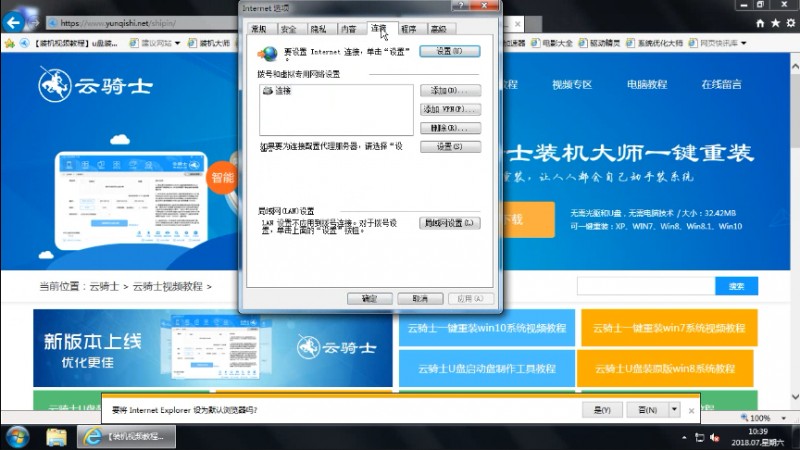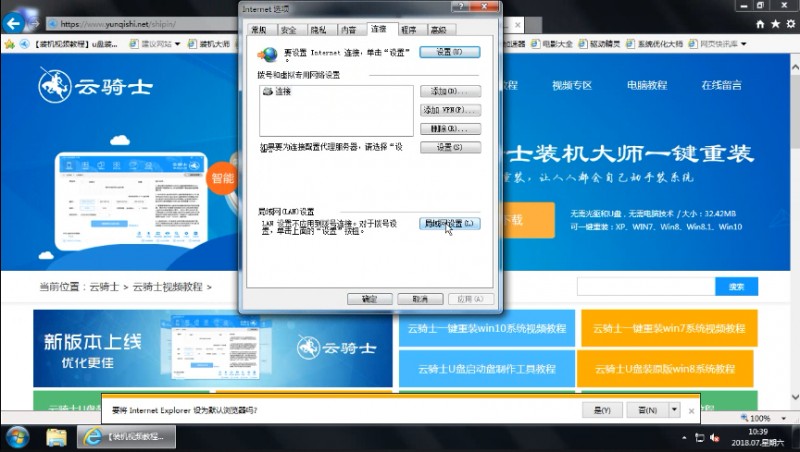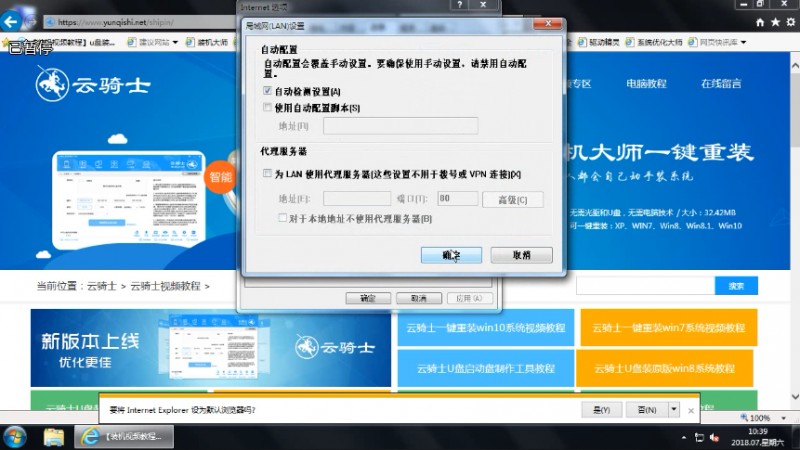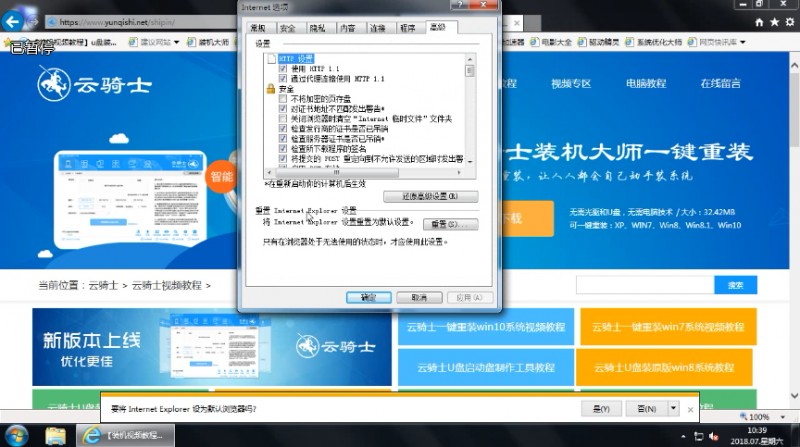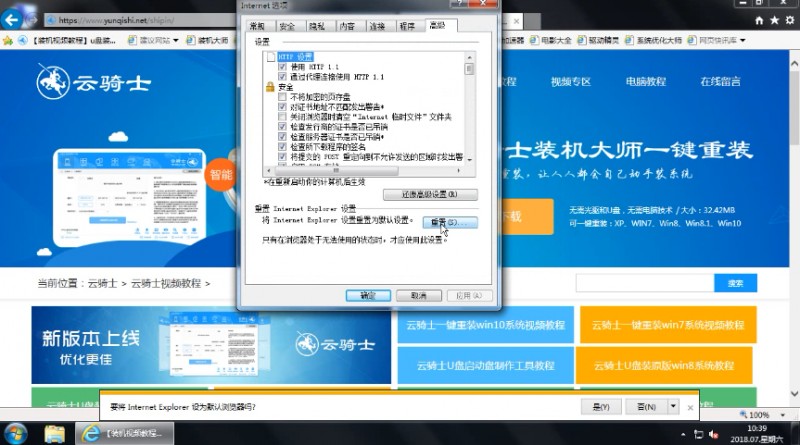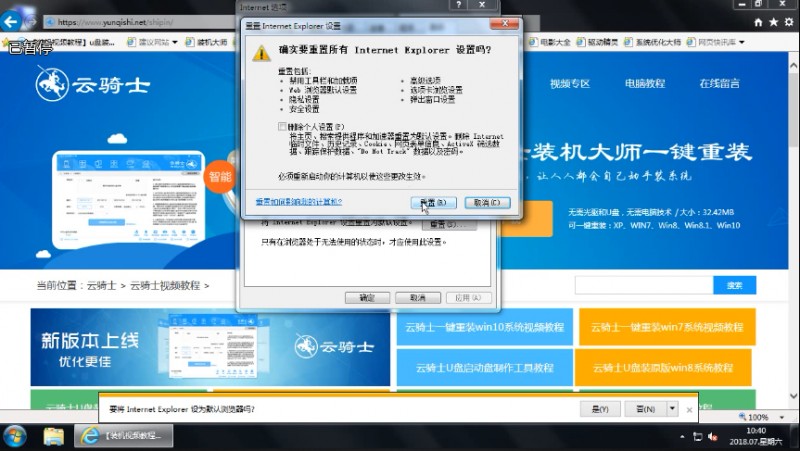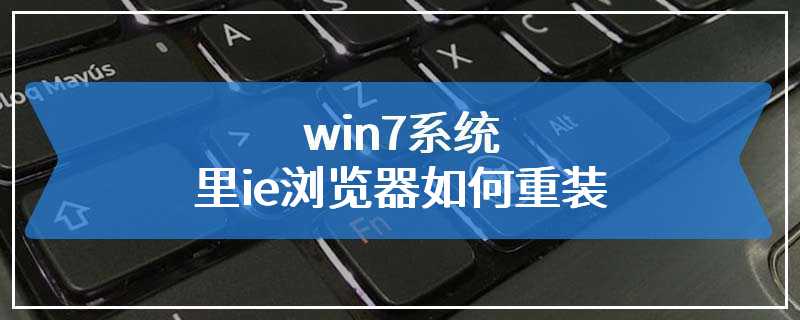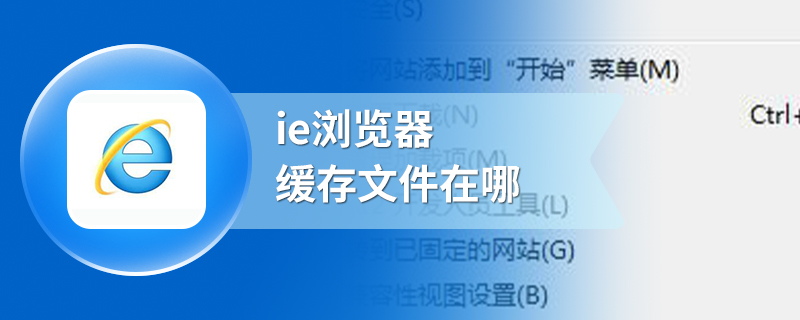How to reinstall ie browser in win7 system
Press Win+R on the keyboard, enter control, open the control panel, select Programs, Programs and Functions in sequence after opening, select View Installed Updates, find the relevant updates of the browser version, click Uninstall, and follow the prompts
Reading: 110
Published on: March 11, 2021