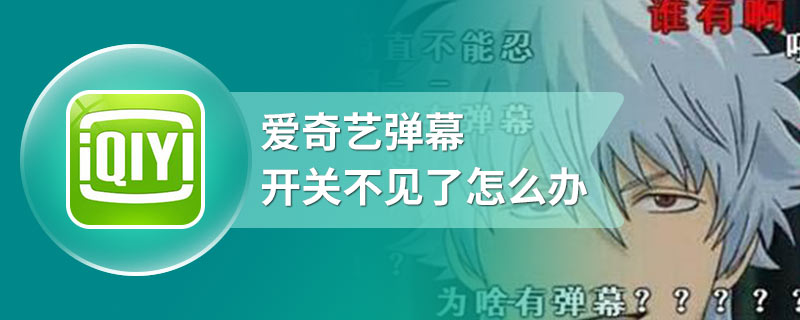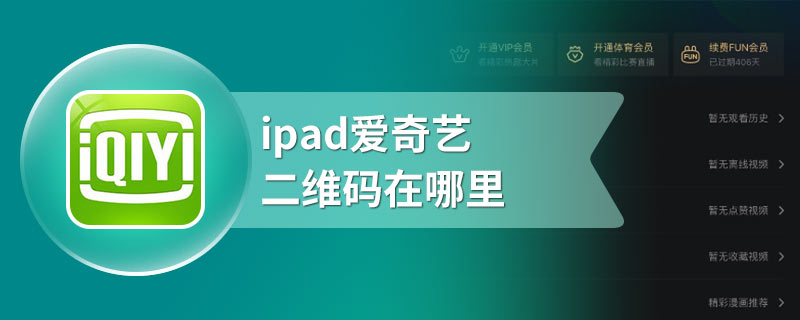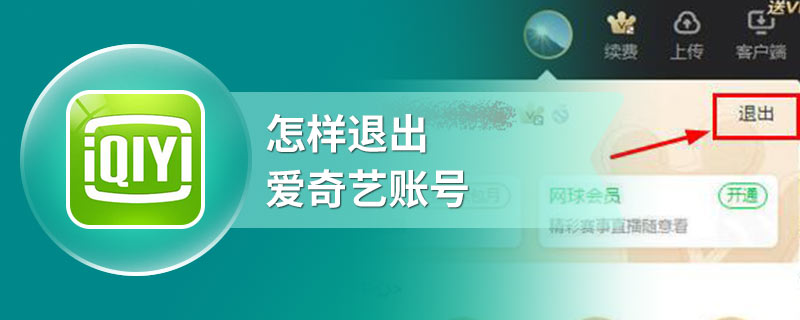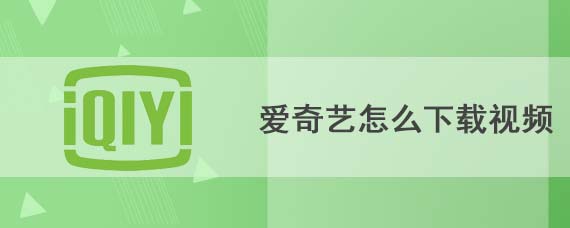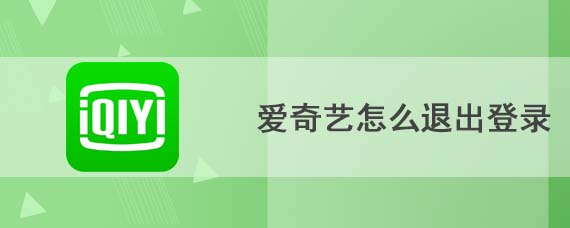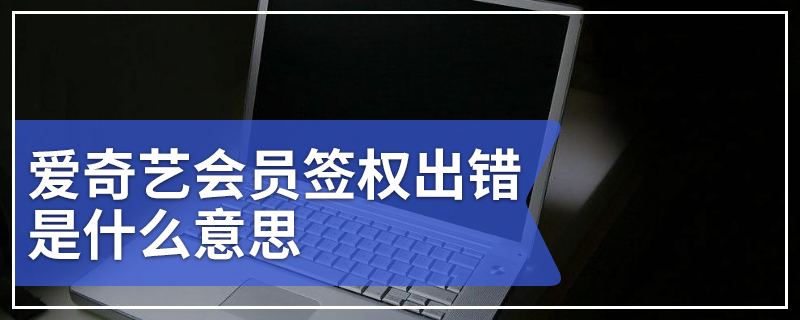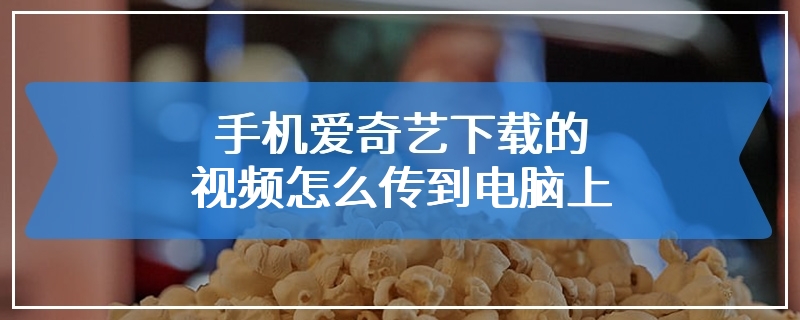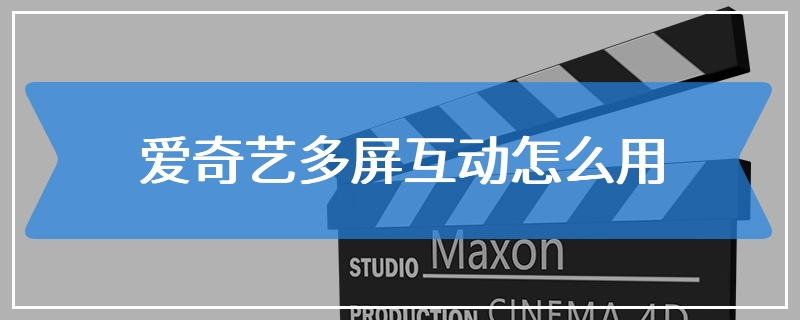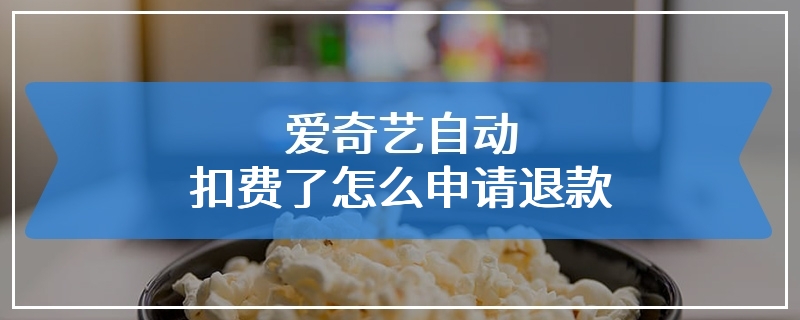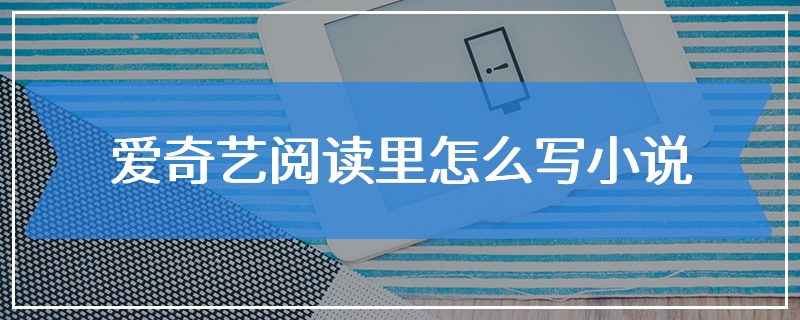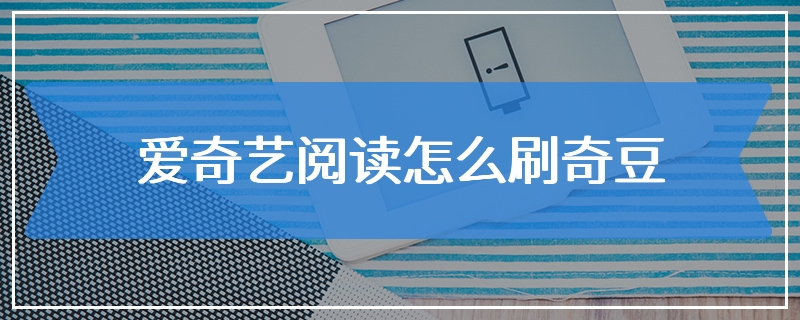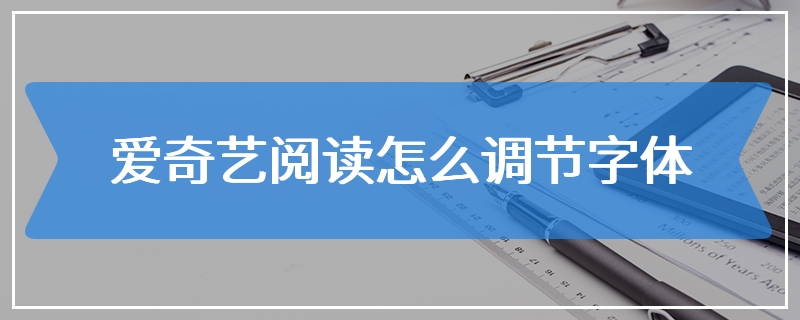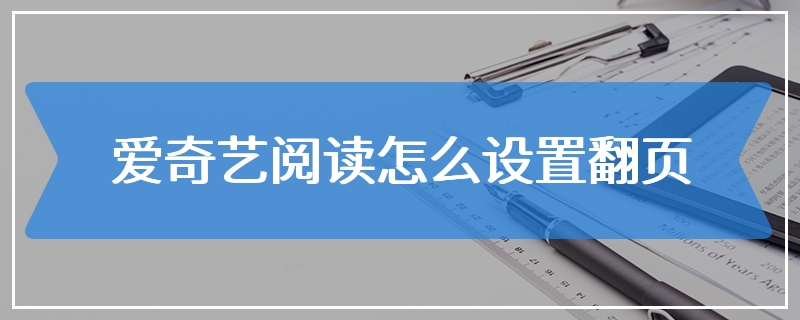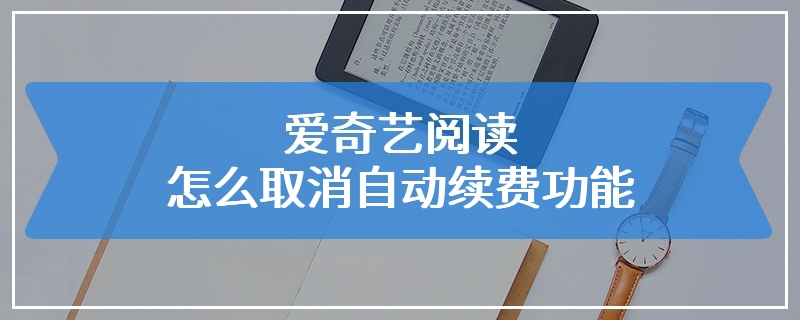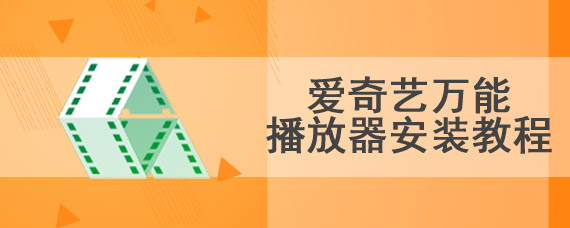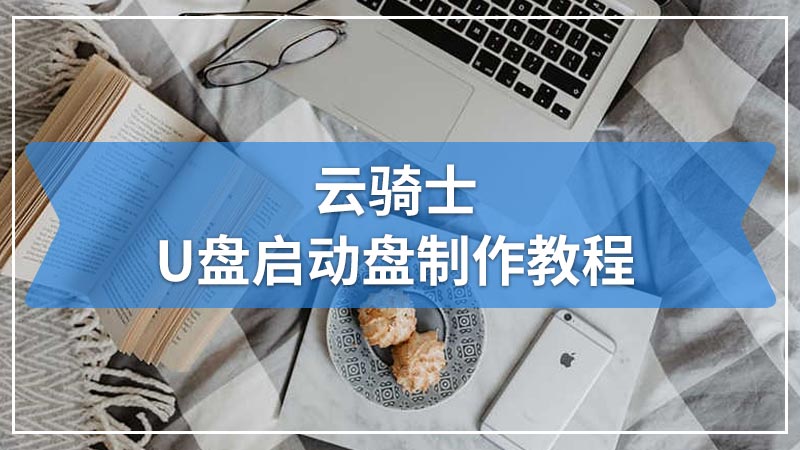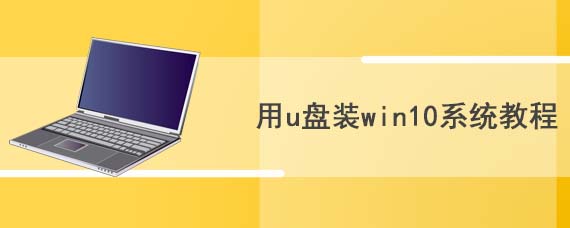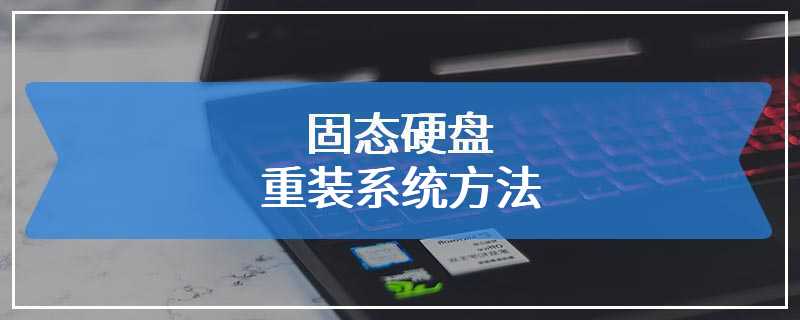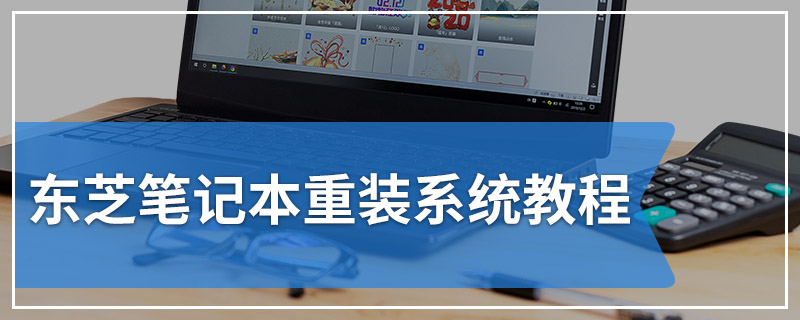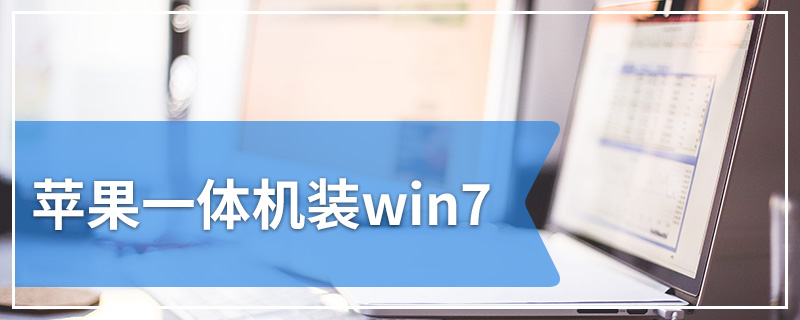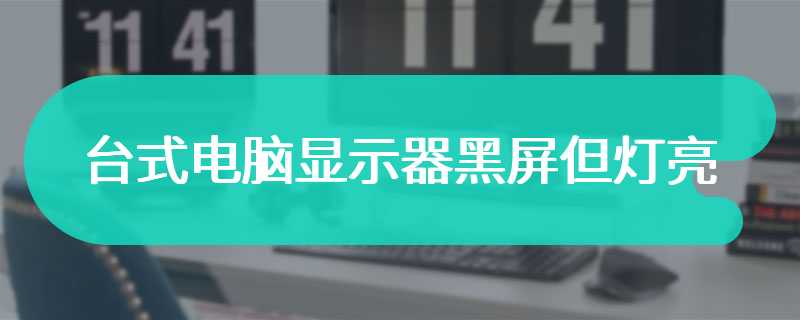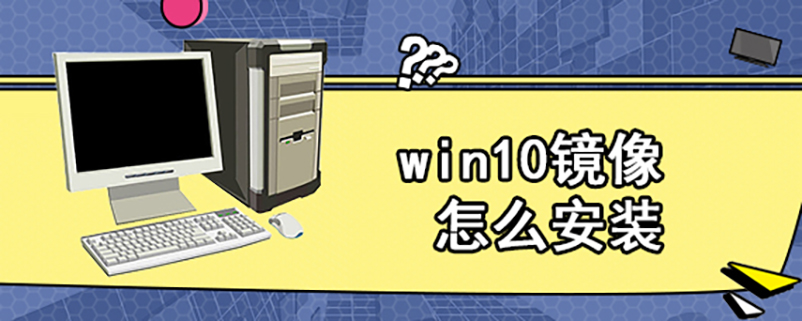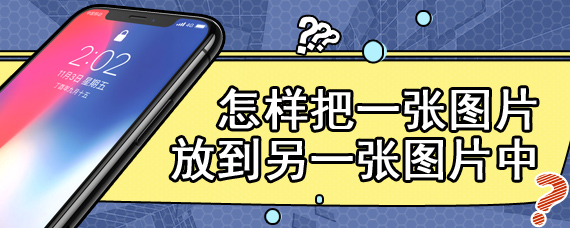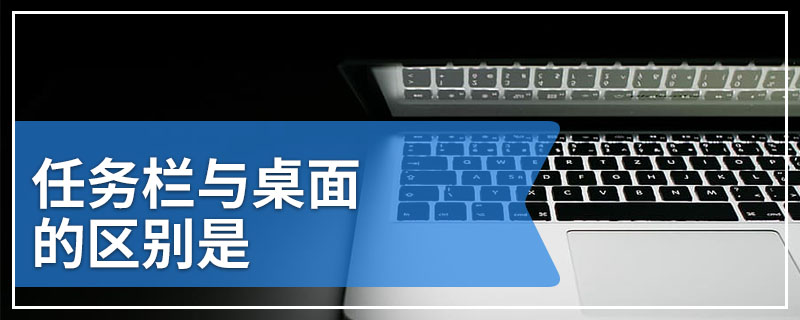-
one -
two -
three -
four -
five -
six -
seven -
eight -
nine -
ten