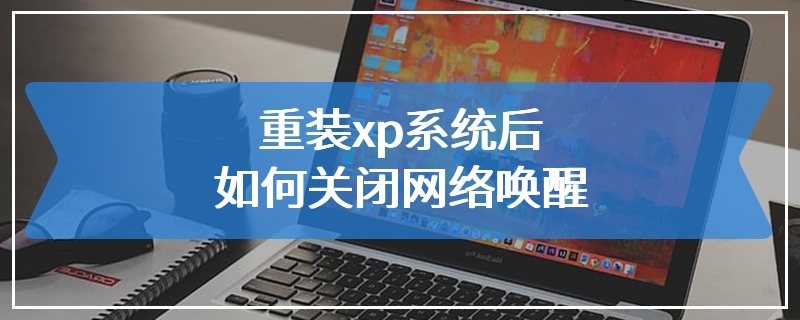How to turn off wake-up after reinstalling the xp system
First click Start, then open the control panel, and then open the control panel, System, click System Properties, Hardware, Device Manager, and then open the network adapter in turn, right click the network card device, Properties
Reading: 304
Published on: February 3, 2018