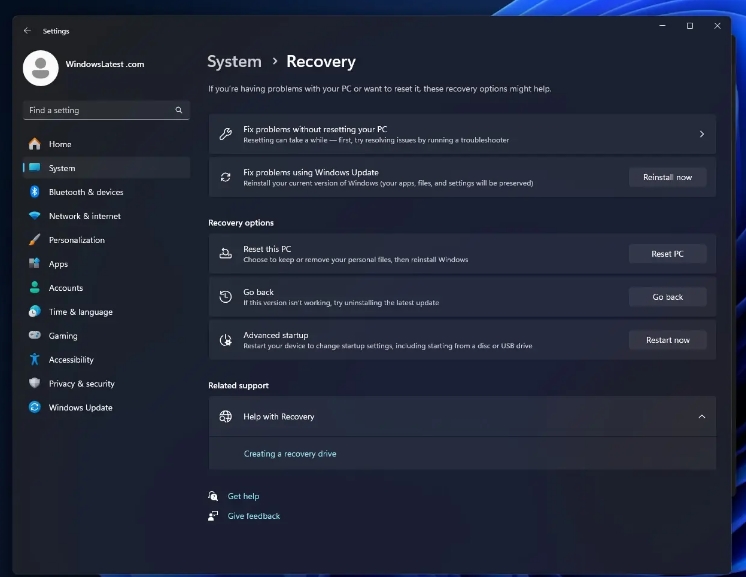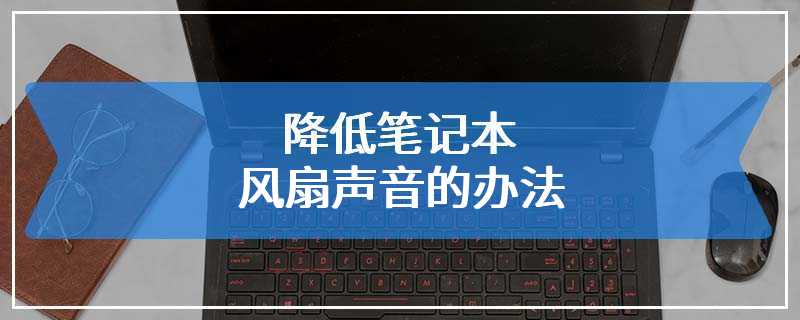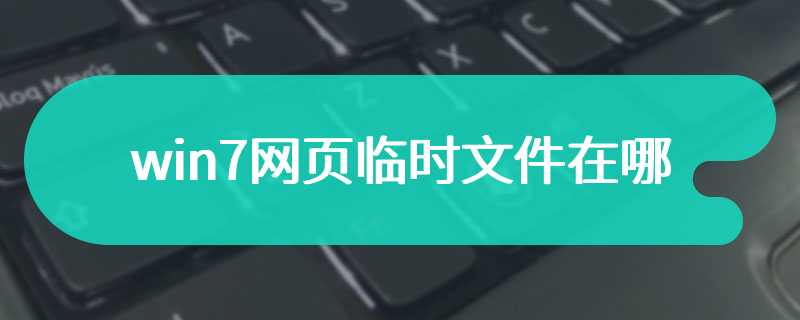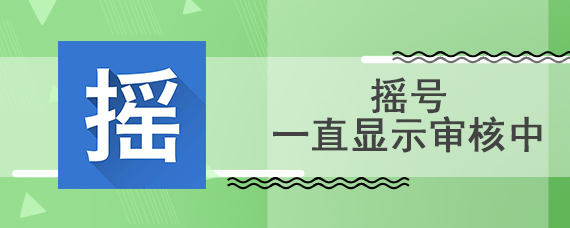Microsoft is testing a new feature that allows users to reinstall the current version of Windows 11 directly through Windows Update without the risk of losing files and pictures, without using the media creation tool to perform complex "in place upgrades".

According to IT Home, if you want to repair or reinstall Windows 11, you usually need to use the media creation tool to perform an "in place upgrade". Although this process can retain all files, settings, and installed applications, it is relatively time-consuming, and some users worry about data loss due to operational errors.
Microsoft is clearly aware of users' concerns, so it has launched a new option of "using Windows Update to fix problems". At present, this function is being tested in the beta test channel, located in Settings>System>Restore, but has not been officially enabled yet.
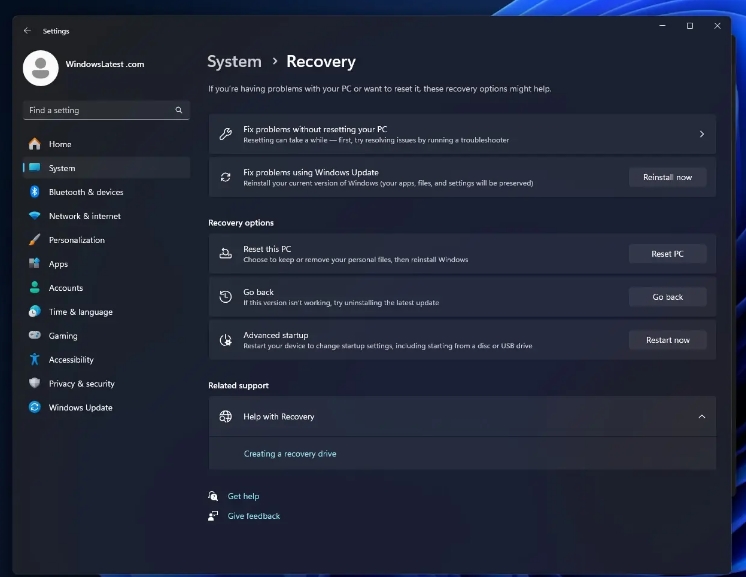
According to the description in Settings Application, this recovery tool can "reinstall the current version of Windows (your applications, files and settings will be preserved)". This means that users can easily repair or reinstall the system in a few minutes directly through Windows Update.
The "Use Windows Update to fix problems" option allows users to repair existing systems by downloading and reinstalling the current version of Windows 11 from Windows Update in a few minutes. According to a Microsoft support document in July 2023, this process will not delete any files, settings or applications.
This new function is still in the stage of perfection, but its potential cannot be ignored. It is especially useful for users who want to reinstall, update or repair the system, but also worry about data loss.
Microsoft mentioned in a blog post six months ago that "this feature will download and install a repaired version of the operating system". They further explained that "this operation will reinstall your existing operating system and will not delete any files, settings or apps. The device may need to complete the update in progress for this process to take effect".
It is estimated that this function may be officially launched as part of the Windows 11 Moment 5 update as early as February or March 2024.