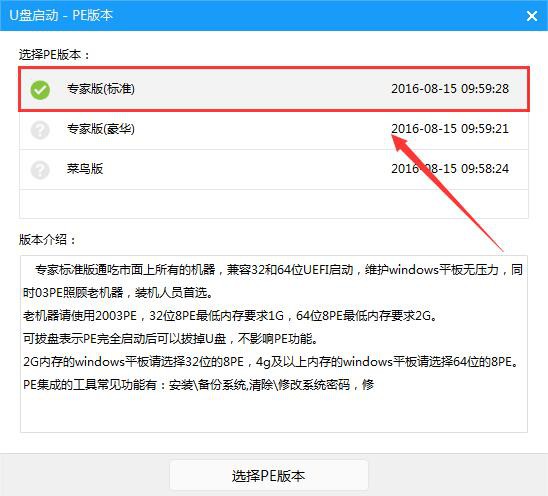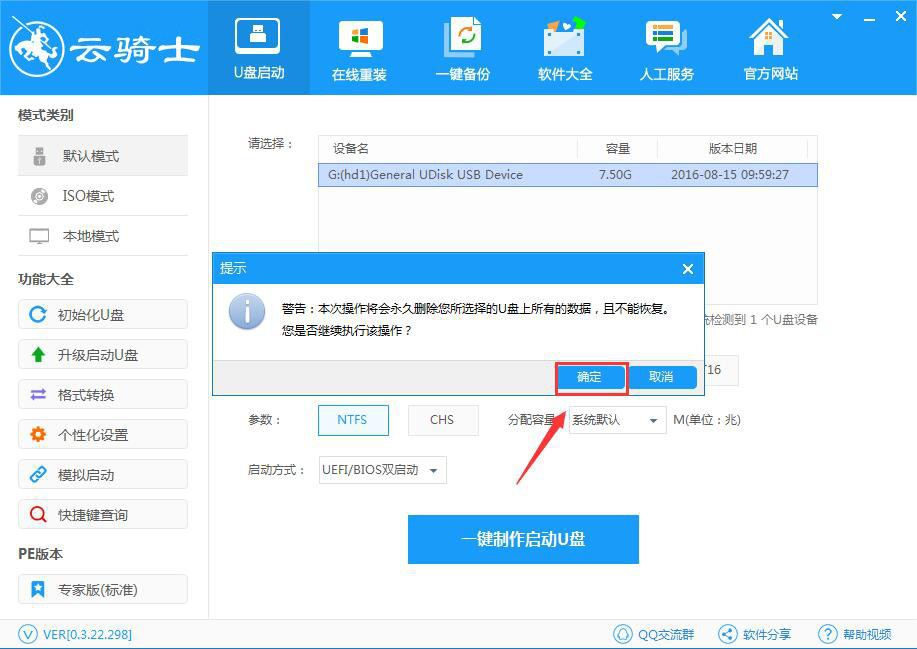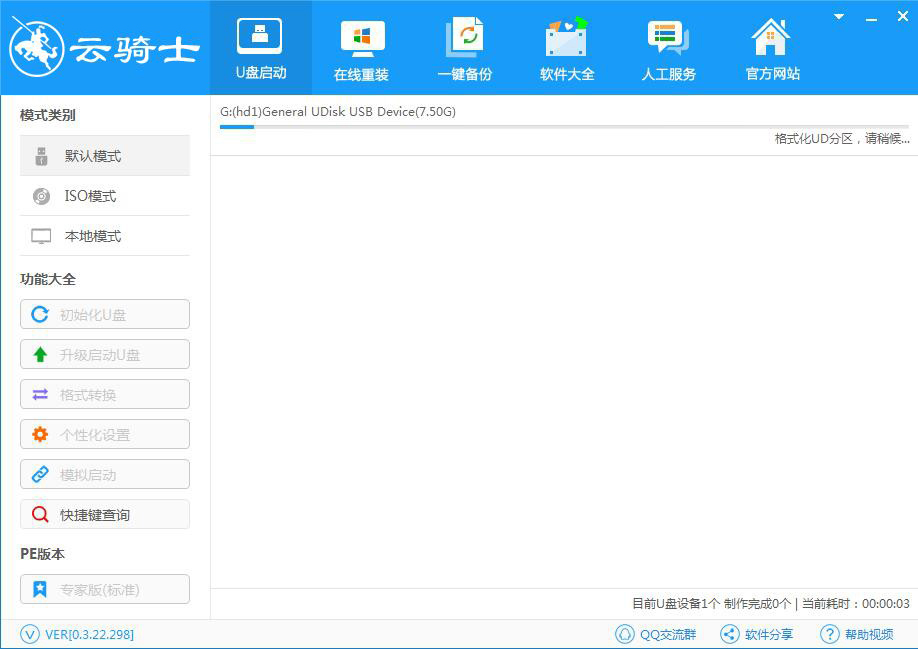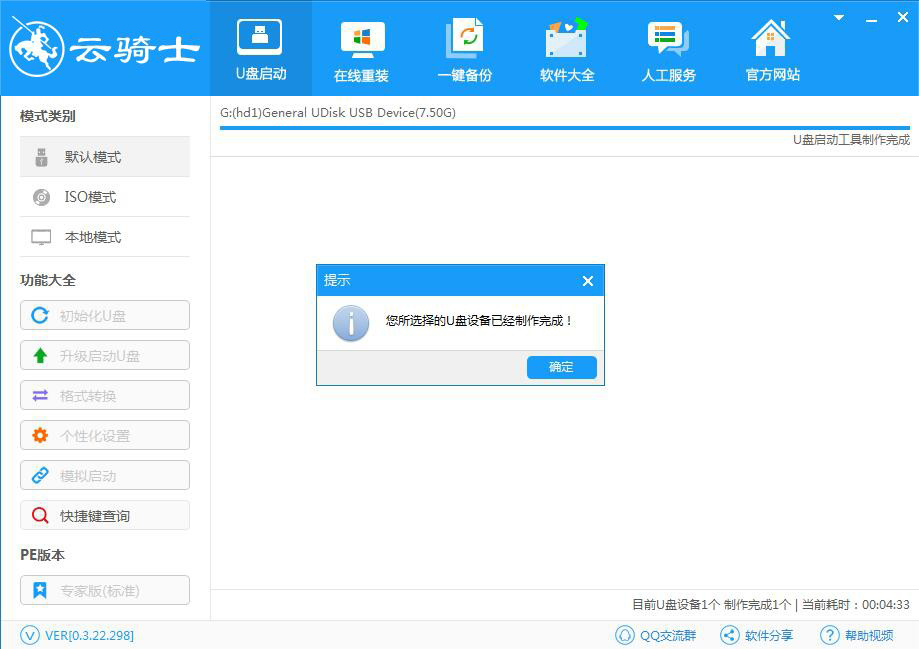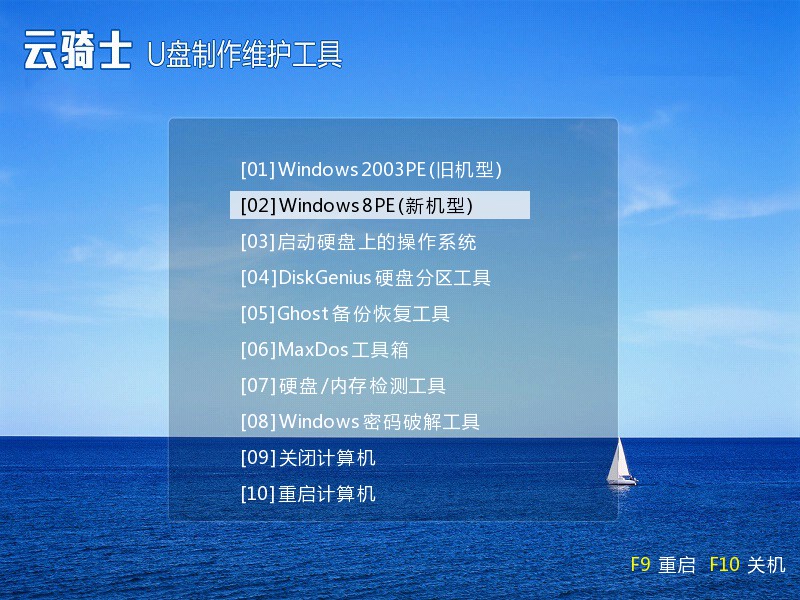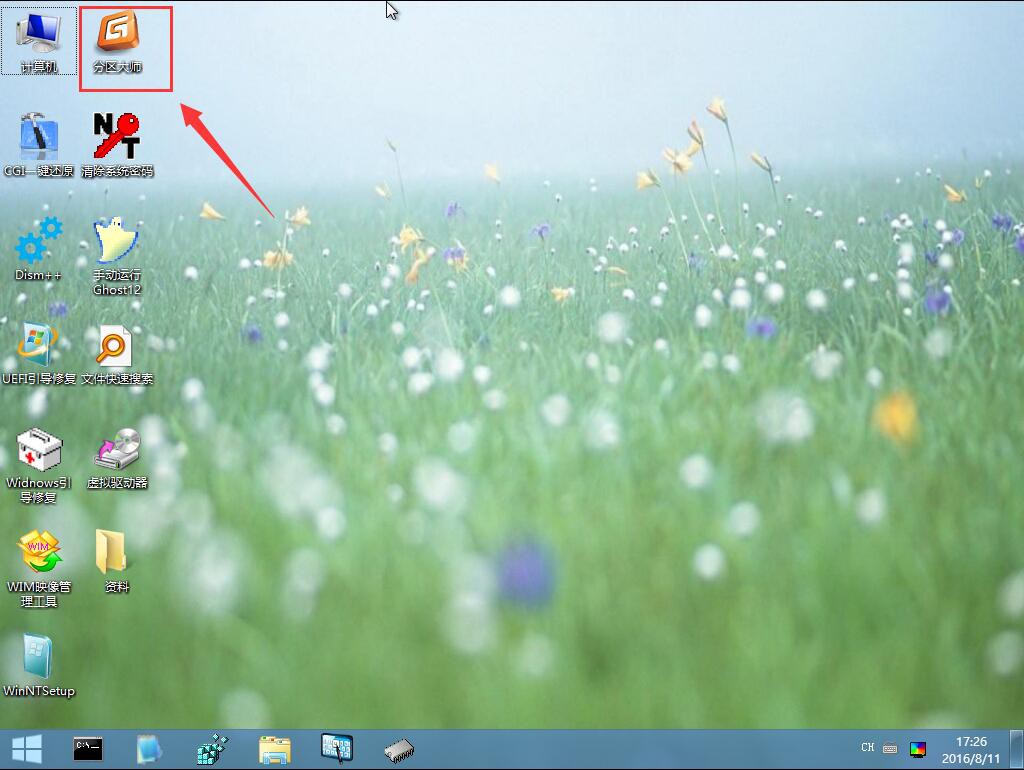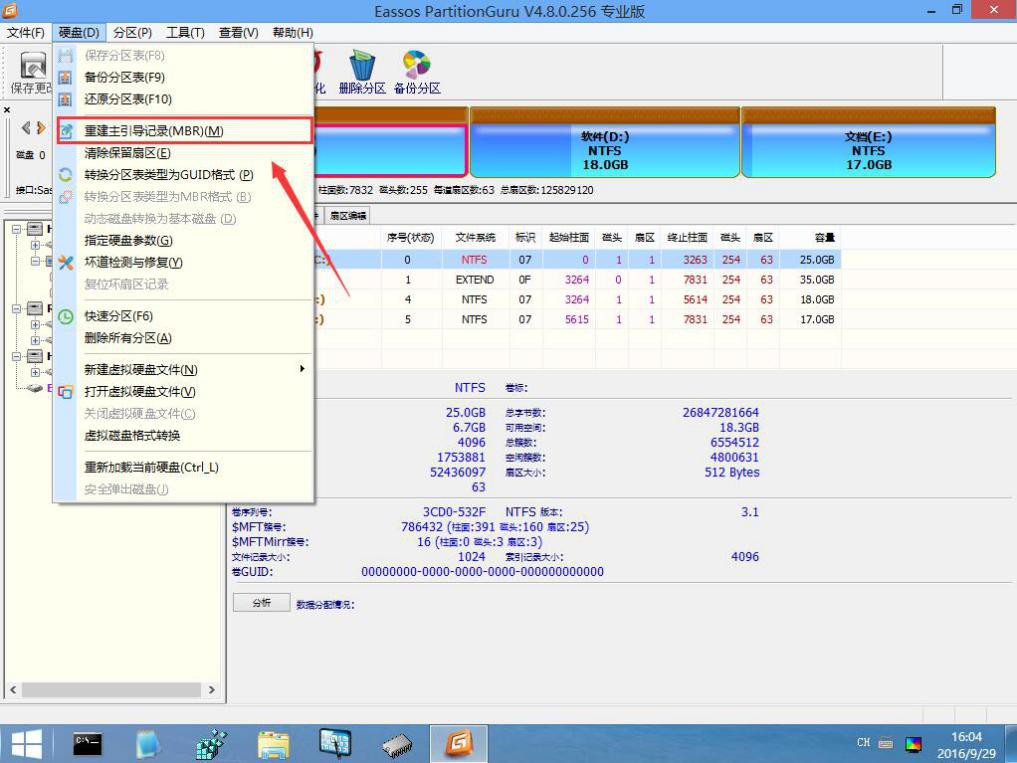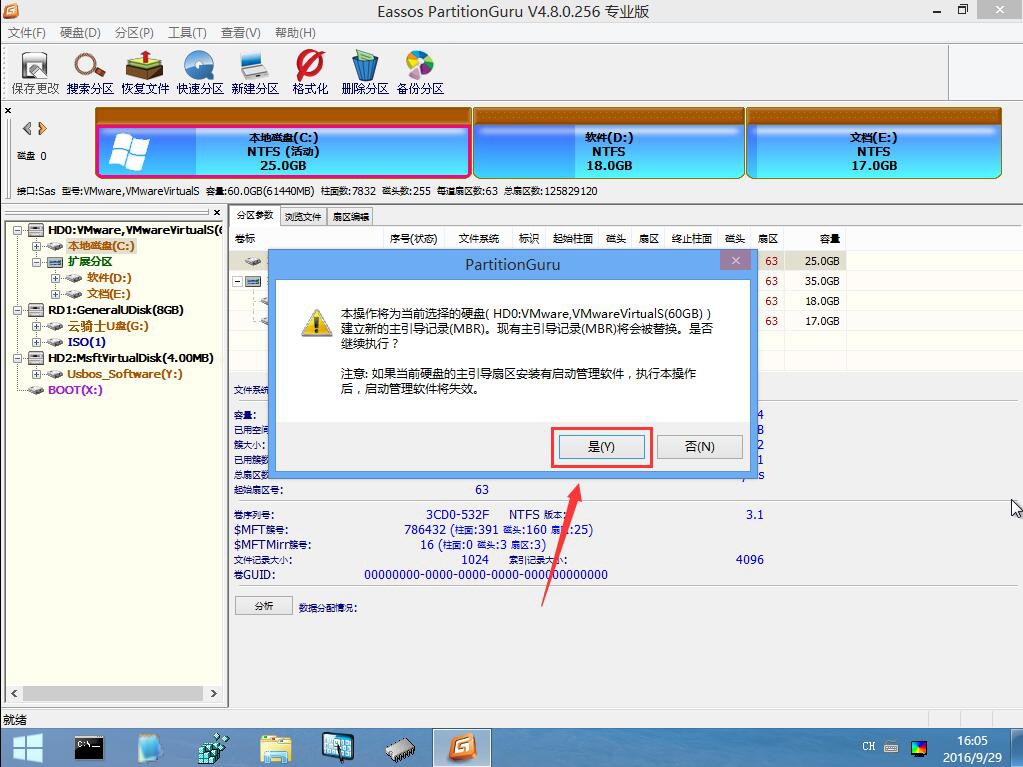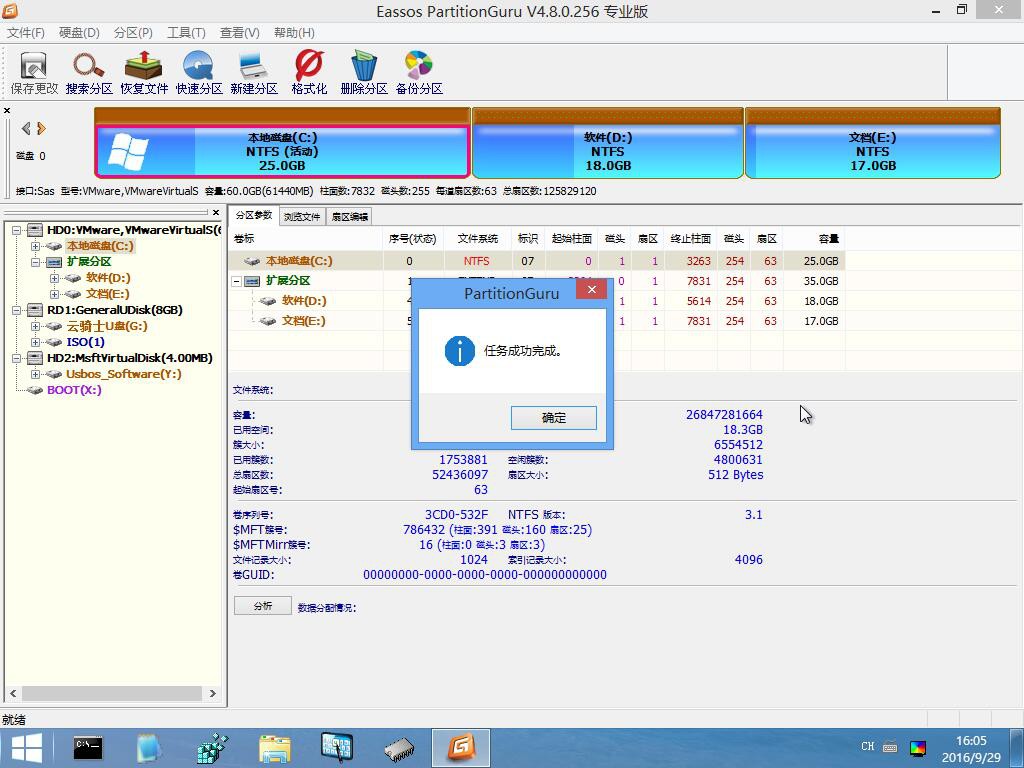Due to the loss or damage of the hard disk boot record, users cannot access the system normally. Some users cannot solve the problem because they do not know where the problem is. Here's a solution. We can download one Cloud Knight Installation Master Start the USB flash drive to enter the PE system, and repair it through the method of hard disk boot record reconstruction. The specific operation steps are as follows:
1. Insert an empty USB disk, open the downloaded Cloud Knight Installation Master, click [USB Disk Start], then click [Default Mode], and select the USB disk

2. Select [PE Version], which includes [Novice Version], [Standard Version] and [Luxury Version]. Note: Ordinary users can choose the rookie version here. If they are familiar with computers, they need to choose the standard version of many computer maintenance tools. The luxury version adds the function of connecting to the Internet on the basis of the rookie version and the standard version. Xiaobian uses the [Expert Version (Standard)] of Cloud Knight Installation Master as a demonstration
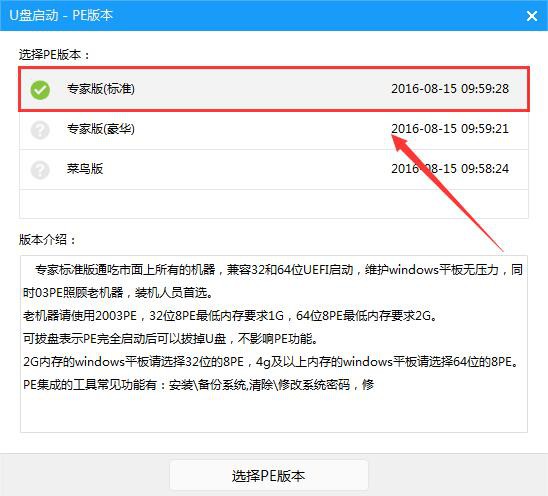
3. Click [One click creation of startup USB flash disk]

4. Click "OK" on the pop-up page, and the software will automatically download the PE file you selected
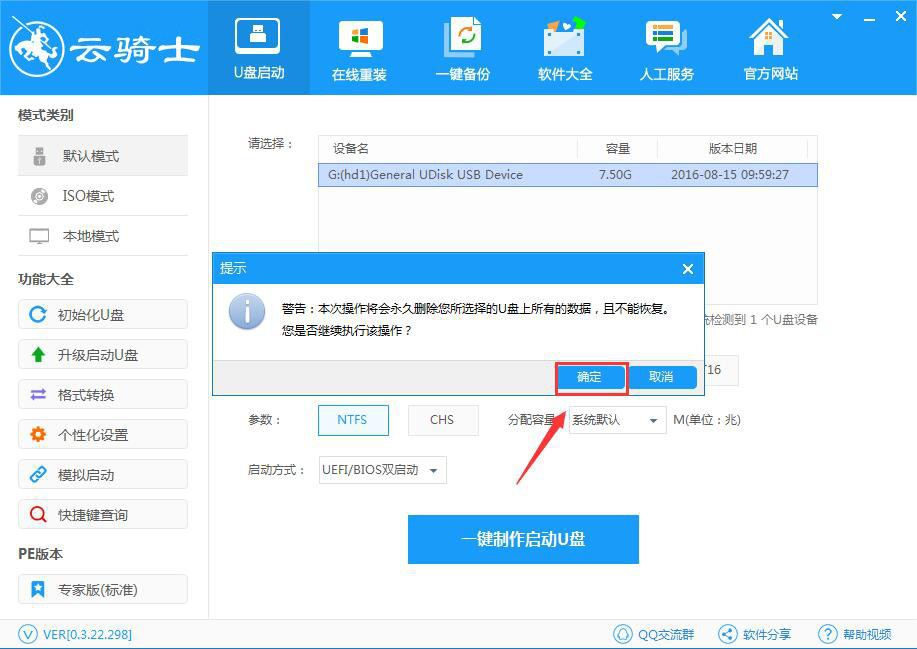
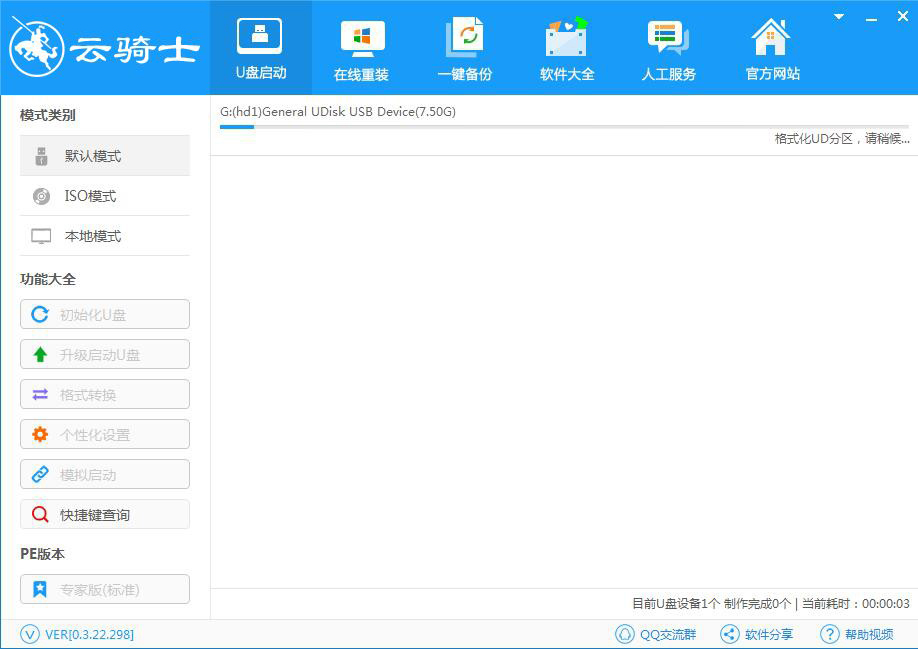
5. After the PE download is completed, the software will automatically write the USB flash disk PE for you. Be careful not to pull out the USB flash disk at this time to avoid writing failure or damage to the USB flash disk
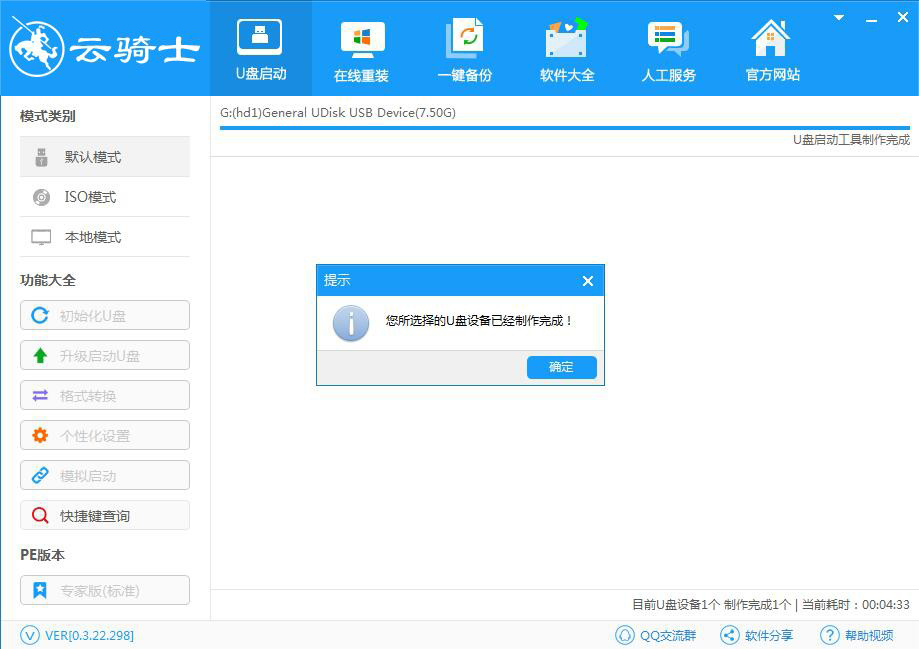
6. Restart the computer, press the shortcut key to enter the Cloud Knight main menu interface when the boot screen appears, select [02] Windows 8PE (new model) or press the shortcut [2] to enter the PE system
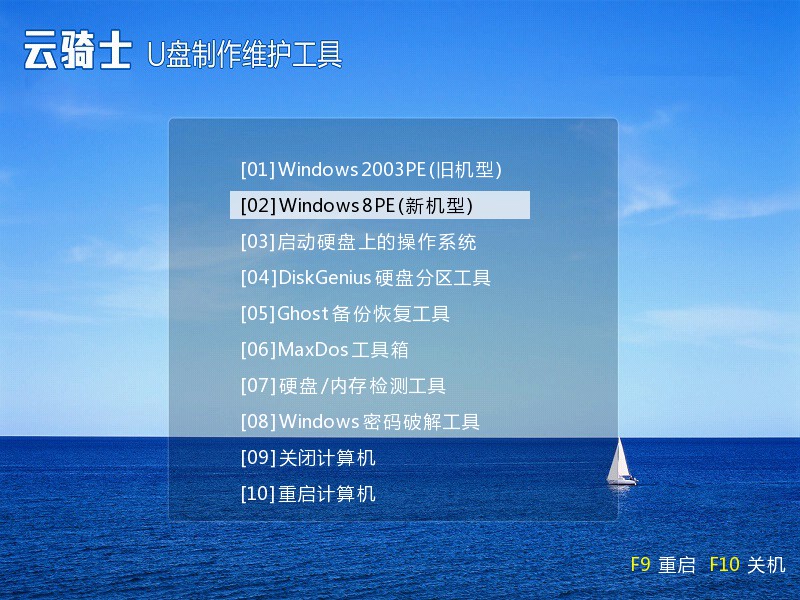
7. Double click on the desktop to open the partition master
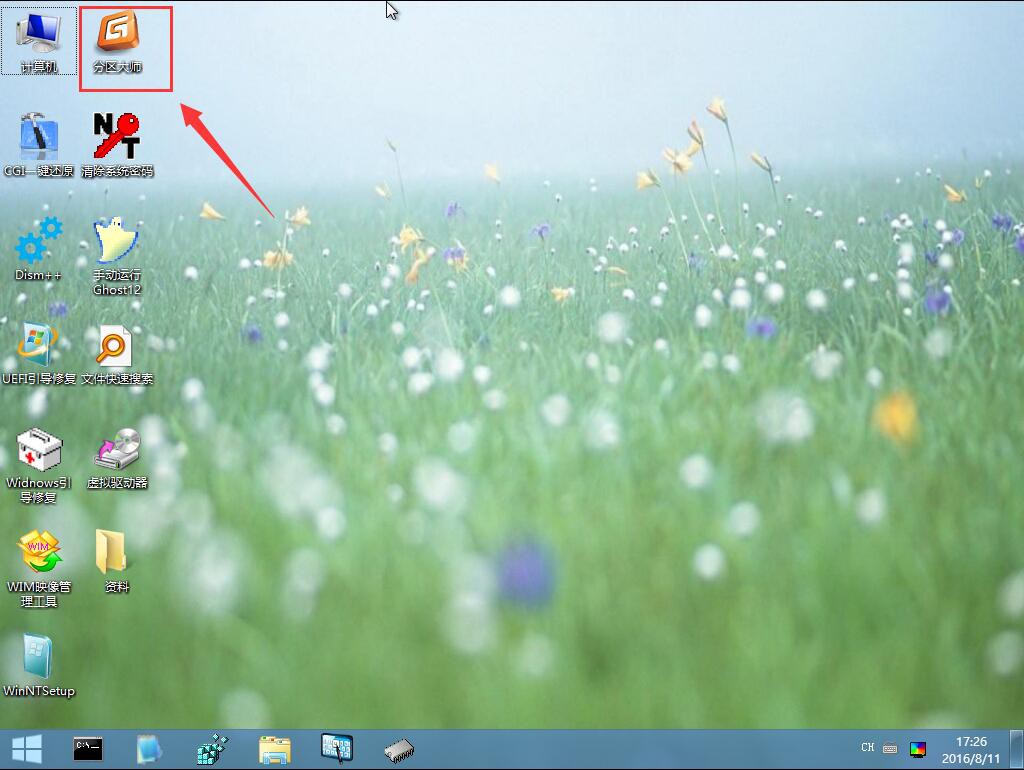
8. Click [Hard Disk] - [Rebuild Master Boot Record (MBR)]
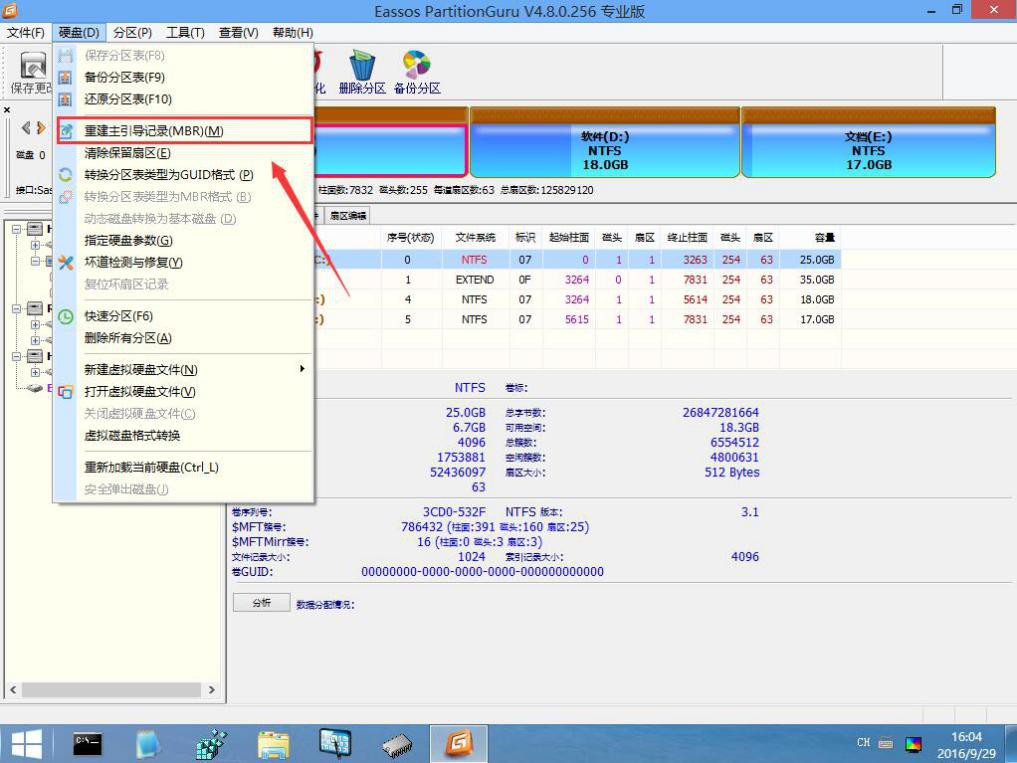
9. Click Yes in the pop-up PartitionGenius
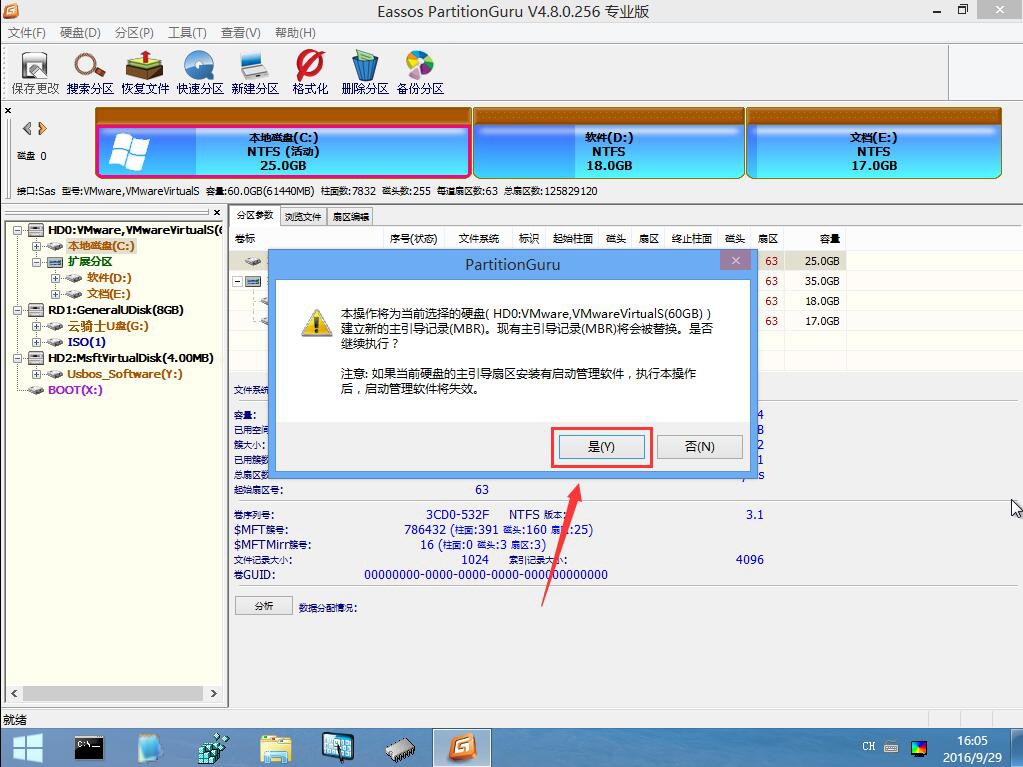
10. After confirmation, the system will automatically rebuild the hard disk boot record. After the reconstruction is completed, the task completion window will be displayed, and click OK
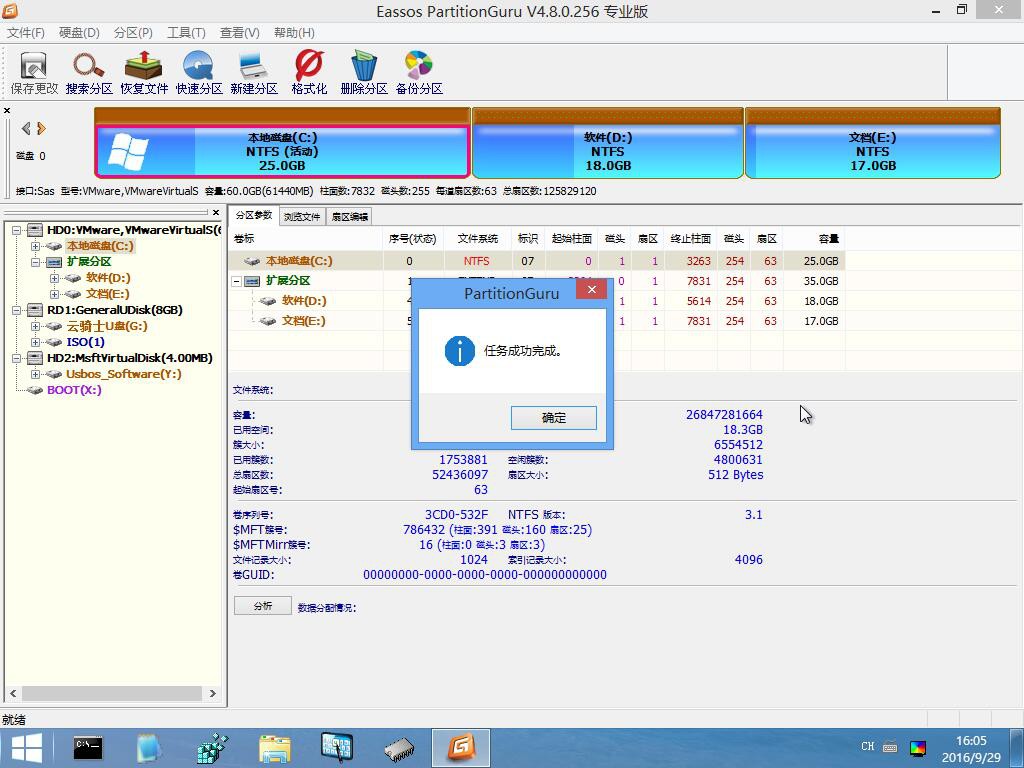
Every function of Cloud Knight's installation master is designed to solve the problems that ordinary users will encounter. There are functions such as data backup/restore, one click reinstallation of the system, etc., which can be easily mastered by small white users. Many computer problems can also be solved by Cloud Knight's installation master.