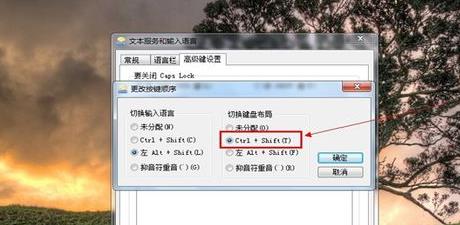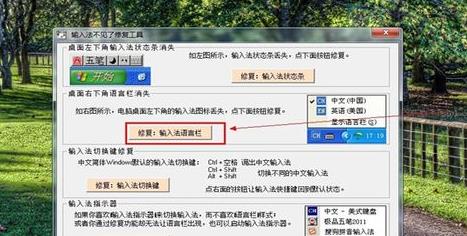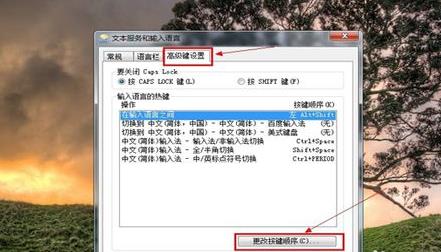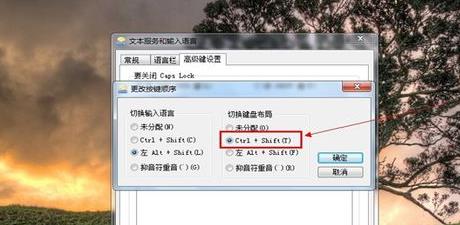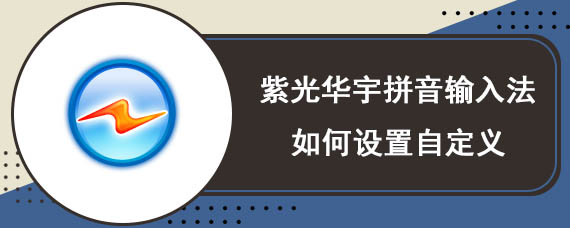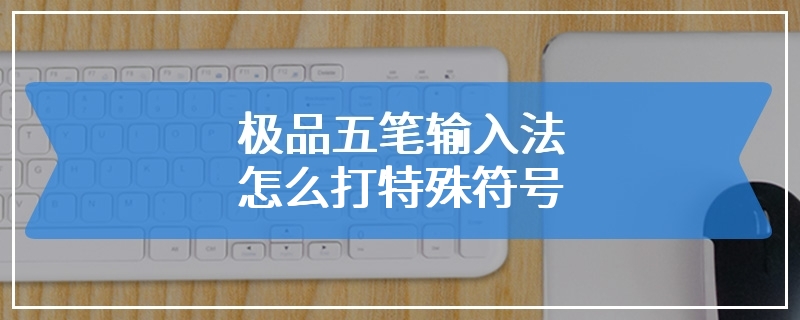Case 1: No input method icon
In this case, first check whether you can't see the icon of input method in the language bar at the bottom of the desktop. If so, it may be that the computer is not loaded when it starts.

Take the "Input Method Repair Tool" as an example, download the software, open the repair tool after downloading, click the "Repair: Input Method Language Bar" above, and restart the computer to see the input method appears in the language bar below the desktop.
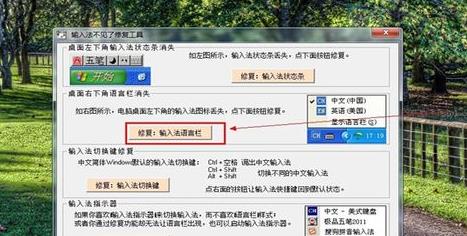
Case 2: The keyboard cannot be switched
This problem can also be solved with the "Input Method Repair Tool" mentioned above. However, it is unnecessary to download it in the absence of the above situation. Because it may be just a shortcut key problem.
First, right click the input method language bar, and then select "Settings"

Then, select "Advanced key setting" from the top menu of the setting window, and click "Change key sequence" in this menu.
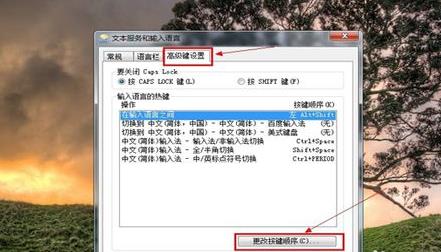
After clicking, select "ctrl+shift" on the right and click OK. But if you find that the shortcut key has been selected, download an "Input Method Repair Tool" to solve the problem.