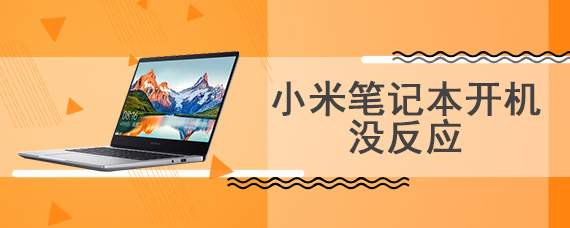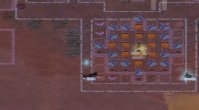**How large is the memory module of the Win7 system for optimal performance**
In the digital era, computers have become an indispensable tool in our daily life and work. The operating system, as the core of the computer, its performance directly affects our use experience. Among many operating systems, Windows 7 is favored by users because of its stability and ease of use. So, for Windows 7 system, how large is the memory module to achieve the best performance?
First, we need to clarify the basic requirements of Windows 7 for memory modules. According to Microsoft's official parameters, the minimum memory requirement for 32-bit Windows 7 systems is 1GB, while the minimum memory requirement for 64 bit systems is 2GB. This means that if your computer memory is lower than this standard, you may encounter some difficulties in installing the Windows 7 system. Even if you can install it, the system will run slowly and unstable.
However, just meeting the minimum memory requirements does not mean that you will get the best system performance. In actual use, we will find that with more and more software installed, especially when running some programs that occupy a large amount of memory, such as large games or professional software, 2GB of memory will soon be stretched to the limit, resulting in slow operation of the system, or even a "stuck" phenomenon.
Therefore, for most users, we recommend upgrading the memory of Windows 7 to more than 4GB. This memory configuration can not only meet the needs of the system itself, but also provide enough running space for various common software to ensure the smooth operation of the system. If you are a game enthusiast or professional producer and have higher requirements for system performance, 8GB or more memory will be a better choice.
Of course, in addition to memory, other hardware configurations such as processors and graphics cards will also affect the performance of Windows 7. However, selecting an appropriate memory module capacity is undoubtedly a key step to improve the performance of Windows 7 system.
To sum up, for Windows 7 system, although the minimum memory requirements are not high, in order to achieve the best performance, we recommend users to select more than 4GB memory modules according to their needs. In this way, you can not only enjoy a smoother system experience, but also better meet the challenges of various software and applications.
The above is all about how large and optimal the memory module of the win7 system is. Learn more Windows 7 Tutorial Please pay attention to the relevant information of Cloud Knight Installation Master !